Movie Maker Quick-Tips
•Download as PPT, PDF•
1 like•294 views
This document provides quick tips for using Windows Movie Maker to create movies. It outlines the basic steps: 1) open Movie Maker, 2) import video clips by holding shift to select multiple clips, 3) drag clips to the storyboard, 4) add transitions by dragging to boxes between clips, 5) save the project and 6) save the finished movie file in the My Videos folder for playback. The tips guide the user through the essential Movie Maker functions to assemble and save a simple movie project.
Report
Share
Report
Share
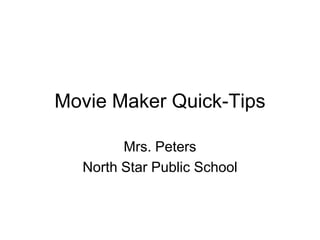
Recommended
Recommended
More Related Content
Viewers also liked
Viewers also liked (20)
Peering et points d’échanges, rôles clés de l’internet

Peering et points d’échanges, rôles clés de l’internet
Stratégie des services opérés autours des réseaux privés MPLS

Stratégie des services opérés autours des réseaux privés MPLS
Similar to Movie Maker Quick-Tips
Similar to Movie Maker Quick-Tips (20)
Video Creation 101: Creating Amateur Video Content on a Budget

Video Creation 101: Creating Amateur Video Content on a Budget
Recently uploaded
https://app.box.com/s/xplac2t6bphx6pe1mofyfj0fvrjx1f3i24 ĐỀ THAM KHẢO KÌ THI TUYỂN SINH VÀO LỚP 10 MÔN TIẾNG ANH SỞ GIÁO DỤC HẢI DƯ...

24 ĐỀ THAM KHẢO KÌ THI TUYỂN SINH VÀO LỚP 10 MÔN TIẾNG ANH SỞ GIÁO DỤC HẢI DƯ...Nguyen Thanh Tu Collection
https://app.box.com/s/71kthbth9ww0fyjrppmh1p2gasinqj5zĐỀ THAM KHẢO KÌ THI TUYỂN SINH VÀO LỚP 10 MÔN TIẾNG ANH FORM 50 CÂU TRẮC NGHI...

ĐỀ THAM KHẢO KÌ THI TUYỂN SINH VÀO LỚP 10 MÔN TIẾNG ANH FORM 50 CÂU TRẮC NGHI...Nguyen Thanh Tu Collection
This presentation was provided by William Mattingly of the Smithsonian Institution, during the seventh segment of the NISO training series "AI & Prompt Design." Session 7: Open Source Language Models, was held on May 16, 2024.Mattingly "AI and Prompt Design: LLMs with Text Classification and Open Source"

Mattingly "AI and Prompt Design: LLMs with Text Classification and Open Source"National Information Standards Organization (NISO)
Recently uploaded (20)
24 ĐỀ THAM KHẢO KÌ THI TUYỂN SINH VÀO LỚP 10 MÔN TIẾNG ANH SỞ GIÁO DỤC HẢI DƯ...

24 ĐỀ THAM KHẢO KÌ THI TUYỂN SINH VÀO LỚP 10 MÔN TIẾNG ANH SỞ GIÁO DỤC HẢI DƯ...
Benefits and Challenges of OER by Shweta Babel.pptx

Benefits and Challenges of OER by Shweta Babel.pptx
How to Manage Closest Location in Odoo 17 Inventory

How to Manage Closest Location in Odoo 17 Inventory
II BIOSENSOR PRINCIPLE APPLICATIONS AND WORKING II

II BIOSENSOR PRINCIPLE APPLICATIONS AND WORKING II
UChicago CMSC 23320 - The Best Commit Messages of 2024

UChicago CMSC 23320 - The Best Commit Messages of 2024
ĐỀ THAM KHẢO KÌ THI TUYỂN SINH VÀO LỚP 10 MÔN TIẾNG ANH FORM 50 CÂU TRẮC NGHI...

ĐỀ THAM KHẢO KÌ THI TUYỂN SINH VÀO LỚP 10 MÔN TIẾNG ANH FORM 50 CÂU TRẮC NGHI...
Basic Civil Engineering notes on Transportation Engineering, Modes of Transpo...

Basic Civil Engineering notes on Transportation Engineering, Modes of Transpo...
Mattingly "AI and Prompt Design: LLMs with Text Classification and Open Source"

Mattingly "AI and Prompt Design: LLMs with Text Classification and Open Source"
Sternal Fractures & Dislocations - EMGuidewire Radiology Reading Room

Sternal Fractures & Dislocations - EMGuidewire Radiology Reading Room
Including Mental Health Support in Project Delivery, 14 May.pdf

Including Mental Health Support in Project Delivery, 14 May.pdf
Removal Strategy _ FEFO _ Working with Perishable Products in Odoo 17

Removal Strategy _ FEFO _ Working with Perishable Products in Odoo 17
The Liver & Gallbladder (Anatomy & Physiology).pptx

The Liver & Gallbladder (Anatomy & Physiology).pptx
Movie Maker Quick-Tips
- 1. Movie Maker Quick-Tips Mrs. Peters North Star Public School
- 2. 1. Open Windows Movie Maker 2. Import video clips by File > Import into Collections 3) Find folder with video clips 4) Hold down “Shift” while clicking to import more than one video clip at a time. 5) Drag clips to “ Storyboard”.
- 3. Save Your Project 6. File > Save Project •Save project (this is the MOVIE MAKER PROJECT and not the finished movie): •Save in the same folder with your video clips (folder is located in “My Videos” on the hard drive of your computer.
- 5. Play – Stop – Back - Frame by Frame – Forward Split Video Clip
- 6. 7) Add Transitions (must be in Storyboard view ) Drag to the little boxes
- 7. SAVE YOUR MOVIE! 8. File > Save Movie File 9. Location: My computer
- 8. 10. Choose a file name: 11. Save in: My Videos
- 9. 12. Movie Setting: Best quality for playback on my computer (recommended) 13. Movie will be saved:
- 10. 14. Check: Play movie when I click Finish. 15. Click Finish and your movie will play!
