Enterprise lab intro
•
0 likes•125 views
Steps for Success using the Entrprise Labe
Report
Share
Report
Share
Download to read offline
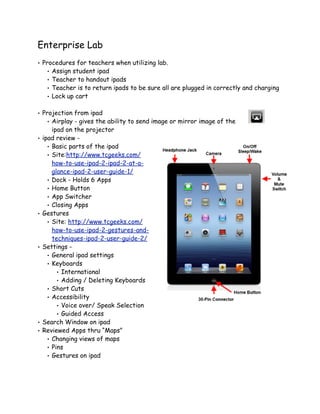
Recommended
More Related Content
What's hot
What's hot (20)
Webvisions 2011 - Geoloqi - Location as Invisible Interface

Webvisions 2011 - Geoloqi - Location as Invisible Interface
Esriuk_track6_developing with the arc_gis platform

Esriuk_track6_developing with the arc_gis platform
Viewers also liked
Viewers also liked (12)
1609 VS Dashboard LAC over 1 Year (Sep-16) revised attainment

1609 VS Dashboard LAC over 1 Year (Sep-16) revised attainment
CDM Potential of Renewable Energy Technologies in India

CDM Potential of Renewable Energy Technologies in India
Cultura participativa y diversidad en el aula ferrarelli 

Cultura participativa y diversidad en el aula ferrarelli
MLA Introductory Signals & Parenthetical Citations

MLA Introductory Signals & Parenthetical Citations
C1.ics.p3.s5. las y los jóvenes en méxico y en sonora

C1.ics.p3.s5. las y los jóvenes en méxico y en sonora
Similar to Enterprise lab intro
Similar to Enterprise lab intro (20)
New demystifying the i pad as assistive technology for special education 2014

New demystifying the i pad as assistive technology for special education 2014
Background Fetch - the most powerful API you've never heard of

Background Fetch - the most powerful API you've never heard of
Enterprise lab intro
- 1. Enterprise Lab • Procedures for teachers when utilizing lab. • Assign student ipad • Teacher to handout ipads • Teacher is to return ipads to be sure all are plugged in correctly and charging • Lock up cart • Projection from ipad • Airplay - gives the ability to send image or mirror image of the ipad on the projector • ipad review - • Basic parts of the ipad • Site:http://www.tcgeeks.com/ how-to-use-ipad-2-ipad-2-at-a- glance-ipad-2-user-guide-1/ • Dock - Holds 6 Apps • Home Button • App Switcher • Closing Apps • Gestures • Site: http://www.tcgeeks.com/ how-to-use-ipad-2-gestures-and- techniques-ipad-2-user-guide-2/ • Settings - • General ipad settings • Keyboards • International • Adding / Deleting Keyboards • Short Cuts • Accessibility • Voice over/ Speak Selection • Guided Access • Search Window on ipad • Reviewed Apps thru “Maps” • Changing views of maps • Pins • Gestures on ipad
- 2. • Screen Shot • Hole home button down and quickly hit power button • Image will go to directly to “photos” • Cameras • Policy for taking photos • 2 Camera’s - front/back • Internet - Safari • Surfing the internet • Copy images from internet - copy goes into “Photos” • “Speak” Items • Demo on how to create image of internet page for the Home Screen • Folders - Can group 20 Apps in a folder • Notes App • Keyboard will appear automatically • Auto Correct • 3 Keyboards • Letters - Numbers - Symbols • Hit space bar twice - creates a period (.) • Globe Key - Hold key and other keyboards will appear • Magnifying glass - is like highlighting if you click and hold down • Demo spit keyboard • Caps Lock ipad manual http://manuals.info.apple.com/en/ipad_user_guide.pdf