Search Analytics For Content Strategists @CSofNYC
•Download as PPT, PDF•
26 likes•2,675 views
Search is a conversation, learn to listen to what you visitors are telling you by understanding their search behavior. In this presentation we'll cover information foraging, search analysis, and how to use them and other techniques to improve your content without having to be a statistician.
Report
Share
Report
Share
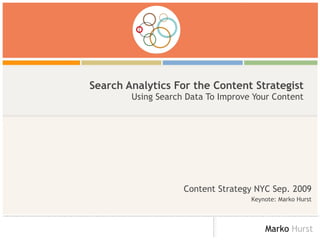
Recommended
More Related Content
What's hot
What's hot (20)
Smoke Signals and Social Signals: A look at the patents and papers

Smoke Signals and Social Signals: A look at the patents and papers
Rob Garner on Google Personalization, SMX Toronto March 2010

Rob Garner on Google Personalization, SMX Toronto March 2010
Ranking in Google Since The Advent of The Knowledge Graph

Ranking in Google Since The Advent of The Knowledge Graph
Knowledge Panels, Rich Snippets and Semantic Markup

Knowledge Panels, Rich Snippets and Semantic Markup
SEO: Optimizing Sites for People (and search engines)

SEO: Optimizing Sites for People (and search engines)
TechFuse 2013 - Break down the walls SharePoint 2013

TechFuse 2013 - Break down the walls SharePoint 2013
Taxonomy: Hero of Advanced Content - GS1 Connect 2019

Taxonomy: Hero of Advanced Content - GS1 Connect 2019
Viewers also liked
Viewers also liked (13)
Boost your data analytics with open data and public news content

Boost your data analytics with open data and public news content
Big Data Explained - Case study: Website Analytics

Big Data Explained - Case study: Website Analytics
Mind Your Q's: Balancing lead quality over quantity

Mind Your Q's: Balancing lead quality over quantity
Get Better Content with Analytics and User Testing

Get Better Content with Analytics and User Testing
Using Content Analytics To Amplify The “Voice of the Customer”

Using Content Analytics To Amplify The “Voice of the Customer”
IBM Watson Content Analytics: Discover Hidden Value in Your Unstructured Data

IBM Watson Content Analytics: Discover Hidden Value in Your Unstructured Data
Similar to Search Analytics For Content Strategists @CSofNYC
Similar to Search Analytics For Content Strategists @CSofNYC (20)
A Brief (and Practical) Introduction to Information Architecture

A Brief (and Practical) Introduction to Information Architecture
Developing a Search & Findability Practice for the Enterprise – Ravi Mynampat...

Developing a Search & Findability Practice for the Enterprise – Ravi Mynampat...
Developing a Search & Findability Practice for the Enterprise

Developing a Search & Findability Practice for the Enterprise
Rethinking Search Results from the Users' Perspective

Rethinking Search Results from the Users' Perspective
The Actionable Guide to Doing Better Semantic Keyword Research #BrightonSEO (...

The Actionable Guide to Doing Better Semantic Keyword Research #BrightonSEO (...
Data Driven Design: Using Web Analytics to Improve Information Architectures

Data Driven Design: Using Web Analytics to Improve Information Architectures
Search & Filter Interface Round Up - Usability Marathon - Cueva

Search & Filter Interface Round Up - Usability Marathon - Cueva
Designing Web Sites for SEO Visibility, by iCrossing's Rob Garner for SEMPO

Designing Web Sites for SEO Visibility, by iCrossing's Rob Garner for SEMPO
Search Product Manager: Software PM vs. Enterprise PM or What does that * PM do?

Search Product Manager: Software PM vs. Enterprise PM or What does that * PM do?
Recently uploaded
Recently uploaded (20)
H2O.ai CEO/Founder: Sri Ambati Keynote at Wells Fargo Day

H2O.ai CEO/Founder: Sri Ambati Keynote at Wells Fargo Day
Scanning the Internet for External Cloud Exposures via SSL Certs

Scanning the Internet for External Cloud Exposures via SSL Certs
How AI, OpenAI, and ChatGPT impact business and software.

How AI, OpenAI, and ChatGPT impact business and software.
Hyperautomation and AI/ML: A Strategy for Digital Transformation Success.pdf

Hyperautomation and AI/ML: A Strategy for Digital Transformation Success.pdf
Gen AI in Business - Global Trends Report 2024.pdf

Gen AI in Business - Global Trends Report 2024.pdf
New from BookNet Canada for 2024: BNC CataList - Tech Forum 2024

New from BookNet Canada for 2024: BNC CataList - Tech Forum 2024
"Debugging python applications inside k8s environment", Andrii Soldatenko

"Debugging python applications inside k8s environment", Andrii Soldatenko
Designing IA for AI - Information Architecture Conference 2024

Designing IA for AI - Information Architecture Conference 2024
What's New in Teams Calling, Meetings and Devices March 2024

What's New in Teams Calling, Meetings and Devices March 2024
Take control of your SAP testing with UiPath Test Suite

Take control of your SAP testing with UiPath Test Suite
Human Factors of XR: Using Human Factors to Design XR Systems

Human Factors of XR: Using Human Factors to Design XR Systems
Ensuring Technical Readiness For Copilot in Microsoft 365

Ensuring Technical Readiness For Copilot in Microsoft 365
Tampa BSides - Chef's Tour of Microsoft Security Adoption Framework (SAF)

Tampa BSides - Chef's Tour of Microsoft Security Adoption Framework (SAF)
"LLMs for Python Engineers: Advanced Data Analysis and Semantic Kernel",Oleks...

"LLMs for Python Engineers: Advanced Data Analysis and Semantic Kernel",Oleks...
Leverage Zilliz Serverless - Up to 50X Saving for Your Vector Storage Cost

Leverage Zilliz Serverless - Up to 50X Saving for Your Vector Storage Cost
Search Analytics For Content Strategists @CSofNYC
- 1. Search Analytics For the Content Strategist Using Search Data To Improve Your Content Content Strategy NYC Sep. 2009 Keynote: Marko Hurst
- 4. Before We Begin Establishing a baseline
- 8. Agenda Information Foraging Search Analysis Anatomy of Search SSA & Content Techniques Q&A
- 9. How We Find Information Information Foraging
- 14. Ask
- 15. Search
- 16. Search Analysis Getting Started
- 22. Improving Your Content SSA Techniques & Search Behavior
- 39. Summary Pay attention! Especially you in the back row
