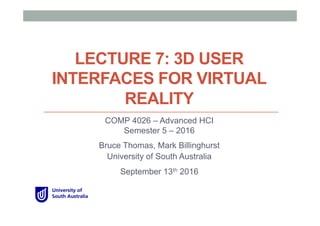
COMP 4010 Lecture7 3D User Interfaces for Virtual Reality
- 1. LECTURE 7: 3D USER INTERFACES FOR VIRTUAL REALITY COMP 4026 – Advanced HCI Semester 5 – 2016 Bruce Thomas, Mark Billinghurst University of South Australia September 13th 2016
- 3. Background: Human-computer interaction • HCI studies communication • Users and computers communicate via the interface • Traditional UI design issues: • Input device • Interaction style • Feedback to the user • Gulf of execution / gulf of evaluation • All these are equally relevant for 3D UIs
- 4. 4 Goals of Interface Design • Performance • efficiency, accuracy, productivity • Usability • ease of use, ease of learning, user comfort • Usefulness • users focus on tasks, meet user goals
- 5. Some Definitions • 3D Interaction: • Human-computer interaction in which the user’s tasks are carried out in a 3D spatial context • 3D input devices, 2D input devices mapping into 3D • 3D user interface (3D UI): • A UI that involves 3D interaction • 3D interaction technique: • A method (hardware and software) allowing a user to accomplish a task in a 3D UI 5
- 6. What makes 3D interaction difficult? • Spatial input • Lack of constraints • Lack of standards • Lack of tools • Lack of precision • Fatigue • Layout more complex • Perception
- 7. Interface Design Path 1/ Prototype Demonstration 2/ Adoption of Interaction Techniques from other interface metaphors 3/ Development of new interface metaphors appropriate to the medium 4/ Development of formal theoretical models for predicting and modeling user actions Desktop WIMP Virtual Reality
- 8. From Menus to Natural Interaction 2D UI in 3D Natural 3D Interaction
- 10. Universal 3D Interaction Tasks • Object Interaction • Selection: Picking object(s) from a set • Manipulation: Modifying object properties • Navigation • Travel: motor component of viewpoint motion • Wayfinding: cognitive component; decision-making • System control • Issuing a command to change system state or mode
- 11. Selection and Manipulation • Selection: • specifying one or more objects from a set • Manipulation: • modifying object properties • position, orientation, scale, shape, color, texture, behavior, etc.
- 12. Goals of selection • Indicate action on object • Query object • Make object active • Travel to object location • Set up manipulation
- 13. Selection performance • Variables affecting user performance • Object distance from user • Object (visual) size • Density of objects in area • Occluders
- 14. Classification of Selection Techniques • asdf
- 15. Common Selection Techniques • Simple virtual hand • Ray-casting • Occlusion • Go-go (arm-extension)
- 16. Simple virtual hand technique • Process • One-to-one mapping between physical and virtual hands • Object can be selected by “touching” with virtual hand • “Natural” mapping • Limitation: • Only select objects in hand reach
- 17. Ray-casting technique • “Laser pointer” attached to virtual hand • First object intersected by ray may be selected • User only needs to control 2 DOFs • Proven to perform well for remote selection • Variants: • Cone casting • Snap-to-object rays
- 19. Occlusion technique • Image-plane technique - truly 2D • Occlude/cover desired object with selector object (e.g. finger) • Nearest object along ray from eye through finger may be selected
- 20. Image Plane Interaction • Pierce, J., Forsberg, A., Conway, M., Hong, S., Zeleznik, R., & Mine, M. (1997). Image Plane Interaction Techniques in 3D Immersive Environments. Proceedings of the ACM Symposium on Interactive 3D Graphics, 39-44.
- 22. Go-Go Technique • Arm-extension technique • Non-linear mapping between physical and virtual hand position • Local and distant regions (linear < D, non-linear > D) Poupyrev, I., Billinghurst, M., Weghorst, S., & Ichikawa, T. (1996). The Go-Go Interaction Technique: Non-linear Mapping for Direct Manipulation in VR. Proceedings of the ACM Symposium on User Interface Software and Technology, 79-80.
- 23. Precise 3D selection techniques • Increase selection area • Cone-casting (Liang, 1993) • Snapping (de Haan, 2005) • 3D Bubble Cursor (Vanacken, 2007) • Increase control/display ratio • PRISM (Frees, 2007) • ARM (Kopper, 2010) Not ideal for cluttered environments (high density, occlusion) May require careful interaction
- 25. Goals of manipulation • Object placement • Design • Layout • Grouping • Tool usage • Travel
- 26. Classification of Manipulation Techniques • asdfa
- 27. Technique Classification by Components Manipulation Object Attachment Object Position Object Orientation Feedback attach to hand attach to gaze hand moves to object object moves to hand user/object scaling no control 1-to-N hand to object motion maintain body-hand relation other hand mappings indirect control no control 1-to-N hand to object rotation other hand mappings indirect control graphical force/tactile audio
- 28. Common Manipulation Techniques • Simple virtual hand • HOMER • Scaled-world grab • World-in-miniature
- 29. HOMER technique Hand-Centered Object Manipulation Extending Ray-Casting • Selection: ray-casting • Manipulate: directly with virtual hand • Include linear mapping to allow wider range of placement in depth Time Bowman, D., & Hodges, L. (1997). An Evaluation of Techniques for Grabbing and Manipulating Remote Objects in Immersive Virtual Environments. Proceedings of the ACM Symposium on Interactive 3D Graphics, 35-38.
- 31. Scaled-world Grab Technique • Often used w/ occlusion • At selection, scale user up (or world down) so that virtual hand is actually touching selected object • User doesn‘t notice a change in the image until he moves Mine, M., Brooks, F., & Sequin, C. (1997). Moving Objects in Space: Exploiting Proprioception in Virtual Environment Interaction. Proceedings of ACM SIGGRAPH, 19-26
- 32. World-in-miniature (WIM) technique • “Dollhouse” world held in user’s hand • Miniature objects can be manipulated directly • Moving miniature objects affects full-scale objects • Can also be used for navigation Stoakley, R., Conway, M., & Pausch, R. (1995). Virtual Reality on a WIM: Interactive Worlds in Miniature. Proceedings of CHI: Human Factors in Computing Systems, 265-272, and Pausch, R., Burnette, T., Brockway, D., & Weiblen, M. (1995). Navigation and Locomotion in Virtual Worlds via Flight into Hand-Held Miniatures. Proceedings of ACM SIGGRAPH, 399-400.
- 33. Voodoo Doll Interaction • Manipulate miniature objects • Two handed technique • One hand sets stationary frame of reference • Second hand manipulates object Pierce, J. S., Stearns, B. C., & Pausch, R. (1999). Voodoo dolls: seamless interaction at multiple scales in virtual environments. In Proceedings of the 1999 symposium on Interactive 3D graphics (pp. 141-145). ACM.
- 34. Navigation • How we move from place to place within an environment • The combination of travel with wayfinding • Wayfinding: cognitive component of navigation • Travel: motor component of navigation • Travel without wayfinding: "exploring", "wandering”
- 35. Travel • The motor component of navigation • Movement between 2 locations, setting the position (and orientation) of the user’s viewpoint • The most basic and common VE interaction technique, used in almost any large-scale VE
- 36. Types of Travel • Exploration • No explicit goal for the movement • Search • Moving to specific target location • Naïve – target position not known • Primed – position of target known • Maneuvering • Short, precise movements changing viewpoint
- 37. Movement Process • Focusing on user control
- 38. Technique classification • Physical locomotion metaphors (treadmills, cycles, …) • Steering metaphor • Route planning metaphor • Target specification metaphor • Manual manipulation metaphor • Scaling metaphor
- 40. Taxonomy of Travel Techniques • Focusing on sub-task of travel
- 41. Gaze Directed Steering • Move in direction that you are looking • Very intuitive, natural navigation • Can be used on simple HMDs (Google Cardboard • But: Can’t look in different direction while moving
- 43. Pointing Technique • A “steering” technique • Use hand tracker instead of head tracker • Slightly more complex, cognitively, than gaze-directed steering • Allows travel and gaze in different directions – good for relative motion
- 45. Grabbing the Air Technique • Use hand gestures to move yourself through the world • Metaphor of pulling a rope • Often a two-handed technique • May be implemented using Pinch Gloves Mapes, D., & Moshell, J. (1995). A Two-Handed Interface for Object Manipulation in Virtual Environments. Presence: Teleoperators and Virtual Environments, 4(4), 403-416.
- 48. Redirected Walking • Address problem of limited walking space • Warp VR graphics view of space • Create illusion of walking straight, while walking in circles Razzaque, S., Kohn, Z., & Whitton, M. C. (2001, September). Redirected walking. In Proceedings of EUROGRAPHICS (Vol. 9, pp. 105-106).
- 50. Redirected Walking with Walls https://www.youtube.com/watch?v=u8pw81VbMUU
- 51. Guided Navigation Technique • Water skiing metaphor for VR movement
- 52. Example
- 53. Wayfinding • The means of • determining (and maintaining) awareness of where one is located (in space and time), • and ascertaining a path through the environment to the desired destination • Problem: 6DOF makes wayfinding hard • human beings have different abilities to orient themselves in an environment, extra freedom can disorient people easily • Purposes of wayfinding tasks in virtual environments • Transferring spatial knowledge to the real world • Navigation through complex environments in support of other tasks
- 54. Wayfinding – Making Cognitive Maps • Goal of Wayfinding is to build Mental Model (Cognitive Map) • Types of spatial knowledge in a mental model • landmark knowledge • procedural knowledge (sequence of actions required to follow a path) • map-like (topological) knowledge • Creating a mental model • systematic study of a map • exploration of the real space • exploration of a copy of the real space • Problem: Sometimes perceptual judgments are incorrect within a virtual environment • e.g. users wearing a HMD often underestimate dimensions of space, possibly caused by limited field of view
- 55. Wayfinding as a Decision Making Process
- 56. Designing VE to Support Wayfinding • Provide Landmarks • Any obvious, distinct and non-mobile object can serve as a landmark • A good landmark can be seen from several locations (e.g. tall) • Audio beacons can also serve as landmarks • Use Maps • Copy real world maps • Ego-centric vs. Exocentric map cues • World in Miniature • Map based navigation
- 57. Wayfinding Aids • Path following • Easy method of wayfinding • Multiple paths through a single space may be denoted by colors • For example, hospitals that use colored lines to indicate how to get to certain locations. • Bread crumbs (leaving a trail) • leaving a trail of markers - like Hänsel and Gretel • allows participant to know when they've been somewhere before • having too many markers can make the space be overly cluttered • Compass • may also be other form of direction indicator (e.g. artificial horizon) • may specify directions in 2D space or 3D space
- 58. Examples
- 59. System Control • Issuing a command to change system state or mode • Examples • Launching application • Changing system settings • Opening a file • Etc. • Key points • Make commands visible to user • Support easy selection
- 60. System Control Menu Types • Variety of menu types can be used
- 61. Example: GearVR Interface • 2D Interface in 3D Environment • Head pointing and click to select
- 62. TULIP Menu • Menu items attached to virtual finger tips • Ideal for pinch glove interaction • Use one finger to select menu option from another Bowman, D. A., & Wingrave, C. A. (2001, March). Design and evaluation of menu systems for immersive virtual environments. In Virtual Reality, 2001. Proceedings. IEEE (pp. 149-156). IEEE.
- 63. Resources • Excellent book • 3D User Interfaces: Theory and Practice • Doug Bowman, Ernst Kruijff, Joseph, LaViola, Ivan Poupyrev • Great Website • http://www.uxofvr.com/ • International 3DUI group • Mailing list, annotated bibliography • www.3dui.org • 3DI research at Virginia Tech. • research.cs.vt.edu/3di/
- 64. Acknowledgments • Doug Bowman, Virginia Tech • Joe LaViola, University of Central Florida • Ernst Kruijff, Graz Univ. of Technology • Ivan Poupyrev, Google
