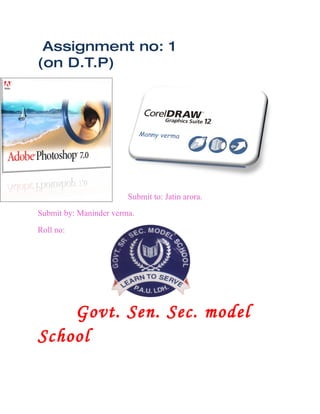
Project on DTP by manny verma
- 1. Assignment no: 1 (on D.T.P) Submit to: Jatin arora. Submit by: Maninder verma. Roll no: Govt. Sen. Sec. model School
- 2. P.A.U LUDHIANA. What is D.T.P? D.T.P is the process of using a computer and specific or special type of software to combine text and graphics to produce document such as: News letters Broucher Books Pumphlets News advertisement Bill books Challan books Sign board Flex board D.T.P is the WYSIWYG software. It mean WHAT YOU SEE IS THAT WHAT YOU GET. What ever that you will see on your computer screen that is exactly that you will get on your printed page. It include following software : Adobe Photoshop. Adobe PageMaker. Corel draw.
- 3. Minimum requirement for D.T.P ? Processer - At least Pentium 4. Ram – 128 MB to 1 GB. HDD – 20 GB to 250 GB. ROM – CD ROM to DVD r/w. Monitor - CRT/LCD (better choose high resolution monitor). Keyboard - Elbonomic keyboard. Mouse - optical. Printer – Inkjet/laser colored. Scanner – High resolution scanner. Operating system – GUI support OS (windows XP etc) Graphics card –(for heavy graphics software) USB – 2.0 (for attach digital camera and pen drive etc). Digital camera – High resolution camera.
- 4. UPS – Best backup ups. (to protect data). NOTE : These may wary according to cost that we want to spend on project. Installation of Adobe Photoshop : 1. Insert CD/DVD which you get from software manufacturer. If it is auto play welcome screen will come automatically. If not then go to CD/DVD ram drive double click on SETUP.EXE. 2. Then welcome screen will come like see fig 1.1 Click on NEXT radio button on screen. Fig 1.1 3. Then select your language and then click NEXT as shown fig 1.2.
- 5. Fig 1.2 4. Now new term and condition window will come. Read it and click on accept as shown in fig 1.3. fig 1.3 5. Then user information window will open first select purpose of use A BUSINESS/AN INDIVIDUAL as shown in fig 1.4. in same wind- ow you will have to give you personal information like your first name, last name, title of you company etc. one more important thing in this window you would be asked for serial key you will enter the serial key from your CD package as shown in fig 1.4.
- 6. Fig 1.4 6. Then new window will appear here we have to select type of set- up TYPICAL/CUSTOME default is typical then click on NEXT as sho- wn fig 1.5. Fig 1.5 7. Then after this process last window appear that SETUP HAS ENO- UGH INFORMATION TO START COPYING FILE. Click on Next as sh- own in fig 1.6.
- 7. Fig 1.6 8. After this installation will start as shown fig 1.7. after complete installation it will close automatically and your computer will restart . now your software is ready to use. Fig 1.7 In above given way you can You can install D.T.P softwares
- 8. Choosing the paper quality: The quality of paper is determined by its color, weight and texture. Various factors need to be considered while choosing the paper on which a document is to be printed. Color: there are following type of color of paper White Yellow Blue Pink Green Weight: paper quality is depend upon weight of paper. If weight of paper will more than normal so paper would be of good quality. Texture: there are follow type of texture of paper Handmade Visting Wedding This type of paper normally used in Rajasthan. If publication is intended for the general masses, a large number of co- pies are needed and in such cases, low quality paper will suffice. If on the other hand, the publication is to be circulated among a limited nu-
- 9. mber of persons and serves some special purpose, one should go for g- ood quality paper even though it would turn out to be a bit expensive. Documents which carry colored pictures or photographs must be prin- ted on thick, glossy paper. Such paper holds printing ink quite firmly and thereby, prevent smudging and produce precise color reproduce - tions. Besides, glossy paper does not absorb ink and therefore keeps the other side of the paper clean. Greeting cards, invitation cards, etc. are generally printed on thick paper for impressing the reader. Saving on paper cost is effected by bulk purchase.
- 10. Installation of fonts: 1. Insert CD/DVD that contain fonts that you want to install. 2. Copy fonts from CD/DVD that you require and want to install. 3. Paste it in control panel->fonts. Now you font is installed. Or 1. Go to control panel-> fonts. 2. Click on file from menu bar 3. Click further on install fonts 4. Than give path where your fonts like give path to you CD/DVD path. 5. Then click on require font and click install. Now your fonts are installed.
- 11. Color models: There are there type of color models : RGB – RED GREEN BLUE CMYK – CAYAN MAGENTA YELLOW BLACK GRAYSCALE. RGB – this type of model each pixel contain three color that RED, GREE N, BLUE by mixing of these color we can see the picture on monitor. We can only see a picture by mixing of these RGB color. We cannot print an image with help of this color model.
- 12. CMYK – this type of model each pixel contain four color CAYAN MAGEN TA YELLOW BLACK by mixing of these we can print a page these mixing only done in printer. GRAYSCALE – this type of mode provide us to print and see a picture in gray scale mode. Bitmap Graphics: Bitmap graphics are the most common graphics format used on the web and, as well, on the computer. These are based on pixels (small squares) to represent images. Each pixel is assigned a specific location and color value. A single image may be composed of hundreds of thousands of individual pixels. These pixels are clearly and individually visible when the image is magnified.
- 13. Bitmap graphics are ideal for photographic or painted images where there are millions of different colors. Complex fills and shading can easily be rendered. One of the disadvantages of bitmap graphics is that they do not scale well, in other words, a bitmap Image is resolution dependent- that is; it contains a fixed number of pixels to represent the image data. So, if you resize a bitmap image, you may notice that the image quality suffers. Bitmap images that have been scaled larger are frequently blurry. After extreme size increases, individual pixels are more apparent and the image is said to be pixilated. So an enlarged image is never as clear as the smaller image. This is show in second part of the figure 1.1. Vector graphics: Vector graphics does not use pixels and are based on mathematical for- mulae that represents curves and lines. In other words, vector graphics are described according to their geometric characteristics. So, vector graphics consists of points, lines and curves which, when combined, can form complex objects. These objects can be filled with solid colors, patterns and even gradients.
- 14. Vector graphics are ideal for producing artwork like logos, visiting cards, book covers, greeting cards, etc., which frequently needs to be presented in different sizes and colors. Vector graphics are resolution independent-that is they can be scaled to any size and printed on any output device at any resolution without losing its detail or clarity. So, an enlarged image is clear as smaller image as shown in figure 1.2.
- 15. Difference between object and bitmap: Object(vector) bitmap 1. Object is pixel independent. 1. Bitmap is pixel dependent. 2. It is based on mathematical 2. It is based on pixel. formulae. 3. It consists of points, lines and 3. It consists of millions of curves, solid colors. thousand of pixel. 4. Clarity will not lose while 4. Clarity decrease while zoom magnified or zoom out. out or magnified. 5. Used in visiting cards, logos, 5. Used to photographic and book covers, greeting cards. paint images. 6. Described according to 6. Described according to geometric characteristic. resolution. 7. Example: corel draw(.cdr), 7. Example: adobe adobe illustrator(.ai), Photoshop(.bmp), paint snop micromedia flash(.swf). etc pro(.gif). etc.