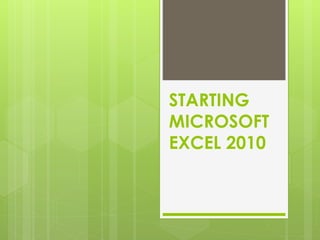
Getting Started with Microsoft Excel 2010
- 1. STARTING MICROSOFT EXCEL 2010
- 2. Microsoft Excel Screen Elements
- 3. A collection of buttons that provide one-click access to commonly used commands, such as Save, Undo, and Repeat.
- 4. The panel at the top portion of the document. It has seven tabs. Each tab is divided into groups.
- 6. Displays the value or formula entered in the active cell.
- 7. Displays the name of the active workbook and the excel program name.
- 8. It shows the cell address of the current selection or active cell.
- 9. Letters that appear along the left side of the worksheet window to identify the different columns in the worksheet.
- 10. Numbers that appear along the left side of the worksheet window to identify the different rows in the worksheet.
- 11. Displays the names of the worksheets in the workbook.
- 12. It shows the different views of the workbook such as Normal, Page Layout and Page Break preview.
- 13. This can help you focus on a specific area of the spreadsheet.
- 14. Similar to earlier versions of File menu but instead of just a menu, it opens up a full-page view of controls which you can use.
- 15. Use to save a file that has had changes made to it. Use when needed to save a new a file for the first time or save an existing file with a different name. Use to open an existing file from your computer. Use to close an active worksheet. Use to create new workbook
- 16. Understanding Workbook and Worksheets
- 17. Workbook Contains three worksheets which are labeled as Sheet1, Sheet2, and Sheet 3 by default.
- 18. Worksheets Consists of cells that are organized into columns and rows. A work sheet can contain up to 1,048, 576 rows and 16,384 columns. Row heading starts with 1 up to 1,048, 576. Column heading starts with A up to XFD.
- 19. Worksheets
- 20. Creating and Saving a Workbook File tab (Backstage View) New(Blank Workbook) Create Ctrl + N
- 21. To Save a new workbook: File tab (Save As) Save As Dialog Box Appears Save In: (ex. My Document) File Name: box Save.
- 22. Opening and Closing a Workbook To open an Existing Excel 2010 Workbook: 1. Choose File Tab (Open) 2. Open Dialog Box 3. Look in 4. Open the Folder 5. Click the Open button
- 23. Opening and Closing a Workbook To close an existing Excel 2010 Workbook 1. File tab (Close) 2. The workbook in the excel will be closed
- 24. Handling Worksheets Moving around the Worksheet 1. To scroll through the worksheet 2. To scroll using the keyboard
- 25. Handling Worksheets Renaming, Inserting, and Deleting Worksheets
- 26. Handling Worksheets Grouping and Ungrouping Worksheets
- 27. Handling Worksheets Moving and Copying Worksheets
- 28. Seatwork. Prepare ¼ sheet of paper.
- 29. A collection of buttons that provide one-click access to commonly used commands, such as Save, Undo, and Repeat.
- 30. The panel at the top portion of the document.
- 31. Displays the value or formula entered in the active cell.
- 32. Displays the name of the active workbook and the excel program name.
- 33. It shows the cell address of the current selection or active cell.
- 34. Letters that appear along the left side of the worksheet window to identify the different columns in the worksheet.
- 35. Numbers that appear along the left side of the worksheet window to identify the different rows in the worksheet.
- 36. Displays the names of the worksheets in the workbook.
- 37. It shows the different views of the workbook such as Normal, Page Layout and Page Break preview.
- 38. This can help you focus on a specific area of the spreadsheet.
- 39. Exchange papers. Indicate Corrected By:
- 40. A collection of buttons that provide one-click access to commonly used commands, such as Save, Undo, and Repeat.
- 41. The panel at the top portion of the document. It has seven tabs. Each tab is divided into groups.
- 42. Displays the value or formula entered in the active cell.
- 43. Displays the name of the active workbook and the excel program name.
- 44. It shows the cell address of the current selection or active cell.
- 45. Letters that appear along the left side of the worksheet window to identify the different columns in the worksheet.
- 46. Numbers that appear along the left side of the worksheet window to identify the different rows in the worksheet.
- 47. Displays the names of the worksheets in the workbook.
- 48. It shows the different views of the workbook such as Normal, Page Layout and Page Break preview.
- 49. This can help you focus on a specific area of the spreadsheet.
- 50. Transmutation: 10 points -100% 9 - 95% 4 - 73% 8 - 90% 3 - 72% 7 - 85% 2-1 - 70% 6 - 80% 5 - 75%
