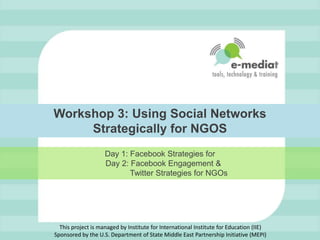
E-Mediat Workshop 3 - Using social networks strategically for NGOs (PowerPoint)
- 1. Workshop 3: Using Social Networks Strategically for NGOS Day 1: Facebook Strategies for Day 2: Facebook Engagement & Twitter Strategies for NGOs This project is managed by Institute for International Institute for Education (IIE)Sponsored by the U.S. Department of State Middle East Partnership Initiative (MEPI)
- 4. Creating Facebook Pages/Groups for your Organization
- 7. Icebreaker Share Pairs: What is one thing you already know or want to learn about using Facebook for your NGO?
- 9. Facebook provides huge engagement opportunities
- 13. Identify and recruit new audiences to your events, programs, concerts or exhibits
- 14. Inspire conversation online/offline to support audience development
- 15. Get new ideas and feedback on programs and services
- 16. Research what people are saying about your work
- 17. Drive traffic to web site or blog
- 20. Example – Intent of Your Facebook Page Intent: Inspire conversations related to E-Mediat, civil society and NGO training goals Objective: By the end of five workshops, we will post content daily that increases the number of comments per post by X Compare to your current baseline: What is your average comment per post ratio? What is your current feedback percentage per post on average?Benchmark median number of daily comments per post with your peer organizations.
- 21. Facebook- Pages or Groups
- 22. Managing Pages and Groups Groups Pages
- 23. Facebook Features – Admins After creating a Group/Page, you will automatically be listed as an admin and see the "Edit Group" link on the right side of the page. Admins can remove members or admins, add new admins, and edit the group description and settings. The page can be managed by multiple admins How To Add New Admins: On the right side of the group, click "Edit Group” Select the Members tab on the left Find a member by entering a name in the search box Click "Make Admin" under the name of the member you wish to add as admin
- 24. Wall: Where all shared content is updated in real time Status Updates: are messages that you post on the Wall Notifications: notify you of activity by fans/members Events: you can make event announcements (public/private) to you Group members or Fans Wall, Updates, Notification, Events
- 25. Comments: Feedback and interactions on your updates, announcements on the Wall Polls: You can create and run online polls of your fans/ Group members Applications: Allow you to add multiple apps like twitter, Flickr and others to your Facebook page Comments, Polls, Apps
- 26. Hands-On Time: Set up Facebook Pages
- 27. Facebook Best Practices: Metrics and Benchmarking New Likes Lifetime Likes Monthly Active Users Interactions Likes Comments
- 28. Facebook best practices: Metrics and Benchmarking Demographics Activity
- 29. Facebook Measurement Tool Posts By Admin (37) Divided by Total Number of Comments (206) = 5.5 comments per post
- 30. What did you learn today? What is still not clear? What do you need to move forward? What is the most important thing you want to learn tomorrow? Reflection and Closing
- 32. Building networks through Twitter
- 34. To learn to use Twitter effectively to support NGO’s social media strategy plan
- 36. Ladder of Engagement Get Attention, Engage, Convert to Action, Fall in Love Content to Serve Strategic Online Presence
- 37. Ladder of Love on Facebook
- 38. Get Attention FRIENDING THE FINISH LINE: SOCIAL MEDIA NONPROFIT BEST PRACTICES
- 39. Get Attention: Custom Landing Page FRIENDING THE FINISH LINE: SOCIAL MEDIA NONPROFIT BEST PRACTICES
- 40. Get Attention: Custom Landing Page FRIENDING THE FINISH LINE: SOCIAL MEDIA NONPROFIT BEST PRACTICES
- 41. Get Attention: Promote Facebook on Other Channels – Mobile Texting FRIENDING THE FINISH LINE: SOCIAL MEDIA NONPROFIT BEST PRACTICES
- 42. Attention: Promote Facebook on Other Channels - Offline
- 43. Get Attention: Favorite Similar Pages FRIENDING THE FINISH LINE: SOCIAL MEDIA NONPROFIT BEST PRACTICES
- 45. Promote events
- 47. OtherFRIENDING THE FINISH LINE: SOCIAL MEDIA NONPROFIT BEST PRACTICES
- 48. Engagement FRIENDING THE FINISH LINE: SOCIAL MEDIA NONPROFIT BEST PRACTICES
- 50. Ask different kinds of questions
- 53. Create a Voice Program Your Page Create Exclusive Content and Program Push and Pull Engage Other Groups and Organizations Know your Supporters Content Engagement Plans
- 55. Recognize
- 56. Survey
- 57. Evaluate
- 58. Proposal/Tools
- 59. Engage
- 62. Icebreaker Share Pair: Share your burning question about Twitter and work to make it brief
- 64. Inspire conversation to support communications goal
- 65. Create buzz around an offline event before, during and after
- 66. Get new ideas and feedback on programs and services
- 67. Program support to clients
- 68. Drive traffic to website or blog
- 70. Coordinate meetings with officials and policy leaders
- 71. Identify Influencers like journalists using Twitter and encourage them to use you as a source
- 72. Identify and build relationships with allies & supporters
- 74. Represent your organization well.
- 75. Remember that you can’t control the repercussions once you hit “update.”Codify A Social Culture: Social Media Policy
- 76. Be Clear About your Intent Joe GoodeGroup’s Twitter Profile Has A Clear Intent!
- 77. E-Mediat Twitter Intent Intent for Twitter is to support participants and others in Network with information about the program
- 78. Tips and Tricks to Make Twitter Efficient Share Listen Ask Respond Follow Trends Use Hashtags
- 79. How to increase your Twitter Followers Initiate conversations with individuals who are experts in your field Tweet relevant valuable non organization centric information Network weave – follow groups and organizations involved in related fields Promote your twitter account on other properties (web, cards, etc.) Use hashtags frequently
- 80. Mentions Messages Twitter Lists TweetDeck Twitter Best Practices
- 81. Using Hashtags for Advocacy
- 82. Listen on Twitter by Keyword Search Search results for ‘social media’ Type keyword in search bar
- 83. Refine Search Using Hashtag Type keyword with hashtag in search bar Search results for ‘#social media’ Search results for #socialmedia
- 84. Twitter Lists Search results for ‘#social media’ Search results for #socialmedia Lists Create a list option
- 88. One thought per Tweet
- 90. Hands-On Time: Setting up Twitter Profiles
- 91. Your Twitter profile should not look like this A Complete Profile Is Important
- 92. Fill in all the Profile Info on your Twitter Account 1 2 Basics Take Five Minutes
- 93. Twitter Profile Basics Location: Under the “Account” tab within the “Settings” area, enter your real name, city and state. This way, people will be more likely to find you.One line bio: Write a bio that’s is a brief elevator speech so people can get understand your organization and follow you. Also, keep in mind this how the search people also picks up Twitter IDS.Short Url: Keep your web-site address short by using bit.ly You can also track who is clicking through to your web site or landing page. Logo: In the profile settings, you can upload your logo or photo as JPG, GIF, or PNG. Maximum size: 700k.
- 94. Aesthetics of your profile are important Background Images: Make Your Profile Pretty, But Link It To Your Branding
- 95. Reflection & Closing Share Pairs Circle Closing
- 96. Rules For Using This Content Creative Commons Attribution License You are free to use this work as long you attribute The E-Mediat Project.
Hinweis der Redaktion
- State that the program is managed by IIE and publicly acknowledge funding by the U.S. Department of State Middle East Partnership Initiative (MEPI).Workshop 2: Using Social Networks Strategically for NGOsDay1: Facebook Strategies for NGOsDay 2: Facebook Engagement and Twitter Strategies for NGOs
- Give a verbal overview of the programhttp://www.emediat.org/main/program-overview/The program outcomes are: Increase CSO/NGO knowledge, access and skills to use new media effectively to advance their unique missions and strengthen their organizationsImprove communication between CSO/NGO leaders and key stakeholders and between CSO/NGOs and their communities of peers around the worldImprove communication between CSO/NGOs and governments in the MENA regionThe five-workshop agenda is an intense schedule and a lot to cover and implement in a very short time frame. While you will be exposed to many tools and techniques, it is not an expectation that every organization will implement all tools presented in the workshops at the deepest level to reach the above outcomes.
- This template is from Grove Consulting.
- Give a brief introduction
- 9:00-9: 30 Introduction and Review AgendaIntroductionsReview of the Workshop 3 Agenda Day 1 Share pairs:Do a round of share pairs.Ask people to find a partner in the room and share the answers to the following question. Tell them that if they see you raise your hand, it is the signal to stop talking and be quiet and raise their hands. What is one thing you already know or want to learn about using Facebook for your NGO?
- Why Facebook?Facebook is a great platform to connect with and conduct conversations with communities and build networksYou can engage more people through Facebook than your websites and blogs. There are more than 10,000 Facebook pages for nonprofits. You can browse all nonprofits pages at: http://www.facebook.com/pages/browser.php. SMART intent – it is important to figure out “What you want to achieve through Facebook?”
- Include a screen capture your E-Mediat Facebook page and discuss your intention and process for making it SMART. Participants will need to create organizational rules for using social media and adapt your Facebook SMART intent accordingly.The process of creating a social media policy includes discussion about the issues, reviewing policies from other organizations, and reviewing and approving the policy internally.
- Identify the intent of your Facebook PageKeep current audiences engaged between performancesRaise brand awarenessIdentify and recruit new audiences to your events, programs, concerts. or exhibitsInspire conversation online/offline to support audience development Get new ideas and feedback on programs and servicesResearch what people are saying about your artDrive traffic to web site or blogSocial content generationIdentify and build relationships with influencers, allies & supporters
- Advantages of PagesPages and Groups have URLs, but Pages’ URLs are more search-engine friendly and better for branding because they show the name of your Page, i.e. the name of your organization, campaign or issues.You can send updates to all Fans, no matter how many you have. With Groups, messages can be sent only to as many as 5,000 members.You can reach Fans with updates, whereas Group messages go to the Inbox with all other Facebook notificationsYou can display your logo or visual identity much more prominently on a Page.You can add ready-made applications to a page or develop your own. Groups have some applications but you can’t add more.Pages can help you create targeted ads using the demographic information of your fans.Pages’ connection with Insights (Facebook metric tool which will be discussed later in workshop) allows you to access analytical information about page views, etc so that you can optimize your Page’s effectiveness.Pages allow you to restrict access based on age, country and other criteria. You can also publish or unpublish your Page.Advantages of GroupsGroups give you the option of controlling who can or can’t view content or even whether the Group is visible to Facebook members at all.Messages to Group members go directly to their Inbox while Pages messages to Fans go to Updates.Users are more familiar with Groups and the link to create them is much easier to find. They are also easier to browse
- Facebook has detailed guidelines for using and managing Pages and Groups which can be accessed through the following links:Pages:http://www.facebook.com/help/pagesGroups: http://www.facebook.com/help/groupsThe links provide details on creating and managing Groups and Pages
- After creating a group, you will automatically be listed as an admin and see the "Edit Group" link on the right side of the group page.Any group member or admin can make posts in a group using the options at the top of the group. When a post is made, members are notified on Facebook and by email, and they can respond with comments. Members can change their notification settings, but they will always see new posts when they visit the group. Group admins can’t send private messages to all members of a group. The best way to reach all members at once and start a discussion is to make a post in the group.Only current admins can add more admins to a group. To add an admin, follow these steps below:Add or approve the potential new admin as a member of the groupOn the right side of the group, click "Edit Group”Select the Members tab on the leftFind a member by entering a name in the search boxClick "Make Admin" under the name of the member you wish to add as adminOnly add a member as an admin if you already know and trust them.
- Wall: The Facebook wall is a space on each profile page that allows fans/group members to post messages for others to see while displaying the time and date the message was written. Wall posts will show up in the individual’s News Feed. Status updates: Facebook has a feature called "status updates" (also referred to simply as "status") which allows users to post messages for all fans/members to read. These updates appear on the Wall. In turn, fans/friends can respond with their own comments and can also press the "Like" button to show that they enjoyed reading it. Notifications: These are the more important activities, for example, someone sharing a link on the user's wall or commenting on a post the user previously commented on. Notifications briefly appear for a few seconds in the bottom left as a popup message (if the user is online), and a red counter is updated on the toolbar at the top, thus allowing the user to keep track of all the most recent notifications.Events: Facebook events are a way to let fans/members know about upcoming events in their community and to organize social gatherings. Events require an event name, network, host name, event type, start time, location, and a guest list of friends invited. Events can be public or private. Private events cannot be found in searches and are by invitation only.
- Comments: To comment on something:Click the "Comment" link under the post or in the white box that says "Write a comment..." if it displays.Type your comment.Press enter or return to publish it. Polls: To initiate a poll:At the top of the group, select "Question".Enter your question.Add poll options if you wish.Click "Ask Question" to share it with the group. Only group members can answer questions or vote on polls that appear in a group.Applications: Facebook allows Page/Group Admins to add several apps for sharing photos, linking Flickr and Twitter with Facebook and conducting discussions. To add apps to your page:On you ‘Profile’ page click ‘Edit’ in the ‘About’ segmentYou can edit your settings, basic information and profile picture on this page‘Resources’ on the page allow you to send ‘Updates’, link your Facebook to Twitter and use other social plugins‘Apps’ allow you to edit photo and video settings and add Flickr to Facebook.
- You can use the following link to get the participants started: http://www.facebook.com/pages/create.phpParticipants will work on setting up their organization’s Facebook Page and creating custom landing tabs.Use Pagemodo or any other app that your in-country social media advisor knows how to use well. Participants will need to have visuals, logos, or photos available to create the custom tab.They should also think through page objectives, value at a glance and a call to action. You may want to create a couple of examples for them ahead of time.Have participants spend time searching and favoriting pages on Facebook
- Measurement: It is important to think about your measurement approach from the beginning. If you’ve set measurable objectives, it will be a matter of collecting data.There are two free tools to use for measurement: export.ly and the Facebook analytics program called Insights. Post Feedback: You’ll find this data under “Interactions” in your Page Overview section. It measures the number of “Likes” and comments made on the posts in your News Feed. What to do with this data: Really, you’re looking for the percent increase month-over-month here. If engagement and two-way feedback are among your goals, this is a key statistic to track. What’s more, don’t forget to check out the number of “Likes” and “Comments” throughout the month. Where were your spikes? Did they occur where you wanted them to occur? Did the number of “Likes” and comments on a certain post surprise you?Monthly Active Users: This metric represents the number of folks who have interacted with (Liked or commented) or viewed (don’t have to be fans) your page or its posts. What to do with this data: First, look at the percentage growth or decline month-over-month–that should give you a good indication of how many people are visiting and interacting with your page compared to the last couple months. Then, look at the number against the “Lifetime Likes” number directly to the left–how does it stack up? Remember, the Monthly Active Users number doesn’t just reflect fans–it also picks up non-fans. So, again, if one of your goals is engagement, this comparison is a good one to grab–and it should be a pretty high ratio.
- Page Views: This number represents the total hits to your Facebook page–and it includes fans and non-fans (including those who aren’t logged it to Facebook). You can find it in the Users tab under “Activity.” What to do with this data: Here’s where you can really see what days of the week people are hitting you page and how the spikes correspond with your content. It might make sense to overlay this chart with the days you post. It is also a great way to determine which posts might be encouraging fans to click on your actual page (remember, this isn’t about News Feed views–it’s about actual Facebook page views).Weekly Metrics Monitoring: Set aside an hour a week in order to learn from your data and reflect on how to improve. Mom’s Rising does something called “Joyful Funeral” because they understand that not everything is going to be successful. By reviewing their metrics, they know what isn’t working and give themselves permission to stop doing it. They also have a “Metrics Monday” where everyone looks at their metrics and comes to a meeting to discuss how to improve
- You can track Metrics using a free tool like export.ly or the analytics program that comes with Facebook pages, called Insights.
- Do a series of “Share Pairs” where people ask and answer these questions:What did you learn today?What is still not clear?What do you need to move forward?What is the most important thing you want to learn tomorrow? Then gather in a circle, and have everyone share one word about how they are feeling and why.
- This template is from Grove Consulting.
- Overnight reflection: Ask people who are interested in sharing their thoughts with the group to shareSummarize the key points and address any concernsIntroduce topics for the day:Facebook Engagement strategiesTwitter Best Practices
- Scaffolding by depth of relationship is a familiar framework for many nonprofits – whether it is donors or activists have tactics that move people up the ”Ladder of Engagement.” This is how it plays out on Facebook – you want to get people to move from “passive attention” to “loving” you Facebook so they will tell other people about your work.
- Let’s see how this works for an organization like the Minneapolis Institute of the Arts on Facebook.Let me take you through this model with a specific example.Attention. When someone “likes” a Facebook Page, they are usually expressing their affinity for a product, brand, organization, individual or whatever or whomever is represented on the Page. But do they pay attention? In my mind, attention is, at its most basic, watching out for or noticing the status updates from brands in one’s newsfeed.
- Source:http://www.bethkanter.org/facebook-tab/Let’s talk about some specific techniques for getting attention on Facebook. The most important is to have a custom landing page. According to BrandGlue Study, Custom landing tab will convert visitors to fans at a rate of about 47% versus the wall which is about 26%You may need a graphic designer, but there are free or low cost apps that can easily create a tab
- Custom tabs can be created with free appsTunisia team used:http://www.socialshaker.com/The easiest application to use is:http://www.pagemodo.com/It is free for one page and the easiest to use.
- You need to cross promote the opportunity to join your organization’s Facebook page through every channel. You can use mobile texting, twitter accounts, your blogs or websites to spread the word about your Facebook PageResource: http://www.bethkanter.org/facebook-smartly/
- Promoting your Facebook Page offline is equally important. Add “Like Us” to your organization’s Business cards or use placards saying “Like Us” at events or public outreach events.
- You can build your network by searching andfavoriting pages of Groups/Organizations that work for similar causes in your country and also globally.
- Using Facebook Ads allows you finely target audiences by demographics, interests, and geography. The key to success is about testing and best practice is to use to hone your message/visuals. You can start with a small pilot by testing different messages to join your page on Facebook, but ads can be used to promote other activities related to your SMART objectives. Tips and Resources15 tips for Effective Facebook Ads: http://searchengineland.com/15-tips-for-a-successful-facebook-ads-program-80335
- Engagementinvolves taking attention to the next level. If a good fan responds to your status updates, they not only noticed but felt compelled to react in some way, usually with a “like” on the update or (better yet) with a comment that means you need compelling and engaging content
- Become an expert at starting conversationsAsk different kinds of questionsAlways keep commenting Resources: http://www.bethkanter.org/research-fb-engagement/ http://www.bethkanter.org/facebook-smartly/The big mistake that many organizations make they don’t pay attention after people click the “like” button. What you want to do is grow an army of “super fans,” or brand ambassadors who will spread your brand and messages across Facebook and to their neighbors. To bring your fans higher up on the ladder of love – to loyalty, leadership, and evangelism – takes consistent engagement and relationship building. The secret sauce to success to engage people is posting good questions.“ABC: Always Be Commenting” on your Facebook page. You need to comment quickly, often, and respond to everyone. Jo Johnson over at the London Symphony is a master of this technique. And, you don’t have to live on Facebook for this to be effective as you’ll see from the tips below. Another tip is to repeat the proven stuff. Not all your fans will read everything you post and if you are tracking per post interaction, you’ll have a sense of what resonates. Simply repeat it.Finally, research shows that posting shorter posts, posts with photos, and after hours also works to drive up engagement. It is also important NOT to automate your posting because this gets in the way of interaction because Facebook’s algorithm, Edgerank, tends to hide automated posts from the newsfeed.Visual: Different types of questions
- Give time for participants to work in small groups on their strategyResource: Participants may refer to the Content/Engagement Spreadsheet for future reference: https://spreadsheets.google.com/spreadsheet/ccc?key=0AtsV5h84LWk0dGhDM2FkWDBsRWswODh0WHJxcFFfRXc&authkey=CISFj78K&hl=en_US#gid=0
- Spend this time brainstorming content to post onto Facebook. Once comfortable, participants can begin uploading content. These can be posts from their website/blog, photos from their program, status updates, etc. They should also start to use the “Like” feature. Use this as an opportunity to help participants get their Facebook page really filled up!Create a Voice: One of the most important things a non-profit should do is create a distinct voice. Content needs to have a human voice, not sound like it’s from a marketing department. Program Your Page: Organizations have to determine what the right amount of posts are, but definitely plan to post regularly so fans/members know what to expect and look forward to coming back for the latest content. Create Exclusive Content and Programs: This example is rather self-explanatory. Launching new content on Facebook first helps boost engagement on your page, and gives fans a sense of preferential treatment. Your fans have “raised their hand” to say they support your cause, so you should reward them with exclusive content.Push and Pull: Yes, you’re sending out messages and content to your fans, but your goal is also to “pull” responses back from them. Why? Most importantly because that’s what Facebook is all about, two way dialogue. Also, boosting engagement on your posts helps your non-profit’s EdgeRank, aka how prominently your content shows up in the Facebook Newsfeed. So start asking questions, post polls, and ask for feedback from your fans. Engage Other Groups and Organizations: Do you have a celebrity or well-known individual on your board of directors? Ask them to engage with your page or post content. Do you partner with other non-profits? Set up a plan to engage on each other’s pages so you can share audiences. The key here is to think about your network and how you can utilize it to help spread the word.Know Your Supporters:This point ties into number one on the list. Know your supporters and their expectations. Ask for feedback. Have supporters shape your content strategy. The closer you are to your supporters, the better success you will see on Facebook.
- Empower Your Super Fans To Spread and Share Your MessageOnce you’ve started to get more engagement, the next level is to empower your super fans. You need to identify who is commenting or has taken action. You can use tools like Export.ly to grab the names of people who frequently like or comment on your content. Keep a list and reach out to them to find out if they’d be interested in a more formal brand or issue ambassador program. For example, they might update their personal Facebook status about a particular legislative action.
- This is the work flow for Facebook. It important to consider who in the organization will be responsible for: Monitoring FacebookResponding to commentsCreating content and posting on FacebookEngaging in the comments of your page and other pagesCollecting measurement data, reviewing it, and improving what you’re doing
- Icebreaker to Introduce Twitter: Show Twitter page on screen and explain it as a social network to keep people connected by using short messages not exceeding 140 characters.Demonstrate how it works by typing in this tweet: #emediat Today we learn how to tweet!Explain what a hashtag is – a way to create a group conversation about a particular topic.You could do a basic demo using your E-Mediat program account as the example: http://twitter.com/#!/EMediatLB/status/96879291702317056
- Social media policies for most organizations have some guidelines for professional behavior.
- Joe Goode is a dance company in San Francisco. They use Twitter to:Establish more personal presence with audienceSocial interaction for marketing and touring plansNon-journalistic coverage.Twitter is really good for putting a human face on your organization.
- Screen capture your Twitter Streamhttp://twitter.com/#!/EMediatLBDescribe your intent – why are you using Twitter, how does it connect to your communications or program objectives.
- Share: Share photos and behind the scenes info about developments in your field in your country. Even better, give a glimpse of developing projects and upcoming events. Listen: Regularly monitor the comments about your organization by following individual/institutions associated with your cause and searching conversations by using relevant hashtags. Also, monitor comments about social media in your country or any other relevant information.Ask: Ask questions of your followers to glean valuable insights and show that you are listening, especially across field teams. You are also encouraged to “speak” directly to other users by using their twitter handlesRespond: Respond to compliments and feedback in real time. This helps keep your momentum going!Follow: Follow other individual/organizations engaged with your cause in your country/globally.Trends: You can follow Twitter trends in your country or globally and participate in relevant conversationsUse Hashtags: It is imperative that you use hashtags in order for your tweets to become displayed to a wider audience through searches. Use directly related and other relevant hashtags
- Mentions: Once you've signed up and chosen a Twitter username, you and others can mention an account in your Tweets by preceding it with the @ symbolMessage: If you want to privately Tweet to a particular user who's already following you, start your Tweet with DM or D to direct-message themTwitter Lists: create lists to organize the people you’re following on Twitter or find new people. Lists offer a way for you to bunch together other users on Twitter into groups so that you can get an overview of what they’re up to. You have the option of keeping these Lists private/publicTweetDeck: TweetDeck is your personal real-time browser, connecting you with your contacts across Twitter, Facebook, MySpace, LinkedIn, Foursquare and Google Buzz. TweetDeck can be downloaded at http://www.tweetdeck.com/desktop/ and simplifies tweeting directly from the desktop with options to tweets from multiple profiles at the same time. You can use this once you’re comfortable with Twitter.
- You can type any keywords in the search bar and the results will show the related tweets
- You can similarly type keywords with hashtags to narrow search
- Creating Twitter Lists will help you to view tweets from similar profiles or on similar issues togetherClick the ‘Lists’ option on your main pageClick ‘create a list’ option and enter any name for the list that you want, example ‘news’ – You can add all twitter accounts proving news that you follow to this listLists have the option of remaining private/public
- How To Use Twitter Lists for Nonprofit Workhttp://beth.typepad.com/beths_blog/2009/11/ways-to-use-twitter-lists-for-your-nonprofit-work.htmlThis will differ based on your objective. Momsrising has Twitter lists set up based on their audiences. Some people set up lists for campaigns, etc.
- TweetDeck is your personal real-time browser, connecting you with your contacts across Twitter, Facebook, MySpace, LinkedIn, Foursquare and Google Buzz. TweetDeck can be downloaded at http://www.tweetdeck.com/desktop/ and simplifies tweeting directly from the desktop with options to tweets from multiple profiles at the same time. You can use this once you’re comfortable with Twitter.
- The organization’s profile should not look like this.
- It is very important to fill out the bio section of the profile and include key words because that is how people find people on Twitter.
- Some design points:Background Picture: Create an attractive background image in photoshop (File Dimensions: 2048 by 1707 pixels total Branding Dimensions: 80 pixels by 587). Use the same colors that you have on your blog or website for marketing consistency. List your web-page, short bio, LinkedIn Url, Stumbleupon address. Include An “Interesting Fact” on your background image or bullet points about your programs or tag line. Location: Under the “Account” tab within the “Settings” area, enter your real name, city and state. This way, people will be more likely to find you.One line bio:Write a bio that’s under seven words so people can get your organization much faster. Also, keep in mind this how the search people also picks up Twitter ids. Short Url:Keep your web-site address short by using bit.ly You can also track who is clicking through to your web site or landing page. Don’t Scare Them Away: Use a Twitter landing page on your web site that gives the 101 on your organization and links to content that people following you might be interested in.
- Do a series of “Share Pairs” where people ask and answer the following questions:What did you learn today?What is still isn’t clear?What do you need to move forward?What is the most important thing you want to learn tomorrow?Then gather in a circle, and have everyone share one word about they are feeling and why.