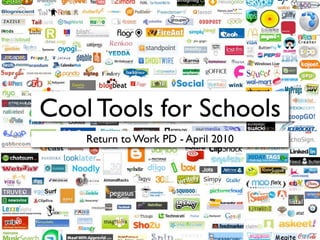
CRT PD Day - Tips & Ideas for the classroom
- 1. Cool Tools for Schools Return to Work PD - April 2010
- 2. Glenn McMahon Education Officer: Curriculum and Learning Technologies
- 3. So what do I do?
- 4. So what do I do?
- 5. So what do I do?
- 7. Putting it in Context
- 8. ICT & VELS
- 9. ICT & VELS VCAA website: http://vels.vcaa.vic.edu.au/vels/
- 10. ICT & VELS Interdisciplinary Learning VCAA website: http://vels.vcaa.vic.edu.au/vels/
- 11. ICT & VELS Interdisciplinary Learning ICT for Visualising Thinking VCAA website: http://vels.vcaa.vic.edu.au/vels/
- 12. ICT & VELS Interdisciplinary Learning ICT for Visualising Thinking ICT for Creating VCAA website: http://vels.vcaa.vic.edu.au/vels/
- 13. ICT & VELS Interdisciplinary Learning ICT for Visualising Thinking ICT for Creating ICT for Communicating VCAA website: http://vels.vcaa.vic.edu.au/vels/
- 14. VELS - Standards - Level 2 - compose simple electronic messages to known recipients. - students use ICT to locate and retrieve relevant information from a variety of sources. - students manipulate text, images and numeric data - retrieve files and save new files.
- 15. VELS - Standards - Level 3 - use ICT tools to list ideas, order them into logical sequences, and identify relationships between them. - explain the purpose of passwords. - create information products to assist in problem solving in all areas of the curriculum. - students initiate and compose email messages to known and unknown audiences. - use a recommended search engine and limited key words to locate information from websites from a variety of sources.
- 16. VELS - Standards - Level 4 - apply ICT tools and techniques to represent and explore processes, patterns and cause-and-effect relationships. - produce accurate and suitably formatted products to suit different purposes and audiences. - students create and maintain an up-to-date, logically structured bank of digital evidence of their learning - use email, websites to acquire from, or share information with, peers and known and unknown experts. - upload their work to a protected public online space. - evaluate the integrity of the located information based on its accuracy and the reliability of the web host.
- 17. VELS - Standards - Level 5 - students use a range of data types, including sound and still and moving images, to record the decisions made and actions taken when developing new understanding and problem solving. - select the most appropriate search engines to locate information on websites. They use complex search strategies to refine their searches. - share their ideas through their blog, website or other public forums. - evaluate the merits of contemporary communication tools, taking into account their security, ease of use, speed of communication and impact on individuals.
- 18. Cyber Safety
- 19. Cyber Safety Federal Government website http://www.cybersmart.gov.au
- 20. Cyber Safety Federal Government website http://www.cybersmart.gov.au Find out about your school(s) acceptable use policy and how it relates to your students and yourself.
- 21. Google Create a free Google account • Search Tips • Squared
- 22. Search Options
- 23. Search Options
- 24. Search Results - Images - not copyright free!
- 25. Search Results - Images - not copyright free!
- 26. Search Results - Videos - check the urls!
- 27. Search Results - Videos - check the urls!
- 32. Search Results - Updates via Twitter
- 33. Search Results - Updates via Twitter
- 34. Search Results - Books via books.google
- 35. Search Results - Books via books.google
- 38. Search Results - Wonder wheel visual search
- 39. Search Results - Wonder wheel visual search
- 43. Efficient search tips Ordinary Search: gold
- 44. Efficient search tips Ordinary Search: gold Exact Phrase: “gold in australia”
- 45. Efficient search tips Ordinary Search: gold Exact Phrase: “gold in australia” Excluded Words: gold -california
- 46. Efficient search tips Ordinary Search: gold Exact Phrase: “gold in australia” Excluded Words: gold -california Define: define:gold
- 47. Efficient search tips Ordinary Search: gold Exact Phrase: “gold in australia” Excluded Words: gold -california Define: define:gold Site Specific: gold rush site:edu.au
- 48. Efficient search tips Ordinary Search: gold Exact Phrase: “gold in australia” Excluded Words: gold -california Define: define:gold Site Specific: gold rush site:edu.au Maths Answers: 12+13
- 49. Efficient search tips Ordinary Search: gold Exact Phrase: “gold in australia” Excluded Words: gold -california Define: define:gold Site Specific: gold rush site:edu.au Maths Answers: 12+13 Conversions: 321cm into feet
- 50. Efficient search tips Ordinary Search: gold Exact Phrase: “gold in australia” Excluded Words: gold -california Define: define:gold Site Specific: gold rush site:edu.au Maths Answers: 12+13 Conversions: 321cm into feet Numerical Ranges: gold in victoria 1890...1950
- 51. Search with a difference Google squared - www.google.com/squared
- 52. WEB 2.0 - Tools for Teachers
- 53. WEB 2.0 - Tools for Teachers •Online bookmarking Delicious • www.delicious.com • www.delicious.com/mackas
- 54. WEB 2.0 - Tools for Teachers •Online bookmarking Delicious • www.delicious.com • www.delicious.com/mackas Flickr • Copyright free images • www.flickr.com
- 55. WEB 2.0 - Tools for Teachers •Online bookmarking Delicious • www.delicious.com • www.delicious.com/mackas Flickr • Copyright free images • www.flickr.com •YouTube for teachers Teachertube • www.teachertube.com
- 56. WEB 2.0 - Tools for Teachers •Online bookmarking Delicious • www.delicious.com • www.delicious.com/mackas Flickr • Copyright free images • www.flickr.com •YouTube for teachers Teachertube • www.teachertube.com • Collaborate and communicate Wallwisher • www.wallwisher.com • http://www.wallwisher.com/ wall/crtday
- 57. WEB 2.0 Sites - Multi purpose tools
- 58. WEB 2.0 Sites - Multi purpose tools •Concept mapping Bubbl.us • www.bubbl.us
- 59. WEB 2.0 Sites - Multi purpose tools •Concept mapping Bubbl.us • www.bubbl.us • Image/search/viewer Tag galaxy • taggalaxy.de
- 60. WEB 2.0 Sites - Multi purpose tools •Concept mapping Bubbl.us • www.bubbl.us • Image/search/viewer Tag galaxy • taggalaxy.de •Timeline creator Timelines • www.free-timeline.com
- 61. WEB 2.0 Sites - Multi purpose tools •Concept mapping Bubbl.us • www.bubbl.us • Image/search/viewer Tag galaxy • taggalaxy.de •Timeline creator Timelines • www.free-timeline.com • Fancy word cloud generator Tagxedo • www.tagxedo.com
- 62. WEB 2.0 Sites - Literacy
- 63. WEB 2.0 Sites - Literacy Spelling • Interactive games for spelling lists created by students. City • www.spellingcity.com
- 64. WEB 2.0 Sites - Literacy Spelling • Interactive games for spelling lists created by students. City • www.spellingcity.com Wordle • Word cloud generator • www.wordle.net/create
- 65. WEB 2.0 Sites - Literacy Spelling • Interactive games for spelling lists created by students. City • www.spellingcity.com Wordle • Word cloud generator • www.wordle.net/create • Create animations Meemov • memoov.com
- 66. WEB 2.0 Sites - Literacy Spelling • Interactive games for spelling lists created by students. City • www.spellingcity.com Wordle • Word cloud generator • www.wordle.net/create • Create animations Meemov • memoov.com • Use text to create a movie Xtranormal • www.xtranormal.com
- 67. WEB 2.0 Sites - Other
- 68. WEB 2.0 Sites - Other Problem solving • Physics problem solving • fantasticcontraption.com
- 69. WEB 2.0 Sites - Other Problem solving • Physics problem solving • fantasticcontraption.com •Thinking tool Questionaut • www.bbc.co.uk/schools/ks2bitesize/ games/questionaut/
- 70. WEB 2.0 Sites - Other Problem solving • Physics problem solving • fantasticcontraption.com •Thinking tool Questionaut • www.bbc.co.uk/schools/ks2bitesize/ games/questionaut/ • IWB’s Triptico • www.triptico.co.uk
- 71. WEB 2.0 Sites - Other Problem solving • Physics problem solving • fantasticcontraption.com •Thinking tool Questionaut • www.bbc.co.uk/schools/ks2bitesize/ games/questionaut/ • IWB’s Triptico • www.triptico.co.uk • List of tools to use in schools Cool tools • cooltoolsforschools.wikispaces.com
- 72. my details Blog: sandhurstictnetwork.globalteacher.org.au Twitter: ceosandhurst Delicious: mackas
Editor's Notes
- I’ve used the ‘social media revolution’ movie mainly because I didn’t think that many of the teachers would have seen it .... but ... they would be familiar with the social media that is discussed. I thought that it would be a good way for teachers to see that with all of these changes we are able to link this social media to our classrooms and that they do have educational value eg:blogs, wikis, twitter, etc....
- Added the website as I felt that many teachers don’t use it and it has great resources.
- Added the website as I felt that many teachers don’t use it and it has great resources.
- Added the website as I felt that many teachers don’t use it and it has great resources.
- Added the website as I felt that many teachers don’t use it and it has great resources.
- Added the website as I felt that many teachers don’t use it and it has great resources.
- Added the website as I felt that many teachers don’t use it and it has great resources.
- Added the website as I felt that many teachers don’t use it and it has great resources.
- Added the website as I felt that many teachers don’t use it and it has great resources.
- Added the website as I felt that many teachers don’t use it and it has great resources.
- I’m going to show a class blog, wiki, twitter, delicious... so participants understand that social media happens at the school level and has educational value for ... collaborating, creating, connecting
- Not sure how to manage this page. Are we setting up a google account for each teacher?... or showing them what can be done with a google account
- GO through each of the different options
- Show tips one by one and let them try each one before moving to the next one.
- Show tips one by one and let them try each one before moving to the next one.
- Show tips one by one and let them try each one before moving to the next one.
- Show tips one by one and let them try each one before moving to the next one.
- Show tips one by one and let them try each one before moving to the next one.
- Show tips one by one and let them try each one before moving to the next one.
- Show tips one by one and let them try each one before moving to the next one.
- Show tips one by one and let them try each one before moving to the next one.
- Show tips one by one and let them try each one before moving to the next one.
- Show tips one by one and let them try each one before moving to the next one.
- Show tips one by one and let them try each one before moving to the next one.
- Show tips one by one and let them try each one before moving to the next one.
- Show tips one by one and let them try each one before moving to the next one.
- Show tips one by one and let them try each one before moving to the next one.
- Show tips one by one and let them try each one before moving to the next one.
- Added flickrCC because of the ‘add citation’ feature which I’ve found to be really useful for students.
- Added flickrCC because of the ‘add citation’ feature which I’ve found to be really useful for students.
- Added flickrCC because of the ‘add citation’ feature which I’ve found to be really useful for students.
- Added flickrCC because of the ‘add citation’ feature which I’ve found to be really useful for students.
- Added flickrCC because of the ‘add citation’ feature which I’ve found to be really useful for students.
- Added flickrCC because of the ‘add citation’ feature which I’ve found to be really useful for students.
- Added flickrCC because of the ‘add citation’ feature which I’ve found to be really useful for students.
- Added flickrCC because of the ‘add citation’ feature which I’ve found to be really useful for students.
- Added flickrCC because of the ‘add citation’ feature which I’ve found to be really useful for students.
- Added flickrCC because of the ‘add citation’ feature which I’ve found to be really useful for students.
- Had to add spelling city which is also on ‘cooltools’ as it was noted as the ‘most useful’ website by teachers I’ve asked.
- Had to add spelling city which is also on ‘cooltools’ as it was noted as the ‘most useful’ website by teachers I’ve asked.
- Had to add spelling city which is also on ‘cooltools’ as it was noted as the ‘most useful’ website by teachers I’ve asked.
- Had to add spelling city which is also on ‘cooltools’ as it was noted as the ‘most useful’ website by teachers I’ve asked.
- Had to add spelling city which is also on ‘cooltools’ as it was noted as the ‘most useful’ website by teachers I’ve asked.
- Had to add spelling city which is also on ‘cooltools’ as it was noted as the ‘most useful’ website by teachers I’ve asked.
- Had to add spelling city which is also on ‘cooltools’ as it was noted as the ‘most useful’ website by teachers I’ve asked.
- Had to add spelling city which is also on ‘cooltools’ as it was noted as the ‘most useful’ website by teachers I’ve asked.
- Had to add spelling city which is also on ‘cooltools’ as it was noted as the ‘most useful’ website by teachers I’ve asked.
- Had to add spelling city which is also on ‘cooltools’ as it was noted as the ‘most useful’ website by teachers I’ve asked.
- I’ll add a slide with my details
