Android resources
•
3 likes•2,046 views
An introduction to resource management in Android. Namely, the presentation discusses how to correctly account for different screen densities and sizes.
Report
Share
Report
Share
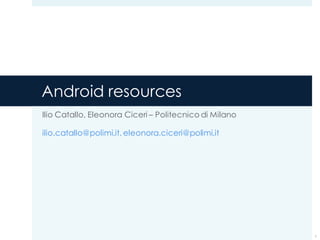
Recommended
Recommended
More Related Content
What's hot
What's hot (20)
Similar to Android resources
Similar to Android resources (20)
Android Talks #3 Android Design Best Practices - for Designers and Developers

Android Talks #3 Android Design Best Practices - for Designers and Developers
Android App Development 08 : Support Multiple Devices

Android App Development 08 : Support Multiple Devices
More from ma-polimi
More from ma-polimi (6)
Recently uploaded
💉💊+971581248768>> SAFE AND ORIGINAL ABORTION PILLS FOR SALE IN DUBAI AND ABUDHABI}}+971581248768
+971581248768 Mtp-Kit (500MG) Prices » Dubai [(+971581248768**)] Abortion Pills For Sale In Dubai, UAE, Mifepristone and Misoprostol Tablets Available In Dubai, UAE CONTACT DR.Maya Whatsapp +971581248768 We Have Abortion Pills / Cytotec Tablets /Mifegest Kit Available in Dubai, Sharjah, Abudhabi, Ajman, Alain, Fujairah, Ras Al Khaimah, Umm Al Quwain, UAE, Buy cytotec in Dubai +971581248768''''Abortion Pills near me DUBAI | ABU DHABI|UAE. Price of Misoprostol, Cytotec” +971581248768' Dr.DEEM ''BUY ABORTION PILLS MIFEGEST KIT, MISOPROTONE, CYTOTEC PILLS IN DUBAI, ABU DHABI,UAE'' Contact me now via What's App…… abortion Pills Cytotec also available Oman Qatar Doha Saudi Arabia Bahrain Above all, Cytotec Abortion Pills are Available In Dubai / UAE, you will be very happy to do abortion in Dubai we are providing cytotec 200mg abortion pill in Dubai, UAE. Medication abortion offers an alternative to Surgical Abortion for women in the early weeks of pregnancy. We only offer abortion pills from 1 week-6 Months. We then advise you to use surgery if its beyond 6 months. Our Abu Dhabi, Ajman, Al Ain, Dubai, Fujairah, Ras Al Khaimah (RAK), Sharjah, Umm Al Quwain (UAQ) United Arab Emirates Abortion Clinic provides the safest and most advanced techniques for providing non-surgical, medical and surgical abortion methods for early through late second trimester, including the Abortion By Pill Procedure (RU 486, Mifeprex, Mifepristone, early options French Abortion Pill), Tamoxifen, Methotrexate and Cytotec (Misoprostol). The Abu Dhabi, United Arab Emirates Abortion Clinic performs Same Day Abortion Procedure using medications that are taken on the first day of the office visit and will cause the abortion to occur generally within 4 to 6 hours (as early as 30 minutes) for patients who are 3 to 12 weeks pregnant. When Mifepristone and Misoprostol are used, 50% of patients complete in 4 to 6 hours; 75% to 80% in 12 hours; and 90% in 24 hours. We use a regimen that allows for completion without the need for surgery 99% of the time. All advanced second trimester and late term pregnancies at our Tampa clinic (17 to 24 weeks or greater) can be completed within 24 hours or less 99% of the time without the need surgery. The procedure is completed with minimal to no complications. Our Women's Health Center located in Abu Dhabi, United Arab Emirates, uses the latest medications for medical abortions (RU-486, Mifeprex, Mifegyne, Mifepristone, early options French abortion pill), Methotrexate and Cytotec (Misoprostol). The safety standards of our Abu Dhabi, United Arab Emirates Abortion Doctors remain unparalleled. They consistently maintain the lowest complication rates throughout the nation. Our Physicians and staff are always available to answer questions and care for women in one of the most difficult times in their lives. The decision to have an abortion at the Abortion Cl+971581248768>> SAFE AND ORIGINAL ABORTION PILLS FOR SALE IN DUBAI AND ABUDHA...

+971581248768>> SAFE AND ORIGINAL ABORTION PILLS FOR SALE IN DUBAI AND ABUDHA...?#DUbAI#??##{{(☎️+971_581248768%)**%*]'#abortion pills for sale in dubai@
Recently uploaded (20)
Apidays New York 2024 - Passkeys: Developing APIs to enable passwordless auth...

Apidays New York 2024 - Passkeys: Developing APIs to enable passwordless auth...
Boost Fertility New Invention Ups Success Rates.pdf

Boost Fertility New Invention Ups Success Rates.pdf
How to Troubleshoot Apps for the Modern Connected Worker

How to Troubleshoot Apps for the Modern Connected Worker
Apidays New York 2024 - The Good, the Bad and the Governed by David O'Neill, ...

Apidays New York 2024 - The Good, the Bad and the Governed by David O'Neill, ...
Navigating the Deluge_ Dubai Floods and the Resilience of Dubai International...

Navigating the Deluge_ Dubai Floods and the Resilience of Dubai International...
WSO2's API Vision: Unifying Control, Empowering Developers

WSO2's API Vision: Unifying Control, Empowering Developers
"I see eyes in my soup": How Delivery Hero implemented the safety system for ...

"I see eyes in my soup": How Delivery Hero implemented the safety system for ...
ProductAnonymous-April2024-WinProductDiscovery-MelissaKlemke

ProductAnonymous-April2024-WinProductDiscovery-MelissaKlemke
Introduction to Multilingual Retrieval Augmented Generation (RAG)

Introduction to Multilingual Retrieval Augmented Generation (RAG)
Six Myths about Ontologies: The Basics of Formal Ontology

Six Myths about Ontologies: The Basics of Formal Ontology
Finding Java's Hidden Performance Traps @ DevoxxUK 2024

Finding Java's Hidden Performance Traps @ DevoxxUK 2024
Apidays New York 2024 - Accelerating FinTech Innovation by Vasa Krishnan, Fin...

Apidays New York 2024 - Accelerating FinTech Innovation by Vasa Krishnan, Fin...
+971581248768>> SAFE AND ORIGINAL ABORTION PILLS FOR SALE IN DUBAI AND ABUDHA...

+971581248768>> SAFE AND ORIGINAL ABORTION PILLS FOR SALE IN DUBAI AND ABUDHA...
Android resources
- 1. Android resources Ilio Catallo, Eleonora Ciceri – Politecnico di Milano ilio.catallo@polimi.it, eleonora.ciceri@polimi.it 1
- 2. Motivation ¤ It’s always good practice to keep non-code resources, e.g., images and string constants, external to your code 2
- 3. Upsides ¤ By externalizing resources, you make them easier to maintain, update and manage ¤ Example: support a new screen size ¤ Since resources are externalized, it is possible to alter the code without modifying the resources (and viceversa) ¤ Android automatically selects the correct resources without you having to write code ¤ Example: select the proper language 3
- 4. Creating resources ¤ Application resources are stored under the res/ folder: ¤ Grouped by resource type ¤ Stored in subfolders (one for each resource type) ¤ When your application is built, these resources will be compiled and compressed as efficiently as possible and included in your application package 4
- 5. Creating resources ¤ Android supports the externalization of: ¤ Simple values, such as strings and colors ¤ Complex values ¤ Images (drawables) ¤ Animations ¤ UI elements ¤ Themes ¤ Menus ¤ Layouts 5
- 6. Creating resources ¤ Android supports the externalization of: ¤ Simple values, such as strings and colors ¤ Complex values ¤ Images (drawables) ¤ Animations ¤ UI elements ¤ Themes ¤ Menus ¤ Layouts 6
- 7. Dealing with different screen sizes ¤ Units of measurements: ¤ You must avoid using absolute pixels to define distances or sizes, as different screens have different pixel densities 7 dp Density-independent pixel. 1 dp is equivalent to one pixel on a 160 dpi screen sp Scale-independent pixel. An sp is the same base unit as dp, but it is (possibly) scaled by the user’s preferred text size. It should be used when defining text size pt Point. A point is defined to be 1/72 of an inch px Pixel. Corresponds to actual pixels on the screen
- 8. Dealingwith differentscreensizes 8 ¤ Screen dimension ¤ 4 inches (diagonally) ¤ Screen width ¤ 2.04 inches ¤ Resolution ¤ 480(width) x 800(height) ¤ Pixel density ¤ 480/2.04 = 235 dpi
- 9. Dealing with different screen sizes ¤ Android defines and recognizes four screen densities ¤ Medium density: mdpi, 160 dpi ¤ High density: hdpi, 240 dpi ¤ Extra high density: xhdpi, 320 dpi ¤ Extra extra high density: xxhdpi, 480 dpi ¤ In the Android terminology, screen densities are called density buckets 9
- 10. Provide alternative bitmaps ¤ You should always provide bitmap resources tailored to each of the available density bucket ¤ To do so, each single image should be provided at the following scales: ¤ Normal density (mdpi): 1.0x ¤ High density (hdpi): 1.5x ¤ Extra-high density (xhdpi): 2.0x ¤ Extra extra high density (xxhdpi): 3.0x 10
- 11. Example ¤ Example: the same image must be generated at ¤ 100x100 for mdpi ¤ 150x150 for hdpi, ¤ 200x200 for xhdpi ¤ 300x300 for xxhdpi 11
- 12. Scaling the same image 12 mdpi hdpi xhdpi xxhdpi
- 13. Drawables ¤ Each density bucket has an associated subfolder in res/ ¤ Namely, such subfolders are: ¤ res/drawable-mdpi ¤ res/drawable-hdpi ¤ res/drawable-xhdpi ¤ res/drawable-xxhdpi ¤ The preferred format for a bitmap resource is PNG, but JPG and GIF images are also supported 13
- 14. Scaling the same image 14 res/drawable-mdpi res/drawable-hdpi res/drawable-xhdpi res/drawable-xxhdpi
- 15. Simple values: string resources ¤ Strings, String arrays and plurals are stored in /res/values/strings.xml 15 <resources> <string name="app_name">TakeNotes</string> <string name="action_settings">Settings</string> </resources> [...] android:label="@string/app_name" [...] ¤ If you remember, they were used in AndroidManifest.xml:
- 16. Simple values: string resources ¤ String resources are specified with the string tag ¤ Font formatting: it is possible to format strings by using HTML tags (e.g., <b> or <i>) ¤ A string array defines an array of strings 16 <string name="stop_message">Stop</string> <string-array name="string-array”> <item>Item1</item> <item>Item2</item> </string-array>
- 17. Simple values: color resources ¤ Color profiles are stored in /res/values/colors.xml ¤ Use the color tag to define a new color resource ¤ A color is specified using a # symbol followed by the alpha channel ¤ Examples: ¤ #RRGGBB (RGB values) ¤ #AARRGGBB (RGB values + alpha channel) 17 <color name="opaque-blue">#CD43A2</color>
- 18. References 18
- 19. References ¤ Android Training, Supporting different screen sizes http://developer.android.com/training/multiscreen/scree nsizes.html ¤ Android Training, Supporting different densities http://developer.android.com/training/multiscreen/scree ndensities.html 19