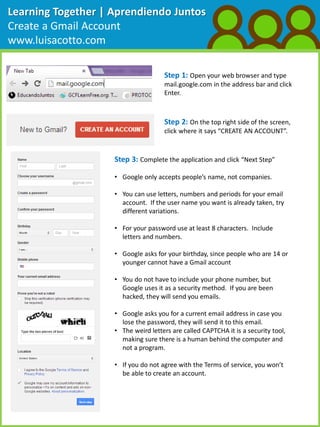
Create a Gmail Account in 7 Easy Steps
- 1. Learning Together | Aprendiendo Juntos Create a Gmail Account www.luisacotto.com Step 1: Open your web browser and type mail.google.com in the address bar and click Enter. Step 2: On the top right side of the screen, click where it says “CREATE AN ACCOUNT”. Step 3: Complete the application and click “Next Step” • Google only accepts people’s name, not companies. • You can use letters, numbers and periods for your email account. If the user name you want is already taken, try different variations. • For your password use at least 8 characters. Include letters and numbers. • Google asks for your birthday, since people who are 14 or younger cannot have a Gmail account • You do not have to include your phone number, but Google uses it as a security method. If you are been hacked, they will send you emails. • Google asks you for a current email address in case you lose the password, they will send it to this email. • The weird letters are called CAPTCHA it is a security tool, making sure there is a human behind the computer and not a program. • If you do not agree with the Terms of service, you won’t be able to create an account.
- 2. Learning Together | Aprendiendo Juntos Create a Gmail Account www.luisacotto.com Step 4: Add a picture to your profile. • Click on “Add profile Photo” • Click on “Select a photo from your computer” • Go to y our pictures and select the picture you want to add. • Click “Set as profile photo” Step 5: Once you preview the picture, click next step. If you don’t like how the picture looks, you can click “Edit Profile Photo” and select another photo. Step 6: Now that your email account is ready, click “Continue to Gmail”. Step 7: Welcome to your new email account
- 3. Learning Together | Aprendiendo Juntos Create a Distribution List | Group www.luisacotto.com Step 1: On the left side of the screen, click on the words “Gmail”. Then click the word “Contact”. Step 2: In the “Contacts page” click on the icon that has a little guy with a plus sign. Step 3: Write someone’s email, then click add. Add at least 2 contacts to form a group. Step 4: Once you have more than one email contact. Select them using the check boxes on the left. Step 5: Once you have selected the emails you want in your new group. Select the “Group Icon”. Write the name of your new group (e.g. Teachers”. And click “(create new)” Step 6: Your new group will appear under contacts on the right side of the screen. The number in the parenthesis indicate how many people are in that particular group. Step 7: When composing or writing an email message, you can type the name of your group and it will automatically write all the emails that are in that group. This way you save time.
- 4. Learning Together | Aprendiendo Juntos Compose an Email www.luisacotto.com Step 1: To write an email, click on the “Compose” button Step 2: This window will open on the right side of the screen Here you write the email of a person (e.g. cotto.luisa@gmail.com) What is this message about? Subjects should be catchy. Here you will write the body of a message. Dear Ms. Cotto, I hope this email finds you okay. Thanks for all the email trips you provided me with during this course. Thanks, Maggie Once the email is complete, you can click “Send”. The message will be sent to the people you listed in the “To” or “Recipients” field. This button will allow you to give format to the text, like add bullets, change the color of the font, etc. This button allows you to attach files by searching them on your computer Delete
