L2
•Download as PPTX, PDF•
0 likes•766 views
This document discusses the difference between input and output devices and provides learning outcomes for a lesson. It defines input as data entered into a computer and output as information presented by a computer. Input devices allow users to enter data, while output devices show what the computer has done. Students will understand the difference between input and output, identify different devices, and describe the purpose of devices. The document instructs students to complete tasks identifying common input/output devices and reflecting on their understanding.
Report
Share
Report
Share
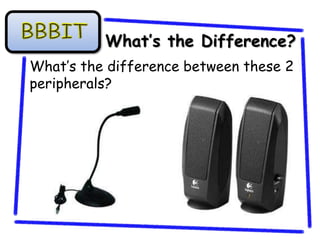
More Related Content
What's hot
What's hot (20)
Basic computer fundamentals_itft college chandigarh,india

Basic computer fundamentals_itft college chandigarh,india
Basic computer hardware and software by Eng sadiqkhalif

Basic computer hardware and software by Eng sadiqkhalif
Viewers also liked
Viewers also liked (20)
C:\documents and settings\sandy.hawkins\my documents\anne frank powerpoint

C:\documents and settings\sandy.hawkins\my documents\anne frank powerpoint
Similar to L2
Similar to L2 (20)
CSE 110 - ASSIGNMENT # 4 – Fall 2015 Due Tuesday Octobe.docx

CSE 110 - ASSIGNMENT # 4 – Fall 2015 Due Tuesday Octobe.docx
More from listergc
More from listergc (20)
Recently uploaded
80 ĐỀ THI THỬ TUYỂN SINH TIẾNG ANH VÀO 10 SỞ GD – ĐT THÀNH PHỐ HỒ CHÍ MINH NĂ...

80 ĐỀ THI THỬ TUYỂN SINH TIẾNG ANH VÀO 10 SỞ GD – ĐT THÀNH PHỐ HỒ CHÍ MINH NĂ...Nguyen Thanh Tu Collection
Recently uploaded (20)
HMCS Vancouver Pre-Deployment Brief - May 2024 (Web Version).pptx

HMCS Vancouver Pre-Deployment Brief - May 2024 (Web Version).pptx
Kodo Millet PPT made by Ghanshyam bairwa college of Agriculture kumher bhara...

Kodo Millet PPT made by Ghanshyam bairwa college of Agriculture kumher bhara...
Basic Civil Engineering first year Notes- Chapter 4 Building.pptx

Basic Civil Engineering first year Notes- Chapter 4 Building.pptx
Interdisciplinary_Insights_Data_Collection_Methods.pptx

Interdisciplinary_Insights_Data_Collection_Methods.pptx
Micro-Scholarship, What it is, How can it help me.pdf

Micro-Scholarship, What it is, How can it help me.pdf
80 ĐỀ THI THỬ TUYỂN SINH TIẾNG ANH VÀO 10 SỞ GD – ĐT THÀNH PHỐ HỒ CHÍ MINH NĂ...

80 ĐỀ THI THỬ TUYỂN SINH TIẾNG ANH VÀO 10 SỞ GD – ĐT THÀNH PHỐ HỒ CHÍ MINH NĂ...
ICT Role in 21st Century Education & its Challenges.pptx

ICT Role in 21st Century Education & its Challenges.pptx
Python Notes for mca i year students osmania university.docx

Python Notes for mca i year students osmania university.docx
On National Teacher Day, meet the 2024-25 Kenan Fellows

On National Teacher Day, meet the 2024-25 Kenan Fellows
Beyond_Borders_Understanding_Anime_and_Manga_Fandom_A_Comprehensive_Audience_...

Beyond_Borders_Understanding_Anime_and_Manga_Fandom_A_Comprehensive_Audience_...
L2
- 1. What’s the Difference? What’s the difference between these 2 peripherals?
- 2. By the end of today’s lesson; • All students will understand the difference between input and output devices (level 4) • Most students will identify a number of different input and output devices (level 5) • Some students will be able to describe the purpose of a number of input and output devices (level 6) Learning Outcomes
- 3. Input is when data is put in to a computer. Output is when information is presented by a computer. Input and Output
- 4. An input device is a peripheral that allows you to enter something into a computer. An output device is something that shows the user something the computer has done. Input and Output
- 10. Input of Output?
- 11. On Jogle you will find a file named ‘Input vs Output’. You should save this to your documents and complete tasks 1 and 2. Your First Task
- 12. What input and output devices do you use everyday? Try to think of one input device and write it on one side of the whiteboard, and write an output device on the other side of the white board. How do you do it?
- 13. Work your way through tasks 3 and 4 on the Input vs Output file. Want to improve your grade? – Describe the purpose of each peripheral you discuss – Think about who may use each of your peripherals. – Use good technical language and have fabulous SPaG. Your Second Task
- 14. You should now complete task 5 of the Input vs Output file. You should think about what grade you deserve in this lesson and explain why. Review Learning
Editor's Notes
- Microphone – INPUTS sound. Speakers OUTPUTS sound.
- Students write input or output on their whiteboards for each image.
- Students write input or output on their whiteboards for each image.
- Students write input or output on their whiteboards for each image.
- Students write input or output on their whiteboards for each image.
- Students write input or output on their whiteboards for each image.
- Students write input or output on their whiteboards for each image.