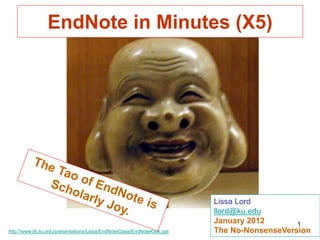
EndNote (Really Quick)
- 1. EndNote in Minutes (X5) Lissa Lord llord@ku.edu January 2012 1 http://www.lib.ku.edu/presentations/Lissa/EndNoteClass/EndNoteKwik.ppt The No-NonsenseVersion
- 2. Begin research with EndNote • Use EndNote for bibliographies and citations • EndNote organizes citations from journals, books, government sources, websites, databases and whatever you need to cite. • EndNote software is free for graduate students, faculty and staff at KU 2
- 3. http://www.lib.ku.edu library homepage 3
- 5. Open 1. Download 2. Extract 3. Install 5
- 6. Select both files and Move to Desktop Double click and unzip happens automatically AND double click to Install. Select EndNoteX5 as Reference Manager OR not if you want use 6 Word’s Citation Management tools
- 7. Trouble with the EndNote installation? The IT helpdesk helped me out, big time! IT Customer Service Center itcsc@ku.edu 864-8080 7
- 8. Using Endnote for the first time 1 After EndNote installs, restart your computer 2 Click EndNote Program to launch EndNote 8
- 10. 6 Note: Select Citation Style Note: The style you select can be changed at any time Library Name is EducationalLeadership.enl 10
- 11. Importing References from Database 11
- 12. Open EndNote library From the KU Libraries Homepage Click Articles and Databases Select an individual database Note: if you would like a refresher on literature searches, send me an email and we’ll make an appointment. Lissa llord@ku.edu 12
- 13. Dissertations & theses @ University of Kansas Contains citations and abstracts of dissertations and theses submitted by the University of Kansas and published in UMI's Dissertations Abstracts database, and full text of KU dissertations published after 1996 and KU theses published after 2005. 13
- 14. What to Remember: 1. Open EndNote and Your EndNote Library 2. Search for articles in a database 3. Mark articles of interest to you 4. Export the citations to EndNote Library 14
- 15. Search & Mark & Export 15
- 16. OK 16
- 17. 17
- 18. These citations can be used as your initial bibliography be inserted into a Word document be saved as part of your growing research library 18
- 19. Wilson OmniFile A multidisciplinary database with full-text articles 19
- 20. Search Export Mark 20
- 21. Open with ResearchSoft. . . OK 21
- 22. WilsonWeb is the filter you need to download Wilson citations into EndNote 22
- 23. Three references from Wilson A total of 36 references in all 23
- 24. All References • Click on All References in the left hand column of the EndNote Library screen and the recently imported references and the earlier references will be put into one list on your screen 24
- 26. Try Google Scholar. Use through the library databases to expand your results. So, go ahead and click on G for Google Scholar. 26
- 27. 27
- 28. One citation at a time into EndNote 28
- 29. Many choices in the drop down menu 29
- 30. Using EndNote with Word Cite While You Write (CWYW) 30
- 31. 1. Open Word 2. Open EndNote 3. See the EndNote toolbar form Word 31
- 32. Inserting an EndNote reference citation into a Word document (example APA style) 1. Select a reference from within EndNote and now in Word put the cursor where you want the in-text reference 2. Select “Insert Citation” from the EndNote toolbar in Word 3. The in-text reference will be automatically placed AND . . . take a look at the Reference List at the end of your document PS A screen may come up asking you to search for the citation. Simply type in a word or author connected with the citation you want inserted. I don’t know why this happens sometimes. 32
- 33. X5 33
- 34. 34
- 35. 35
- 36. Edit from Word to EndNote or from EndNote to Word. It is worth the effort of a sharp but short learning curve. This system is flexible and adaptable AND you’re going to love it ! 36
- 37. All done now. Questions? Please, ask the Librarian Lissa Lord llord@ku.edu 37
