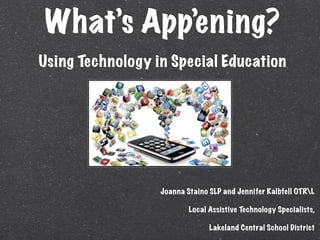
What's 'Appening in Special Ed
- 1. What’s App’ening? Using Technology in Special Education Joanna Staino SLP and Jennifer Kalbfell OTRL Local Assistive Technology Specialists, Lakeland Central School District
- 3. How we started: LATS training
- 4. How we started: LATS training 2 computers
- 5. How we started: LATS training 2 computers 10 ipod touches
- 6. Where we are now:
- 7. Where we are now: 10 computers
- 8. Where we are now: 10 computers 30 ipod touches
- 9. Where we are now: 10 computers 30 ipod touches 40 ipads
- 10. Where we are now: 10 computers 30 ipod touches 40 ipads over 100 apps
- 11. Growing Pains
- 12. Growing Pains Creating an itunes account
- 13. Growing Pains Creating an itunes account Volume purchasing
- 14. Growing Pains Creating an itunes account Volume purchasing Tracking apps
- 15. Growing Pains Creating an itunes account Volume purchasing Tracking apps Deployment
- 16. Growing Pains Creating an itunes account Volume purchasing Tracking apps Deployment Training
- 17. Growing Pains Creating an itunes account Volume purchasing Tracking apps Deployment Training User selection/ who gets the ipad?
- 18. Growing Pains Creating an itunes account Volume purchasing Tracking apps Deployment Training User selection/ who gets the ipad? Account management
- 19. What we learned:
- 20. What we learned: Track accounts and passwords
- 21. What we learned: Track accounts and passwords Create master back-ups
- 22. What we learned: Track accounts and passwords Create master back-ups Less is more, a few good apps
- 23. What we learned: Track accounts and passwords Create master back-ups Less is more, a few good apps Subscribe to sites with app reviews
- 24. What we learned: Track accounts and passwords Create master back-ups Less is more, a few good apps Subscribe to sites with app reviews A good case
- 25. What we learned: Track accounts and passwords Create master back-ups Less is more, a few good apps Subscribe to sites with app reviews A good case The password
- 26. Things to Know About Your Ipad
- 27. Things to Know About Your Ipad Settings for Apps
- 28. Things to Know About Your Ipad Settings for Apps Restrictions
- 29. Things to Know About Your Ipad Settings for Apps Restrictions Side Switch
- 30. Things to Know About Your Ipad Settings for Apps Restrictions Side Switch Accessibility Features
- 31. Things to Know About Your Ipad Settings for Apps Restrictions Side Switch Accessibility Features Using Camera/Video
- 32. Apps that we love..
- 33. Our Favorites iwrite words Data Tracker First Then I Want Tap Typing Storyrobe Dexteria Vision Training
- 34. Super Duper Age Calculator Magic Penny Fun with Directions What Doesn’t Belong? Easy Concepts Sentence Builder, Question Builder Vocabulary Catcher Milo Sequencing Question Assembly Tap to Learn Grammar Games
- 36. iwrite words consistent letter formation adjustable sensitivity upper and lower case letters/words audible signal for correct formation and mistakes multi-sensory experience success across ages
- 37. Writing Sample
- 38. 2 weeks later
- 41. Data Tracker Paperless tracking of attendance and student goals Track students by day and or by groups Ability to write session note within the app e-mail data
- 42. Tracks Goals and attendance in 1 app
- 43. Session notes saved in app
- 45. Magic Penny Teaches phonemic awareness skills Teaches phonemically-based phonic skills Provides fun reinforcer Multiple Levels- Need to master a level before being allowed to move on to the next level Tracks progress
- 47. First Then personal visual schedule add custom pictures check off completed items create multiple schedules multiple viewing options
- 50. Fun With Directions Interactive way to teach following directions Provides reinforcement game Allows you to adjust level of difficulty from one- step to multi-step directions (Easy, Intermediate, Advanced)
- 52. I WANT create simple communication board add custom pictures easy editing add voice create multiple boards
- 55. Easy Concepts Provides three different themes (Jungle, Ocean, and Farm) Provides audio reinforcement Works on Size Concepts, Before and After Concepts, and First/Next/Last Concepts
- 57. Tap Typing teaches keyboarding skills on ipad or ipod skill and speed tests shortcuts taught taught while completing lesson provides visual feedback and data 3 levels and extra credit typing
- 60. Which One Does Not Belong? Simple, yet fun way to work on categorization, vocabulary building, and exclusion skills Provides reinforcer 10 Levels of play
- 62. Storyrobe create custom social stories create custom books for activities of daily living create custom books to teach pre-voc skills create custom home programs
- 64. Sentence Builder The original version is for elementary-aged children; there is a teen version as well Designed to help children learn how to formulate grammatically correct sentences Great graphics and reinforcers Tracks progress and allows for data collection
- 66. Dexteria fine motor skills development works on finger isolation, bilateral skills, pinch, and motor sequencing 3 activities,finger tap, pinch, and writing provides data
- 68. Question Builder Designed to help children learn to answer abstract questions and create responses based on inference Provides fun graphic reinforcers Allows you to choose type of question form (Who, What, Where, When, Why, How) Allows you to track progress and collect data
- 70. Vision Training visual motor skills including scanning, saccades, and tracking select direction, speed, color, and symbols create user accounts data collection
- 72. Vocabulary Catcher Vocabulary Building App Different levels are found on individual apps (Voc. Catcher 1, 2, 3) Targets vocabulary from different categories (fruits, numbers, animals, etc.)
- 74. Flashcards Deluxe Create 3 sided flashcards with ability to include text, pictures, and audio
- 75. Flashcards Deluxe Create 3 sided flashcards with ability to include text, pictures, and audio Flashcard app can be used for studying vocabulary and sight words
- 77. Question Assembly Designed to help students learn how to compose a question For students in the upper grades (Grade 4 and up) Allows you to track progress and collect data
- 78. Educreations
- 79. Educreations Create tutorials which include text, audio, and visuals
- 80. Educreations Create tutorials which include text, audio, and visuals Ability to create and write on visuals
- 81. Educreations Create tutorials which include text, audio, and visuals Ability to create and write on visuals Educreations Demo
- 83. Super Duper Story Maker With Super Duper StoryMaker, you can create all the picture and photo stories you want and tell them over and over.
- 84. Super Duper Story Maker With Super Duper StoryMaker, you can create all the picture and photo stories you want and tell them over and over. Educators and parents will love StoryMaker because it helps children practice learning skills like reading, sequencing, vocabulary and sentence building, following directions, grammar, storytelling and retelling, interacting with others, and more.
- 85. Super Duper Story Maker With Super Duper StoryMaker, you can create all the picture and photo stories you want and tell them over and over. Educators and parents will love StoryMaker because it helps children practice learning skills like reading, sequencing, vocabulary and sentence building, following directions, grammar, storytelling and retelling, interacting with others, and more. In order to save your stories, you must purchase the full app ($4.99).
- 87. Speech with Milo: Sequencing Designed to build Sequencing and storytelling/ narrative skills (3-4 steps) For children ages 3-10 Interactive- Once student has sequenced the pictures in the correct order, a video of the sequences will play Fun reinforcer
- 88. Thank you!
Hinweis der Redaktion
- \n
- \n
- \n
- \n
- \n
- \n
- \n
- \n
- \n
- \n
- \n
- \n
- \n
- \n
- \n
- \n
- \n
- \n
- \n
- \n
- \n
- \n
- \n
- \n
- \n
- \n
- \n
- \n
- \n
- \n
- \n
- \n
- \n
- \n
- \n
- \n
- \n
- \n
- \n
- \n
- \n
- \n
- \n
- \n
- \n
- \n
- \n
- \n
- \n
- \n
- \n
- \n
- \n
- \n
- \n
- \n
- \n
- \n
- \n
- \n
- \n
- \n
- \n
- \n
- \n
- \n
- \n
- \n
- \n
- \n
- \n
- \n
- \n
- \n
- \n
- \n
- \n
- \n
- \n
- \n