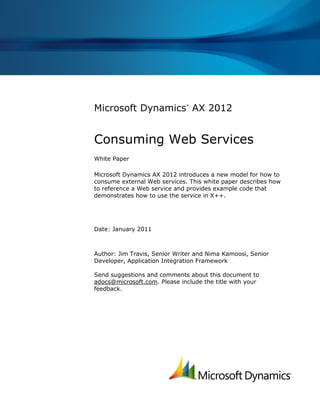
Consuming web services_ax2012
- 1. Microsoft Dynamics AX 2012 ® Consuming Web Services White Paper Microsoft Dynamics AX 2012 introduces a new model for how to consume external Web services. This white paper describes how to reference a Web service and provides example code that demonstrates how to use the service in X++. Date: January 2011 Author: Jim Travis, Senior Writer and Nima Kamoosi, Senior Developer, Application Integration Framework Send suggestions and comments about this document to adocs@microsoft.com. Please include the title with your feedback.
- 2. Table of Contents Introduction ................................................................................................ 3 Audience ..................................................................................................... 3 Prerequisites............................................................................................... 3 Using the Bing API ...................................................................................... 3 Install the Visual Studio tools ..................................................................... 4 Create the service project ........................................................................... 4 Add the service reference ...................................................................................................... 5 Add the project to the AOT ..................................................................................................... 6 Specify the deployment properties .......................................................................................... 6 Verify the service reference .................................................................................................... 7 Using the Web service ................................................................................. 8 Creating and configuring a service client object ........................................................................ 8 Running the job .................................................................................................................... 8 2 CONSUMING WEB SERVICES
- 3. Introduction The previous version of Microsoft Dynamics® AX enabled you to consume external Web services from X++ code and to consume Web services hosted by Microsoft Dynamics AX from .NET Framework languages, such as Microsoft Visual C#®. To use a Web service, you added a reference in the Web references form, as described in the Consume Web Services topic on MSDN (http://msdn.microsoft.com/en-us/library/cc654149.aspx). Microsoft Dynamics AX 2012 continues to enable Web services scenarios. However, you now use Microsoft Visual Studio to create and add a reference to a Web service. This white paper walks you through creating a reference to the Bing™ API Web service and provides sample code for a job that consumes the service. Audience This white paper is intended for developers who integrate Web services with Microsoft Dynamics AX. Prerequisites To benefit from this white paper, you should have experience in the following areas: Writing code in .NET Framework languages or X++ Using Microsoft® Visual Studio® Setting up Microsoft Dynamics AX You must have Microsoft Visual Studio 2010 installed on the computer that is running Microsoft Dynamics AX 2012. Using the Bing API To use the Bing API Web service, you must have the necessary resources and provision your application by getting an AppID. For more information about the Bing API and to create an AppID, see the Bing Developer Center (http://www.bing.com/developers). 3 CONSUMING WEB SERVICES
- 4. Install the Visual Studio tools Follow these steps to install the Visual Studio tools for Microsoft Dynamics AX: 1. Run Microsoft Dynamics AX 2012 setup. 2. Under Install, click Microsoft Dynamics AX components. 3. Click Next to go to the Add or modify components page. 4. Under Developer Tools, select Visual Studio Tools. 5. Click Next to step through the remaining setup pages. 6. Click Install to install the tools. 7. Click Finish to close the wizard. 8. Exit setup. Create the service project Microsoft Visual Studio 2010 can create a project that Microsoft Dynamics AX can use to build a .NET assembly (and its configuration file) that exposes types from a Web service reference. Follow these steps to create a project with the Bing API Web service reference: 1. Open Microsoft Visual Studio 2010. 2. Create a new Visual C# Class Library project. (You can use other .NET Framework languages, but this walkthrough uses Visual C#.) 3. For the project name, type “Contoso.ServiceReferences”. 4 CONSUMING WEB SERVICES
- 5. 4. Click OK to create the project. Add the service reference Follow these steps to add a reference to the Bing API Web service to your project: 1. In Solution Explorer, right-click the project name, and then click Add Service Reference. 2. In the Add Service Reference dialog box, type the URL for the Web service in the Address box. The URL for the Bing API Web service is: http://api.bing.net/search.wsdl?AppID=YourAppId&Version=2.2 Replace the YourAppId text in the URL with your AppID. 3. Click Go to locate the service. 5 CONSUMING WEB SERVICES
- 6. 4. Click OK. Add the project to the AOT Next, add the project to the Application Object Tree (AOT) in Microsoft Dynamics AX. In Solution Explorer, right-click the project name, and then click Add Contoso.ServiceReferences to AOT. Microsoft Dynamics AX imports the project and builds it. Specify the deployment properties Next, set the deployment properties in Visual Studio. In the Properties window, specify the following values for the deployment properties. 6 CONSUMING WEB SERVICES
- 7. Name Value Deploy to client Yes Deploy to EP No Deploy to server Yes Deploy to SSRS No Verify the service reference Follow these steps to verify that the reference to the Bing API Web service appears in the AOT: 1. Restart the Microsoft Dynamics AX client. 2. Open the development workspace. 3. In the AOT, browse to Visual Studio Projects > C Sharp Projects. 4. Verify that Contoso.Servicereferences is listed as a project. 7 CONSUMING WEB SERVICES
- 8. Using the Web service You can now use the Bing API Web service. In this section, you will create a job that performs a Bing search. Creating and configuring a service client object To consume a Web service in Microsoft Dynamics AX 2009, you added a service reference and then created and used the service client object by using code similar to the following example. WindowsLiveSearch.MSNSearchPortTypeClient searchService; // declare the service object ... searchService = new WindowsLiveSearch.MSNSearchPortTypeClient(); // create the service object searchResponse = searchService.Search(searchRequest); // use the service to issue a request In Microsoft Dynamics AX 2012, you construct and configure an instance of a service client object by using code similar to the following example. // Retrieve the X++ type for the Bing service client object. clientType = CLRInterop::getType("Contoso.ServiceReferences.BingV2ServiceReference.BingPortTypeClient"); // Use the AifUtil class to create an instance of the service client object. _client = AifUtil::CreateServiceClient(clientType); Running the job Jobs run on the client by default. If you use a Web service from an X++ class, remember to use the client or server method modifiers, or set the RunOn property on a specific class, to specify the location where the code is to be executed. Create a new job. In the Jobs Editor, enter the following X++ code. // Job to run a Bing search // Search for “Dynamics AX” static void CallBingService(Args _args) { #define.AppId("Your AppID goes here") // variable for service client ClrObject clientType; // variable for service client type Contoso.ServiceReferences.BingV2ServiceReference.BingPortTypeClient _client; // variables for web query objects Contoso.ServiceReferences.BingV2ServiceReference.SearchRequest request; Contoso.ServiceReferences.BingV2ServiceReference.SourceType[] sourceTypes; Contoso.ServiceReferences.BingV2ServiceReference.SearchResponse response; Contoso.ServiceReferences.BingV2ServiceReference.WebResponse webResponse; Contoso.ServiceReferences.BingV2ServiceReference.WebResult[] webResults; Contoso.ServiceReferences.BingV2ServiceReference.WebResult webResult; int integer; str string; System.Exception ex; new InteropPermission(InteropKind::ClrInterop).assert(); 8 CONSUMING WEB SERVICES
- 9. // Always try and catch errors as CLR exceptions try { // Retrieve the X++ type for the Bing service client object. clientType = CLRInterop::getType("Contoso.ServiceReferences.BingV2ServiceReference.BingPortTypeClient"); // Use the AifUtil class to create an instance of the service client object. _client = AifUtil::CreateServiceClient(clientType); // Create the request request = new Contoso.ServiceReferences.BingV2ServiceReference.SearchRequest(); request.set_AppId(#AppId); request.set_Query("Dynamics AX"); sourceTypes = new Contoso.ServiceReferences.BingV2ServiceReference.SourceType[1](); sourceTypes.SetValue(Contoso.ServiceReferences.BingV2ServiceReference.SourceType::Web, 0); request.set_Sources(sourceTypes); // Configure the response response = _client.Search(request); webResponse = response.get_Web(); // Get the search results webResults = webResponse.get_Results(); webResult = webResults.GetValue(0); // Display the results in the Infolog integer = webResponse.get_Total(); info(strFmt("%1 total web results.", integer)); integer = webResults.get_Count(); info(strFmt("%1 results in response.", integer)); info(""); info("First result:"); string = webResult.get_Title(); info(strFmt("Title: %1", string)); string = webResult.get_Description(); info(strFmt("Description: %1", string)); string = webResult.get_Url(); info(strFmt("Url: %1", string)); } catch(Exception::CLRError) { // handle the exception ex = CLRInterop::getLastException(); info(ex.ToString()); } } 9 CONSUMING WEB SERVICES
- 10. Note that after the job runs, the following Infolog is displayed. 10 CONSUMING WEB SERVICES
- 11. Microsoft Dynamics is a line of integrated, adaptable business management solutions that enables you and your people to make business decisions with greater confidence. Microsoft Dynamics works like and with familiar Microsoft software, automating and streamlining financial, customer relationship and supply chain processes in a way that helps you drive business success. U.S. and Canada Toll Free 1-888-477-7989 Worldwide +1-701-281-6500 www.microsoft.com/dynamics This document is provided “as-is.” Information and views expressed in this document, including URL and other Internet Web site references, may change without notice. You bear the risk of using it. Some examples depicted herein are provided for illustration only and are fictitious. No real association or connection is intended or should be inferred. This document does not provide you with any legal rights to any intellectual property in any Microsoft product. You may copy and use this document for your internal, reference purposes. You may modify this document for your internal, reference purposes. © 2011 Microsoft Corporation. All rights reserved. Microsoft, the Microsoft Dynamics Logo, Microsoft Dynamics, Visual Studio, Visual C#, and Bing are trademarks of the Microsoft group of companies. All other trademarks are property of their respective owners. 11 CONSUMING WEB SERVICES
