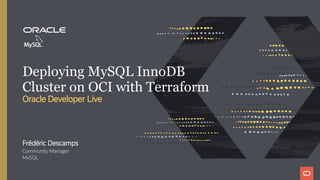
Oracle Developer Live: Deploying MySQL InnoDB Cluster on OCI with Terraform
- 1. Deploying MySQL InnoDB Cluster on OCI with Terraform Oracle Developer Live Frédéric Descamps Community Manager MySQL
- 2. Who am I ? about.me/lefred Copyright @ 2020 Oracle and/or its affiliates.2
- 3. @lefred MySQL Evangelist Managing MySQL since 3.20 devops believer living in Belgium h ps://lefred.be Frédéric Descamps Copyright @ 2020 Oracle and/or its affiliates.3
- 4. Sign up Oracle Cloud Free Trier Copyright @ 2020 Oracle and/or its affiliates.4
- 5. Copyright @ 2020 Oracle and/or its affiliates.5
- 6. Breakout Lab Support Today's Experts Standing By: - Miguel - Dave - Olivier - Ted - Vi orio Have a Question? Direct your question via chat to one of our experts above or the instructor. Breakout Rooms If you are not able to get your question answered within the chat, we have breakout rooms available for you. We ask that if your question requires the use of a breakout room, that the time within the breakout room remains brief to ensure experts can assist others in need of help. Copyright @ 2020 Oracle and/or its affiliates.6
- 7. use only Germany Central (Frankfurt) !! and use the same email you used to register to this session Prerequisites Please create your OCI free account following all the instructions from the Livelabs: h ps://oracle.github.io/learning-library/oci-library/oci-hol/odl-mysql-idc-terraform-hol- master/workshops/freetier/ Copyright @ 2020 Oracle and/or its affiliates.7
- 8. Free Trier: note on always free To perform this lab, you need to use a new Free Trier account provided today. If you have an old one, it might not work if you don't have the free credits. If this is your case you won't be able to: use more than 1 node in your cluster use the NAT gateway and split the databases in a private subnet And you will have to use VM.Standard.E2.1.Micro shape. Copyright @ 2020 Oracle and/or its affiliates.8
- 9. Infrastructure as Code What is Terraform ? Copyright @ 2020 Oracle and/or its affiliates.9
- 10. What is Terraform ? Terraform is a tool for building, changing, and versioning infrastructure safely and e ciently. Terraform can manage existing and popular service providers as well as custom in-house solutions. Copyright @ 2020 Oracle and/or its affiliates.10
- 11. Terraform & OCI Oracle Cloud Infrastructure is supported by Terraform. We provide many OCI quickstarts in github: h ps://github.com/oracle-quickstart/. Copyright @ 2020 Oracle and/or its affiliates.11
- 12. Terraform & OCI Oracle Cloud Infrastructure is supported by Terraform. We provide many OCI quickstarts in github: h ps://github.com/oracle-quickstart/. Today we will use a contribution to the original MySQL one: h ps://github.com/lefred/oci- mysql-idc.git Copyright @ 2020 Oracle and/or its affiliates.11
- 13. Architecture What will we deploy ? Copyright @ 2020 Oracle and/or its affiliates.12
- 14. Architecture MySQL 1 MySQL 3 VCN 10.0.0.0/16 Public Subnet 10.0.0.0/24 Private Subnet 10.0.1.0/24 Private Subnet 10.0.1.0/24 Group Replication Fault Domain 1 Fault Domain2 Fault Domain3 MySQL 2 Bastion Host Copyright @ 2020 Oracle and/or its affiliates.13
- 15. Get ready Se ing up your environment Copyright @ 2020 Oracle and/or its affiliates.14
- 16. an OCI account Terraform git ssh client on Windows, for git and ssh, you should use h ps://github.com/git-for-windows/git/releases/latest Se ing up your environment You need: Copyright @ 2020 Oracle and/or its affiliates.15
- 17. Prerequisites & Introduction Copyright @ 2020 Oracle and/or its affiliates.16
- 18. Prerequisites & Introduction ready ? update your feedback ! Copyright @ 2020 Oracle and/or its affiliates.16
- 19. Update your feedback At the end of each LAB, please update your feedback in the participants list: Copyright @ 2020 Oracle and/or its affiliates.17
- 20. Creating your API keys: $ mkdir ~/.oci $ openssl genrsa -out ~/.oci/oci_api_key.pem 2048 $ chmod go-rwx ~/.oci/oci_api_key.pem $ openssl rsa -pubout -in ~/.oci/oci_api_key.pem -out ~/.oci/oci_api_key_public.pem And for SSH don't provide passphrase: $ ssh-keygen -t rsa Generating public/private rsa key pair. Enter file in which to save the key (/home/fred/.ssh/id_rsa): id_rsa_oci Enter passphrase (empty for no passphrase): Enter same passphrase again: Your identification has been saved in id_rsa_oci Your public key has been saved in id_rsa_oci.pub Prepare your OCI environment Copyright @ 2020 Oracle and/or its affiliates.18
- 21. Prepare your OCI environment (2) Example for our Windows user friends: Copyright @ 2020 Oracle and/or its affiliates.19
- 22. Prepare your OCI environment (3) Example for our Windows user friends - API keys: Copyright @ 2020 Oracle and/or its affiliates.20
- 23. Prepare your OCI environment (4) Example for our Windows user friends - SSH keys: Copyright @ 2020 Oracle and/or its affiliates.21
- 24. In our example, the key is ~/.oci/oci_api_key_public.pem Prepare your OCI environment - deploy your API key You need to deploy your public API key on OCI: Copyright @ 2020 Oracle and/or its affiliates.22
- 25. LAB 1 Copyright @ 2020 Oracle and/or its affiliates.23
- 26. LAB 1 ready ? update your feedback ! Copyright @ 2020 Oracle and/or its affiliates.23
- 27. Terraform is a unique binary you can download from h ps://www.terraform.io/downloads.html $ cd ~bin $ wget https://releases.hashicorp.com/terraform/0.13.4/terraform_0.13.4_linux_amd64.zip $ unzip terraform_0.13.4_linux_amd64.zip Archive: terraform_0.13.4_linux_amd64.zip inflating: terraform $ terraform --version Terraform v0.13.4 Installing Terraform Copyright @ 2020 Oracle and/or its affiliates.24
- 28. Installing Terraform (2) Example for our Windows user friends: Copyright @ 2020 Oracle and/or its affiliates.25
- 29. $ git clone https://github.com/lefred/oci-mysql-idc.git Ge ing the git repo Copyright @ 2020 Oracle and/or its affiliates.26
- 30. $ git clone https://github.com/lefred/oci-mysql-idc.git Ge ing the git repo Now we need to copy terraform.tfvars.template to edit it: $ cd oci-mysql-idc $ cp terraform.tfvars.template terraform.tfvars Copyright @ 2020 Oracle and/or its affiliates.26
- 31. $ git clone https://github.com/lefred/oci-mysql-idc.git Ge ing the git repo Now we need to copy terraform.tfvars.template to edit it: $ cd oci-mysql-idc $ cp terraform.tfvars.template terraform.tfvars This is maybe the most complex task of the deployment ;-) Copyright @ 2020 Oracle and/or its affiliates.26
- 32. terraform.tvars tenancy_ocid = "<REPLACE_ME>" user_ocid = "<REPLACE_ME>" fingerprint= "RE:PL:AC:E_:ME:__:RE:PL:AC:E_:ME:__:XX:XX:XX:XX" private_key_path = "<REPLACE_ME>.pem" region = "<REPLACE_ME>" compartment_ocid = "<REPLACE_ME>" ssh_authorized_keys_path = "<REPLACE_ME>" ssh_private_key_path = "<REPLACE_ME>" clusteradmin_password = "<REPLACE_ME>" cluster_name = "MyClusterInOCI" number_of_nodes = "3" node_shape = "VM.Standard.E2.1" Copyright @ 2020 Oracle and/or its affiliates.27
- 33. terraform.tvars tenancy_ocid = "<REPLACE_ME>" user_ocid = "<REPLACE_ME>" fingerprint= "RE:PL:AC:E_:ME:__:RE:PL:AC:E_:ME:__:XX:XX:XX:XX" private_key_path = "<REPLACE_ME>.pem" region = "<REPLACE_ME>" compartment_ocid = "<REPLACE_ME>" ssh_authorized_keys_path = "<REPLACE_ME>" ssh_private_key_path = "<REPLACE_ME>" clusteradmin_password = "<REPLACE_ME>" cluster_name = "MyClusterInOCI" number_of_nodes = "3" node_shape = "VM.Standard.E2.1" Copyright @ 2020 Oracle and/or its affiliates.28
- 34. tenancy_oid Copyright @ 2020 Oracle and/or its affiliates.29
- 35. tenancy_oid (2) Copyright @ 2020 Oracle and/or its affiliates.30
- 36. terraform.tvars tenancy_ocid = "<REPLACE_ME>" user_ocid = "<REPLACE_ME>" fingerprint= "RE:PL:AC:E_:ME:__:RE:PL:AC:E_:ME:__:XX:XX:XX:XX" private_key_path = "<REPLACE_ME>.pem" region = "<REPLACE_ME>" compartment_ocid = "<REPLACE_ME>" ssh_authorized_keys_path = "<REPLACE_ME>" ssh_private_key_path = "<REPLACE_ME>" clusteradmin_password = "<REPLACE_ME>" cluster_name = "MyClusterInOCI" number_of_nodes = "3" node_shape = "VM.Standard.E2.1" Copyright @ 2020 Oracle and/or its affiliates.31
- 37. user_ocid Copyright @ 2020 Oracle and/or its affiliates.32
- 38. terraform.tvars tenancy_ocid = "<REPLACE_ME>" user_ocid = "<REPLACE_ME>" fingerprint= "RE:PL:AC:E_:ME:__:RE:PL:AC:E_:ME:__:XX:XX:XX:XX" private_key_path = "<REPLACE_ME>.pem" region = "<REPLACE_ME>" compartment_ocid = "<REPLACE_ME>" ssh_authorized_keys_path = "<REPLACE_ME>" ssh_private_key_path = "<REPLACE_ME>" clusteradmin_password = "<REPLACE_ME>" cluster_name = "MyClusterInOCI" number_of_nodes = "3" node_shape = "VM.Standard.E2.1" Copyright @ 2020 Oracle and/or its affiliates.33
- 39. Key & Fingerprint The private_key_path value is the path of oci_api_key.pem: private_key_path = "/home/fred/.oci/oci_api_key.pem" Copyright @ 2020 Oracle and/or its affiliates.34
- 40. Key & Fingerprint The private_key_path value is the path of oci_api_key.pem: private_key_path = "/home/fred/.oci/oci_api_key.pem" And to get the Fingerprint: Copyright @ 2020 Oracle and/or its affiliates.34
- 41. terraform.tvars tenancy_ocid = "<REPLACE_ME>" user_ocid = "<REPLACE_ME>" fingerprint= "RE:PL:AC:E_:ME:__:RE:PL:AC:E_:ME:__:XX:XX:XX:XX" private_key_path = "<REPLACE_ME>.pem" region = "<REPLACE_ME>" compartment_ocid = "<REPLACE_ME>" ssh_authorized_keys_path = "<REPLACE_ME>" ssh_private_key_path = "<REPLACE_ME>" clusteradmin_password = "<REPLACE_ME>" cluster_name = "MyClusterInOCI" number_of_nodes = "3" node_shape = "VM.Standard.E2.1" Copyright @ 2020 Oracle and/or its affiliates.35
- 42. us-gov-ashburn-1 us-gov-chicago-1 us-gov-phoenix-1 us-langley-1 us-luke-1 us-phoenix-1 us-sanjose-1 eu-amsterdam-1 eu-frankfurt-1 eu-zurich-1 me-jeddah-1 sa-saopaulo-1 uk-london-1 us-ashburn-1 ap-chuncheon-1 ap-hyderabad-1 ap-melbourne-1 ap-mumbai-1 ap-osaka-1 ap-seoul-1 ap-sydney-1 ap-tokyo-1 ca-montreal-1 ca-toronto-1 Region The di erent regions (not all accessible) as on September 2020 are: Copyright @ 2020 Oracle and/or its affiliates.36
- 43. terraform.tvars tenancy_ocid = "<REPLACE_ME>" user_ocid = "<REPLACE_ME>" fingerprint= "RE:PL:AC:E_:ME:__:RE:PL:AC:E_:ME:__:XX:XX:XX:XX" private_key_path = "<REPLACE_ME>.pem" region = "<REPLACE_ME>" compartment_ocid = "<REPLACE_ME>" ssh_authorized_keys_path = "<REPLACE_ME>" ssh_private_key_path = "<REPLACE_ME>" clusteradmin_password = "<REPLACE_ME>" cluster_name = "MyClusterInOCI" number_of_nodes = "3" node_shape = "VM.Standard.E2.1" Copyright @ 2020 Oracle and/or its affiliates.37
- 44. compartment_ocid You may or not have setup di erent compartments. I usually use a sandbox for example. Copyright @ 2020 Oracle and/or its affiliates.38
- 45. compartment_ocid (2) Copyright @ 2020 Oracle and/or its affiliates.39
- 46. terraform.tvars tenancy_ocid = "<REPLACE_ME>" user_ocid = "<REPLACE_ME>" fingerprint= "RE:PL:AC:E_:ME:__:RE:PL:AC:E_:ME:__:XX:XX:XX:XX" private_key_path = "<REPLACE_ME>.pem" region = "<REPLACE_ME>" compartment_ocid = "<REPLACE_ME>" ssh_authorized_keys_path = "<REPLACE_ME>" ssh_private_key_path = "<REPLACE_ME>" clusteradmin_password = "<REPLACE_ME>" cluster_name = "MyClusterInOCI" number_of_nodes = "3" node_shape = "VM.Standard.E2.1" Copyright @ 2020 Oracle and/or its affiliates.40
- 47. SSH Keys You need to specify keys to connect in ssh to the compute instances (only via the bastion host to the MySQL InnoDB Cluster nodes). Copyright @ 2020 Oracle and/or its affiliates.41
- 48. SSH Keys You need to specify keys to connect in ssh to the compute instances (only via the bastion host to the MySQL InnoDB Cluster nodes). Pay a ention to provide the full path and to verify that the private keys are those without .pub ! Copyright @ 2020 Oracle and/or its affiliates.41
- 49. SSH Keys You need to specify keys to connect in ssh to the compute instances (only via the bastion host to the MySQL InnoDB Cluster nodes). Pay a ention to provide the full path and to verify that the private keys are those without .pub ! ssh_authorized_keys_path = "/home/fred/.ssh/id_rsa_oci.pub" ssh_private_key_path = "/home/fred/.ssh/id_rsa_oci" Copyright @ 2020 Oracle and/or its affiliates.41
- 50. terraform.tvars tenancy_ocid = "<REPLACE_ME>" user_ocid = "<REPLACE_ME>" fingerprint= "RE:PL:AC:E_:ME:__:RE:PL:AC:E_:ME:__:XX:XX:XX:XX" private_key_path = "<REPLACE_ME>.pem" region = "<REPLACE_ME>" compartment_ocid = "<REPLACE_ME>" ssh_authorized_keys_path = "<REPLACE_ME>" ssh_private_key_path = "<REPLACE_ME>" clusteradmin_password = "<REPLACE_ME>" cluster_name = "MyClusterInOCI" number_of_nodes = "3" node_shape = "VM.Standard.E2.1" Copyright @ 2020 Oracle and/or its affiliates.42
- 51. Cluster information The dedicated user that we create is called clusteradmin and you can specify its password. You can also specify and name for the cluster. clusteradmin_password = "MyB1gPassw0rd!" cluster_name = "MyClusterInOCI" Copyright @ 2020 Oracle and/or its affiliates.43
- 52. Cluster information The dedicated user that we create is called clusteradmin and you can specify its password. You can also specify and name for the cluster. clusteradmin_password = "MyB1gPassw0rd!" cluster_name = "MyClusterInOCI" You can also specify the number of nodes that needs to be deployed in your cluster. 3 is the recommended amount but for testing purpose when you develop your Terraform recipes, you can reduce it. number_of_nodes = "2" Copyright @ 2020 Oracle and/or its affiliates.43
- 53. terraform.tvars tenancy_ocid = "<REPLACE_ME>" user_ocid = "<REPLACE_ME>" fingerprint= "RE:PL:AC:E_:ME:__:RE:PL:AC:E_:ME:__:XX:XX:XX:XX" private_key_path = "<REPLACE_ME>.pem" region = "<REPLACE_ME>" compartment_ocid = "<REPLACE_ME>" ssh_authorized_keys_path = "<REPLACE_ME>" ssh_private_key_path = "<REPLACE_ME>" clusteradmin_password = "<REPLACE_ME>" cluster_name = "MyClusterInOCI" number_of_nodes = "3" node_shape = "VM.Standard.E2.1" Copyright @ 2020 Oracle and/or its affiliates.44
- 54. More info on h ps://docs.cloud.oracle.com/en- us/iaas/Content/Compute/References/compute Node Shape This speci es the Compute Instance's Shape. Of course it depends on your limits. You can nd the di erent shapes on OCI Dashboard: Copyright @ 2020 Oracle and/or its affiliates.45
- 55. Node Shape (2) Using the Free Trier provided today, the node shape should be VM.Standard.E2.1 Copyright @ 2020 Oracle and/or its affiliates.46
- 56. terraform.tvars tenancy_ocid = "<REPLACE_ME>" user_ocid = "<REPLACE_ME>" fingerprint= "RE:PL:AC:E_:ME:__:RE:PL:AC:E_:ME:__:XX:XX:XX:XX" private_key_path = "<REPLACE_ME>.pem" region = "<REPLACE_ME>" compartment_ocid = "<REPLACE_ME>" ssh_authorized_keys_path = "<REPLACE_ME>" ssh_private_key_path = "<REPLACE_ME>" clusteradmin_password = "<REPLACE_ME>" cluster_name = "MyClusterInOCI" number_of_nodes = "3" node_shape = "VM.Standard.E2.1" node_image_id="ocid1.image..." Copyright @ 2020 Oracle and/or its affiliates.47
- 57. Oracle Linux 8.2-2020.07.28-0 is for example: eu- frankfurt- 1 ocid1.image.oc1.eu-frankfurt- 1.aaaaaaaau6ypymprt22fhkenua6fbz2mhy62kdbn6zskrv3fy7fdrq c4ka us- ashburn- 1 ocid1.image.oc1.iad.aaaaaaaa7loygdwzmew3hud3bqjyzamzqnz3krpiuhjb3z3u5s3hmmtar6mq node_image_id - (optional) This is the ocid of the compute instance you will use. For this demo, we will use the same on all nodes. The image depends of your region. You can nd the list of images on h ps://docs.cloud.oracle.com/en-us/iaas/images/ Copyright @ 2020 Oracle and/or its affiliates.48
- 58. Oracle Linux 8.2-2020.07.28-0 is for example: eu- frankfurt- 1 ocid1.image.oc1.eu-frankfurt- 1.aaaaaaaau6ypymprt22fhkenua6fbz2mhy62kdbn6zskrv3fy7fdrq c4ka us- ashburn- 1 ocid1.image.oc1.iad.aaaaaaaa7loygdwzmew3hud3bqjyzamzqnz3krpiuhjb3z3u5s3hmmtar6mq node_image_id - (optional) This is the ocid of the compute instance you will use. For this demo, we will use the same on all nodes. The image depends of your region. You can nd the list of images on h ps://docs.cloud.oracle.com/en-us/iaas/images/ If you don't specify any, Oracle Linux 8 images in your region will be used. Copyright @ 2020 Oracle and/or its affiliates.48
- 59. LAB 2 Copyright @ 2020 Oracle and/or its affiliates.49
- 60. LAB 2 ready ? update your feedback ! Copyright @ 2020 Oracle and/or its affiliates.49
- 61. Terraform in action It's time to deploy ! Copyright @ 2020 Oracle and/or its affiliates.50
- 62. Terraform Now that everything is setup, we need to init our environment: $ terraform init Copyright @ 2020 Oracle and/or its affiliates.51
- 63. Terraform Now that everything is setup, we need to init our environment: $ terraform init Copyright @ 2020 Oracle and/or its affiliates.51
- 64. Terraform - plan Let's see if everything is correct and what the system will deploy in OCI using the plan command: $ terraform plan Copyright @ 2020 Oracle and/or its affiliates.52
- 65. Terraform - plan Let's see if everything is correct and what the system will deploy in OCI using the plan command: $ terraform plan Copyright @ 2020 Oracle and/or its affiliates.52
- 66. Terraform - deployment Let's deploy our infrastructure with apply: $ terraform apply Copyright @ 2020 Oracle and/or its affiliates.53
- 67. Terraform - deployment Let's deploy our infrastructure with apply: $ terraform apply Copyright @ 2020 Oracle and/or its affiliates.53
- 68. Terraform - deployment (2) While the deployment is happening, you can verify in OCI Dashboard, the creation of the compute instances: Copyright @ 2020 Oracle and/or its affiliates.54
- 69. Terraform - deployment (3) Copyright @ 2020 Oracle and/or its affiliates.55
- 70. LAB 3 Copyright @ 2020 Oracle and/or its affiliates.56
- 71. LAB 3 ready ? update your feedback ! Copyright @ 2020 Oracle and/or its affiliates.56
- 72. Let's verify MySQL InnoDB Cluster Copyright @ 2020 Oracle and/or its affiliates.57
- 73. Connection to the Bastion Host To connect to the bastion host, we use ssh with the user opc on the public IP (use yours!) and the ssh key we created: Copyright @ 2020 Oracle and/or its affiliates.58
- 74. MySQL InnoDB Cluster Let's connect to the cluster using MySQL Shell Copyright @ 2020 Oracle and/or its affiliates.59
- 75. MySQL InnoDB Cluster - Status Copyright @ 2020 Oracle and/or its affiliates.60
- 76. MySQL InnoDB Cluster - Router Copyright @ 2020 Oracle and/or its affiliates.61
- 77. MySQL InnoDB Cluster - Router For security reason, we didn't open the MySQL Router ports on the public IP. Copyright @ 2020 Oracle and/or its affiliates.61
- 78. LAB 4 Copyright @ 2020 Oracle and/or its affiliates.62
- 79. LAB 4 ready ? update your feedback ! Copyright @ 2020 Oracle and/or its affiliates.62
- 80. House keeping, you only pay what you consume ! Cleaning up ! Copyright @ 2020 Oracle and/or its affiliates.63
- 81. Terraform - terminating our environment It's also very easy to terminate everything using the destroy command: $ terraform destroy Copyright @ 2020 Oracle and/or its affiliates.64
- 82. Terraform - terminating our environment It's also very easy to terminate everything using the destroy command: $ terraform destroy Copyright @ 2020 Oracle and/or its affiliates.64
- 83. Terraform - terminating our environment It's also very easy to terminate everything using the destroy command: $ terraform destroy Copyright @ 2020 Oracle and/or its affiliates.64
- 84. LAB 5 Copyright @ 2020 Oracle and/or its affiliates.65
- 85. LAB 5 ready ? update your feedback ! Copyright @ 2020 Oracle and/or its affiliates.65
- 86. OCI Resource Manager ... and now for smart & lazy people ;-) Copyright @ 2020 Oracle and/or its affiliates.66
- 87. OCI Resource Manager It's also possible to deploy without pain, the same architecture using OCI Resource and Stacks ! Copyright @ 2020 Oracle and/or its affiliates.67
- 88. OCI Resource Manager - stack creation Let's create our stack: Copyright @ 2020 Oracle and/or its affiliates.68
- 89. OCI Resource Manager - stack creation (2) Now we can download the stack package on h ps://github.com/lefred/oci-mysql- idc/releases/tag/1.1.0 Copyright @ 2020 Oracle and/or its affiliates.69
- 90. OCI Resource Manager - stack creation (3) Just drop the zip le here: Copyright @ 2020 Oracle and/or its affiliates.70
- 91. OCI Resource Manager - stack creation (5) Fill some variables: Copyright @ 2020 Oracle and/or its affiliates.71
- 92. OCI Resource Manager - stack creation (6) Let's start with only 1 MySQL InnoDB Cluster node: Copyright @ 2020 Oracle and/or its affiliates.72
- 93. OCI Resource Manager - stack creation review We can review the variables and create it: Copyright @ 2020 Oracle and/or its affiliates.73
- 94. OCI Resource Manager - jobs The rst job we will run it the plan to see what will be the required modi cations: Copyright @ 2020 Oracle and/or its affiliates.74
- 95. OCI Resource Manager - jobs (2) If all went well, we will see it as succeeded: Copyright @ 2020 Oracle and/or its affiliates.75
- 96. OCI Resource Manager - apply job As the plan succeeded, we can apply our code for this infrastructure: Copyright @ 2020 Oracle and/or its affiliates.76
- 97. OCI Resource Manager - apply job (2) It's possible to follow the process in "real time" in the logs: Copyright @ 2020 Oracle and/or its affiliates.77
- 98. The Terraform output is a bit di erent as everything was handled by the stack. All required SSH keys were also created: OCI Resource Manager - apply job (3) Copyright @ 2020 Oracle and/or its affiliates.78
- 99. OCI Resource Manager - compute instances Of course the compute instances were created: Copyright @ 2020 Oracle and/or its affiliates.79
- 100. Connection We need to copy the SSH private key from the jobs output in a le if we want to connect to the bastion host. We also need to change the ownership of it: $ vi priv.key <-- paste the content in the file and save it --> $ chmod 600 priv.key $ ssh -i priv.key opc@130.61.xx.xx [opc@mysqlshellbastion ~]$ Copyright @ 2020 Oracle and/or its affiliates.80
- 101. LAB 6 Copyright @ 2020 Oracle and/or its affiliates.81
- 102. LAB 6 ready ? update your feedback ! Copyright @ 2020 Oracle and/or its affiliates.81
- 104. Thank you ! Copyright @ 2020 Oracle and/or its affiliates.83
- 105. Q&A Copyright @ 2020 Oracle and/or its affiliates.84
- 106. Only for HOL
