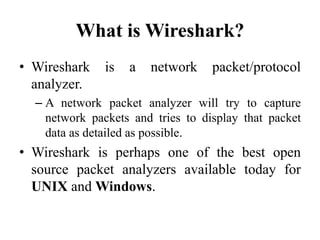
Wireshark
- 1. What is Wireshark? • Wireshark is a network packet/protocol analyzer. – A network packet analyzer will try to capture network packets and tries to display that packet data as detailed as possible. • Wireshark is perhaps one of the best open source packet analyzers available today for UNIX and Windows.
- 2. Some intended purposes • network administrators use it to troubleshoot network problems • network security engineers use it to examine security problems • developers use it to debug protocol implementations • people use it to learn network protocol internals • Wireshark isn't an intrusion detection system. • Wireshark will not manipulate things on the network, it will only "measure" things from it.
- 3. Wireshark Wireshark, a network analysis tool formerly known as Ethereal, captures packets in real time and display them in human-readable format. Wireshark includes filters, color-coding and other features that let you dig deep into network traffic and inspect individual packets.
- 4. Getting Started Wireshark • Start Wireshark. Under the “Capture” header, select the “Interface List” option; or click on the “Interfaces” button on the toolbar: • This will bring up a list of network interfaces that Wireshark is able to capture packets from:
- 6. Select the network adapter (wired or wireless) that you are currently using to connect to the Internet, and hit the “Start” button. This will take you to the main window:
- 7. • Wireshark is now capturing live network activity on your network interface. Notice that the list of packets is color-coded to highlight different types of network traffic. • Open your web browser and navigate to a few random web pages – observe that the network packets corresponding to your web browsing activity are captured and show up in Wireshark as well.
- 8. Filtering the Packet List • In the filter toolbar, type “http” and then click on “Apply”. The window will now list only captured packets related to HTTP traffic:
- 9. Colour Coding • You’ll probably see packets highlighted in green, blue, and black. Wireshark uses colours to help you identify the types of traffic at a glance. By default, green is TCP traffic, dark blue is DNS traffic, light blue is UDP traffic, and black identifies TCP packets with problems — for example, they could have been delivered out-of- order.