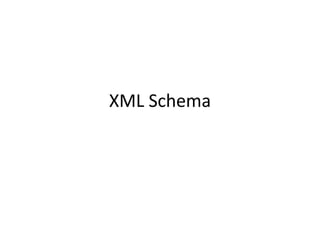
XML Schema
- 1. XML Schema
- 2. Document Model • Features of XML – – create our own markup language – defining elements and attributes that best fit the information you want to encapsulate • What’s still missing is – a way to define the language in a formal way – to restrict the vocabulary of elements and attributes to a manageable set – to control the grammar of elements • The process of formally defining a language in XML is called document modeling • Two ways to model a document – DTD (describe a document's structure with declarative rules) – XML Schema
- 3. DTD Overview • DTD's syntax inherited from SGML • DTDs are not XML document • DTDS can not be parsed • DTDS can not be manipulated (e.g., searched, transformed into different representation) • DTD describes the structure • It has non-extensible content model • Only content type is PCDATA • Attributes have also non-extensible types • Absence of user defined types
- 4. Contd.. • <quantity> 5 </quantity> and <quantity> HELLO </quantity> are valid • One will like to restrict quantity to be numeric only and will expect the parser to detect the type violation • With XML Schema, element quantity’s data can indeed be described as numeric. • When the preceding markup examples are validated against an XML Schema that specifies element quantity’s data must be numeric, 5 conforms and hello fails. • An XML document that conforms to a schema document is schema valid and a document that does not conform is invalid. • DTD and Schema both coexist
- 5. XML Schema • Schema is an alternative modeling language • Schema technology is still evolving • Major schema models: XDR and XSD • The XML schema defines – the shape or structure of the XML document, – rules for data content – semantics such as • what fields an element can contain, • which sub elements it can contain and • how many items can be present. – the type and values that can be placed in each element or attribute. – XML data constraints (facets) includes rules such as min and max length.
- 6. Some Observations • Schema document uses XML syntax • Schema's are XML documents • Schema documents conform to DTDs • Schemas are valid documents • Schema processor provides additional information to application
- 7. DTD vs XSD • DTD has a simple syntax for content definition • DTD has limitations when using XML for a variety of complex purposes • W3C recommended "XML Schema" as a schema definition language to replace DTD. • XML schema, commonly known as an XML Schema Definition (XSD), describes what a given XML document can contain.
- 8. Contd.. • Example XML : <employees> <employee id=”101”> <name> Tom </name> <department> CSA </department> <salary> 35000 </salary> <email> tom.peter@gmail.com</email> </employee> …... </employees> DTD: <!ELEMENT employees (Employee)*> <!ELEMENT employee (name, department, salary, email)> <!ELEMENT name (#PCDATA)> <!ELEMENT department (#PCDATA)> <!ELEMENT salary (#PCDATA)> <!ELEMENT email (#PCDATA)> <!ATTLIST employee id CDATA #REQUIRED>
- 9. Example: Census <census date="1999-04-29"> <censustaker>738</censustaker> <address> <number>510</number> <street>Yellowbrick Road</street> <city>Munchkinville</city> <province>Negbo</province> </address> <occupants> <occupant status="adult"> <firstname>Floyd</firstname> <surname>Fleegle</surname> <age>61</age> </occupant> <occupant> <firstname>Phylis</firstname> <surname>Fleegle</surname> <age>52</age> </occupant> <occupant> <firstname>Filbert</firstname> <surname>Fleegle</surname> <age>22</age> <occupant> </occupants> </census>
- 10. Schema <xsd:schema xmlns:xsd="http://www.w3.org/1999/XMLSchema"> <xsd:annotation> <xsd:documentation>Census form for the Republic of Oz Department of Paperwork, Emerald City</xsd:documentation> </xsd:annotation> <xsd:element name="census" type="CensusType"/> <xsd:complexType name="CensusType"> <xsd:element name="censustaker" type="xsd:decimal" minoccurs="0"/> <xsd:element name="address" type="Address"/> <xsd:element name="occupants" type="Occupants"/> <xsd:attribute name="date" type="xsd:date"/> </xsd:complexType> <xsd:complexType name="Address"> <xsd:element name="number" type="xsd:decimal"/> <xsd:element name="street" type="xsd:string"/> <xsd:element name="city" type="xsd:string"/> <xsd:element name="province" type="xsd:string"/> <xsd:attribute name="postalcode" type="PCode"/> </xsd:complexType>
- 11. <xsd:simpleType name="PCode" base="xsd:string"> <xsd:pattern value="[A-Z]-d{3}"/> </xsd:simpleType> <xsd:complexType name="Occupants"> <xsd:element name="occupant" minOccurs="1" maxOccurs="50"> <xsd:complexType> <xsd:element name="firstname" type="xsd:string"/> <xsd:element name="surname" type="xsd:string"/> <xsd:element name="age"> <xsd:simpleType base="xsd:positive-integer"> <xsd:maxExclusive value="200"/> </xsd:simpleType> </xsd:element> </xsd:complexType> </xsd:element> </xsd:complexType> </xsd:schema>
- 12. Pros and Cons in DTD • Disadvantages in DTD – Not written in XML – Lacks strong typing capabilities – Cannot validate the content to data types • These disadvantage are made advantage in XSD.
- 13. XSD <?xml version="1.0"?> <xs:schema xmlns:xs="http://www.w3.org/2001/XMLSchema" > <xs:element name="employees"> <xs:complexType> <xs:sequence> <xs:element name="employee" minOccurs="1" maxOccurs="unbounded"> <xs:complexType> <xs:sequence> <xs:element name="name" type="xs:string"></xs:element> <xs:element name="department" type="xs:string"></xs:element> <xs:element name="salary" type="xs:decimal"></xs:element> <xs:element name="email" type="xs:string"></xs:element> </xs:sequence> <xs:attribute name="id" type="xs:positiveInteger"> </xs:attribute> </xs:complexType> </xs:element> </xs:sequence> </xs:complexType> </xs:element> </xs:schema>
- 14. XSD • The XSD structure starts with the root element named “schema” <xs:schema></xs:schema> • The schema declaration looks like : <?xml version="1.0"?> <xs:schema xmlns:xs="http://www.w3.org/2001/XMLSchema" targetNamespace="http://www.example.org/employee" elementFormDefault="qualified"> ... .. </xs:schema>
- 15. Attributes of XSD • xmlns:xs=http://www.w3.org/2001/XMLSchema – the elements used and the data types used in the schema are used from the namespace – the prefix for these elements and the datatypes will be "xs" • targetNamespace=" http://www.example.org/employee“ – the elements defined by this schema come from "http://www.example.org/employee " • elementFormDefault="qualified" – any elements used by the XML document which were declared in this schema must be namespace qualified
- 16. Element Declaration • The elements of the xml document are defined with the schema element declaration. • The elements can be either simple or complex. • Simple element – contains only text – cannot contain any other element or attribute. – eg: <name> Tom </name> • Complex element – contains other elements in it. – the elements can have attributes also
- 17. Contd.. Element Simple Type Complex Type Empty Simple Content Complex Content Sequence All Choice
- 18. Simple Type • Syntax – – <xs:element name="xxx" type="yyy"/> – ‘xxx’ is the name of the element and ‘yyy’ is the data type of the element.
- 19. Data Types • There are many data types in XSD. Data types are classified into – XSD Strings – XSD Numeric – XSD Date
- 20. XSD Strings • A String data types contains characters like alphabets, numbers and special characters, line feed, carriage returns and tab spaces Data Types Description string A string name A string which contains a valid name normalizedString A string that does not contain line feeds, carriage returns, or tabs
- 21. XSD Numeric • These data types contains numbers which may be a whole number or decimal number. Data types Description Integer Contains integer value Decimal Contains decimal value positiveInteger Contains integer value which is only positive
- 22. XSD Date • This data type contains date and time values. • Format of the date is “YYYY-MM-DD” • All are mandatory • The format for time is “hh:mm:ss” Data types Description Date Defines the date value (YYYY-MM-DD) Time Defines the time value (hh:mm:ss) DateTime Defines both data and time (yyyy-mm-ddThh:mm:ss)
- 23. Simple Type • Example: <name> Johan </name> <age> 28 </age> <dob> 1985-07-27 </dob> • DTD for the above <!ELEMENT name (#PCDATA)> <!ELEMENT age (#PCDATA)> <!ELEMENT dob (#PCDATA)> • XSD for the above <xs:element name="name" type="xs:string"/> <xs:element name="age" type="xs:integer"/> <xs:element name="dob" type="xs:date"/>
- 24. Simple Type - Default / Fixed Value • Simple elements might have default or fixed values that can be specified in the schema definition • In default, this value will be inserted if no other value is given else will take the value given in the XML document. • In fixed, the value given in the schema definition is only assigned and no other value can be given in the XML document. • Example: <xs:element name="salary" type="xs:integer" default="20000"/> <xs:element name="color" type="xs:string" fixed="yellow"/>
- 25. Attribute • Attribute are properties that define a XML element • Attributes are themselves a simple type. • Simple element cannot have attribute. • An element with attribute becomes a complex type • Attributes also has data types, default and fixed values • Example: <employee id=”101”>Tom </employee> The Schema definition of the "id" attribute : <xs:attribute name=”id” type=”xs:integer”/>
- 26. Contd.. • Required and Optional in attributes – By default the attributes are optional – To make it mandatory add an attribute named “use”. <xs:attribute name="id" type="xs:integer" use="required"/> • Restrictions – Restrictions are conditions that are applied on an element. – Restriction makes the element to be defined within a boundary. – For example, the age should be within 18 to 58. This restriction cannot be given when defining the XML Schema of the “age” element.
- 27. Restriction Description Enumeration Defines a list of values for an element Length Defines the exact number of characters or list elements that are allowed. The value of this length must equal to or greater than zero. maxExclusive Defines the upper limit for numeric values (the value must be less than this value) maxInclusive defines the upper limit for numeric values (the value must be greater than or equal to this value) maxLength Defines the maximum number of characters or list items that is allowed. Must be equal to or greater than zero minExclusive Defines the lower limit for numeric values (the value must be greater than this value) minInclusive defines the lower limit for numeric values (the value must be greater than or equal to this value) minLength Defines the minimum number of characters or list items allowed. Must be equal to or greater than zero Pattern Defines the exact sequence of characters that are acceptable whiteSpace Defines how white space (line feeds, tabs, spaces, and carriage returns) is handled totalDigits Defines the exact number of digits allowed. Must be greater than zero
- 28. Simple Type - Example • Simple element – restriction for a simple element “age”. <xs:element name="age"> <xs:simpleType> <xs:restriction base="xs:integer"> <xs:minInclusive value="18"/> <xs:maxInclusive value="58"/> </xs:restriction> </xs:simpleType> </xs:element>
- 29. Contd.. • Using enumeration <xs:element name="department"> <xs:simpleType> <xs:restriction base="xs:string"> <xs:enumeration value="CSA"/> <xs:enumeration value="Sales"/> <xs:enumeration value="Development"/> </xs:restriction> </xs:simpleType> </xs:element>
- 30. Contd.. • Using range of data <xs:element name="status"> <xs:simpleType> <xs:restriction base="xs:integer"> <xs:pattern value="[0-9]"/> </xs:restriction> </xs:simpleType> </xs:element> • The element “status” can accept an integer which can be between 0 to 9.
- 31. Contd.. • Using OR " | “ <xs:element name="flag"> <xs:simpleType> <xs:restriction base="xs:string"> <xs:pattern value=”true|false"/> </xs:restriction> </xs:simpleType> </xs:element> • The element “flag” can have either the value “true” or “false”
- 32. Contd.. • Restriction <xs:element name="productId"> <xs:simpleType> <xs:restriction base="xs:string"> <xs:pattern value="[a-z]{2}[0-9]{4}"/> </xs:restriction> </xs:simpleType> </xs:element> • the element “productId” should have totally 8 characters in which the first 2 are smaller case alphabets and the remaining 4 are numbers <productID>cs1234</product> – valid data value <productID>CS123</product> – invalid data value
- 33. Complex Elements • Complex elements contains other elements and attributes within them <employee id=”101”> <name> Johan </name> <age> 28 </name> <salary> 35000 </salary> </employee> Complex Element Empty Elements Elements that contain only sub elements Elements that contain only text Elements that contains both text and other elements
- 34. Complex : Empty Element <employee id=”101”/> • This element “employee” does not have any element inside them but do have an attribute named “id” • This makes the element as a complex element • The schema for this represented as <xs:element name="employee"> <xs:complexType> <xs:attribute name="id" type="xs:positiveInteger"/> </xs:complexType> </xs:element>
- 35. Complex Elements • Elements that contain elements <employee> <name> Tom </name> <age> 28 </name> </employee> Here complex element contains sub elements within them • Schema for the above : <xs:element name="employee"> <xs:complexType> <xs:sequence> <xs:element name="name" type="xs:string"/> <xs:element name="age" type="xs:integer"/> </xs:sequence> </xs:complexType> </xs:element>
- 36. Contd.. • Mixed type element – contains sub elements, attributes and text in it <xs:element name="MarkedUpDesc"> <xs:complexType mixed="true"> <xs:sequence> <xs:element name="Bold" type="xs:string" /> <xs:element name="Italic" type="xs:string" /> </xs:sequence> </xs:complexType> </xs:element> <MarkedUpDesc> This is an <Bold>Example</Bold> of <Italic>Mixed</Italic> Content. Note there are elements mixed in with the elements data. </MarkedUpDesc>
- 37. Contd.. Indicators Order Indicators sequence All choice Occurrence Indicator minOccurs maxOccurs
- 38. Order Indicators • Sequence indicator – ensures that all the sub elements are defined – can be defined in the same order as given in the XSD <xs:element name="employee"> <xs:complexType> <xs:sequence> <xs:element name="name" type="xs:string"/> <xs:element name="age" type="xs:integer"/> </xs:sequence> </xs:complexType> </xs:element> <employee> <name> Tom </name> <age> 28 </age> </employee> <employee> <age> 28 </age> <name> Tom </name> </employee> Correct Incorrect
- 39. Contd.. • All indicator – ensures that all the sub elements are defined – can be defined in any order <xs:element name="employee"> <xs:complexType> <xs:all> <xs:element name="name" type="xs:string"/> <xs:element name="age" type="xs:integer"/> </xs:all> </xs:complexType> </xs:element> <employee> <age> 28 </age> <name> Tom </name> </employee> <employee> <name> Tom </name> <age> 28 </age> </employee> Correct Correct
- 40. Contd.. • Choice indicator – defines that either one of the child element must occur within the element <xs:element name="employee"> <xs:complexType> <xs:choice> <xs:element name="name" type="xs:string"/> <xs:element name="age" type="xs:integer"/> </xs:choice> </xs:complexType> </xs:element> <employee> <age> 28 </age> </employee> <employee> <name> Tom </name> </employee> Correct Correct <employee> <name> Tom </name> <age> 28 </age> </employee> Incorrect
- 41. Occurrence Indicators • Defines the number of times an element can occur <xs:element name="employee"> <xs:complexType> <xs:sequence> <xs:element name="name" type="xs:string"/> <xs:element name=“childname" type="xs:integer“ minOccurs=”0” maxOccurs="5"/> </xs:sequence> </xs:complexType> </xs:element> <employee> <name> Tom </name> </employee> <employee> <name> Tom </name> <childname>A</childname> </employee> Correct Correct
- 42. Group • Defines a group of elements • may contain one or more sequence, choice and/or all elements • can occur within complexType, sequence, choice, and restriction
- 43. Examples: group and sequence <xsd:group name=“personalinfo"> <xsd:sequence> <xsd:element name=“firstname" type=“xsd:string"/> <xsd:element name=“lastname" type=“xsd:string"/> </xsd:sequence> </xsd:group> <xsd:complexType name=“person"> <xsd:group ref=“personalinfo"/> <xsd:attribute name=“citizenship" type=“xsd:string"/> <!-- other elements --> </xsd:complexType> <xsd:sequence minOccurs=“min" maxOccurs=“max"> - - - </xsd:sequence>
- 44. Example: <?xml version = “1.0"?> <!-- schema.xsd --> <!-- Example W3C XML Schema --> <xsd:schema xmlns:xsd=http://www.w3.org/2000/10/XMLSchema"> <xsd:element name=“message" type=“xsd:string"/> <xsd:element name=“greeting" type=“greetingType"/> <xsd:complexType name=“greetingType“ content=mixed"> <xsd:element ref=“message"/> </xsd:complexType> <xsd:element name=“myMessage" type=“myMessageType"/> <xsd:complexType name=“myMessageType"> <xsd:element ref=“greeting" minOccurs=“0" maxOccurs=“1"/> <xsd:element ref= “message" minOccurs=“1" maxOccurs=“unbounded"/> </xsd:complexType> </xsd:schema>
- 45. Associating XML with XSD • Define an XSD to create an XML file which contains employee’s information like name, department, salary and email. • There can be many employee details present in the XML file)
- 46. Employee.xsd <xs:schema xmlns:xs="http://www.w3.org/2001/XMLSchema" > <xs:element name="employees"> <xs:complexType> <xs:sequence> <xs:element name="employee" minOccurs="1" maxOccurs="unbounded“> <xs:complexType> <xs:sequence> <xs:element name="name" type="xs:string"></xs:element> <xs:element name="dept" type="xs:string"></xs:element> <xs:element name="salary" type="xs:float"></xs:element> <xs:element name="email" type="xs:string"></xs:element> </xs:sequence> <xs:attribute name="id" type="xs:positiveInteger"></xs:attribute> </xs:complexType> </xs:element> </xs:sequence> </xs:complexType> </xs:element> </xs:schema>
- 47. Employee.xml <?xml version="1.0"?> <employees xmlns:xsi="http://www.w3.org/2001/XMLSchema-instance" xsi:noNamespaceSchemaLocation="employee.xsd"> <employee id="101"> <name> Tom </name> <department> CSA </department> <salary> 35000 </salary> <email> tom.peter@gmail.com</email> </employee> <employee id="102"> <name>Sam</name> <department>AC</department> <salary>45000</salary> <email>sam.johan@gmail.com</email> </employee> </employees>
- 48. Dividing the XML Schema • The previous XML Schema is very simple • But it becomes very difficult to read it, and maintain the XML document. • Avoid this by dividing the XML Schema as – define the elements and attributes first and then – make use of them using the “ref” keyword.
- 49. <?xml version="1.0" encoding="UTF-8"?> <xs:schema xmlns:xs="http://www.w3.org/2001/XMLSchema"> <!-- defining simple elements --> <xs:element name="name" type="xs:string"/> <xs:element name="department" type="xs:string"/> <xs:element name="salary" type="xs:float"/> <xs:element name="email" type="xs:string"/> <!-- defining attributes --> <xs:attribute name="id" type="xs:positiveInteger"/> <!-- defining Complex element --> <xs:element name="employee"> <xs:complexType> <xs:sequence> <xs:element ref="name"/> <xs:element ref="department" /> <xs:element ref="salary" /> <xs:element ref="email" /> </xs:sequence>
- 50. Contd.. <xs:attribute ref="id"></xs:attribute> </xs:complexType> </xs:element> <xs:element name="employees"> <xs:complexType> <xs:sequence> <xs:element ref="employee" minOccurs="1" maxOccurs="unbounded"/> </xs:sequence> </xs:complexType> </xs:element> </xs:schema>
- 51. <xsd:complexType name=“fullname"> <xsd:element name=“firstname" type=“xsd:string"/> <xsd:element name=“lastname" type=“xsd:string"/> </xsd:complexType> Alternative: <xsd:element name=“firstname" type=“xsd:string"/> <xsd:element name=“lastname" type=“xsd:string"/> <xsd:complexType name=“fullname"> <xsd:element ref=“firstname"/> <xsd:element ref=“lastname" /> </xsd:complexType>
- 52. Using Named Types • defines types, that enables you to reuse element definitions • done by giving names to the simpleTypes and complexTypes elements • make them point through the type attribute of the element.
- 53. Contd.. <?xml version="1.0"?> <xs:schema xmlns:xs="http://www.w3.org/2001/XMLSchema" > <xs:simpleType name="stringtype"> <xs:restriction base="xs:string"/> </xs:simpleType> <xs:simpleType name="floattype"> <xs:restriction base="xs:float"></xs:restriction> </xs:simpleType> <xs:simpleType name="idtype"> <xs:restriction base="xs:positiveInteger"> <xs:pattern value="[0-9]{3}"></xs:pattern> </xs:restriction> </xs:simpleType> <xs:simpleType name="emailtype"> <xs:restriction base="xs:string"> <xs:maxLength value="30"/> </xs:restriction> </xs:simpleType>
- 54. <xs:complexType name="employeetype"> <xs:sequence> <xs:element name="name" type="stringtype"/> <xs:element name="department" type="stringtype"/> <xs:element name="salary" type="floattype"/> <xs:element name="email" type="emailtype"/> </xs:sequence> <xs:attribute name="id" type="idtype"/> </xs:complexType> <xs:complexType name="employeestype"> <xs:sequence> <xs:element name="employee" type="employeetype" maxOccurs="unbounded" minOccurs="1"/> </xs:sequence> </xs:complexType> <xs:element name="employees" type="employeestype"/> </xs:schema>
