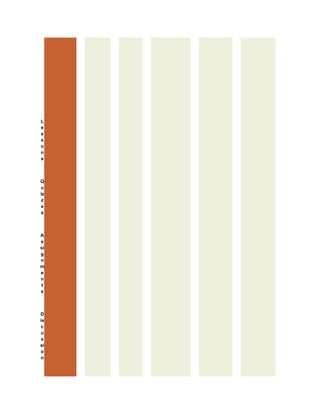
Introduction To Windows Vista
- 2. Intro ducti on to Wind ows Vista resources: pre-test results Pre-Test Evaluation of your answers: 1. Which keystroke sequence below will open the Windows Calculator program? You chose: Press the WINDOWS key, type calc, and press ENTER. Correct! Press WINDOWS to open the Start menu, type calc so Calculator is highlighted, press ENTER. 2. What happens when you click the Notification area clock? You chose: It shows a calendar, analog clock, and option to change the date and time. Correct! If you get a different result, you clicked a different clock! 3. Suppose you choose Switch primary and secondary mouse buttons in the Mouse Properties dialog box. When it comes time to click an item, you need to
- 3. point to the item and then do what? You chose: Hold down the right mouse button. Incorrect. You hold down a mouse button when you want to drag. The correct answer is: Tap the right mouse button. 4. Which of the following is a recommendation for creating a strong password in Windows Vista? You chose: Contains only lowercase letters and numeric digits. Incorrect. Strong passwords should contain a mixture of uppercase letters, lowercase letters, numeric digits, and symbols. The correct answer is: Is at least eight characters long. 5. Which Windows Vista feature allows you to allow and block games based on their ESRB ratings? You chose: Parental controls. Correct! Parental controls include an option to set acceptable game ratings for children. 6. You point to a picture on a Web page, and the mouse pointer changes to a little hand. What does that tell you? You chose: Clicking the picture will have no effect. Incorrect. Clicking the picture will have some effect. The correct answer is: The picture is a hyperlink. 7. In Windows Mail, if you want to address a message to several people, what character should you use to separate the e-mail addresses? You chose: Comma.
- 4. Correct! Separate each e-mail address with a comma. 8. In Windows Contacts, which pane displays the most information about the contact you currently have selected? You chose: Details Pane. Incorrect. In Windows Contacts, the Details Pane doesn't show all that much information about the contact you currently have selected. The correct answer is: Preview Pane. 9. You'd like to e-mail a Windows Calendar appointment or calendar to someone, but you're not using Windows Mail for e-mail. What's the first step for sending someone a calendar? You chose: Choose File > Send via E-mail from the Windows Calendar menu bar. Incorrect. That only works with Windows Mail. The correct answer is: Export the calendar or appointment. 10. Suppose you're browsing the Web with Internet Explorer 7 and come across a picture you'd like to save to your Pictures folder. What's the easiest way to do that? You chose: Right-click the picture and choose Save Picture As. Correct! That's certainly the easiest way to do it. Just make sure you save the picture to your Pictures folder. 11. What type of content would most likely be stored in a file that has a .tif filename extension? You chose: A song or other sound.
- 5. Incorrect. The .tif extension indicates the TIFF file format for pictures. The correct answer is: A picture or photo. 12. You want to move some text in a WordPad document, and you've selected the text you want to move. Which shortcut key would then cut the text from its current location? You chose: CTRL + C. Incorrect. That will copy the selected text, not cut it. The correct answer is: CTRL + X.
- 9. Intro ducti on to Wind ows Vista quizzes: lesson 1 quiz results Lesson 1 Quiz Results Important: This quiz uses a diminishing multiple choice format. What this means is that if you miss a question, this evaluation page will explain why the answer you selected was incorrect. The evaluation has been carefully designed so that it will not identify the correct answer unless you choose that answer yourself. If you want a better quiz score, you are expected to return to your lesson, review the material, and then take the quiz again. Please understand that it would be very easy for me to just spoon-feed you the correct answers each time you miss a question. But if I were to do so, then you would become dependent on me. In the long run, that approach would do more harm than good. I want you to leave this class with a solid understanding of this material and the independence to solve your own problems. This quiz evaluation page has been specifically engineered to fit my teaching philosophy. Thank you, -Your Instructor Evaluation of your answers: 1. Your computer's keyboard, mouse, and monitor are all examples of which of the following?
- 10. You chose: Computer hardware. Correct! Computer hardware is the physical stuff you can see and touch. 2. Where does your computer store all of your programs? You chose: On the hard disk. Correct! The hard disk, which you can't see or remove, is where everything that's in your computer is stored. 3. What does the term point mean in relation to using a mouse? You chose: To rest the tip of the mouse pointer on an item. Correct! To point to an item on the screen, you touch it with the tip of the mouse pointer. 4. What does the phrase press CTRL + ESC mean? You chose: Hold down the CTRL key, tap the ESC key, release the CTRL key. Correct! That's the correct way to press a combination shortcut keystroke like CTRL + ESC. 5. Which computer term best relates to the physical act of taking something from a filing cabinet and putting it on your desk to work with? You chose: Open.
- 11. Correct! When you want to see something on your screen and use it, you open it. Your score: 100% (out of 100%). Excellent job! Quiz 1 Date submitted: 07/16/2008 Please print this evaluation for your records. resources | lessons | quizzes | assignments | discussion | completion Course content © 1997-2008 by Alan Simpson. All rights reserved. Reproduction or redistribution of any course material without prior written permission is prohibited.
- 13. Intro ducti on to Wind ows Vista quizzes: lesson 2 quiz results Lesson 2 Quiz Results Important: This quiz uses a diminishing multiple choice format. What this means is that if you miss a question, this evaluation page will explain why the answer you selected was incorrect. The evaluation has been carefully designed so that it will not identify the correct answer unless you choose that answer yourself. If you want a better quiz score, you are expected to return to your lesson, review the material, and then take the quiz again. Please understand that it would be very easy for me to just spoon-feed you the correct answers each time you miss a question. But if I were to do so, then you would become dependent on me. In the long run, that approach would do more harm than good. I want you to leave this class with a solid understanding of this material and the independence to solve your own problems. This quiz evaluation page has been specifically engineered to fit my teaching philosophy. Thank you, -Your Instructor Evaluation of your answers: 1. When you change a setting in a dialog box, when is that change actually applied to your desktop or computer?
- 14. You chose: When you click Apply or OK, or when you press ENTER. Correct! Dialog box settings aren't actually applied until you click Apply or OK, or press the ENTER key 2. How would you move a dialog box to a different location on your desktop? You chose: Drag its title bar. Correct! To move a dialog box, drag its title bar. 3. Which of the following is an example of a common screen resolution? You chose: 1024 by 768 pixels. Correct! Resolution is the width and height of the screen expressed in pixels. 4. Suppose you right-click the clock in the lower-right corner of your screen. On the menu that opens, you notice that the Show the Desktop option is dimmed. What does that tell you? You chose: There is no window covering the desktop right now; the desktop is already in plain view. Correct! The option is disabled because it isn't relevant at the moment. You don't need to click Show the Desktop because nothing is covering it. It's already showing in plain view.
- 15. 5. What part of your screen keeps track of and shows icons for programs you've used recently? You chose: The left side of the Start menu. Correct! Most icons on the left side of the Start menu represent programs you've used recently. Your score: 100% (out of 100%). Excellent job! Quiz 2 Date submitted: 07/19/2008 Please print this evaluation for your records. resources | lessons | quizzes | assignments | discussion | completion Course content © 1997-2008 by Alan Simpson. All rights reserved. Reproduction or redistribution of any course material without prior written permission is prohibited.
- 17. Intro ducti on to Wind ows Vista quizzes: lesson 3 quiz results Lesson 3 Quiz Results Important: This quiz uses a diminishing multiple choice format. What this means is that if you miss a question, this evaluation page will explain why the answer you selected was incorrect. The evaluation has been carefully designed so that it will not identify the correct answer unless you choose that answer yourself. If you want a better quiz score, you are expected to return to your lesson, review the material, and then take the quiz again. Please understand that it would be very easy for me to just spoon-feed you the correct answers each time you miss a question. But if I were to do so, then you would become dependent on me. In the long run, that approach would do more harm than good. I want you to leave this class with a solid understanding of this material and the independence to solve your own problems. This quiz evaluation page has been specifically engineered to fit my teaching philosophy. Thank you, -Your Instructor Evaluation of your answers: 1. Where would you look for gadgets to add to your Sidebar or desktop?
- 18. You chose: In the Gadget Gallery. Correct! Click the + button at the top of the Sidebar to open the Gadget Gallery. There you'll find gadgets that you can add to your Sidebar or desktop. 2. When you point to a gadget on your desktop or Sidebar, you notice a little wrench icon to the left. What does that little wrench icon allow you to do? You chose: Personalize the gadget by choosing options. Correct! Clicking the wrench opens options for configuring the gadget. 3. Which edition of Window Vista offers only the Vista Basic interface, not Windows Aero? You chose: Windows Vista Home Basic. Correct! The Home Basic edition doesn't offer Windows Aero, only the Basic interface. 4. Suppose you want to change some of the sound effects that Windows Vista makes when certain events occur. Which link in the Personalization page will open the appropriate dialog box? You chose: Sounds. Correct! The Sounds link opens the dialog box you need to customize Windows sound effects. 5. Power plans allow you to make a trade-off between performance and energy
- 19. savings. In reference to power plans, what does performance refer to? You chose: How long it takes to get back to the desktop after a period of inactivity. Correct! Once the desktop is up and on the screen, your computer runs at top speed no matter what performance plan you choose. Your score: 100% (out of 100%). Excellent job! Quiz 3 Date submitted: 07/23/2008 Please print this evaluation for your records. resources | lessons | quizzes | assignments | discussion | completion Course content © 1997-2008 by Alan Simpson. All rights reserved. Reproduction or redistribution of any course material without prior written permission is prohibited.
- 21. Intro ducti on to Wind ows Vista quizzes: lesson 4 quiz results Lesson 4 Quiz Results Important: This quiz uses a diminishing multiple choice format. What this means is that if you miss a question, this evaluation page will explain why the answer you selected was incorrect. The evaluation has been carefully designed so that it will not identify the correct answer unless you choose that answer yourself. If you want a better quiz score, you are expected to return to your lesson, review the material, and then take the quiz again. Please understand that it would be very easy for me to just spoon-feed you the correct answers each time you miss a question. But if I were to do so, then you would become dependent on me. In the long run, that approach would do more harm than good. I want you to leave this class with a solid understanding of this material and the independence to solve your own problems. This quiz evaluation page has been specifically engineered to fit my teaching philosophy. Thank you, -Your Instructor Evaluation of your answers: 1. Which type of user account allows its owner to install programs, make significant changes to the system, and snoop around through other users'
- 22. accounts? You chose: Administrator account. Correct! Administrator accounts have unlimited power over the system and other users. <hr size=2 width="100%" align=center> 2. Which of the following is a requirement in Windows Vista? You chose: There must be at least one Administrator user account on the system. Correct! Every Windows Vista computer must have at least one Administrator user account. 3. What must you do if you want to prevent other users of your computer from accessing your user account, files, e-mails, and personalization settings? You chose: Password-protect your user account. Correct! Password-protecting your user account prevents people who don't know the password from logging into your user account. <hr size=2 width="100%" align=center> 4. Given the way that passwords work on Administrator accounts, what do you think would be the next best step after password-protecting your computer's Administrator account? You chose: Create a password reset disk. Correct! Do like the pros do and create a password reset disk immediately.
- 23. Keep that disk in a safe place where you know you can find it when you need it. 5. Suppose you open an e-mail attachment and a UAC prompt appears on the screen. What should that tell you? You chose: Something fishy is going on and you should click Cancel. Correct! That's exactly what a savvy computer user would think and do. <hr size=2 width="100%" align=center> Your score: 100% (out of 100%). Excellent job! Quiz 4 Date submitted: 07/29/2008 Please print this evaluation for your records. resources | lessons | quizzes | assignments | discussion | completion Course content © 1997-2008 by Alan Simpson. All rights reserved. Reproduction or redistribution of any course material without prior written permission is prohibited.
- 25. Intro ducti on to Wind ows Vista quizzes: lesson 5 quiz results Lesson 5 Quiz Results Important: This quiz uses a diminishing multiple choice format. What this means is that if you miss a question, this evaluation page will explain why the answer you selected was incorrect. The evaluation has been carefully designed so that it will not identify the correct answer unless you choose that answer yourself. If you want a better quiz score, you are expected to return to your lesson, review the material, and then take the quiz again. Please understand that it would be very easy for me to just spoon-feed you the correct answers each time you miss a question. But if I were to do so, then you would become dependent on me. In the long run, that approach would do more harm than good. I want you to leave this class with a solid understanding of this material and the independence to solve your own problems. This quiz evaluation page has been specifically engineered to fit my teaching philosophy. Thank you, -Your Instructor Evaluation of your answers: 1. To access the Internet, you need a modem or router and also an account with a certain kind of business. What is the general term for the kind of business that provides Internet access?
- 26. You chose: ISP (Internet Service Provider). Correct! Some well-known ISPs include America Online, NetZero, Verizon, and Comcast. 2. The term malware is short for which phrase? You chose: Malicious software. Correct! Malware is software that's intentionally written to do harm or invade your privacy. <hr size=2 width="100%" align=center> 3. What is the primary purpose of a firewall? You chose: Block rogue Internet packets to protect against hackers and worms. Correct! A firewall is basically for keeping uninvited Internet guests out of your computer. <hr size=2 width="100%" align=center> 4. Which of the following best describes a computer virus? You chose: A program that can replicate and spread itself to other computers. Correct! A virus can make copies of itself and send those copies to other
- 27. computers. <hr size=2 width="100%" align=center> 5. What free program comes with Windows Vista to protect against spyware? You chose: Windows Defender. Correct! Windows Defender comes free with Windows Vista to protect your computer from spyware. <hr size=2 width="100%" align=center> Your score: 100% (out of 100%). Excellent job! Quiz 5 Date submitted: 07/30/2008 Please print this evaluation for your records. resources | lessons | quizzes | assignments | discussion | completion Course content © 1997-2008 by Alan Simpson. All rights reserved. Reproduction or redistribution of any course material without prior written permission is prohibited.
- 29. Intro ducti on to Wind ows Vista quizzes: lesson 6 quiz results Lesson 6 Quiz Results Important: This quiz uses a diminishing multiple choice format. What this means is that if you miss a question, this evaluation page will explain why the answer you selected was incorrect. The evaluation has been carefully designed so that it will not identify the correct answer unless you choose that answer yourself. If you want a better quiz score, you are expected to return to your lesson, review the material, and then take the quiz again. Please understand that it would be very easy for me to just spoon-feed you the correct answers each time you miss a question. But if I were to do so, then you would become dependent on me. In the long run, that approach would do more harm than good. I want you to leave this class with a solid understanding of this material and the independence to solve your own problems. This quiz evaluation page has been specifically engineered to fit my teaching philosophy. Thank you, -Your Instructor Evaluation of your answers: 1. Judging from its URL, what type of Web site is at the address http://www.fbi.gov?
- 30. You chose: Government. Correct! The .gov at the end of the URL lets you know the Web site belongs to a governmental organization. 2. What type of program is Windows Internet Explorer 7? You chose: Web browser. Correct! Windows Internet Explorer 7 is a Web browser, a program for accessing Web sites on the World Wide Web. <hr size=2 width="100%" align=center> 3. You open Windows Internet Explorer and notice that both the Back and Forward buttons are disabled (dimmed). Why is that? You chose: Opening the browser starts a new browsing session, so there aren't any pages to go Back or Forward to yet. Correct! The Back and Forward buttons work only within the context of the current browsing session. The session starts when you first open the browser, and it ends when you close the browser. 4. Which Internet Explorer feature allows you to automatically receive news headlines as they become available? You chose: RSS feeds. Correct! That's what RSS feeds are all about, letting the headlines come to you so you don't have to go looking for them.
- 31. <hr size=2 width="100%" align=center> 5. What is the general term for the page that appears automatically when you first open Windows Internet Explorer? You chose: Default home page. Correct! The default home page is the page you see when you first open Windows Internet Explorer. <hr size=2 width="100%" align=center> Your score: 100% (out of 100%). Excellent job! Quiz 6 Date submitted: 08/03/2008 Please print this evaluation for your records. resources | lessons | quizzes | assignments | discussion | completion Course content © 1997-2008 by Alan Simpson. All rights reserved. Reproduction or redistribution of any course material without prior written permission is prohibited.
- 33. Intro ducti on to Wind ows Vista quizzes: lesson 7 quiz results Lesson 7 Quiz Results Important: This quiz uses a diminishing multiple choice format. What this means is that if you miss a question, this evaluation page will explain why the answer you selected was incorrect. The evaluation has been carefully designed so that it will not identify the correct answer unless you choose that answer yourself. If you want a better quiz score, you are expected to return to your lesson, review the material, and then take the quiz again. Please understand that it would be very easy for me to just spoon-feed you the correct answers each time you miss a question. But if I were to do so, then you would become dependent on me. In the long run, that approach would do more harm than good. I want you to leave this class with a solid understanding of this material and the independence to solve your own problems. This quiz evaluation page has been specifically engineered to fit my teaching philosophy. Thank you, -Your Instructor Evaluation of your answers: 1. What do you call the type of e-mail account where you send and receive mail through your Web browser rather than an e-mail client program?
- 34. You chose: Web mail. Correct! You use your Web browser to send and receive e-mail in Web mail accounts. <hr size=2 width="100%" align=center> 2. In Windows Mail, what messages show in the Message List? You chose: Messages from whatever folder you click in the Folders List. Correct! The Message List shows only messages in whatever folder you have selected (highlighted) in the Folders List. 3. Where do you get information about the type of e-mail account you have, its incoming and outgoing server names, your user name and password, and other specifics? You chose: From your e-mail provider or ISP. Correct! Only your e-mail provider or ISP can give you specific information about your e-mail account. <hr size=2 width="100%" align=center> 4. You receive an e-mail message indicating there's a problem with your online bank account. Windows Mail doesn't flag it as a phishing scam. What's your best course of action? You chose: Log into your account through your Web browser and the usual login page, ignoring the links and directions in the e-mail message. Correct! If you log into your account through the normal, safe means, you
- 35. won't divulge anything to scammers. From there you can investigate to see if there really is a problem without divulging anything to scam artists. <hr size=2 width="100%" align=center> 5. Which Junk E-mail option in Windows Mail provides the best and most accurate protection from junk e-mail? You chose: Safe List Only. Correct! This option requires a little more initial effort than the others. But in the long run, it's the best, most accurate, and easiest to use. <hr size=2 width="100%" align=center> Your score: 100% (out of 100%). Excellent job! Quiz 7 Date submitted: 08/07/2008 Please print this evaluation for your records. resources | lessons | quizzes | assignments | discussion | completion Course content © 1997-2008 by Alan Simpson. All rights reserved. Reproduction or redistribution of any course material without prior written permission is prohibited.
- 37. Intro ducti on to Wind ows Vista quizzes: lesson 8 quiz results Lesson 8 Quiz Results Important: This quiz uses a diminishing multiple choice format. What this means is that if you miss a question, this evaluation page will explain why the answer you selected was incorrect. The evaluation has been carefully designed so that it will not identify the correct answer unless you choose that answer yourself. If you want a better quiz score, you are expected to return to your lesson, review the material, and then take the quiz again. Please understand that it would be very easy for me to just spoon-feed you the correct answers each time you miss a question. But if I were to do so, then you would become dependent on me. In the long run, that approach would do more harm than good. I want you to leave this class with a solid understanding of this material and the independence to solve your own problems. This quiz evaluation page has been specifically engineered to fit my teaching philosophy. Thank you, -Your Instructor Evaluation of your answers: 1. Suppose you add a person's name and address to Windows Contacts. Later, that person moves and changes his or her address. What's the easiest way to change the address in Windows Contacts? You chose: Double-click the contact's icon in Windows Contacts.
- 38. Correct! When you double-click, the form opens so you can make whatever changes you like. 2. What are the first steps to changing the picture that shows on a contact's icon? You chose: Double-click the contact's icon, click the bar below the current picture, and choose Change Picture. Correct! That's a start, anyway. From there you have to navigate to the folder that contains the picture, click the picture, and then click Set. 3. Which method of viewing contact icons shows detailed contact information in tabular format (rows and columns)? You chose: Details. Correct! The Details view shows contact information organized into rows and columns. 4. Suppose you want to print information for a few contacts whose icons are spread out through Windows Contacts. Which method would allow you to select the icons for those contacts? You chose: Use CTRL + click. Correct! To select multiple icons you hold down the CTRL key as you click the icons you want to select. 5. When printing contacts, which print style provides the most information about each contact? You chose: Memo. Correct! The Memo report format prints a lot of detailed information about
- 39. each contact. Your score: 100% (out of 100%). Excellent job! Quiz 8 Date submitted: 08/13/2008 Please print this evaluation for your records. resources | lessons | quizzes | assignments | discussion | completion Course content © 1997-2008 by Alan Simpson. All rights reserved. Reproduction or redistribution of any course material without
- 41. Intro ducti on to Wind ows Vista quizzes: lesson 9 quiz results Lesson 9 Quiz Results Important: This quiz uses a diminishing multiple choice format. What this means is that if you miss a question, this evaluation page will explain why the answer you selected was incorrect. The evaluation has been carefully designed so that it will not identify the correct answer unless you choose that answer yourself. If you want a better quiz score, you are expected to return to your lesson, review the material, and then take the quiz again. Please understand that it would be very easy for me to just spoon-feed you the correct answers each time you miss a question. But if I were to do so, then you would become dependent on me. In the long run, that approach would do more harm than good. I want you to leave this class with a solid understanding of this material and the independence to solve your own problems. This quiz evaluation page has been specifically engineered to fit my teaching philosophy. Thank you, -Your Instructor Evaluation of your answers: 1. Which of the following Windows Calendar Command Bar buttons lets you switch between the Day, Work Week, Week, and Month views? You chose: View.
- 42. Correct! The View button lets you change the calendar view. It also lets you show or hide the Navigation Pane and the Details Pane. 2. Which Command Bar button in Windows Calendar instantly takes you to today's date on the calendar? You chose: Today. Correct! The Today button instantly highlights today's date on the calendar. 3. What shortcut key shows and hides the Details Pane in Windows Calendar? You chose: CTRL + D. Correct! Press CTRL + D to show or hide the Details Pane. 4. All of your calendar appointments are showing up in a light green color. You'd like to make them blue instead. What's the easiest way to accomplish that? You chose: Click the Calendar name, and choose a color in the Details Pane. Correct! When you click a calendar name in the Navigation Pane, the Details Pane shows a Color button that lets you change the color of appointments on the calendar. 5. Filenames often show a dot and some extra characters at the end, like .ics. What is that .ics portion called? You chose: A filename extension. Correct! The dot and the letters at the end of a filename are called the filename extension or extension.
- 43. Your score: 100% (out of 100%). Excellent job! Quiz 9 Date submitted: 08/13/2008 Please print this evaluation for your records. resources | lessons | quizzes | assignments | discussion | completion Course content © 1997-2008 by Alan Simpson. All rights reserved. Reproduction or redistribution of any course material without prior written permission is prohibited.
- 45. Intro ducti on to Wind ows Vista quizzes: lesson 10 quiz results Lesson 10 Quiz Results Important: This quiz uses a diminishing multiple choice format. What this means is that if you miss a question, this evaluation page will explain why the answer you selected was incorrect. The evaluation has been carefully designed so that it will not identify the correct answer unless you choose that answer yourself. If you want a better quiz score, you are expected to return to your lesson, review the material, and then take the quiz again. Please understand that it would be very easy for me to just spoon-feed you the correct answers each time you miss a question. But if I were to do so, then you would become dependent on me. In the long run, that approach would do more harm than good. I want you to leave this class with a solid understanding of this material and the independence to solve your own problems. This quiz evaluation page has been specifically engineered to fit my teaching philosophy. Thank you, -Your Instructor Evaluation of your answers: 1. In Windows Photo Gallery, what do you call the small photos you see in the center pane? You chose: Thumbnails. Correct! Icons that actually show the contents of the picture are called
- 46. thumbnails. 2. In the Windows Photo Gallery Navigation Pane, which word do you click when you want to view all of your pictures? You chose: Pictures. Correct! Clicking Pictures under All Pictures and Videos shows all pictures (but no videos). 3. A scanner allows you to get what kinds of pictures into the computer? You chose: Photo prints (on paper). Correct! A scanner copies photographic prints into the computer. 4. Your user account contains several folders for storing different kinds of files. Which folder is the best one to use for storing photos? You chose: Pictures. Correct! The Pictures folder is best because it's where Photo Gallery looks for pictures. 5. You receive some photographs attached to an e-mail message. What must you do to have those pictures show up in Windows Photo Gallery? You chose: Save the attachments to your Pictures folder. Correct! Saving the attachments to your Pictures folder makes them regular files in that folder, and it also ensures that they'll show up in Windows Photo Gallery.
- 47. Your score: 100% (out of 100%). Excellent job! Quiz 10 Date submitted: 08/19/2008 Please print this evaluation for your records. resources | lessons | quizzes | assignments | discussion | completion Course content © 1997-2008 by Alan Simpson. All rights reserved. Reproduction or redistribution of any course material without prior written permission is prohibited.
- 49. Intro ducti on to Wind ows Vista quizzes: lesson 11 quiz results Lesson 11 Quiz Results Important: This quiz uses a diminishing multiple choice format. What this means is that if you miss a question, this evaluation page will explain why the answer you selected was incorrect. The evaluation has been carefully designed so that it will not identify the correct answer unless you choose that answer yourself. If you want a better quiz score, you are expected to return to your lesson, review the material, and then take the quiz again. Please understand that it would be very easy for me to just spoon-feed you the correct answers each time you miss a question. But if I were to do so, then you would become dependent on me. In the long run, that approach would do more harm than good. I want you to leave this class with a solid understanding of this material and the independence to solve your own problems. This quiz evaluation page has been specifically engineered to fit my teaching philosophy. Thank you, -Your Instructor Evaluation of your answers: 1. You copy some pictures from your digital camera, and one of them is sideways on the screen. What's the easiest way to fix that? You chose: Right-click the picture's thumbnail, and choose one of the
- 50. Rotate options. Correct! That's all you need to do! 2. Suppose you have a picture from a digital camera that looks pretty good, but it could use a little touch up. What's a good first step to take before you start editing the picture? You chose: Make a copy of the picture. Correct! If you make a copy of the picture, you'll always have the original to fall back on in case you mess up. 3. In the Photo Gallery Fix pane, which tool lets you adjust the color temperature, tint, and saturation of a photo? You chose: Adjust Color. Correct! When you click that tool, you get sliders that allow you to adjust color temperature, tint, and saturation. 4. You want to print several pictures in Photo Gallery. What must you do to specify the pictures you want to print? You chose: Select their thumbnails by holding down the CTRL key as you click. Correct! If you want to print several pictures, you need to select their thumbnails first. 5. Which of the following numbers is the approximate value of a megabyte? You chose: 1,000,000 (a million).
- 51. Correct! A megabyte is about a million bytes. Your score: 100% (out of 100%). Excellent job! Quiz 11 Date submitted: 08/25/2008 Please print this evaluation for your records. resources | lessons | quizzes | assignments | discussion | completion Course content © 1997-2008 by Alan Simpson. All rights reserved. Reproduction or redistribution of any course material without prior written permission is prohibited.
- 53. Intro ducti on to Wind ows Vista quizzes: lesson 12 quiz results Lesson 12 Quiz Results Important: This quiz uses a diminishing multiple choice format. What this means is that if you miss a question, this evaluation page will explain why the answer you selected was incorrect. The evaluation has been carefully designed so that it will not identify the correct answer unless you choose that answer yourself. If you want a better quiz score, you are expected to return to your lesson, review the material, and then take the quiz again. Please understand that it would be very easy for me to just spoon-feed you the correct answers each time you miss a question. But if I were to do so, then you would become dependent on me. In the long run, that approach would do more harm than good. I want you to leave this class with a solid understanding of this material and the independence to solve your own problems. This quiz evaluation page has been specifically engineered to fit my teaching philosophy. Thank you, -Your Instructor Evaluation of your answers: 1. WordPad is which type of program? You chose: Word Processor.
- 54. Correct! WordPad is a word processing program for typing letters, reports, and such. 2. When typing a document in WordPad, which symbol shows exactly where the next character you type will appear? You chose: Cursor. Correct! The blinking vertical line, called the cursor, shows where the next character you type will appear. 3. Which shortcut key moves the cursor to the top of the document? You chose: CTRL + HOME. Correct! Press CTRL + HOME to move all the way to the top of the document. 4. You want to select some text in your document using the keyboard. Which key do you hold down while pressing navigation keys? You chose: SHIFT. Correct! To select text using the keyboard, hold down the SHIFT key as you press navigation keys to move the cursor. 5. As in many programs, WordPad allows you to undo your most recent change by pressing which shortcut key? You chose: CTRL + Z. Correct! You can press CTRL + Z, or click the Undo button, or choose Edit > Undo from the menu bar.
- 55. Your score: 100% (out of 100%). Excellent job! Quiz 12 Date submitted: 08/26/2008 Please print this evaluation for your records. resources | lessons | quizzes | assignments | discussion | completion Course content © 1997-2008 by Alan Simpson. All rights reserved. Reproduction or redistribution of any course material without prior written permission is prohibited.
