Understanding-Common-Errors.pptx
•Download as PPTX, PDF•
0 likes•9 views
common errors in excel
Report
Share
Report
Share
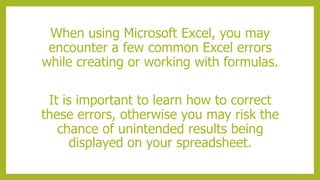
Recommended
Recommended
More Related Content
Similar to Understanding-Common-Errors.pptx
Similar to Understanding-Common-Errors.pptx (20)
Succeeding in Business with Microsoft Excel 2010 A Problem Solving Approach 1...

Succeeding in Business with Microsoft Excel 2010 A Problem Solving Approach 1...
errorsinms-excel-150423031419-conversion-gate02.pdf

errorsinms-excel-150423031419-conversion-gate02.pdf
TrainingOutline_Excel_FormulasNFunctions_Workshop (Writing Sample)

TrainingOutline_Excel_FormulasNFunctions_Workshop (Writing Sample)
More from kristelguanzon1
More from kristelguanzon1 (15)
FILIPINO 4 - MGA KUWENTO_YUNIT I - ARALIN 1-5_mariarubydeveracas.pptx

FILIPINO 4 - MGA KUWENTO_YUNIT I - ARALIN 1-5_mariarubydeveracas.pptx
Lesson 51 Identifying and Describing Triangles marvietblanco.pptx

Lesson 51 Identifying and Describing Triangles marvietblanco.pptx
q3-Lesson 50-How Heat transferred to liquid materiaals..pptx

q3-Lesson 50-How Heat transferred to liquid materiaals..pptx
Recently uploaded
TỔNG ÔN TẬP THI VÀO LỚP 10 MÔN TIẾNG ANH NĂM HỌC 2023 - 2024 CÓ ĐÁP ÁN (NGỮ Â...

TỔNG ÔN TẬP THI VÀO LỚP 10 MÔN TIẾNG ANH NĂM HỌC 2023 - 2024 CÓ ĐÁP ÁN (NGỮ Â...Nguyen Thanh Tu Collection
Explore beautiful and ugly buildings. Mathematics helps us create beautiful d...

Explore beautiful and ugly buildings. Mathematics helps us create beautiful d...christianmathematics
Recently uploaded (20)
Python Notes for mca i year students osmania university.docx

Python Notes for mca i year students osmania university.docx
Russian Escort Service in Delhi 11k Hotel Foreigner Russian Call Girls in Delhi

Russian Escort Service in Delhi 11k Hotel Foreigner Russian Call Girls in Delhi
ICT role in 21st century education and it's challenges.

ICT role in 21st century education and it's challenges.
TỔNG ÔN TẬP THI VÀO LỚP 10 MÔN TIẾNG ANH NĂM HỌC 2023 - 2024 CÓ ĐÁP ÁN (NGỮ Â...

TỔNG ÔN TẬP THI VÀO LỚP 10 MÔN TIẾNG ANH NĂM HỌC 2023 - 2024 CÓ ĐÁP ÁN (NGỮ Â...
Measures of Dispersion and Variability: Range, QD, AD and SD

Measures of Dispersion and Variability: Range, QD, AD and SD
Presentation by Andreas Schleicher Tackling the School Absenteeism Crisis 30 ...

Presentation by Andreas Schleicher Tackling the School Absenteeism Crisis 30 ...
Explore beautiful and ugly buildings. Mathematics helps us create beautiful d...

Explore beautiful and ugly buildings. Mathematics helps us create beautiful d...
Asian American Pacific Islander Month DDSD 2024.pptx

Asian American Pacific Islander Month DDSD 2024.pptx
Energy Resources. ( B. Pharmacy, 1st Year, Sem-II) Natural Resources

Energy Resources. ( B. Pharmacy, 1st Year, Sem-II) Natural Resources
This PowerPoint helps students to consider the concept of infinity.

This PowerPoint helps students to consider the concept of infinity.
Understanding-Common-Errors.pptx
- 1. When using Microsoft Excel, you may encounter a few common Excel errors while creating or working with formulas. It is important to learn how to correct these errors, otherwise you may risk the chance of unintended results being displayed on your spreadsheet.
- 2. COMMON ERRORS IN FORMULAS Function Name Description Causes #### A2=15000000 The column is not wide enough to display the value. #NAME? =SU(A1:A2) Excel does not recognize the text in a formula. Ex. =SU(A1:A2) #VALUE! =A1+A2+A3 where: A1=1 A2=2 A3=Hi A formula has the wrong type of argument. #DIV/0! =A1/A2 where: A1=4 A2=0 A formula tries to divide a number by 0 or an empty cell.
- 3. Function Name Description Causes #REF! =A1+#REF A formula refers to a cell that is not valid. This usually happens if the content in a cell reference used in a formula has been deleted. #NULL =Sum(A1:A2 C3:C5) Excel displays this error when you specify an intersection of two areas that do not intersect (cross). The intersection operator is a space character that separates references in a formula #NUM! Ex. $ ,% The formula or function contains invalid numeric values
- 4. HOW DO YOU HANDLE FAILURES?
- 5. When you commit a mistake, it means that there is a right way to do that thing. If you are committed to achieve it, you would go out on a limb to make it happen.
- 6. LET’SWRAP UP! Excel errors are common especially when you create more formula in Excel Worksheets. It is important to be able to identify these Excel errors and how to correct them.