12. Android Basic Google Map
•Download as PPTX, PDF•
1 like•1,176 views
Android Basic Google Map By Oum Saokosal Note: This tutorial is for ADT - Eclipse
Report
Share
Report
Share
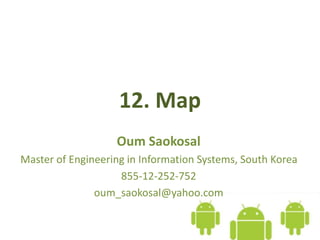
Recommended
More Related Content
What's hot
What's hot (20)
Introduction to angular with a simple but complete project

Introduction to angular with a simple but complete project
Flutter Festivals GDSC ASEB | Introduction to Dart

Flutter Festivals GDSC ASEB | Introduction to Dart
Asynchronous JavaScript Programming with Callbacks & Promises

Asynchronous JavaScript Programming with Callbacks & Promises
Viewers also liked
Viewers also liked (20)
07.3. Android Alert message, List, Dropdown, and Auto Complete

07.3. Android Alert message, List, Dropdown, and Auto Complete
Android Studio - Tips, Tricks & little known features 

Android Studio - Tips, Tricks & little known features
Similar to 12. Android Basic Google Map
Similar to 12. Android Basic Google Map (20)
Android App development and test environment, Understaing android app structure

Android App development and test environment, Understaing android app structure
More from Oum Saokosal
More from Oum Saokosal (10)
Database Normalization 1NF, 2NF, 3NF, BCNF, 4NF, 5NF

Database Normalization 1NF, 2NF, 3NF, BCNF, 4NF, 5NF
Recently uploaded
God is a creative God Gen 1:1. All that He created was “good”, could also be translated “beautiful”. God created man in His own image Gen 1:27. Maths helps us discover the beauty that God has created in His world and, in turn, create beautiful designs to serve and enrich the lives of others.
Explore beautiful and ugly buildings. Mathematics helps us create beautiful d...

Explore beautiful and ugly buildings. Mathematics helps us create beautiful d...christianmathematics
APM Welcome
Tuesday 30 April 2024
APM North West Network Conference, Synergies Across Sectors
Presented by:
Professor Adam Boddison OBE, Chief Executive Officer, APM
Conference overview:
https://www.apm.org.uk/community/apm-north-west-branch-conference/
Content description:
APM welcome from CEO
The main conference objective was to promote the Project Management profession with interaction between project practitioners, APM Corporate members, current project management students, academia and all who have an interest in projects.APM Welcome, APM North West Network Conference, Synergies Across Sectors

APM Welcome, APM North West Network Conference, Synergies Across SectorsAssociation for Project Management
Recently uploaded (20)
Web & Social Media Analytics Previous Year Question Paper.pdf

Web & Social Media Analytics Previous Year Question Paper.pdf
Z Score,T Score, Percential Rank and Box Plot Graph

Z Score,T Score, Percential Rank and Box Plot Graph
IGNOU MSCCFT and PGDCFT Exam Question Pattern: MCFT003 Counselling and Family...

IGNOU MSCCFT and PGDCFT Exam Question Pattern: MCFT003 Counselling and Family...
Explore beautiful and ugly buildings. Mathematics helps us create beautiful d...

Explore beautiful and ugly buildings. Mathematics helps us create beautiful d...
social pharmacy d-pharm 1st year by Pragati K. Mahajan

social pharmacy d-pharm 1st year by Pragati K. Mahajan
APM Welcome, APM North West Network Conference, Synergies Across Sectors

APM Welcome, APM North West Network Conference, Synergies Across Sectors
Russian Escort Service in Delhi 11k Hotel Foreigner Russian Call Girls in Delhi

Russian Escort Service in Delhi 11k Hotel Foreigner Russian Call Girls in Delhi
9548086042 for call girls in Indira Nagar with room service

9548086042 for call girls in Indira Nagar with room service
Kisan Call Centre - To harness potential of ICT in Agriculture by answer farm...

Kisan Call Centre - To harness potential of ICT in Agriculture by answer farm...
Presentation by Andreas Schleicher Tackling the School Absenteeism Crisis 30 ...

Presentation by Andreas Schleicher Tackling the School Absenteeism Crisis 30 ...
12. Android Basic Google Map
- 1. 12. Map Oum Saokosal Master of Engineering in Information Systems, South Korea 855-12-252-752 oum_saokosal@yahoo.com
- 2. Map • Google owns Android, so it is obvious that the map you're going to use in Android app must be Google Map. • However to use Google Map in your app is not as easy as it should be.
- 3. Instruction how to make Map app: 1. Go to window menu -> Android SDK Manager -> Download Google API (2.3.3 API 10)
- 4. 2. Create AVD Targeting Google API: For this map app, you need to create an AVD targeting Google API. In this case, please choose API level 10 for 2.3.3.
- 5. 3. Android Manifest: Add Google Maps Library <application …> <uses-library android:name="com.google.android.maps" /> <activity…> ... </application> 4. Android Manifest: Add Internet Permission <manifest …> <uses-sdk android:minSdkVersion="10" /> <uses-permission android:name="android.permission.INTERNET"/> ... ... </manifest>
- 6. AndroidManifest.xml: <?xml version="1.0" encoding="utf-8"?> <manifest xmlns:android="http://schemas.android.com/apk/res/android" package="com.kosalab" android:versionCode="1" android:versionName="1.0" > <uses-sdk android:minSdkVersion="10" /> <uses-permission android:name="android.permission.INTERNET"/> <application android:icon="@drawable/ic_launcher" android:label="@string/app_name" > <uses-library android:name="com.google.android.maps" /> <activity android:label="@string/app_name" android:name=".GoogleMapActivity" > <intent-filter > <action android:name="android.intent.action.MAIN" /> <category android:name="android.intent.category.LAUNCHER" /> </intent-filter> </activity> </application> </manifest>
- 7. 5. main.xml: replace with this codes <?xml version="1.0" encoding="utf-8"?> <com.google.android.maps.MapView xmlns:android="http://schemas.android.com/apk/res/android" android:id="@+id/mymap" android:layout_width="fill_parent" android:layout_height="fill_parent" android:clickable="true" android:apiKey="Enter Your API Key" />
- 8. 6. Getting API Key: 6.1. Go to a website, http://code.google.com/android/add- ons/google-apis 6.2. Click on Maps API Key Signup
- 9. 6.3. Enter your MD5 fingerprint. (Scroll down a bit)
- 10. 6.4. To get MD5 fingerprint 6.4.1. In Eclipse, go to Window -> Preferences -> Android -> Build -> Default debug keystore -> Copy the path
- 11. 6.4.2. In Windows Explorer, go to Java installed folder, e.g. c:Program Files (x86)Java -> jre6 -> bin -> keystore.exe
- 12. • 6.4.3. After you found out keystore.exe, open cmd, and then go to folder where keystore located.
- 13. • 6.4.4. Type a command line keytool -list -alias androiddebugkey -keystore "C:Userskosal.androiddebug.keystore" -storepass android -keypass android -> Copy the PrivateKey
- 14. • 6.4.5. Paste the PrivateKey into MD5 Fingerprint in the website -> Click "Generate API Key"
- 15. 6.4.6. Finally, you will get your API key:
- 16. 7. Enter the API key into main.xml. <?xml version="1.0" encoding="utf-8"?> <com.google.android.maps.MapView xmlns:android="http://schemas.android.com/apk/res/android" android:id="@+id/mymap" android:layout_width="fill_parent" android:layout_height="fill_parent" android:clickable="true" android:apiKey="eNtEr_y0uR_Ap1_kEy_HeRe" />
- 17. 8. In Java, you must extends MapActivity instead of Activity: package com.kosalab; import com.google.android.maps.MapActivity; import com.google.android.maps.MapView; import android.os.Bundle; public class GoogleMapActivity extends MapActivity { /** Called when the activity is first created. */ @Override public void onCreate(Bundle savedInstanceState) { super.onCreate(savedInstanceState); setContentView(R.layout.main); MapView mapView = (MapView) findViewById(R.id.mymap); mapView.setBuiltInZoomControls(true); } @Override protected boolean isRouteDisplayed() { // TODO Auto-generated method stub return false; } }
- 18. • Run the App with the AVD targeting Google API
- 19. You know what, you have reached the end of this course! Thank You Very Much Good Luck! From Prof. Oum Saokosal On Feb 1, 2012
