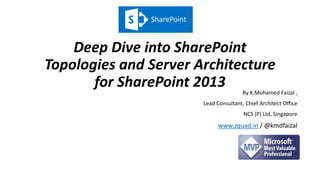
Deep Dive into SharePoint Topologies and Server Architecture for SharePoint 2013
- 1. Deep Dive into SharePoint Topologies and Server Architecture for SharePoint 2013 By K.Mohamed Faizal , Lead Consultant, Chief Architect Office NCS (P) Ltd, Singapore www.zquad.in / @kmdfaizal SharePoint
- 2. Hi ! My Name is Faizal and I’m Pre-Sales Consultant and SharePoint Architect www.zquad.in / @kmdfaizal
- 3. Today Outline… • SharePoint 2013 performance • Hardware Requirements • Software Requirements • Understanding the requirements • SharePoint 2013 Topology • Logical Topology • SharePoint Licensing • Migration / Upgrade
- 4. SharePoint 2013 performance challenge
- 5. SharePoint deployments (Improvements) Reliable • 50% faster server response • 4 X faster profile sync. • 10 X faster w/ Active Directory import • 40% more efficient use of bandwidth • 80% less file i/o related SQL IOPS • More scalable SharePoint farms
- 6. SharePoint is optimized for wide-area networks 40% more efficient 50% faster
- 7. Each dimension needs to stay within limits
- 8. Efficient file I/O and storage Writes are proportional to size of change not size of the file Unproductive I/Os reduced significantly
- 9. Better scale, better reliability
- 11. Web & Application Servers | Single Server Farms 64-bit, four cores 64-bit, four cores 4 GB for developer or evaluation use 8 GB for production use in a single server or multiple server farm 4 GB for developer or evaluation use 8 GB for production use in a single server or multiple server farm 80 GB for system drive Maintain twice as much free space as you have RAM for production environments. 80 GB for system drive Maintain twice as much free space as you have RAM for production environments.
- 12. Database Servers | Minimum Hardware Requirements 64-bit, four cores for small deployments 64-bit, eight cores for medium Deployments 64-bit, four cores for small deployments 64-bit, eight cores for medium Deployments 8 GB for small deployments 16 GB for medium deployments 8 GB for small deployments 16 GB for medium deployments 80 GB for system drive Hard disk space is dependent on the size of your SharePoint content 80 GB for system drive Hard disk space is dependent on the size of your SharePoint content
- 13. Software Requirements Dependencies and prerequisites
- 16. Client side software requirements Compatibility and Support Considerations
- 17. Office Client Minimum Software Requirements • Office 2010 or Office 2013 • For full offline and integrated experience • SharePoint Designer • SharePoint Designer 2010 only works for 2010 mode sites • SharePoint Designer 2013 works for both 2010 and 2013 mode sites • SharePoint Workspace (Skydrive Pro) • SharePoint Workspace 2010 and 2013 work for both 2010 and 2013 mode sites • New folder synchronization capabilities released
- 18. Browser Support Matrix Internet Explorer 9 (32-bit) X Internet Explorer 8 (64-bit) X Internet Explorer 9 (32-bit) X Internet Explorer 8 (64-bit) X Internet Explorer 7 (both) X Mozilla Firefox (Latest version in- market) X Google Firefox (Latest version in- market) X Safari (Latest version in-market) X
- 20. Availability Layers Failover Clustering/Network Load Balancing Active/Passive, Active/Active, etc. DataCentric ApplicationCentric AvailabilityRecovery
- 21. High Availability Uptime Annual Downtime Allowance Days Hours Minutes 99% 3 15 36 99.5% 1 19 48 99.9% 8 46 99.95% 4 23 99.99% 53 99.999% 5 99.9999% ½ (30 seconds) 99.99% 53
- 22. Definitions How long until the application becomes available How much data can be lost Frequency of failure Estimated time to repair/resolve an issue
- 23. Deterministic Calculation Useful definition for theoretical and practical What, when, why and how does it fail? How long does it take to fix?
- 25. Planning Service Level Agreements Recovery Point Objectives Recovery Time Objectives
- 26. Planning Workload granularity Threat identification Objectives Meet SLA within constraints Conduct cost/benefit analysis Deployment and configuration Validate solutions meets SLA Annual review of solution Analysis Solution Design ImplementationTesting Maintenance
- 27. Planning Unplanned Downtime • SAN/RAID • Backup/Restore • Log Shipping • Database Mirroring • Failover Clustering Planned Downtime • Rolling Upgrades/Patches • Online Operations • Database Snapshots
- 28. Drivers Protection against failures Machine level: hardware outages, service failures, data corruption … Site level: hurricanes, fires .. Recovery from errors (User or Application) Incorrect data modifications, accidental changes… Online administration Software/hardware upgrades, index rebuilds, MACs… Predictable Resourcing Features that enhance concurrency
- 29. Drivers : Performance and Reliability
- 30. Drivers : Performance and Reliability? (cont.)
- 31. WORKLOAD Planning Facts: purpose, services, # of users, concurrency, rps, location Tuning options: satellite farms, disable services, block clients … Facts: #of site collections, DBs, data size Tuning Options: split site collections, balance content… Facts: # of servers, hw spec, roles, network Tuning Options: add server, scale-up, tune settings …
- 32. Workload Characteristics Value Average daily RPS Average RPS at peak time Total number of unique users per day Average daily concurrent users Peak concurrent users at peak time Total number of requests per day Expected workload distribution No. of Requests per day % Web Browser - Search Crawl Web Browser - General Collaboration Interaction Web Browser - Social Interaction Web Browser - General Interaction Web Browser - Office Web Apps Internet Site!
- 33. Sizes (In KB) • #tag size (KB) • avg user or group post size (KB) • Entity cap • LMT entry size (KB) Absolute Counts • # of Shared regions • Time-to-live • Total # users per farm • % of socially active users in the farm • # Active users per farm Entity stats • # of actively followed sites • # groups owned per user • # of actively followed documents • # followed/created hash tags per user • % of hash tags that are unique • # hash tags Activity • # of public new posts per user per day • # replies per user per day • # of actively followed document updates per doc per day • # of site activities per site per day • # of hash tags activities per user per day • # of group posts per user per day • # of group replies per user per day Computed Activity Per Day • # public user posts per day • # followed site activities per day • # followed document activities per day • # tag posts per day • #entries in all groups (group updates per day) • # User regions • # entities (w/o groups) • # group • # velocity tags • #entries in all user regions • # entries in all entities (no group) • # entities in LMT • size of LMT (KB) • Size of user posts (KB) • size of group posts (KB) • rest of entity size (KB) • Total Data size in Velocity (KB) • Data Size overhead (KB) • velocity overhead including region overhead (KB) • Data size per user region (KB) • Data size per shared region (KB) Social Network
- 35. Hosts web pages, Web services, and Web Parts that are necessary to process requests served by the farm. Directs requests to the appropriate application servers. In dedicated services farms, this role is not necessary because web servers at remote farms contact application servers directly. Server Roles Web server In many farms, all services will run on two identically configured application servers for redundancy. The Search service application automatically configures the necessary services on application servers. Using the Services on Server page is not necessary. After deployment, look for services that consume a disproportionate amount of resources and consider placing these services on dedicated hardware. Application server roles Use the Services on Server page in Central Administration to assign services to specific application servers. Database server In a small farm environment, all databases can be deployed to a single server. In larger environments, group databases by roles and deploy these to multiple database servers. Two redundant database servers Legend for database icons Single database server
- 36. The distributed cache feature is enabled by default and the Distributed Cache service is automatically started on all web and application servers in a farm. Distributed cache improves performance by: Caching social data, such as news feeds. Caching authentication tokens. In very large environments distributed cache can be offloaded to dedicated servers. Office Web Apps Server is a separate server product that can: Serve multiple SharePoint Server farms for viewing and editing. View files from Exchange Server, Microsoft Lync. Integrate with URL-accessible file servers. By separating Office Web Apps from the SharePoint farm, servers can be updated more frequently and scale and performance can be managed independent of the SharePoint environment. Office Web Apps Server can be used with all versions of SharePoint 2013. The Office Web Apps Server architecture does not include a database. Request Management is a feature that gives SharePoint farms control over incoming requests and how these are routed. Routing rules are prioritized and apply logic to determine the nature of requests and to apply the most appropriate response, such as the following types of actions: Route requests to web servers that have good health characteristics. Identify and block known bad requests . Route requests of specific types (such as search) to specific servers in the farm. Request management does not replace the role of a load balancer and it is not enabled by default. The Request Management component can run in integrated mode on chosen web servers in a farm. Alternatively, the Request Management component can run on dedicated servers that are not part of the SharePoint farm.
- 37. Physical Topology - 2007 Web tier Application tier Database tier
- 38. Physical Topology - 2010 Web tier Application tier Database tier
- 39. Physical Topology – 2013 (Limited deployment) • One server with all roles: • Evaluation • Very light and simple workloads Limited deployments are typically used for product evaluation, development and testing, or for environments that have limited numbers of users and don’t require fault-tolerance.
- 40. Physical Topology – 2013 Fault tolerance for simple workloads with small volumes of content • Two tiers: • Combined front-end and batch processing servers • Database servers Scale the number of servers as needed. Web tier Database tier
- 41. Physical Topology – 2013 Fault tolerance for medium workloads with Scaling out farms • Three tiers: • Front-end servers • Batch processing servers • Database servers Scale the number of servers as needed. Web tier Database tier Application / Batch procssing Servers
- 42. On Critical Path For Most Requests Interactive / Serving End-user Requests Doing Background Processing Request Management Distributed Cache User Profile Application Metadata Services Business Data Connectivity Secure Store State Session State Access User Code Search Query PerformancePoint Visio Excel Services PowerPivot Project User Profile Sync Crawl Target Content DB Jobs Workflow WMA Machine Translation Search Crawl Document Conversion How we think about Service Applications
- 45. SharePoint Web Server SharePoint Foundation Web Application Service Request Management Architectural Overview Filter out requests which should be throttled or prioritized Select which web servers the request may be sent to Select a single web server to route to, based upon weighting schemes Request Management Service Incoming Requests Configuration
- 46. Request Management Architectural Overview SPRequestModule
- 48. Host Based Sites (a.k.a Host Named Site Collections)
- 49. Deployment Modes
- 54. Rule Criteria
- 55. Rule Evaluation
- 56. Rule Evaluation
- 59. Usage Scenarios
- 60. Example Scenario
- 61. Requirements
- 63. To Learn more about Request management
- 64. Distributed Cache Service • The Distributed Cache service provides in-memory caching services to several features in SharePoint Server 2013. • Example: • Newsfeeds • Authentication • OneNote client access • Security Trimming • Page load performance • These features use the Distributed Cache for quick data retrieval. • The Distributed Cache service stores data in memory and does not have a dependency on databases in SharePoint Server 2013. • However, some SharePoint features may store data in both the Distributed Cache and databases. • SharePoint 2013 Server Cache Host A Cache Host B s cache size = 8GB Cache Host B Cache Host A s cache size = 8GB Server Farm Cache cluster s cache size for the entire farm = 16GB + =
- 65. Repopulation Activity Generators Microblog features Likes Posts/Replies @ Mentions ... Document Edits Document Sharing Community Posts Timer Jobs Birthdays ... Feeds Following Likes Newsfeed Everyone Newsfeed Mentions Newsfeed Activities Newsfeed Site Feeds Distributed Cache Feeds Cache Recent User Activities Recent Sites Activities Recent Tag Activities Recent Document Activities Last Modified Time Cache Last Modified Time of Activities Content Databases All User Activities All Site Activities My Sites Content Databases Sites Content Databases
- 66. Physical Topology - 2013 Front End Back End Database tier Routing and Caching Very low latency Request Management Distributed Cache User Profile Application Metadata Services Business Data Connectivity Secure Store State Session State Access User Code Search Query PerformancePoint Visio Excel Services PowerPivot Project User Profile Sync Crawl Target Content DB Jobs Workflow WMA Machine Translation Search Crawl Document Conversion
- 67. Physical Topology – 2013 +Search Front End Back End Database tier Routing and Caching Search (Query, Index, Admin) For all but the smallest enterprise deployments, you will want to split Search Query functionality to a separate tier
- 68. Latency Throughput Resource Utilization Desired Behavior Very low < 5 msec Very High Medium Consistent Latency Low <500 msec Medium Low-Medium Consistent Latency High > 1 min High High-Very High High Throughput Very Low < 5 msec Very High Low-Medium Consistent Latency Front-End Designing for better SLA Batch ProcessingLayer Specialized Workload Search Database Layer Request Management Distributed Cache Latency Throughput Resource Utilization Desired Behavior Very low < 5 msec Very High Medium Consistent Latency Low <500 msec Medium Low-Medium Consistent Latency Low <500 msec Medium Low – High Fairly Consistent Latency High > 1 min High High-Very High High Throughput Very Low < 5 msec Very High Low-Medium Consistent Latency
- 69. More Workloads More Resources < 10M Items Evaluation Very Light And Simple Workload Simple Workload Small Content Fault Tolerance More & More Users More Workloads More Usage Large Content Multiple Index Partitions Advanced Routing Evolution of topology Routing & Caching Front-End Batch Processing Database Crawl Query Search Specialized Schematic Diagram… Machines could be virtual or physical. Topologies are rough estimates.
- 70. ANALYTICS PROCCESING COMPONENTS Starting-point numbers for search components based on number of items* NUMBER OF ITEMS General Guidance 10 million 10-40 million 100 million INDEX COMPONENTS ANDPARTITIONS QUERYPROCESSING COMPONENTS CONTENT PROCCESING COMPONENTS CRAWLERS CRAWL DATABASES ANALYTICSREPORTING DATABASE SEARCH ADMNISTRATION COMPONENT Add 1 index partition per 10 million items 2 components 1 partition 8 components 4 partitions 20 components 10 partition Use 2 query processing components for redundancy. Above 80 million items, increase to 4. 2 2 4 2 4 6 2 2 6 LINK DATABASE Add 1 crawl database per 20 million items 1 2 5 Add 1 crawl database per 60 million items 1 1 2 Add one analytics reporting database for each 500K unique items viewed each day or every 10-20M total items Variable Variable Variable Use 2 search administration components for redundancy, for all farm sizes 2 2 2 2 2 2 * This guidance is intended for enterprise search within an organization. Guidance for Internet sites is provided in a different document.
- 71. Databases SharePoint system databases User profile service databases Search Service Application databases Other service application databases SQL Server 2008 R2 (SP1) and SQL Server 2012 system databases Microsoft SQL Server Reporting Services databases Configuration Central Administration Content Content (many databases) Profile Synchronization Social Tagging Search Administration Analytics Reporting Crawl Link App Management Apps for SharePoint Business Data Connectivity Machine Translation Services Managed Metadata Service PerformancePoint Services Secure Store Service SQL Server PowerPivot Service Application State Service Subscription Settings Service Taxonomy Usage Word Automation Services Word Conversion Master Model Msdb tempdb Reporting Server Catalog ReportServerTempDB Report Server Alerting
- 72. Logical Topology
- 73. “Legacy Topology” – Multiple Web Apps Application Pool 4 Web application: Team Sites Zone Load-Balanced URL Default https://teams.fabrikam.com Default https://teams.fabrikam.com/sites/Team1 https://teams.fabrikam.com/sites/Team2 https://teams.fabrikam.com/sites/Team3 Web application: My Sites Database settings: Target size per database = 175 gigabytes (GB) Site size limits per site = 1 GB Reserved for second-stage recycle bin = 15% Maximum number of sites = 180 Site level warning = 150 https://my.fabrikam.com https://my.fabrikam.com/personal/<site_name>Team1 Team2 Team3 https://teams.fabrikam.com Zone Team Sites Zone Load-Balanced URL Default https://my.fabrikam.com Default https://my.fabrikam.com/personal/User1 https://my.fabrikam.com/personal/User2 https://my.fabrikam.com/personal/User3 Zone Self-Service Sites Web application: Partner Web Application Pool 5 Project1 Project2 Project3 https://partnerweb.fabrikam.com Database settings: Target size per database = 200 GB Storage quota per site = 5 GB Maximum number of sites = 40 Zone Load-Balanced URL Default https://partnerweb.fabrikam.com Default Zone Partner Web Sites https://partnerweb.fabrikam.com/sites/Project1 https://partnerweb.fabrikam.com/sites/Project2 https://partnerweb.fabrikam.com/sites/Project3 Application Pool 2 Managed Metadata IIS Web Site— SharePoint Web Services Unpartitioned services Access Services Visio Graphics Service Excel Services Word Automation Services Work Management Secure Store Service Business Data Connectivity Search User Profile Default group Web application: Published Intranet Content Application Pool 3 HR Facilities Purchasing https://intranet.fabrikam.com Zone Load-Balanced URL Default https://intranet.fabrikam.com Default Zone Published Intranet Sites https://intranet.fabrikam.com https://intranet.fabrikam.com/hr https://intranet.fabrikam.com/facilities https://intranet.fabrikam.com/purchasing Web servers Application servers Load Balancer Managed Metadata Partitioned services Custom group Partitioned by project in the Partner Web site collection Subscription Settings Search Database settings: Target size per database = 200 gigabytes (GB) Database settings: Target size per database = 200 gigabytes (GB) Site size limits per site = 30 GB Reserved for second-stage recycle bin = 10% Maximum number of sites = 6 Site level warning = 5 App Management Machine Translation Web application: Central Administration Site Application Pool 1 Database servers with SQL Server installed and configured to support SQL clustering, mirroring, or AlwaysOn (AlwaysOn applies to SQL Server 2012 only)
- 74. Recommended Logical Topology Application Pool ”SharePoint” Logical functionality ”My Sites” SiteCollection (MySite Host) https://my.company.com PersonalMySites(MySite) https://my.company.com/personal/<users> Logical functionality ”Intranet” Division Sites(Teamsite) https://intranet.company.com/sites/<site> CorporateIntranet (Teamsite) https://intranet.company.com SearchCenter (EnterpriseSearchCenter) https://intranet.company.com/sites/search Logical functionality ”Teams” TeamCollaboration Sites(Teamsite) https://intranet.company.com/sites/<site> TeamCollaboration Sites(Teamsite) https://teams.company.com Logical functionality ”Communities” Community Sites(community site) https://intranet.company.com/sites/<site> Community Sites(community portal) https://communties.company.com Logical functionality ”Projects” Community Sites(community site) https://intranet.company.com/sites/<site> Community Sites(community portal) https://projects.company.com IIS Web Site – ”SharePoint”
- 76. SharePoint – Usage Scenarios
- 77. SharePoint – Deployment Scenarios
- 78. Note: SharePoint Online Plan 1 and Plan 2 also include Yammer On Premise Online
- 79. SharePoint 2013 SKUs SharePoint Standard CAL 2013 SharePoint Enterprise CAL 2013 SharePoint Online Plan 1 SharePoint Online Plan 2 1GB Storage E-discovery, ACM, BI (PowerView App Catalog and Marketplace, Work Management, Social (Community Site), External Sharing, SharePoint 2013 Workflow SharePoint Server 2013
- 80. SharePoint 2013 Features Apps Collaboration Search Content Management Business Intelligence Business Solutions App Catalog & Marketplace Work Management External sharing E-discovery, ACM, Compliance PowerView SharePoint 2013 Workflow ● ● ● ● ● ● ● ● ● ● ● ● ● ● ● ● ● ● ● ● ● ● ● ●* ● ● ● ● ● ● ● ● ● ● ● ● ● ● ● ● ● ● ● ● ● ● ● ● ● ● ● ● ● ● ● ● ● ● ● ● ● ● ● ● ● ● ● ● ● ● ● ● ● ● ●
- 81. SharePoint Scenarios On Premises Extranet & Internet Sites Licensing Extranet Current (2010) New (2013) SharePoint Server plus CALs for both internal and external users. OR SharePoint for Internet Sites (Standard, Enterprise) SharePoint Server 2013 plus CALs for internal users only Internet Sites Current (2010) New (2013) SharePoint for Internet Sites (Standard, Enterprise) SharePoint Server 2013
- 82. SharePoint Licensing– 2010 vs 2013 2013 Intranet Extranet Internet Sites Internal Users SharePoint Server + CAL SharePoint Server + CAL SharePoint Server External Users* N/A SharePoint Server SharePoint Server 2010 Intranet Extranet Internet Sites Internal Users SharePoint Server + CAL SharePoint Server + CAL Or SharePoint for Internet Sites (FIS) SharePoint for Internet Sites (FIS) External Users* N/A SharePoint Server + CAL Or SharePoint for Internet Sites (FIS) SharePoint for Internet Sites (FIS) Note*: External users means users that are not either your or your affiliates’ employees, or your or your affiliates’ onsite contractors or onsite agents
- 83. Office Web Apps Access, work together & share from anywhere with anyone
- 84. Office 2013 Web Apps Licensing On Premises Web Apps deployments • I have internal users who want to access Office documents via Office Web Apps, what licenses do I need to be compliant? • Our company users (who are licensed for Office Client) are working with external users on projects, what licensing do those external users need to access Office documents via Office Web Apps? *External Users: defined as users that are not either your or your affiliates’ employees, or your or your affiliates’ onsite contractors or onsite agents. Scenario Internal User Read Office documents via Office Web Apps Free, no Office client required Edit Office documents via Office Web Apps Requires Office 2013 Standard or Professional Plus Scenario External User* Read Office documents via Office Web Apps Free, no Office client required Edit Office documents via Office Web Apps Free, no Office client required www.office365.com
- 86. Data Migration • SharePoint provide various option to perform data migration • SQL Content Database Backup/Restore • Backup/Restore via PowerShell / STSADM commands • Use PowerShell / STSADM to Export/Import Site collections / sites • Website backup/restore via Central Administration UI • SharePoint Designer Backup/Restore (.cmp) • SharePoint Designer Web Package (.fwp file) • SharePoint Designer Site Template (.stp file) • SharePoint Site/List Template (.stp file) (Not Supported
- 87. Database Migration As of today “Out of the box” the officially supported data migration is Content Database Backup/Restore The migration path is SharePoint 2007 to SharePoint 2010 to 2013
- 88. (STSADM Backup/Restore) & (STSADM Export / Import) Backup cmd Restore SharePoint 2013 MOSS 2007 Website Backup/Restore STSADM Backup / Restore Error prompted due to unsupported version conflict between MOSS and SP2013 Restore Site Collection Backup Site Collection STSADM Export / Import Error: Version of the package 12.0.10.0 is different from the current version this program supports (STSADM Export/Import [without file compression]) Content permission, properties CANNOT import User or group 70 cannot be resolved
- 89. STSADM Export/Import [without file compression]
- 90. Migrations Facts • No In-Place Upgrade • Configuration database • Unsupported for both V2V and B2B upgrades • Has never been supported in prior versions • Search index databases • Unsupported for V2V upgrades only • Sync database • Unsupported for V2V upgrades only • Database Attach is the only supported MS upgrade option
- 91. 93 UpgradeSetup Re-Build / Deploy customer solutions Apply Master Page SA OWA
- 92. Step 1 (Setup Servers) 94 Database servers: SQL Server 2008 R2 or SQL Server 2012 Web and Application servers: Install all prerequisites and then install SharePoint 2013 Products. Install necessary language packs, and then run the SharePoint Products Configuration Wizard to create the new farm. Install the software1 In new farm 2 Configure service applications For Upgrade Microsoft recommend that “Do not use the Farm Configuration Wizard” to install the following service applications: • Managed Metadata service application • Search service application • User Profile service application • Office Web Application • My Site configuration 3 Configure farm settings Configure email settings, farm-level security and permission settings, blocked file types, usage and health data collection settings, and diagnostic logging settings. 4 Install and Configure Office Web Application Office Web Apps servers: Install all prerequisites and then install Office Web Apps Products.
- 93. Step 2 (Migration) – Test Run 95 1 2 3 Content databases Serviceapplication databases Database servers 4
- 94. Step 2 (Migration) – Test Run 5 Site A in 2010 mode Site A in 2013 mode Web Parts Do all the Web Parts from your original site show up in your upgraded site? Are there broken Web Parts pages? Are the Web Parts displayed correctly (in the correct zone, location, and size)? Are there extra or missing Web Parts? Do the Web Parts work correctly? Are any pages still checked out? Are your Excel Web Access Web Parts working correctly? Did you create your connections again correctly? Are external data sources still working? Large lists Are there any large lists in your environment that must be reworked? Styles and appearance Are all images on your pages displayed correctly? Are the appropriate cascading style sheet colors and styles used in the appropriate places? Theme choices are different in SharePoint 2013 – which theme do you want to use? Do you have any JavaScript controls that are not working? Most issues in this section can be solved by correcting a link to the item. Are your pages displayed correctly in the browser? Are there any script errors displayed on any pages? Customized (unghosted) pages Are your customizations still in place? Can you still get to the editing controls on the pages? Are your customizations still appropriate in the new environment, or do you want to update to the new functionality and look? Are any pages still checked out?
- 95. Step 3 (Migration) – Production 97 Content databases Serviceapplication databases Database servers Use the SQL Server backup and restore process to copy the databases to the new environment. Optionally, set the databases to read-only in SQL Server to preserve access to the original farm data, without allowing changes. Content databases Serviceapplication databases Database servers Most actions take place in SQLServer Management Studio Original SQL Server Settoread-only(optional) Backup New SQL Server Settoread-write(asneeded) Restore
- 96. Step 3 (Migration) – Production • Create web applications • Upgrade content databases • Upgrade service application databases • Review database upgrade results • Review upgrade log files • Review sites in 2010 mode • Apply customizations • Run site collection health checks • Create an upgrade evaluation site collection • Upgrade a site collection 98
- 97. Step 4 (Optional) • Office Web Apps • Configuring Core Multi-Tenancy:- A unique deployment for each customer on a shared set of resources 99
- 98. Direct Upgrade to SharePoint 2013 • DocAve 6 • Does also support MOSS 2007 to SharePoint 2013 migration (without jumping into SharePoint 2010) • DocAve is purely a content migrator job which migrates all SharePoint site level contents which includes • SharePoint site collection, Sites, Sub Sites etc… • SharePoint List, and Library • SharePoint List items along with versions and unique permission information • SharePoint Groups, Permissions and Permission Roles etc… • Migration of users/security/Groups/permissions etc at Site/List level… • Does have very flexible migration operation and can support granular level migration too • Does have mapping information like AD Domain Mapping, User Mapping, Sharepoint User Group Mapping etc… • Migration of custom SharePoint native Site Columns and Content Types • Content Matrix • Content Matrix 6 removes this limitation and provides comprehensive support for upgrading to SharePoint 2013 – from SharePoint 2003, 2007 or 2010
- 101. We are here to help.
- 102. Microsoft’s 2013 Dogfood Farm WORKLOAD 1.3 TB total dataset size 1,001,141 documents 10 content DBs Largest content DB - 290 GB 8,297 Site collections Largest site collection - 275 GB 15,000 users 8,800 active users per week 1.7M requests per day Collab, Social, Doc Mgmt, Project 204,106 profiles in UPA 1 Web App Role HW Spec Routing & Caching VM, 4 cores, 14GB RAM Front End VM, 4 cores, 14GB RAM Batch Processing VM, 4 cores, 14GB RAM Database 8 cores, 64 GB RAM Role Avg CPU/ Mem Routing & Caching 12% / 8 GB Front End 45% / 11GB Batch Processing 80% / 12 GB Database 11% / 46 GB
