ISBG / NCUG Why Didn't Anyone Tell Me Notes Could Do That
•Download as PPTX, PDF•
0 likes•827 views
Business slides aimed at customers who need to get permission to change onboarding processes or client builds and need to think about how to express the purpose.
Report
Share
Report
Share
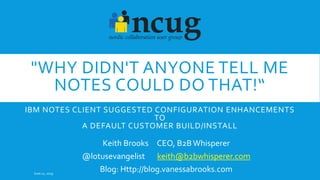
Recommended
Recommended
More Related Content
What's hot
What's hot (20)
Domino Administration Wizardry - Dark Arts Edition

Domino Administration Wizardry - Dark Arts Edition
Make Your Microsoft Stack Social With IBM Connections

Make Your Microsoft Stack Social With IBM Connections
Logging Wars: A Cross-Product Tech Clash Between Experts 

Logging Wars: A Cross-Product Tech Clash Between Experts
Shoot me NOW! The Life and Death of an O365 Admin and User

Shoot me NOW! The Life and Death of an O365 Admin and User
SHOW301 - Make Your IBM Connections Deployment Your Own: Customize It!

SHOW301 - Make Your IBM Connections Deployment Your Own: Customize It!
Ibm connections 5.0 installation step-by-step (windows and tds)

Ibm connections 5.0 installation step-by-step (windows and tds)
Hack IBM Connections - Advance Use - Iframes & more...

Hack IBM Connections - Advance Use - Iframes & more...
Open Mic: IBM Sametime Web Client & Meeting Server - An Introduction to new f...

Open Mic: IBM Sametime Web Client & Meeting Server - An Introduction to new f...
5 Mysterious SharePoint Errors and Their Resolution

5 Mysterious SharePoint Errors and Their Resolution
IBM Connections Docs, from zero to hero and a glimpse of the future

IBM Connections Docs, from zero to hero and a glimpse of the future
Similar to ISBG / NCUG Why Didn't Anyone Tell Me Notes Could Do That
Similar to ISBG / NCUG Why Didn't Anyone Tell Me Notes Could Do That (20)
15 New Domino Admin Features Sure to Spark a Lasting Love Affair with Domino ...

15 New Domino Admin Features Sure to Spark a Lasting Love Affair with Domino ...
AD303: Extreme Makeover – IBM® Lotus® Domino® Application Edition

AD303: Extreme Makeover – IBM® Lotus® Domino® Application Edition
AdminCamp2019 - We love Domino V10 - 15 neue Domino-Admin-Features

AdminCamp2019 - We love Domino V10 - 15 neue Domino-Admin-Features
Changing the Status Quo for Small Business IT Solutions

Changing the Status Quo for Small Business IT Solutions
IBM Notes : Have it your way and make it work for you 

IBM Notes : Have it your way and make it work for you
DEV-1185: IBM Notes Performance Boost - Reloaded – IBM Connect 2017

DEV-1185: IBM Notes Performance Boost - Reloaded – IBM Connect 2017
Connect 2017 DEV-1420 - Blue Mix and Domino – Complementing Smartcloud

Connect 2017 DEV-1420 - Blue Mix and Domino – Complementing Smartcloud
What's New in IBM iNotes 9.0 Social Edition & IBM Notes Browser Plugin

What's New in IBM iNotes 9.0 Social Edition & IBM Notes Browser Plugin
Lotusphere 2012: BP110 Performance Boost for your Notes Client

Lotusphere 2012: BP110 Performance Boost for your Notes Client
More from Keith Brooks
More from Keith Brooks (20)
Presentation on Soft Skills, Hard Skills, Body Language and More

Presentation on Soft Skills, Hard Skills, Body Language and More
IBM Sametime 9 Installation Woes and Proactive Repairs by Keith Brooks

IBM Sametime 9 Installation Woes and Proactive Repairs by Keith Brooks
What were you thinking? Worst Translation Practices

What were you thinking? Worst Translation Practices
Domino Domain Monitoring, Letting Admins Sleep Later and Stay at Pubs Longer ...

Domino Domain Monitoring, Letting Admins Sleep Later and Stay at Pubs Longer ...
Quickr for Domino Administration: Qpconfig.xml, Notes.ini, Connections and You

Quickr for Domino Administration: Qpconfig.xml, Notes.ini, Connections and You
Email vs. Status Updates as presented at Social Connections VIII Event

Email vs. Status Updates as presented at Social Connections VIII Event
JMP206 : Calling Home: Enabling the IBM Sametime Softphone in ST9

JMP206 : Calling Home: Enabling the IBM Sametime Softphone in ST9
Recently uploaded
Falcon stands out as a top-tier P2P Invoice Discounting platform in India, bridging esteemed blue-chip companies and eager investors. Our goal is to transform the investment landscape in India by establishing a comprehensive destination for borrowers and investors with diverse profiles and needs, all while minimizing risk. What sets Falcon apart is the elimination of intermediaries such as commercial banks and depository institutions, allowing investors to enjoy higher yields.Falcon Invoice Discounting: The best investment platform in india for investors

Falcon Invoice Discounting: The best investment platform in india for investorsFalcon Invoice Discounting
Saudi Arabia [ Abortion pills) Jeddah/riaydh/dammam/++918133066128☎️] cytotec tablets uses abortion pills 💊💊 How effective is the abortion pill? 💊💊 +918133066128) "Abortion pills in Jeddah" how to get cytotec tablets in Riyadh " Abortion pills in dammam*💊💊 The abortion pill is very effective. If you’re taking mifepristone and misoprostol, it depends on how far along the pregnancy is, and how many doses of medicine you take:💊💊 +918133066128) how to buy cytotec pills
At 8 weeks pregnant or less, it works about 94-98% of the time. +918133066128[ 💊💊💊 At 8-9 weeks pregnant, it works about 94-96% of the time. +918133066128) At 9-10 weeks pregnant, it works about 91-93% of the time. +918133066128)💊💊 If you take an extra dose of misoprostol, it works about 99% of the time. At 10-11 weeks pregnant, it works about 87% of the time. +918133066128) If you take an extra dose of misoprostol, it works about 98% of the time. In general, taking both mifepristone and+918133066128 misoprostol works a bit better than taking misoprostol only. +918133066128 Taking misoprostol alone works to end the+918133066128 pregnancy about 85-95% of the time — depending on how far along the+918133066128 pregnancy is and how you take the medicine. +918133066128 The abortion pill usually works, but if it doesn’t, you can take more medicine or have an in-clinic abortion. +918133066128 When can I take the abortion pill?+918133066128 In general, you can have a medication abortion up to 77 days (11 weeks)+918133066128 after the first day of your last period. If it’s been 78 days or more since the first day of your last+918133066128 period, you can have an in-clinic abortion to end your pregnancy.+918133066128
Why do people choose the abortion pill? Which kind of abortion you choose all depends on your personal+918133066128 preference and situation. With+918133066128 medication+918133066128 abortion, some people like that you don’t need to have a procedure in a doctor’s office. You can have your medication abortion on your own+918133066128 schedule, at home or in another comfortable place that you choose.+918133066128 You get to decide who you want to be with during your abortion, or you can go it alone. Because+918133066128 medication abortion is similar to a miscarriage, many people feel like it’s more “natural” and less invasive. And some+918133066128 people may not have an in-clinic abortion provider close by, so abortion pills are more available to+918133066128 them. +918133066128 Your doctor, nurse, or health center staff can help you decide which kind of abortion is best for you. +918133066128 More questions from patients: Saudi Arabia+918133066128 CYTOTEC Misoprostol Tablets. Misoprostol is a medication that can prevent stomach ulcers if you also take NSAID medications. It reduces the amount of acid in your stomach, which protects your stomach lining. The brand name of this medication is Cytotec®.+918133066128) Unwanted Kit is a combination of two medicines, ounwanted pregnancy Kit [+918133066128] Abortion Pills IN Dubai UAE Abudhabi![unwanted pregnancy Kit [+918133066128] Abortion Pills IN Dubai UAE Abudhabi](data:image/gif;base64,R0lGODlhAQABAIAAAAAAAP///yH5BAEAAAAALAAAAAABAAEAAAIBRAA7)
![unwanted pregnancy Kit [+918133066128] Abortion Pills IN Dubai UAE Abudhabi](data:image/gif;base64,R0lGODlhAQABAIAAAAAAAP///yH5BAEAAAAALAAAAAABAAEAAAIBRAA7)
unwanted pregnancy Kit [+918133066128] Abortion Pills IN Dubai UAE AbudhabiAbortion pills in Kuwait Cytotec pills in Kuwait
Recently uploaded (20)
SEO Case Study: How I Increased SEO Traffic & Ranking by 50-60% in 6 Months

SEO Case Study: How I Increased SEO Traffic & Ranking by 50-60% in 6 Months
Uneak White's Personal Brand Exploration Presentation

Uneak White's Personal Brand Exploration Presentation
New 2024 Cannabis Edibles Investor Pitch Deck Template

New 2024 Cannabis Edibles Investor Pitch Deck Template
Paradip CALL GIRL❤7091819311❤CALL GIRLS IN ESCORT SERVICE WE ARE PROVIDING

Paradip CALL GIRL❤7091819311❤CALL GIRLS IN ESCORT SERVICE WE ARE PROVIDING
Rice Manufacturers in India | Shree Krishna Exports

Rice Manufacturers in India | Shree Krishna Exports
The Abortion pills for sale in Qatar@Doha [+27737758557] []Deira Dubai Kuwait![The Abortion pills for sale in Qatar@Doha [+27737758557] []Deira Dubai Kuwait](data:image/gif;base64,R0lGODlhAQABAIAAAAAAAP///yH5BAEAAAAALAAAAAABAAEAAAIBRAA7)
![The Abortion pills for sale in Qatar@Doha [+27737758557] []Deira Dubai Kuwait](data:image/gif;base64,R0lGODlhAQABAIAAAAAAAP///yH5BAEAAAAALAAAAAABAAEAAAIBRAA7)
The Abortion pills for sale in Qatar@Doha [+27737758557] []Deira Dubai Kuwait
Falcon Invoice Discounting: The best investment platform in india for investors

Falcon Invoice Discounting: The best investment platform in india for investors
unwanted pregnancy Kit [+918133066128] Abortion Pills IN Dubai UAE Abudhabi![unwanted pregnancy Kit [+918133066128] Abortion Pills IN Dubai UAE Abudhabi](data:image/gif;base64,R0lGODlhAQABAIAAAAAAAP///yH5BAEAAAAALAAAAAABAAEAAAIBRAA7)
![unwanted pregnancy Kit [+918133066128] Abortion Pills IN Dubai UAE Abudhabi](data:image/gif;base64,R0lGODlhAQABAIAAAAAAAP///yH5BAEAAAAALAAAAAABAAEAAAIBRAA7)
unwanted pregnancy Kit [+918133066128] Abortion Pills IN Dubai UAE Abudhabi
Quick Doctor In Kuwait +2773`7758`557 Kuwait Doha Qatar Dubai Abu Dhabi Sharj...

Quick Doctor In Kuwait +2773`7758`557 Kuwait Doha Qatar Dubai Abu Dhabi Sharj...
Marel Q1 2024 Investor Presentation from May 8, 2024

Marel Q1 2024 Investor Presentation from May 8, 2024
HomeRoots Pitch Deck | Investor Insights | April 2024

HomeRoots Pitch Deck | Investor Insights | April 2024
Call 7737669865 Vadodara Call Girls Service at your Door Step Available All Time

Call 7737669865 Vadodara Call Girls Service at your Door Step Available All Time
Power point presentation on enterprise performance management

Power point presentation on enterprise performance management
joint cost.pptx COST ACCOUNTING Sixteenth Edition ...

joint cost.pptx COST ACCOUNTING Sixteenth Edition ...
Jual Obat Aborsi ( Asli No.1 ) 085657271886 Obat Penggugur Kandungan Cytotec

Jual Obat Aborsi ( Asli No.1 ) 085657271886 Obat Penggugur Kandungan Cytotec
ISBG / NCUG Why Didn't Anyone Tell Me Notes Could Do That
- 1. "WHY DIDN'T ANYONE TELL ME NOTES COULD DO THAT!“ IBM NOTES CLIENT SUGGESTED CONFIGURATION ENHANCEMENTS TO A DEFAULT CUSTOMER BUILD/INSTALL Keith Brooks CEO, B2BWhisperer @lotusevangelist keith@b2bwhisperer.com Blog: Http://blog.vanessabrooks.comJune 11, 2019
- 2. Keith Brooks @lotusevangelist keith@b2bwhisperer.com KEITH BROOKS Ex Lotus EMEA IBM Champion for 7 years IBM RedbooksThought Leader Lazy Administrator that has presented at Social Connections, Lotusphere,Think, Connect, Connected, Engage, SUTOL,TheView Admin and now ISBG 2
- 3. Keith Brooks @lotusevangelist keith@b2bwhisperer.com PURPOSE Provide an end user experience that: Lowers Help Desk tickets related to some common issues Increases productivity by enabling default functionality Reduces their frustrations with IT, Notes, their PCs Costs zero to implement because it is all built in to the product or available tools June 11, 2019 3
- 4. Keith Brooks @lotusevangelist keith@b2bwhisperer.com 5 AREAS OF RECOMMENDED ENHANCEMENTS The Notes Client Location Document The Notes Client Preferences, set via IBM Domino Policy Settings The Notes Client Preferences, ChangesVia Client Side Settings The Notes Client ReplicatorTab The Notes Client User Interface Enhancements June 11, 2019 4
- 5. Keith Brooks @lotusevangelist keith@b2bwhisperer.com THE NOTES CLIENT LOCATION DOCUMENT June 11, 2019 5
- 6. Keith Brooks @lotusevangelist keith@b2bwhisperer.com DOMINO DIRECTORY SERVER FIELD – NEW AND OLD Home/Mail Server field ONLY handles mail routing Domino Directory Server field interacts with Sametime lookups, F9 lookups, type- ahead, address picker. Benefits include less lookup issues, less Sametime contacts issues and faster lookups Set via the Policy Document “Setup” Basics tab Source: https://www.ibm.com/support/knowledgecenter/en/SSKTMJ_9.0.1/admin/conf_settingupnotesclientstouseadirectoryserver_t.html * Admins or Developers may choose to set the Directory server to their preferred server June 11, 2019 6 Currently may be blank May not have a defined server, which is okay Should match their Home Server *
- 7. Keith Brooks @lotusevangelist keith@b2bwhisperer.com LOCATION DOCUMENT CHANGES - EXISTING USERS Proxy Entry Remove Proxy Entries if you no longer need them, it just causes delays and problems with emails using graphics or web links Domain Verify it is CUSTOMERNAME (some are just partial names) Replication Disable High Replication and set any items to regular Do not prompt to replicate at Start Replicate when Notes ends if anything is waiting to be sent June 11, 2019 7
- 8. Keith Brooks @lotusevangelist keith@b2bwhisperer.com IBM NOTES CLIENT PREFERENCES SETVIA IBM DOMINO POLICY SETTINGS June 11, 2019 8
- 9. Keith Brooks @lotusevangelist keith@b2bwhisperer.com SETTHEWEB BROWSER OPTION There is probably no reason for anyone to use the Notes browser unless your developers require it It is not up to date and leads to all kinds of issues in the user’s mail Policy found under “Desktop” Basics tab under Browser Options section and set to “Set Value and prevent changes” 9 Enforce Always June 11, 2019
- 10. Keith Brooks @lotusevangelist keith@b2bwhisperer.com CREATING A NOTES.INI SETTING USING DOMINO DESIGNER You can use IBM® Lotus® Domino® Designer to add a new field to the desktop policy settings document to assign a NOTES.INI value.The new field must be named $PrefVariableName, whereVariableName is the name of the NOTES.INI variable you want to set. In the new field on the desktop policy settings document, enter the value you want assigned to that NOTES.INI variable.That is the value that is set in the NOTES.INI for the assigned Notes users. Note:You can use the procedure described here to assign NOTES.INI settings to Notes client users and groups or you can use the desktop policy settings document - Custom Settings - Notes.ini tab. For example, assume that you want to use a policy settings document to add a font size setting of 5 to your NOTES.INI file.To change the font setting, do the following: 1. From the Domino Designer, open the desktop policy settings document form. 2. Create a new field named $PrefDisplay_font_adjustment. 3. Assign a value of 5 to the field $PrefDisplay_font_adjustment. 4. Save and exit. These new values are set on the assigned users clients the next time they authenticate with their home server. Note: Some settings require the Notes client be restarted for the settings to work. June 11, 2019 10
- 11. Keith Brooks @lotusevangelist keith@b2bwhisperer.com CREATING A LOCATION DOCUMENT SETTING USING DOMINO DESIGNER Note:You can use the procedure described here to assign Location settings to Notes client users and groups or you can use the desktop policy settings document - Custom Settings - Locations tab. To set a Location document setting using a policy document, add a new field to the desktop policy settings document.The new field must be named LocAllVariableName, whereVariableName is the name of the fields you are setting in the Location documents. In the new field on the policy settings document, enter the value you want assigned to that Location document field. That is the value that is then assigned to all of the users' Location documents. These new values are set on the assigned users' clients the next time they authenticate with their home server. Note Some settings require the Notes client be restarted for the settings to work. June 11, 2019 11
- 12. Keith Brooks @lotusevangelist keith@b2bwhisperer.com IBM NOTES CLIENT PREFERENCES CHANGESVIA CLIENT SIDE SETTINGS June 11, 2019 12
- 13. Keith Brooks @lotusevangelist keith@b2bwhisperer.com SAMETIME AUTO-STATUS CHANGE 1 The Calendar Service option must be checked for Change 2 to work The check mark ensures the user no longer needs to set their ST status manually ever again No Policy settings exist for this setting June 11, 2019 13
- 14. Keith Brooks @lotusevangelist keith@b2bwhisperer.com SAMETIME AUTO-STATUS CHANGE 2 Check mark the “Meetings scheduled in my calendar” option Really all 4 should be checked The lower options will appear and should match as on screen The user can always modify this, but most never find it! No Policy settings exist for this setting June 11, 2019 14
- 15. Keith Brooks @lotusevangelist keith@b2bwhisperer.com THE NOTES CLIENT REPLICATORTAB June 11, 2019 15
- 16. Keith Brooks @lotusevangelist keith@b2bwhisperer.com REPLICATIONTAB - LOCAL FREETIME INFO FreeTime Info is very important especially when users run their mail locally Ensure they have 6 months of local free time and check once an hour to ensure no conflicts arise over time Usually created when running mail file locally, but can be done manually as well June 11, 2019 16
- 17. Keith Brooks @lotusevangelist keith@b2bwhisperer.com REPLICATIONTAB – DISABLE HIGH PRIORITY Anyone that is replicating does it quite frequently and does not need a high priority replication It causes server performance degradation Servers should be configured to not let people on so often anyway, but just in case, turning this off helps your servers performance June 11, 2019 17
- 18. Keith Brooks @lotusevangelist keith@b2bwhisperer.com REPLICATIONTAB – APPLICATIONTEMPLATES Local replicated mail files (and other apps) need their templates Replicating them locally will help solve template/index and corruption issues especially when the user is not connected to the network and you need to do a Replace Design June 11, 2019 18
- 19. Keith Brooks @lotusevangelist keith@b2bwhisperer.com THE IBM NOTES CLIENT USER INTERFACE ENHANCEMENTS June 11, 2019 19
- 20. Keith Brooks @lotusevangelist keith@b2bwhisperer.com DOCKTHE OPEN LIST Right Click on the Open and select Dock the Open List This provides easier Bookmark access Also configurable from the main Menu under View – Dock the Open List June 11, 2019 20
- 21. Keith Brooks @lotusevangelist keith@b2bwhisperer.com FILE-PREFERENCES SETTINGS – BASIC NOTES CLIENT CONFIGURATION Uncheck Subscriptions (Needlessly delays opening of client) Following Items should be checked First screen of items should look like this: 1st item is optional to user Last item is for integration w/Office Also Near End of the List Provides better UX making it easier to select itemsJune 11, 2019 21
- 22. Keith Brooks @lotusevangelist keith@b2bwhisperer.com FILE-PREFERENCES SETTINGS – CONTACTS These 3 items at a minimum should be enabled It is the best way to ensure users retain their contacts and reduces tickets about Contacts June 11, 2019 22
- 23. Keith Brooks @lotusevangelist keith@b2bwhisperer.com REVIEW The Notes Client Location Document The Notes Client Preferences, set via IBM Domino Policy Settings The Notes Client Preferences, ChangesVia Client Side Settings The Notes Client ReplicatorTab The Notes Client User Interface Enhancements June 11, 2019 23
- 24. Keith Brooks @lotusevangelist keith@b2bwhisperer.com THANKYOU The employees and partners of your Company or Customer appreciate you making their day to day tasks easier and more efficient June 11, 2019 24 Keith Brooks CEO, B2B Whisperer @lotusevangelist keith@b2bwhisperer.com Blog: Http://blog.vanessabrooks.com
