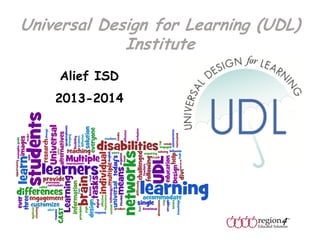
Alief udl 2014.
- 1. Universal Design for Learning (UDL) Institute Alief ISD 2013-2014
- 2. Alief Focus
- 3. Learning Choices Me preschool My son Kindergarten
- 4. Who is in the room? Role/Position Number of Years in Education First Name Subjects/Grades What learning choices do you wish you would have had?
- 6. Why Are We Here? Vision for UDL Implementation NTG p. 3 Institute Goals Institute Objectives Live Binder Short Link – http://bit.ly/R4UDL2013
- 7. Session Technology Expectations - Session associated technologies, such as cell phones and laptops, may be used during the session as long as their use is directly aligned to our content, and their use does not distract from activities, or other participants. - Use of technology for personal or business reasons should be accessed outside of our session
- 8. Classroom Technology Expectations “Student-owned technologies, such as cell phones and laptops, may be used in the classroom when there is not a whole-group activity, when their use does not distract other students, and when district’s acceptable use policy is followed.” (Johnson, 2012, p. 140)
- 9. Reading activity Universal Design for Learning
- 10. Reading Activity “Teaching Every Student in the Digital Age” Live Binder tab NTG p. 4
- 11. Learner Variability Universal Design for Learning
- 12. Setting the Stage: Learner Variability “Neurodiversity: A Concept Whose Time Has Come” • Individually read article • Create one-sentence summary of main theme of content • Pair with a participant and share your one-sentence summary on TodaysMeet Think-Pair-Share NTG p. 5
- 13. Personal Learning plan Universal Design for Learning
- 14. Personal Learning Plan One concept I want to learn more about… One idea/tool/technique/concept I might share with a colleague and/or incorporate into practice… NTG p. 5
- 15. Personal Learning Plan NTG p. 5 Share one concept with the group that you would like to learn more by going to the following link and typing in your response. http://todaysmeet.com/AliefUDL To make your own TodaysMeet- www.todaysmeet.com
- 16. Origins and overview Universal Design for Learning
- 17. UDL Origins and Overview What is UDL? UDL and UD Why UDL? Components of Brain Networks SPED or GENED? Research Basis UDL Curriculum
- 18. What is UDL? Universal Design for Learning
- 20. What is UDL? “A framework for instruction organized around three principles based upon the learning sciences” (Rose & Gravel, 2010). NTG p. 6
- 21. What is UDL? “Based on two decades of research into the nature of learning differences and the design of supportive learning environments” (Rose & Meyer, 2002). NTG p. 6
- 22. What is UDL? NTG p. 6 Video: UDL Principles and Practice http://www.udlcenter.org/resource_library/videos/udlcenter/guidelines
- 24. What is UDL? Learning Differences To Support Learning Provide Multiple Means of: • Representation • Action & Expression • Engagement The Learning Brain Recognition Networks Affective Networks Strategic Networks NTG p. 7
- 25. NTG p. 7
- 26. What is UDL? The Higher Education Opportunity Act from Congress provides a statutory definition of UDL (HEOA; Public Law 110-315, August 14, 2008) (Hall, Meyer & Rose, 2012, pp. 2) References to UDL In Public Policy http://www.udlcenter.org/advocacy/referencestoUDL NTG p. 7
- 27. Brain networks Universal Design for Learning
- 28. 40 years of research Individual learning is unique No “typical” student Abilities are not static Variability is the “norm” Variability is systematic NTG p. 8
- 29. Three Distributed Systems 2. Strategic 1. Recognition 3. Affective Graphic © Don Johnston Inc. 2007 NTG p. 8
- 30. Recognition Networks: The “WHAT” of Learning Recognition NTG p. 8 “Specialized to sense and assign meaning to patterns we see; they enable us to identify and understand information, ideas and concepts” (Hall, Meyer & Rose, 2012, pp. 3) Graphic © Don Johnston Inc. 2007
- 31. Recognition Networks The “WHAT” of Learning “Present to Cement”
- 32. Strategic Networks: The “HOW” of Learning Strategic NTG p. 8 “Relate primarily to the executive functions and specialized to generate and oversee mental and motor patterns. They enable us to plan, execute, and monitor actions and skills” (Hall, Meyer & Rose, 2012, pp. 3) Graphic © Don Johnston Inc. 2007
- 33. Strategic Networks The “HOW” of Learning “Show what you Know”
- 34. Strategic Network Works with Recognition Network During Learning Read Doing a project Write Taking a test Compute Taking notes Solve Problems Listening to lecture Plan and execute project
- 35. Why it’s important to explicitly teach strategies…
- 36. Affective Networks: The “WHY” of Learning NTG p. 9 Affective “Are specialized to evaluate patterns and assign them emotional significance; they enable us to engage with tasks and learning and with the world around us” (Hall, Meyer & Rose, 2012, pp. 3)
- 37. Affective Networks: The “WHY” of Learning
- 38. Networks are interconnected… Recognition Strategic NTG p. 9 Affective
- 39. Affective Networks The “WHY” of Learning NTG p. 5 Affective “Connect to Affect” Graphic © Don Johnston Inc. 2007
- 40. Understanding the Interrelations Helps us to understand that there is no single solution that works for everyone. • We must employ flexibility •Include alternatives •Appreciate differences NTG p. 9 •Set appropriate learning goals •Focus on reducing barriers within curriculum
- 41. …Reflection… NTG p. 9 Based on what you’ve learned so far, what are two key points you might share with a colleague about the relationship between brain networks and learning?
- 42. Why UDL? Universal Design for Learning
- 43. Why is UDL Necessary? NTG p. 10 “Barriers to learning are NOT, in fact, inherent in the capacities of learners, but instead arise in learners' interactions with inflexible educational goals, materials, methods, and assessments.” (Rose & Meyer, 2002, pp. vi)
- 45. SPED or GEN ED Universal Design for Learning
- 46. Is UDL SPED or GENED? Encompasses all learners NTG p. 10 Is not “one-size-fits-all” All learners have equal and fair access Provides opportunity to learn same content in ways best for individual learner (Hall, Meyer & Rose, 2012, pp. 4)
- 47. Are UDL and differentiated instruction the same? CAST 2007 DI When During instruction when the teacher notices the students’ needs How Makes changes or adjustments to the curriculum UDL When designing the curriculum Builds resources and options into the curriculum
- 48. UDL and Universal Design (UD) Universal Design for Learning
- 49. Relationship to Universal Design “Consider the needs of the broadest possible range of users from the beginning” Architect, Ron Mace NTG p. 10 http://www.design.ncsu.edu/cud/about_ud/udprinci ples.htm
- 50. Retrofitting Drawbacks of Retrofitting • Each retrofit solves only one local problem • Retrofitting can be costly • Many retrofits are UGLY! NTG p. 10
- 51. UD Solutions NTG p. 10
- 52. Universal Design: Key Points Not one size fits all, but offers alternatives Designed from the beginning, not added on later Increases access opportunities for everyone (i.e. ramps, curb cuts, electric doors, captions on tv) NTG p. 11
- 54. Research basis Universal Design for Learning
- 55. Research Basis for UDL CAST Neuroscience Research on specific educational practices Research on specific applications of UDL NTG p. 11
- 56. …Reflection… NTG p. 12 UDL Individually or with a partner…
- 57. Components of UDL curriculum Universal Design for Learning
- 58. UDL provides a blueprint for creating … Goals NTG p. 12 Methods Materials and assessments that accommodate learner differences.
- 59. UDL Curriculum: Goals Learning expectations NTG p. 13 Knowledge, concepts, and skills all students should master Generally aligned to standards Designed to offer options—varied pathways, tools, strategies, and scaffolds for reaching mastery Do Not prescribe the methods and materials (National Center on UDL at CAST, 2012)
- 60. UDL Curriculum: Methods NTG p. 13 Instructional decisions, approaches, procedures, or routines used to accelerate or enhance learning Evidence-based methods and differentiated methods Are adjusted based on continual monitoring of learner progress (National Center on UDL at CAST, 2012)
- 61. UDL Curriculum: Materials Media used to present NTG p. 13 learning content What the learner uses to demonstrate knowledge Materials are variable and flexible Multiple media and embedded, just-in-time supports (National Center on UDL at CAST, 2012)
- 62. UDL Curriculum: Assessments Process of gathering information about a learner’s performance Uses a variety of methods and materials Used to determine learners’ knowledge, skills, and motivation Purpose is to make informed educational decisions (National Center on UDL at CAST, 2012) NTG p. 13
- 63. UDL Curriculum Application Universal Design for Learning
- 64. Learning Goals: Differences Traditional Describes learning expectations Do not generally consider learner variability Do not generally differentiate from the means Often limit options UDL NTG p. 14 Describes learning expectations Written to acknowledge learner variability Differentiates from the means Offers more options Focus on developing “expert learners”
- 65. Traditional Goal: The students will read the textbook section on cell division and write a 500 word summary. Representation barriers: Action and Expression barriers: • Printed text • Some students with certain visual impairments and certain physical disabilities may have difficulty accessing information. • Some students may struggle with decoding text. • Writing a 500-word report • Some students may have difficulty with handwriting • Some students may not be able to effectively organize their thoughts and put them on paper to create a report of this length. Engagement issues are often not addressed in traditional goals such as the one suggested above. Does the goal itself limit the means by which a student can achieve the goal? How? What do you think the intent of the standard is for this learning goal? Text and graphics courtesy of the IRIS Center, Peabody College (2012)
- 66. “Question Response” Traditional Goal: The students will read the textbook section on cell division and write a 500 word summary. Q1: Does the goal itself limit the means by which a student can achieve the goal? How? A student is limited in how they can receive the information (i.e. only printed text) and how they can show what they know (i.e. only written summary) Q2: What do you think the intent of the standard is for this learning goal? Understand and be able to explain/apply the concepts related to cell division
- 67. Hint: Look at the 3 principles
- 68. UDL Goal: The students will learn about and present information about cell division. Representation barriers: Action and Expression barriers: Students are still required to learn about cell division, but they are now permitted to use alternate methods for accessing that information (e.g., audio books, digital text, internet, video). The students still need to demonstrate that they learned about cell division, but they now have options for doing so (e.g., writing a report, making a video, creating a digital presentation, creating a model) Issues with engagement are addressed in how students choose to access the content and how they demonstrate their knowledge. Students will complete the assignment in accordance with their learning need or preference (i.e., visual, auditory, tactile, kinesthetic). Does this goal limit the means by which a student can achieve the goal? How? Does this learning goal change the intent of the standard? How? Text and graphics courtesy of the IRIS Center, Peabody College (2012)
- 69. “Question Response” UDL Goal: The students will learn about and present information about cell division. Q1: Does this goal limit the means by which a student can achieve the goal? How? No, now students have a variety of ways to access the content and a variety of ways to show what they know as the goal is written to allow for flexibility Q2: Does this learning goal change the intent of the standard? How? No, students are still responsible for learning the same standard (i.e. cell division) the only changes have been the options for how they will receive the information and express what they know
- 70. Anticipating Barriers: Group Activity With assigned group, review definition of methods, materials or assessments Respond to questions posted on t-charts Be prepared to report to large group NTG p. 14
- 72. …Reflection… UDL Curriculum Barriers • Aha! NTG p. 15 • Question • From what I’ve learned, I could…
- 73. SMILE BREAK
- 74. UDL guidelines Universal Design for Learning
- 75. Purpose of the Guidelines Assist anyone who plans lessons to: NTG p. 16 Reduce and identify curriculum barriers Optimize levels of challenge and support Meet widest range of learners from the start Organized according to three principles
- 76. UDL Principles Multiple Means of: Representation Action and Expression Engagement
- 79. UDL Guidelines: Exploring the Options NTG p. 16-18 With a partner Use computer Complete activity Be prepared to share
- 80. UDL Guidelines: Debrief Each group shares: Checkpoint Name of resource/tool One sentence summary Classroom use Record notes on educator checklist
- 81. UDL Guidelines: Reflection List 2 checkpoints shared by colleagues that you would like to explore further List 2 resources shared by colleagues that you would like to explore further NTG p. 18
- 82. Day two
- 83. Applying UDL to content Universal Design for Learning
- 84. Applying UDL to Content Reading Writing Science Mathematics History Arts
- 85. Content Activity NTG p. 20 Divide into content area groups Maximum 6 per group Activity instructions in note-taking guide
- 86. Content Activity: Debrief READING Key Points Record notes from groups on graphic organizers in notetaking guide Reading Tool Notes - NTG p. 20-23
- 87. Planning for Learner Variability A teacher’s perspective… Lisa from NY Tech Toolkit Video starts at 8:48 NTG p. 23
- 88. Providing Options: Digital Resources NTG p. 23 Institute Live Binder Short Link - http://bit.ly/R4UDL2013
- 89. Go to Livebinder: Tech in Classroom Padlet Post your thoughts on the following: Do you think technology might… Eliminate the need for traditional schools Eliminate the need for paper materials Eliminate whole-group instruction Eliminate traditional lecture and tests
- 90. Campus UDL Implementation Time for reflection Universal Design for Learning
- 91. Campus/District Planning Initiate your plans or ideas on your Campus or District Implementation Plan Reflect upon content so far Consider context of your learning environment Write at least two action items Discuss with your implementation partners Prepare to present tomorrow on your ideas
- 92. Campus/District Planning Share out Present your plans or ideas on your Campus or District Implementation Plan What are the action items How do you propose these items When will they be done What supports are needed
- 93. A Kick of Hope How does this video relate to the concept of neurodiversity or UDL? NTGP (pg. 24)
- 94. Quick Quiz: UDL Principles and Practices NTGP (pg. 24) UDL supports the notion that we should teach to the average student and focuses on the struggling learner The primary purpose of UDL is to provide teachers with instructional strategies The power of UDL is in its design – the power to be very flexible allowing choices Engagement is the most important UDL principle The goal of UDL is to reduce barriers in the curriculum
- 95. Networks of the Brain UDL Principles Recognition systems The “what of learning” Representation Strategic systems The “how” of learning Action & Expression Affective systems The “why” of learning Engagement
- 97. Components of UDL Curriculum Goals Methods Materials Assessments
- 98. Barriers in printed text Universal Design for Learning
- 99. Encountering Barriers in Printed Text Traditional Goal: Participants will independently read assigned text passage from “The Spy” and demonstrate understanding of main idea by providing written responses to short answer questions. The Spy, by James Fenimore Cooper
- 100. Barriers to printed text Symbols and decoding Rushed Not enough information and hard to read Pressured – consequence Weighted grade Inflexible goal
- 101. HOW DID YOU DO? QUIZ
- 102. How could we redesign this activity using the UDL framework? Goal - ? Methods – ? Materials –? Assessment - ? NTG p. 25
- 103. Reducing Barriers Provide options for representation, action/expression and engagement UDL Guidelines NTG p. 25
- 104. Possible UDL Goal Participants will access content in “The Spy” through a variety of text options and communicate main ideas of text NTG p. 25
- 105. Methods Read printed text Read text silently along with a recording of the text Text to speech reader Text highlighted as the student is reading Activate background knowledge Language reference tools readily available Thesaurus or dictionary Electronic tools such as Franklin dictionary Scaffolds for comprehension Read with a partner Choral reading
- 106. Materials Provide original text Text written at multiple grade levels Text with graphics Text with audio clips Text with video clips Embedded vocabulary supports Audio version Text with highlighted features (key words, phrases, or repeated concepts) Text on multiple topics/issues/genres Text chunked Pre-reading passages E-text
- 107. Assessment • Cloze passage • Text-to-text connection • Written response • Picture story retell • Demonstration • Gist statement • Graphic organizer traditional) • Brochure • Multiple choice quiz • Text-to-self connection • Oral response • Summary • Reenactment • Poster (digital or • Comparison to current issue
- 108. NTG p. 26 A Vision of K-12 Students Today
- 109. Technology and UDL Allows flexibility to traditional print materials Encourages use of various media in many formats Take advantage of technology’s ability to be versatile and transformable Digital media can be networked NTG p. 26
- 110. The Importance of Digital Media NTG p. 26 Networkability Versatility Ability to be marked Transformability
- 111. Importance of Digital Media Versatility – displaying content in multiple ways (i.e. Wordle) Transformability – same content displayed and expressed in multiple ways (i.e. Readability) Ability to be marked – “tag” different structural components (i.e. MS Word) Networkability – link one piece of digital media to another (i.e. LiveBinder, Epub on ipad)
- 112. Accessible Instructional Materials (AIM)
- 113. Effective Instruction: Equal Access for All Students Accessible Instructional Materials (AIM)
- 114. Acquiring Accessible Instructional Materials (AIM) Provision of AIM through NIMAS and TEA Fairly new TX legislation - Instructional Materials Allotment (IMA) District Instructional Materials Coordinators Formats: Braille - IMET Large Print - IMET Audio – Learning Ally Digital - Bookshare NTG p. 27
- 115. AIM Simply Said by the PACER Center
- 116. UDL “Unplugged” Universal Design for Learning
- 117. UDL and Low-Tech Settings Although important, not required UDL can be achieved without technology UDL is a blueprint for designing curriculum Can be applied in no-tech, low-tech and high- tech environments
- 118. Campus PD Implementation Reports Summarize plan What were the results? Lessons learned…
- 119. Applying UDL: Campus Choice Universal Design for Learning
- 120. Applying UDL: Campus Choice Digital Content Article Review UDL “Unplugged” “Blueprint Solutions: Digital Content in the K12 Classroom” Chapter 9 The Seed Lesson p. 121 NTG p. 28 NTG p. 29
- 121. Applying UDL: Debrief Digital Content or “Unplugged”
- 122. Applying UDL: Campus Choice Digital Content Article Review UDL “Unplugged” How can you apply the information from the article to your campus? Can you implement the UDL framework in your content area without technology? Yes No Maybe
- 123. Teacher Rubric For UDL Implementation
- 124. Campus UDL Implementation Universal Design for Learning
- 125. Before You Go… Your Campus Task Complete the Implementation Plan Reflect upon content from Institute Consider context of your learning environment Be prepared to share with group Follow-up with team members and designated leaders to help roll out and implement with fidelity
- 126. References Hall, T. E., Meyer, A. & Rose, D. H. (2012). Universal design for learning in the classroom: Practical applications. New York: Guilford Press. Intel, K-12 Blueprint. (2010) Blueprint solutions: Digital content in the K-12 classroom. Retrieved from http://www.k12blueprint.com/content/blueprint-solutions-digital-contentk-12-classroom Johnson, D. (2012). The classroom teacher’s technology survival guide. San Francisco, CA: Jossey-Bass. National Center on Universal Design for Learning at CAST (2012). UDL and the curriculum. Retrieved from http://www.udlcenter.org/aboutudl/udlcurriculum Rose, D. H., & Gravel, J. W. (2010). Universal design for learning. In P. Peterson, E. Baker, & B. McGraw (Eds.), International encyclopedia of education (pp. 119-124). Oxford, UK: Elsevier. Rose, D. H., & Meyer, A. (2002). Teaching every student in the digital age: Universal design for learning. Alexandria, VA: Association for Supervision and Curriculum Development. The IRIS Center for Training Enhancements. (n.d.). UDL: Creating a learning environment that challenges and engages all students. Retrieved on June 8, 2012, from http://iris.peabody.vanderbilt.edu/udl/udl_04.html
