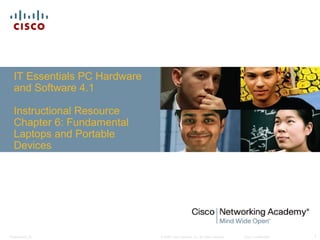
Laptop Components & Configuration
- 1. IT Essentials PC Hardware and Software 4.1 Instructional Resource Chapter 6: Fundamental Laptops and Portable Devices Presentation_ID © 2008 Cisco Systems, Inc. All rights reserved. Cisco Confidential 1
- 2. Chapter 6: Objectives Describe laptops and other portable devices. Identify and describe the components of a laptop. Compare and contrast desktop and laptop components. Explain how to configure laptops. Compare the different mobile phone standards. Identify common preventive maintenance techniques for laptops and portable devices. Describe how to troubleshoot laptops and portable devices. Presentation_ID © 2008 Cisco Systems, Inc. All rights reserved. Cisco Confidential 2
- 3. Chapter 6: Critical Concepts What is this chapter about and why is it important? This chapter describes laptops and other portable devices. Portable devices, such as smartphones and personal digital assistants, have very few parts that can be replaced. These devices usually require a technician with a brand-specific certification to repair them. In this chapter, the emphasis is on laptops, their components, and how to configure them. Laptop preventive maintenance and troubleshooting are also covered. This chapter is important because more people are using laptops in addition to, or instead of, desktop computers. There are differences across makes and models of laptops, but certain technologies apply to all. Today’s IT technicians are likely to spend much of their time maintaining and troubleshooting laptops. For those students who do not have access to a physical laptop computer in the lab, Chapter 6 also provides a Virtual Laptop. The Virtual Laptop labs demonstrate laptop component installation and removal through animation and student interaction. Presentation_ID © 2008 Cisco Systems, Inc. All rights reserved. Cisco Confidential 3
- 4. Chapter 6: Activities What activities are associated with this chapter? 6.1.2 Worksheet: Research Laptops, Smartphones, and PDAs 6.2.1 Optional Activity: Virtual Laptop – Explore Laptop 6.2.2 Optional Activity: Virtual Laptop – Keyboard 6.2.3 Worksheet: Complete Docking Stations True or False Questions 6.2.3 Optional Activity: Virtual Laptop – Docking Station 6.3.4 Worksheet: Answer Laptop Expansion Questions 6.4.1 Worksheet: Match ACPI Standards 6.4.2 Optional Activity: Virtual Laptop – Components and Devices 6.7.2 Worksheet: Research Laptop Problems Chapter 6 Quiz Presentation_ID © 2008 Cisco Systems, Inc. All rights reserved. Cisco Confidential 4
- 5. Chapter 6: New Terms What terms are introduced in this chapter? AC power connector 6.2.1 Advanced Configuration and Power Interface (ACPI) 6.3.3 Advanced Power Management (APM) 6.3.3 base station 6.2.3 battery 6.2.1 battery latch 6.2.1 battery status indicator LED 6.2.1 Bluetooth 6.1.2 Caps lock indicator LED 6.2.2 desktop computer 6.2.1 Presentation_ID © 2008 Cisco Systems, Inc. All rights reserved. Cisco Confidential 5
- 6. Chapter 6: New Terms (continued) What terms are introduced in this chapter? docking connector 6.2.3 docking station 6.2 Ethernet 6.4.3 ExpressCard 6.3.4 fingerprint reader 6.2.2 function key (Fn key) 6.2.2 Global System for Mobile Communications (GSM) 6.5 Hibernate/Standby indicator LED 6.2.2 hot-swappable interface 6.4.2 laptop 6.1 Presentation_ID © 2008 Cisco Systems, Inc. All rights reserved. Cisco Confidential 6
- 7. Chapter 6: New Terms (continued) What terms are introduced in this chapter? power on indicator LED 6.2.2 security keyhole 6.2.1 smartphones 6.1 Streaming Single-instruction-multi-data Extensions (SSE) 6.2.2 stylus 6.2.2 touchpad 6.2.2 ventilation 6.2.1 volume control 6.2.2 wireless indicator LED 6.2.2 power on indicator LED 6.2.2 Presentation_ID © 2008 Cisco Systems, Inc. All rights reserved. Cisco Confidential 7
- 8. Chapter 6: Changes What has changed from the previous version (4.0) of ITEPC? Page 6.2.2 Describe the components found on the inside of the laptop • Input devices •Stylus or digitizer •Pointing devices •Function keys Page 6.2.3 Describe the components found on the laptop docking station • Install, configure, and optimize laptop components and features. •Docking station Page 6.3.3 Compare and contrast desktop and laptop power management • AC adapter Presentation_ID © 2008 Cisco Systems, Inc. All rights reserved. Cisco Confidential 8
- 9. Chapter 6: Changes (continued) What has changed from the previous version (4.0) of ITEPC? Page 6.3.4 Compare and contrast desktop and laptop expansion capabilities • Install, configure, and optimize laptop components and features. •ExpressCard Page 6.4.1 Describe how to configure power settings •Wake on LAN •Suspend •Sleep timers Page 6.4.2 Describe the safe installation and removal of laptop components • Install, configure, and optimize laptop components and features. • Power and electrical input devices •Auto-switching •Fixed input power supplies Presentation_ID © 2008 Cisco Systems, Inc. All rights reserved. Cisco Confidential 9
- 10. Chapter 6: Changes (continued) What has changed from the previous version (4.0) of ITEPC? Page 6.4.3 Laptop communication hardware installation and configuration • Communication connections •Ethernet •Bluetooth •Infrared •Cellular WAN Presentation_ID © 2008 Cisco Systems, Inc. All rights reserved. Cisco Confidential 10
- 11. Chapter 6: Changes (continued) What has changed from the previous version (4.0) of ITEPC? Page 6.7.1 Review the troubleshooting process • Identify the Problem • Establish a Theory of Probable Causes • Determine an Exact Cause • Implement a Solution • Verify Solution and Full System Functionality • Document Findings Presentation_ID © 2008 Cisco Systems, Inc. All rights reserved. Cisco Confidential 11
- 12. Chapter 6: Changes (continued) What has changed from the previous version (4.0) of ITEPC? Page 6.7.2 Identify common problems and solutions • Issues •Power condition •Video •Keyboard •Pointer •Stylus •Wireless card • Methods •Verify that the laptop has power. •Remove unneeded peripherals. •Plug in an external monitor. •Toggle the Fn keys or hardware switches. •Check the LCD cutoff switch. •Verify backlight functionality. •Check for a switch for built-in WiFi antennas. Presentation_ID © 2008 Cisco Systems, Inc. All rights reserved. Cisco Confidential 12
- 13. Chapter 6: Classroom Management Plan for a lot of interaction and discussion in this chapter because many schools may not have laptops to use in the classroom. Use the virtual laptop labs if laptops are not available. Disassemble a laptop in front of the class. Provide a non-functioning laptop for students to practice assembling and to use for part identification. Presentation_ID © 2008 Cisco Systems, Inc. All rights reserved. Cisco Confidential 13
- 14. Chapter 6: Teaching Analogies A laptop is like a mini-bike, whereas a desktop computer is like a motorcycle. The laptop may have all the same components, but it is not as big. You could also use the same type of analogy with a mini-refrigerator. It serves the same purpose and is easier to move. Presentation_ID © 2008 Cisco Systems, Inc. All rights reserved. Cisco Confidential 14
- 15. Chapter 6: Suggested Class Discussions What do laptops and desktops have in common? How do laptops and desktops differ? What makes laptops more difficult for technicians to support? How have cellular developments influenced the growth of laptop technologies? Presentation_ID © 2008 Cisco Systems, Inc. All rights reserved. Cisco Confidential 15
- 16. Chapter 6: Best Practices Obtain old laptops from the school or through donation when possible. Obtain manuals for the laptops and disassemble one in front of the class. Use egg cartons or small plastic bags to organize the screws and pieces. Take notes the first time the laptop is disassembled, because laptops are more compact and each brand is unique with their re-assembly steps. Presentation_ID © 2008 Cisco Systems, Inc. All rights reserved. Cisco Confidential 16
- 17. Chapter 6: Outside Reading Laptop Comparison Guides Laptop Manufacturer Websites Presentation_ID © 2008 Cisco Systems, Inc. All rights reserved. Cisco Confidential 17
- 18. Presentation_ID © 2008 Cisco Systems, Inc. All rights reserved. Cisco Confidential 18
- 19. Presentation_ID © 2008 Cisco Systems, Inc. All rights reserved. Cisco Confidential 19
