Proportion and Scale in Design - Relationship Between Elements
•Als PPTX, PDF herunterladen•
0 gefällt mir•308 views
Proportion refers to the relationship between design elements and determines the structure of a design. Proportion is the relationship of the size of one element compared to another and is used to establish a visual hierarchy and create variety and emphasis in a design. The document discusses proportion and scale in the context of fundamentals of design, composition, illusion, and screen-based media.
Melden
Teilen
Melden
Teilen
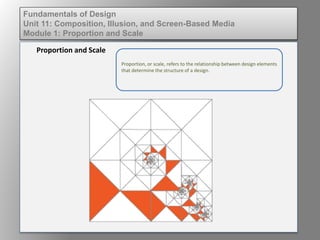
Weitere ähnliche Inhalte
Andere mochten auch (20)
Design theory - Lecture 04: Design Expertise / Design Thinking / Key concepts

Design theory - Lecture 04: Design Expertise / Design Thinking / Key concepts
Ähnlich wie Proportion and Scale in Design - Relationship Between Elements
Ähnlich wie Proportion and Scale in Design - Relationship Between Elements (7)
Wd131 unit 7 module 1 defining the principles of balance 

Wd131 unit 7 module 1 defining the principles of balance
Fund of design unit 7 module 1 defining the principles of balance 

Fund of design unit 7 module 1 defining the principles of balance
Mehr von kateridrex
Mehr von kateridrex (20)
Dig imag unit 11 module 4 creating slices in an image (2)

Dig imag unit 11 module 4 creating slices in an image (2)
Dig imag unit 11 module 4 creating slices in an image (2)

Dig imag unit 11 module 4 creating slices in an image (2)
Dig imag unit 11 module 4(2) creating slices in an image

Dig imag unit 11 module 4(2) creating slices in an image
Dig imag unit 11 module 4 creating slices in an image

Dig imag unit 11 module 4 creating slices in an image
Dig imag unit 11 module 1 understanding web graphics

Dig imag unit 11 module 1 understanding web graphics
Dig imag unit 9 module 1 working with the pen tool

Dig imag unit 9 module 1 working with the pen tool
Dig imag unit 8 module 2 creating and saving alpha channels

Dig imag unit 8 module 2 creating and saving alpha channels
Dig imag unit 7 module 1 understanding and implementing filters

Dig imag unit 7 module 1 understanding and implementing filters
Dig imag unit 5 module 2 using the various painting tools

Dig imag unit 5 module 2 using the various painting tools
Dig imag unit 5 module 1 learning about brush types and properties

Dig imag unit 5 module 1 learning about brush types and properties
Proportion and Scale in Design - Relationship Between Elements
- 1. Proportion, or scale, refers to the relationship between design elements that determine the structure of a design. Proportion and Scale Fundamentals of Design Unit 11: Composition, Illusion, and Screen-Based Media Module 1: Proportion and Scale
- 2. Proportion is the relationship of the size of one element compared with that of another. Proportion and Scale Fundamentals of Design Unit 11: Composition, Illusion, and Screen-Based Media Module 1: Proportion and Scale
- 3. Proportion, or scale, is used to establish a visual hierarchy and create variety and emphasis. Proportion and Scale Fundamentals of Design Unit 11: Composition, Illusion, and Screen-Based Media Module 1: Proportion and Scale
- 4. Proportion and Scale Fundamentals of Design Unit 11: Composition, Illusion, and Screen-Based Media Module 1: Proportion and Scale
- 5. Proportion and Scale Fundamentals of Design Unit 11: Composition, Illusion, and Screen-Based Media Module 1: Proportion and Scale