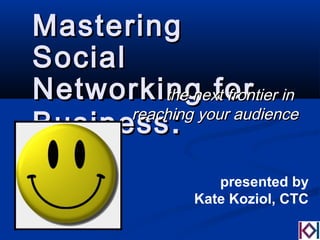
Mastering Social Networking For Business V5ba
- 1. MasteringMastering SocialSocial Networking forNetworking for BusinessBusiness :: the next frontier inthe next frontier in reaching your audiencereaching your audience presented by Kate Koziol, CTC
- 4. K Squared Communications www.ksqrd.com Pop QuizPop Quiz Social networking is not: a) fun b) working c) a fad
- 5. K Squared Communications www.ksqrd.com The answer is C) It is not a fad.
- 6. K Squared Communications www.ksqrd.com show of handsshow of hands do you already use facebook, myspace, twitter,do you already use facebook, myspace, twitter, or linkedin?or linkedin? do you know someone that does?do you know someone that does?
- 8. K Squared Communications www.ksqrd.com What ‘Web 3.0’ Will Mean toWhat ‘Web 3.0’ Will Mean to YouYou − Cision Executive White PaperCision Executive White Paper ““Web 3.0 will start to influence howWeb 3.0 will start to influence how we all do our jobs. New ways ofwe all do our jobs. New ways of finding and sharing information arefinding and sharing information are already making previous mediaalready making previous media research, contact and monitoringresearch, contact and monitoring tools look antiquated.”tools look antiquated.”
- 9. K Squared Communications www.ksqrd.com ““The longer it takes to respond to a negativeThe longer it takes to respond to a negative situation that may be developing on socialsituation that may be developing on social media channels, the worse the situation is goingmedia channels, the worse the situation is going to be. An alert dedicated only to negativeto be. An alert dedicated only to negative mentions helps to ensure that users canmentions helps to ensure that users can respond to potentially explosive situationsrespond to potentially explosive situations before they spin out of control; an invaluablebefore they spin out of control; an invaluable tool for any communications or marketingtool for any communications or marketing professional.”professional.” − Allison MurphyAllison Murphy PR NewswirePR Newswire
- 10. K Squared Communications www.ksqrd.com so, you’ve registered…so, you’ve registered… now what? 1. Fill out your profile
- 13. K Squared Communications www.ksqrd.com Posting and PollingPosting and Polling
- 14. K Squared Communications www.ksqrd.com Suzanne Slavitter - SportsSuzanne Slavitter - Sports EmpireEmpire
- 15. K Squared Communications www.ksqrd.com don’t let it get staledon’t let it get stale Add photosAdd photos Add notes or link to blogsAdd notes or link to blogs Add videos to your profile and pagesAdd videos to your profile and pages Upload presentationsUpload presentations
- 16. K Squared Communications www.ksqrd.com search for friends All of the social networking sites provide you ways to find friends, even among existing contacts and e-mail servers, including Outlook:
- 18. K Squared Communications www.ksqrd.com start becoming “social”start becoming “social” Engage in conversations and let peopleEngage in conversations and let people know what you doknow what you do write recommendations. The favor willwrite recommendations. The favor will be returned.be returned.
- 19. K Squared Communications www.ksqrd.com find peoplefind people join “Groups”join “Groups” FROM YOUR PROFILE CLICK ON “GROUPS”
- 20. K Squared Communications www.ksqrd.com joining a groupjoining a group
- 21. K Squared Communications www.ksqrd.com Getting to know you…Getting to know you…
- 22. K Squared Communications www.ksqrd.com facebookfacebook Remember that your friends will beRemember that your friends will be interested in what you do for a living.interested in what you do for a living. Feel free to chat about it.Feel free to chat about it. In fact, chat about everything. Engage inIn fact, chat about everything. Engage in conversations with friends, write on theirconversations with friends, write on their walls...walls...INTERACTINTERACT Keep watch on the birthday notices.Keep watch on the birthday notices. It’s an easy way to stay in touch.It’s an easy way to stay in touch. Facebook provides these updates to you, keep an eyeFacebook provides these updates to you, keep an eye on themon them
- 24. K Squared Communications www.ksqrd.com ““[I’m] still quite the Social Media novice[I’m] still quite the Social Media novice – with much to learn! But I’m– with much to learn! But I’m LOVING it! It’s most definitely RIGHTLOVING it! It’s most definitely RIGHT up my alley!”up my alley!” − Linda FurlanLinda Furlan The Cruise ShopThe Cruise Shop
- 25. K Squared Communications www.ksqrd.com facebookfacebook Create a Company Page.Create a Company Page. you control the content Keep updating the page – make it the place your “fans” go immediately to get updates
- 26. K Squared Communications www.ksqrd.com facebook pagefacebook page Can be found at the bottom of every page under “Advertising” link Click on that link and be taken to an “Ad Manager” page where you can view previous ads as well as find ways to create your Fan Page
- 29. K Squared Communications www.ksqrd.com why facebook?why facebook?
- 31. K Squared Communications www.ksqrd.com National TravelNational Travel
- 32. K Squared Communications www.ksqrd.com National TravelNational Travel
- 33. K Squared Communications www.ksqrd.com Jeni Bashore ChafferJeni Bashore Chaffer
- 34. K Squared Communications www.ksqrd.com Don’tDon’t commit acommit a “Glamour“Glamour Don’t”Don’t”
- 35. K Squared Communications www.ksqrd.com Explorer Travel SuccessExplorer Travel Success StoryStory explorer travel – a travel agency out of theexplorer travel – a travel agency out of the UKUK business is entirely online – felt that madebusiness is entirely online – felt that made social media necessarysocial media necessary created a blog – updated dailycreated a blog – updated daily started a facebook fan page – has 605 fansstarted a facebook fan page – has 605 fans posts videos on YouTube and facebookposts videos on YouTube and facebook showing vacationsshowing vacations now on twitternow on twitter
- 37. K Squared Communications www.ksqrd.com joining a groupjoining a group Click “Groups” symbol on bottom of screen Type in TRAVEL in the “Search for Groups” bar. Can use any specialty or interest. Press enter to search. Look through groups on search results page that are of interest to you. Click the “Join the Group” link under the group picture.
- 41. K Squared Communications www.ksqrd.com Air plus?Air plus?
- 42. K Squared Communications www.ksqrd.com creating a groupcreating a group 1.Click on “Groups” on the bottom of the page. 2.Click “Create a Group” in the top right corner. 3.Fill out information for your group. 4.Click Create Group. 5.Add pictures, videos, post links, etc. 6. Invite people to join. 7. Choose from list of friend at the right. 8. Click Send Invitations.
- 47. K Squared Communications www.ksqrd.com Wiggly Wigglers SuccessWiggly Wigglers Success StoryStory Wiggly WigglersWiggly Wigglers created group – has 1600 memberscreated group – has 1600 members invited “friends” thru networkinvited “friends” thru network group members now constantly update andgroup members now constantly update and ask questionsask questions gas cut their advertising budget by 80% usinggas cut their advertising budget by 80% using only social networkingonly social networking
- 49. K Squared Communications www.ksqrd.com Putting it all togetherPutting it all together
- 52. K Squared Communications www.ksqrd.com tips for successtips for success use your social networking platformsuse your social networking platforms daily – or oftendaily – or often create a groups and join groupscreate a groups and join groups on Facebook remember to create a fanon Facebook remember to create a fan pagepage don’t be a wallflowerdon’t be a wallflower flaunt your tech-savvy selfflaunt your tech-savvy self choose the right toolschoose the right tools
- 53. K Squared Communications www.ksqrd.com a quick note about twittera quick note about twitter twitter is for “micro-blogging” which means 140 characters or less
- 54. K Squared Communications www.ksqrd.com more about twittermore about twitter can be used to keep those following youcan be used to keep those following you up-to-date on latest dealsup-to-date on latest deals can provide direct contact with potentialcan provide direct contact with potential customerscustomers can provide a way to reach people quicklycan provide a way to reach people quickly with important informationwith important information
- 55. K Squared Communications www.ksqrd.com Twitter SuccessTwitter Success Geof Landis of _________Geof Landis of _________
- 56. K Squared Communications www.ksqrd.com ““Challenges from SocialChallenges from Social Media are only oneMedia are only one inappropriate ‘tweet’ away.”inappropriate ‘tweet’ away.” - Harvard Club of New York City- Harvard Club of New York City
- 57. K Squared Communications www.ksqrd.com the keythe key KEEP AT IT!KEEP AT IT! keep posting noteskeep posting notes keep posting photoskeep posting photos keep interacting with contactskeep interacting with contacts keep networking!keep networking!
- 58. K Squared Communications www.ksqrd.com things to watch forthings to watch for clutterclutter time vanishingtime vanishing hard sellinghard selling not updatingnot updating too personaltoo personal too impersonaltoo impersonal
- 59. K Squared Communications www.ksqrd.com Famous QuoteFamous Quote ““You catch more fishYou catch more fish if your hook isif your hook is in the water.”in the water.”
- 60. K Squared Communications www.ksqrd.com Famous QuoteFamous Quote ““You catch more fishYou catch more fish if your hook isif your hook is in the water.”in the water.” Kate KoziolKate Koziol
- 61. K Squared Communications www.ksqrd.com Get in the water!Get in the water!
- 62. K Squared Communications www.ksqrd.com Questions?Questions? kate koziolkate koziol 773 774 7847773 774 7847 kkoziol@ksqrd.comkkoziol@ksqrd.com
Editor's Notes
- The fact is that Social Networking appears to be here to stay. The Big Three of social networking these days are Facebook, MySpace and Twitter coming quickly as number three. For business-only sites, the clear leader is currently LinkedIn. So, you either start using Social Networking, or you let the train pass you by
- Theses are the four major sites you really need to worry about.
- Add Cision quote d
- Set up Your Profile, no Matter What Social Networking site You Go With People won’t know to contact you or why they should include you in their network until you fill out your profile. Enter as much data as you can. The data you enter is what the system uses when someone does a search. Add a photo. Statistics show that profiles with photos get a better response than those without them. Keep the profile updated. Don’t let it get stale. Here’s an example of a Facebook Profile Photos, school,
- Here’s what your profile looks like on LinkedIn. On LinkedIn, in particular, what you put in your profile is what people find when they do searches. Make sure you put your interests, your jobs, and other things that you want people to find you for in your profile.
- Let’s head out to LinkedIn. If you already have an account, go ahead and sign in. If you don’t go ahead and fill out that form to the right there and sign up.
- Posted a question
- Bryan – please find Suzanne’s company and included in these notes brief description She responded with an answer and a new speaking gig.
- Upload a presentation! You can add a presentation even to Facebook. Apps such as AuthorStream SlideQ – which turns presentations into the Flash format. Slideshare In LinkedIn you can do so via apps such as Google Presentation Slideshare Twitter can link to a presentation you put on your website or on any of the other sites that allows public access.
- Keep searching for friends Use the search functions Look in groups and networks Observe the “People You May Know” Use the tools available to search your e-mail: hotmail, gmail, online e-mail accounts, even Outlook Facebook – under Friends and then “We’d like to help you find your friends.” In LinkedIn – Add Connections – Import Contacts – Choose either Search Outlook or Search Webmail Contacts Don’t be afraid to search for contacts you have in your databases or whose business card you have If you are using Facebook: make sure you keep things you don’t want business contacts knowing from seeing personal photos, stories, etc. Use the limitations that are there on Facebook. Photos – under edit info Notes – bottom of page, drop down menu
- In LinkedIn – Add Connections – Import Contacts – Choose either Search Outlook or Search Webmail Contacts to add friends and make contacts in LinkedIn
- Under your Contacts and then next to each contact you will find a link that says “Recommend this person.” Write a recommendation for these people, explain why someone would want to work with them and the work you have done with them.
- From your profile, look to the left side of the page and click on “Groups”
- Bryan - Change this slide to my groups screen if you get time – more travel-y click on “Find a Group” on the right side of the page. enter keywords for the types of groups you are looking for. start monitoring topics that people are discussing contribute to existing discussions start a discussion thread of your own
- (scroll down on screen slightly to get the “how youre connected to Brian” scrren I want to meet Brian Hoyt – I know 4 people that are connected to him
- When using Facebook keep watch on your customer’s and friends birthdays! It’s a good and easy way to stay in touch and remind them of you by leaving birthday messages on their walls. Facebook provides these updates to you, keep an eye on them! The notification is on your main Home Page, in the lower right. Keep an eye on those notifications It spreads word-of-mouth and people will check out the fan page or join the group. Just keep at it. Keep participating in discussions and groups on both Facebook and LinkedIn.
- Add Quote C
- Add Linda Furlan Page Viking travel Service – The Cruise Shop Just posted MCC – Reconnected with people from 30 years ago – Lists specials and ships coming out Blogs when traveling Good tool to see what people want and marry that to what we offer. Sometimes helps her bosses see new trends and opportuntieis
- For those of you who have a Facebook profile, don’t forget to create a Fan Page now that you have filled out your profile.
- To create a Fan Page, look at the bottom of the screen and find the link for Advertising. This will lead you to the way to create a Fan Page.
- The Ad Manager Page: Helps you control all of your various forms of reaching out to the public, be it display ads or fan pages. At the top of the page you will see the various things you can access here. Ads, Pages, Reports, Billing, Settings and even Help. Click on PAGES and start to create your Fan Page.
- You will find yourself in a page that lists all of the Fan Pages you have created, or are an administrator for. To create a new page, click on Create Page in the upper right hand corner.
- This is where you create the page itself. Decide if you are promoting a local business and what type (Drop down menu under Local). Or you can promote a Brand, Product or Organization. You can also promote an Artist, Band or Public Figure.
- Here’s a completed Fan Page. Now, load it up. Distribute “nuggets” of knowledge in your area of expertise via “notes” which is very much like a blog. Post photos of your office, the people in your office, and show what you do. Post videos of events, charity work done by the company, or whatever you want. Encourage fans to comment on what you post, but monitor the comments.
- (kate to add notes) – or Bryan can
- Robert Atherton from Explorer Travel says – Social media is a necessity and where they get most of their business Says that it is key to keep it friendly and not hard sell. Don’t simply say, “Nice to meet you, now would you like to book a holiday?” People respond to the soft-sell approach Says that Twitter is a huge benefit and, when used correctly, can automate updates and get information out quickly. Despite all of this, he also feels that the human interaction afforded by these sites, as well as on the phone, is necessary. Don’t just let the facebook page sit there, but interact and use it.
- Here’s their facebook fan page
- Groups & Business Use Groups are a great way to meet people who share a common interest with you. This can be especially useful in finding people who you are trying to reach in your target audience!
- To get to “Groups”: Click “Groups” on left side of screen Type in an interest, hobby, etc., to find a group that might be of interest to you in the “Search for Groups” bar at the top of the screen, then press enter to search. Here’s an example with the word travel….
- Groups that contain the keyword that you searched will appear on the Results page. Then you may look through groups that are of interest to you.
- This is a good group that unites those who have a love for travel. To join this group, or any other, click the “Join the Group” link under the group picture (Circled in RED). You can return to your groups by clicking on the “Groups” link on the bottom of the page. The groups you join will be listed in the right column of the “Groups” homepage.
- If you can’t find a group for a particular interest, make your own! Think of it as a “discussion group.” Encourage active contributions from those as part of the group. Have customers post vacation photos, share with other customers and members of the group. Upload videos and encourage group members to do so. Start discussions and post discussion topics. Have someone on a vacation post a “travel journal” to the group site. Encourage customers to post questions that are important to them and then have other customers provide answers. Get them involved. Keep monitoring responses, however, and remove anything offensive or anyone else advertising.
- Click on “Create a New Group” at the top right
- Very similar to creating an event This will take you to the create a group page shown here, where you fill out all of the information for your group. Click Create Group when you’re done to move to the next step
- After you hit, “Create Group”, you will be taken to the “Customize” page You can add pictures, videos, post links, among other things.
- Finally, you can invite people to join your group. Choose from your list of friend at the bottom of the page, and click Send Invitations when you are done choosing people to invite To return to your group at any time, you can click on the bottom of the page on the “Groups” button, then click the “My Groups” link at the top of the “Groups” homepage.
- OK, so technically this isn’t a “Travel” company. However, when you want to talk about Facebook and Social Media success, you have to mention the group “Wiggly Wigglers” out of the UK. They sell composting kits that use worms to devour garbage and household waste and then the worms produce a rich fertilizer that can be used for gardeners. Several years ago the company decided to do away with almost all of its “conventional” advertising. They cut their ad budget by 80 – 90 percent and turned to podcasting and Facebook. They have seen continued success and greatly reduced savings due to their successful maintenance of their social networking endeavors. Their group is maintained by the company, but customers interact with other customers, answering questions, providing advice to others using the products, and by uploading their own photos, videos and telling their success stories. It’s almost hands-free for the company
- Here’s the Wiggly Wigglers group page
- Debbie William example – show my postings of Crains artilce in facebook,and linked in levy group. Also show posting at end of Crains article. May need multiple slides to show elements.
- Use Often Facebook is totally free to use (beside paid ads). With regular activity you'll end up with more traffic, more contacts, and more paying clients. Create a Group This makes you searchable for those interested in what your company has to offer. Be specific! (i.e. caribbean cruises, tuscan cooking trips, adventure travel). Fan Page “Fan” pages get top Google placement. Pages (for business) and Profiles (for personal) are indexed for optimal search engine positioning. Create a Page for your business and ''push" information to your "fans." Facebook has a page rank of #7 according to Alexa. Don’t Be a Wallflower Leave comments for your friends often. Update photos and videos, share your expertise (some of it!) Talk up your latest trips in “notes”. The key is to be active, but not a pest. Flaunt Tech-Savvy Let customers know that you’re on Facebook – tell them to look you up! They can become “friends” with you and have access to your info easily that way. Right Tools Tools can make life easier and more convenient for you. Use what makes sense and is helpful to you. Be careful, avoid clutter!
- Look up Doug Risser’s company, add name – paste logo Missionary Travel - Geof Landis Business consultant he worked with saw a twitter feed that a pastoer was having trouble getting help on booking 20 to india – he alerted Geof – made the connection and made a $40,000 sale and the potential for future business. Doug Risser – (get title please) Also belong to linding in groups such as TAM and American Express – and they get advice, sees pent up demand.
- The more you keep at it, the better the results It takes time. Keep posting, keep guiding people to your profiles and pages Keep making the pages and profiles interesting – Make People Want to Come back
- Clutter “Friends” will send you applications and other items that – if you accept all of them – will clutter your page and make your page complicated to use and view. Be picky about what you’ll accept, and keep your page neat and tidy. Time Vanishing SET CLEAR TIME LIMITS! Facebook will suck all of your time if you let it – so set limits and stick to it. It can be a major time-sink because it connects people so well, allowing them to keep all of the people they care about in one location. Hard Selling Doing this you will lose and alienate “friends” quickly. However, social sites are meant precisely for that: socializing. Keep it informal, fresh, and soft. Facebook is meant to help you engage with your customers to find out what they think about your products and services and to give them a heads-up on news and events at your company. Play nice. Not Updating Keep your page up-to-date, even if it is just updating your status or leaving a comment. Too Personal/Impersonal It is an art to find the right balance between too personal, and too impersonal. Don’t need to hear about your wild martini weekend in Vegas with your college buddies. Do let your “friends” know that you ARE indeed human and have a life. Keep your profile personal in nature (No one wants to interact with a sales pitch!) They want to interact with people who share the same hobbies, goals, health problems, type of pet etc…
- Fishing image – lures, hooks, tackle box, something. Photo shop out the worth1000.com if possible