Starting With Microsoft Excel
•Download as PPTX, PDF•
0 likes•324 views
Excel is spreadsheet software that allows users to create tables to store, organize, and analyze data arranged in rows and columns. It performs automatic calculations on numerical values and creates graphs and charts. Excel is part of the Microsoft Office suite of productivity software and uses a grid of cells referenced by column letters and row numbers to enter text, numbers, and formulas. Users can designate a range of cells as a table to easily add and manage rows of related data. Charts in Excel include pie charts for percentages, column charts for comparisons, bar charts for horizontal comparisons, and line charts for trends over time.
Report
Share
Report
Share
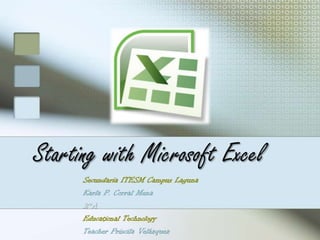
More Related Content
What's hot
What's hot (20)
Application of excel and spss programme in statistical

Application of excel and spss programme in statistical
Viewers also liked
Viewers also liked (20)
شرح كيفية إنشاء قناة على يوتيوب للأستاذ زكريا ساق الله

شرح كيفية إنشاء قناة على يوتيوب للأستاذ زكريا ساق الله
02 microsoft office word 2007 (bullets and numbering)

02 microsoft office word 2007 (bullets and numbering)
02 microsoft office word 2007 (bullets and numbering)

02 microsoft office word 2007 (bullets and numbering)
03 microsoft office word 2007 (backgrounds, borders and shading)

03 microsoft office word 2007 (backgrounds, borders and shading)
طريقة شكل حروف اللغة العربية أثناء الكتابة باستعمال لوحة المفاتيح وأمور أخرى

طريقة شكل حروف اللغة العربية أثناء الكتابة باستعمال لوحة المفاتيح وأمور أخرى
Basic concept of Agricultural economics-Arjun Pd Khanal

Basic concept of Agricultural economics-Arjun Pd Khanal
Similar to Starting With Microsoft Excel
Similar to Starting With Microsoft Excel (20)
Recently uploaded
TỔNG ÔN TẬP THI VÀO LỚP 10 MÔN TIẾNG ANH NĂM HỌC 2023 - 2024 CÓ ĐÁP ÁN (NGỮ Â...

TỔNG ÔN TẬP THI VÀO LỚP 10 MÔN TIẾNG ANH NĂM HỌC 2023 - 2024 CÓ ĐÁP ÁN (NGỮ Â...Nguyen Thanh Tu Collection
Making communications land - Are they received and understood as intended? we...

Making communications land - Are they received and understood as intended? we...Association for Project Management
Recently uploaded (20)
Food safety_Challenges food safety laboratories_.pdf

Food safety_Challenges food safety laboratories_.pdf
TỔNG ÔN TẬP THI VÀO LỚP 10 MÔN TIẾNG ANH NĂM HỌC 2023 - 2024 CÓ ĐÁP ÁN (NGỮ Â...

TỔNG ÔN TẬP THI VÀO LỚP 10 MÔN TIẾNG ANH NĂM HỌC 2023 - 2024 CÓ ĐÁP ÁN (NGỮ Â...
ICT role in 21st century education and it's challenges.

ICT role in 21st century education and it's challenges.
Making communications land - Are they received and understood as intended? we...

Making communications land - Are they received and understood as intended? we...
General Principles of Intellectual Property: Concepts of Intellectual Proper...

General Principles of Intellectual Property: Concepts of Intellectual Proper...
Micro-Scholarship, What it is, How can it help me.pdf

Micro-Scholarship, What it is, How can it help me.pdf
Unit-IV; Professional Sales Representative (PSR).pptx

Unit-IV; Professional Sales Representative (PSR).pptx
UGC NET Paper 1 Mathematical Reasoning & Aptitude.pdf

UGC NET Paper 1 Mathematical Reasoning & Aptitude.pdf
Starting With Microsoft Excel
- 1. Startingwith Microsoft Excel Secundaria ITESM Campus Laguna Karla P. Corral Mena 2°A EducationalTechnology Teacher Priscila Velázquez
- 2. What´s Excel UsedFor? Excel is software that lets you create tables, and calculate and analyze data. This type of software is called spreadsheet software. Excel lets you create tables that automatically calculate the totals of numerical values you input, print out tables in neat layouts, and create simple graphs. Excel is a part of "Office", a suite of products combining several types of software for creating documents, spreadsheets, and presentations, and for managing e-mail.
- 3. Spreadsheets A spreadsheet is a table used to store various types of data. The data is arranged in rows and columns to make it easier to store, organize, and analyze the information. A spreadsheet application is a computer program such as Excel, Lotus 1-2-3, Open Office Calc, or Google Spreadsheets. It has a number of built in features and tools, such as functions, formulas, charts, and data analysis tools that make it easier to work with large amounts of data.
- 4. Cell and Table A cell is a worksheet square. You can enter text and numbers and formulas. Rows are represented by numbers, and columns are represented by the alphabet. See the figure below. Table is your way of telling excel, “look, all this data from A1 to E25 is related. The row 1 has table headers. Right now we just have 24 rows of data. But I can add more later!” When you make a table you can easily add more rows to it without worrying about updating formula references, formatting options, etc. Excel will take care of everything thus making you a Data God.
- 5. Graphsor Charts Charts are visual representations of worksheet data. Pie Charts – are used to show percentages. Column Charts -- are used to show comparisons between items of data. Bar Charts – are similar to column charts, except they run horizontally. Line Charts -- are used to show trends over time.
