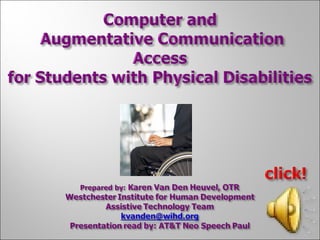
Computer access webinar links
Hinweis der Redaktion
- This presentation will cover alternative access methods to the computer and augmentative communication devices for students who have physical disabilities. The slide show is read by Scansoft’s Daniel. Please click on the speaker icon to hear each slide before moving to the next slide. Thank You.
- When trying to figure out how a student can best access curriculum materials all members of the team need to contribute. Most importantly, what are the students strengths. How can those strengths be used to help overcome the obstacles. What are the educational goals? Is the student well positioned? What is the student doing at home? How will they access materials at home to complete homework?
- Ideally, we want to use the most direct approach possible with the greatest chance of universal availability across settings. Therefore, we always first look at low tech solutions using standard set ups. These tend to be most efficient, less complicated and require less specialized setup. How can standard setups be adapted? Alternative positioning of the device, enlarged or smaller sizes, use of key guards, arm supports, control panel or touch screen modifications.
- Direct select methods can also be used with the aide of external pointers. These can be held, positioned on the head or in the mouth or fixed in a hand splint. Watch the video to see some highly skilled head pointer use.
- If only a small number of locations are available through direct access methods (or other alternative methods described below), more choices can still be available by layering them in folders that require multiple activations to select.
- Mouse access can be adapted in the control panel or by what type of mouse is used, such as a one button mouse. If using a mouse to access a communication device, the user must always have a mousing surface such as a wheelchair tray.
- There is a wide range of alternative mouse options available, many of which are readily commercially available, such as trackballs and touch pads. The type used generally depends on the motor requirements of the individual. Some can be as efficient as mouse use or other direct select methods.
- Click to watch Luis’ alternative methods of access.
- Many individuals who use alternative mouse access also have difficulty using a standard keyboard. They will use their alternative mouse to access an onscreen keyboard that is on the computer screen. There are a wide range of options available within onscreen keyboards. Some of the most important features include size, color, word prediction and text to speech options. Windows 7 now allows the user to change keyboard size and also has word prediction options!
- Listed are some of the available onscreen keyboards. WIVIK is a popular choice since it includes word prediction with flexible spelling supports for students who struggle with spelling.
- When the above described alternatives are physically not an option for a student, alternative switch options are explored. When deciding, where to position the switch, any and all body parts should be considered! Initially, while exploring for a consistent switch site, a single switch is used to perform a single action, such as to activate a toy, play music, repeat a word or phrase.
- There are many types of switches available. Some considerations when choosing a switch include: the amount of pressure required to activate the switch and the type of feedback given to the user, such as texture, vibration, light, color.
- Available movement patterns also help to determine switch type. A user can swipe at a plate or wobble switch, pull a string, squeeze, or use light breaths to activate a switch.
- There are also many electronic types of switches, however, one must consider that these tend to be more complicated, require more setup and sometimes provide less feedback to the user. Examples include switches that are activated via the blink of an eye, twitch of a muscle, raise of an eye brow or general movement near a switch without actually touching it.
- When a consistent switch site has been determined, switch scanning methods to enable the user to scan through multiple choices with switches should be explored. An example of this is two switch Step scanning where a user uses one switch to scan through the choices and then activates the choice with a second switch. The biggest advantage of this method of scanning is that it requires minimal timing of movements. However, the user must have good endurance to make multiple, consecutive switch activations.
- While watching the video, consider how step scanning allows Elie time to process the information and then also time to make a motor response. Also notice the visual and auditory supports provided for users with little to no vision.
- Automatic scanning is another type of switch scanning where the computer scans through the choices at a predetermined rate, and the user activates a single switch to make a selection. This method can be difficult for students with poor motor timing and can also be more cognitively challenging for students to learn compared to step scanning. Watch the video to see a highly skilled auto scanner using a proximity switch.
- Inverse scanning is where the user maintains pressure on the switch to make the computer scan through the choices. When the user releases the switch the selection can be automatically activated or an additional switch can be used. Motor timing is crucial to this method as well. Directional scanning involves multiple switches or a joystick to move among rows and columns of choices.
- Scanning methods can be adapted and made more efficient as the user progresses to more advanced navigation options. This can be accomplished by scanning in rows/columns or half board scanning. Letter dependent scanning based on letter prediction such as found in reach on screen keyboards, results in far more efficient scanning times as the keyboard removes letters to be scanned. Choice dependent scanning also improves efficiency, in this method, the scanning moves relative to the previous choice made.
- Click the video to see the possible future of assistive technology!
- Thank You! If you have any questions or input, please contact me at [email_address] !