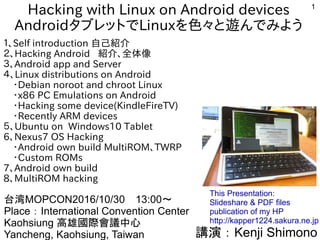
Hacking with Linux on Android devices #MOCPON
- 1. 1 Hacking with Linux on Android devices AndroidタブレットでLinuxを色々と遊んでみよう 1、Self introduction 自己紹介 2、Hacking Android 紹介、全体像 3、Android app and Server 4、Linux distributions on Android ・Debian noroot and chroot Linux ・x86 PC Emulations on Android ・Hacking some device(KindleFireTV) ・Recently ARM devices 5、Ubuntu on Windows10 Tablet 6、Nexus7 OS Hacking ・Android own build MultiROM、TWRP ・Custom ROMs 7、Android own build 8、MultiROM hacking 講演:Kenji Shimono 台湾MOPCON2016/10/30 13:00~ Place:International Convention Center Kaohsiung 高雄國際會議中心 Yancheng, Kaohsiung, Taiwan This Presentation: Slideshare & PDF files publication of my HP http://kapper1224.sakura.ne.jp
- 2. 2 自己紹介 Self Introduction ● My pen name: Kapper( Kenji Shimono) ● Twitter account:@kapper1224 ● HP:http://kapper1224.sakura.ne.jp ● Slideshare: http://www.slideshare.net/kapper1224 ● ニコナレ: http://niconare.nicovideo.jp/users/59379263 ● My Hobby:Linux、*BSD、and Mobile ARM Devices ● My favorite words:Record than experiment important ● Test Model:Netwalker(PC-Z1,T1)、Nokia N900、DynabookAZ、RaspberryPi Nexus7(2012、2013)、Hercules eCAFE EX HD、Jetson TK-1、 OpenPandora、ARM Chromebook、ZTE OPEN C(FirefoxOS) 台湾Android電子辞書 無敵CD-920、CD-928 and more. ● Recent Activity: Hacking Linux on Windows10 Tablet (Intel Atom base). I have been active in the Tokaido Linux User Group. Hacking of Android Nexus7. I have recently often use the ARM Chromebook.
- 3. 3 Recently my activity 1.Linux distributions on Android 2. Electronic Circuit on ARM 3. Ubuntu on Windows10 Tablet 4. Plesentations in Asia(Singapore,Taiwan) Opensouce Conference RaspberryPiを使ってLチカ 昔に戻って、電子回路工作を楽しんでます
- 4. 4 Tokaido Linux Uses Group( in Japan) ●Koedo Linux User Group(Tokyo) ●Tokaido Linux User Group(Yokohama-Nagoya-Osaka) ●LILO Kansai(Osaka) ●Kagoshima Linux User Group(Kagoshima) There are some Aria in Japan, and one of the Largest Linux community in Japan. ●Our Developer Opencocon,Debian,OpenSuse,Mint,LibreOffice, mobileOS, Embedded Linux,Android,SailfishOS, Python,Eject,Opcocon,Japanese Inpud Method, Electronic circuit Hack~
- 5. 5My Activity OpenSourceConference in Japan and Tokaido Linux Uses Group Once it is held in one month Sapporo Hokkaido Tokyo Hamamatu Nagoya Kyoto Osaka (KOF) Shimane Hiroshima Oita Okinawa Kawagoe(Tokyo) Hakata Tokushima Niigata
- 6. 6 Today Session今回のテーマ ● Hacking Linux on Android devices. ● Introduce sever and some Android application. ● Add Hacking Linux on Windows Tablet. ● This is English and Japanese presentations Multi- langugae.
- 7. 7 Today Session Bootloader Kernel SoC OS replace Root MultiROM Pkgsrc NetBSD Linux Distributions chroot (root) Mikutter RemoteDesktop Debian Noroot OpenCocon Easy Application only Difficult Desktop,server Office Haking Developer Distributer 「End of Life」extended Target Users Mikutter app x86 emu Windows app Limited Important Hacking Electronic Circuts
- 8. 8 Hacking Android easy history Android ~4.x Many Chinese Tablet Many Rooted app ↓ Only install applications Android~4.2 Nexus7 comming Bootloader is easy to unlocked ↓ Easy to Root Android~2.3 No root devices Webkit had security bug Rooted ↓ hacking Difficult Easy to root everyone Install app only
- 9. 9 PC market and Android Chinese Tablet Smart Watch Android Smart Phone Android Windows Tablet Windows Note PC iPad Chromebook Mac book RaspberryPi Android Stick 1Board PC Windows PC Google Glass Mobile PCDesktop PC iPhone 0 inch 6 inch 10 inch $200 $100 $500 $1000 Mac PC Screen size ChromeBox $179~$350 Apple Watch
- 10. 10 Hacking Inexpensive PC Classification Android can operate any Linux distributions too. Kapper’s Internet search My point of view Machine OS Root Replace OS Cost (US$) Comment Chinese Tablet Chinese Smartphone Netbook Android FirefoxOS (ARM、MIPS) ◯ CyanogenMod他 Ubuntu、Debian、Arch他 $40 ~$300 Low cost Low spec Low battery Android Sticks Android Box Android (ARM) ◯ CyanogenMod他 PicUntu他 $30 ~$200 Low cost High spec Chromebook Chromebox ChromeOS (ARM、x86) ◯ Ubuntu、Debian他 $90 ~$300 High spec ATOM Windows Tablet Windows Android(x86) △ Ubuntu他、 Bash、Cygwin $80 ~$300 High spec UEFI32bit Windows Stick Windows(x86) Ubuntu △ Ubuntu他、Bash、Cygwin $70 ~$200 High spec UEFI32bit 1 Board PC Linux(ARM) ◯ Debian、Ubuntu、NetBSD FreeBSD他 $10 ~$200 RaspberryPi Bootloader unlock Android Smartwatch Android (ARM、MIPS) △ AsteroidOS他 $60 ~$200 New Android wear Smartwatch Android Wear (ARM) △ AsteroidOS他 $100 ~$300 New High cost Android Car Navi Android (ARM,MIPS) △ After this $200 〜$500 High Cost
- 11. 11 ● What do you want to hacking in Android devices? 1、Office and Editor (using keyboard) 2、Windows and x86 emulations on Android. 3、Mikutter、LibreOffice and desktop application 4、Server application 5、Remote desktop,TeamViewer with RaspberryPi 6、FlashPlayer 7、Electronic circuits and Arduino 8、Re-use Old Android devices 9、FirefoxOS、UbuntuTouch and Moblie OS
- 12. 12 Remote monitor instead in VNC and RDP viewer ● Use the first basic monitor Instead, remote control ● Use RaspberryPi and Windows VNC terminal ● It is not limited to Android, but let's use if I left over the model BlackberryQ5 Chinese Smartwatch Nexus7+Bluetooth keyboard
- 13. 13 Re-use for server terminal ● Android have some server applications. Old Android devices can re-use LAMP and some portable machine.
- 14. 14 Stroage problem in old Android devices ● Old Android devices are too small stroage problem. ● About /mnt/sdcard is FAT32 format, because Windows can read it. ● In Linux devices, can’t make symbolick link on /mnt/sdcard and MicroSD FAT32. If you want to use symbo- lick link, format Ext or NTFS, and loopback disk. ● In Android application have Link2SD and Android Partition Tool,but they are rooted applications rm -rf /storage/sdcard0/<directory> mkdir /storage/sdcard0/<directory> mount -o bind /storage/sdcard1/<directory> /storage/sdcard0/<directory> su mount -o remount,rw / cp -pr /mnt/sdcard/<directory> /data/sdext2/<directory> rm -r /mnt/sdcard/<directory> ln -s /data/sdext2/<directory> /mnt/sdcard/<directory> busybox ln -s /data/sdext2/<directory> /mnt/sdcard/<directory> or Source:Not possible to create a symlink in /mnt/sdcard?
- 15. 15 Hacking Android Install Linux Distributions on Chroot application
- 16. 16 Install ARM Linux on Chroot ● Chroot is other Linux distribution on Linux ● In Android,Only use Chroot application ● Can’t access to the outside Chroot. Mount folder only access it. mount -o bind <directory1> <directory2> ● Chroot use only Root user, Nomal user use Fakechroot command, (Debian Noroot is used) ● Kernel is Android based kernel. Driver and kernel modules based Android. Android Linux Device Ubuntu Debian And other Linux Ubuntu Debian And other Linux
- 17. 17 Debian Noroot on Android ● Debian Noroot can be installed in a chroot without taking root privileges Android apps Debian ● You can use a Bluetooth keyboard, like a notebook PC ● Contents to build a chroot environment in the normal user privileges use the fakechroot, are viewing the Xorg in Xserver-SDL ● There are challenges to capacity because storage is based on the premise visceral / sdcard ● Recent Ver corresponding with Android4.0 later ● Difficulties in compatibility that does not move Xserver-SDL with the old OS Taiwan Electronic Dictionary 無敵CD-920
- 18. 18 Desktop applications on Android Blender on Android Scratch on Android Debian jessie package over 43,000 desktop app on Android Hardware driver is difficult on chroot Linux,but can use on Android. Mikutter about Twitter app LibreOffice on Android
- 19. 19 List of Chroot applications on Android Chroot Applications Android version CUI or GUI Linux distributions Root comment Debian Noroot (Gimp他) 4.3~ Full Auto XserverSDL Debian No Install and Xsever Use much disk Complete Linux 2.2~ Terminal Debian、Ubuntu、 Fedora、Arch、Open Suse Root Many Distribution GUI installer Debian Kit 4.1~ Terminal Debian Root Debootstrap Linux Deploy 2.1~ Terminal Debian、Ubuntu、Fe dora、Arch、OpenSu se Root most support CentOS GnuRoot 1.6~ Terminal Debian No Any Android devices old GnuRoot debian, Fedora, Gentoo 1.6~ Terminal Debian,Fedora, Gentoo No On GNURoot old GnuRoot Wheezy X 1.6~ Xserver Debian No On GNURoot old AndroLinux 3.0~ Terminal Fedora,CentOS ? CentOS APKLinux 4.0.3~ Terminal Bare-Bone Root Own packages Lil' Debi 2.1~ Terminal Debian Root Debootstrap Chroot applications are different OS and Android version. Terminal base chroot application is small size on stroage.GUI is Xserver-SDL and VNC. Android can operate any Linux distributions too. Kapper’s Internet search
- 20. 20 Rooting Android ● In rooted Android, many applications and OS can operate.But no warranty for manufacturing. ● Rooted Android 1、Connect USB and rooting applications on Windows 2、Unlock Android bootloader 3、Use rooting application on Android ● Why wouldn’t you root? 1、OS Replace、chroot、symbolick link 2、Chenge security,internal access、terminal 3、OverClock 4、Move app in SDCard、Delete app
- 21. Nexus Root Toolkit ● Windows GUI application for Nexus7 easy Unlock and rooted 1、Nexus Root toolkit app download 2、Google USB driver install in Windows 3、Connect USB to Nexus7 4、Only click, Unlock and rooted Nexus Root Toolkit
- 22. Rooting applicaions ● Recently Rooting app in GooglePlay and so on. ● For example, Kingo Android Root. Many devices and manufacture supported. There are windows and android applications. Use at your own risk. Supported Manufacture
- 23. 23 Android Terminal and Busybox ● Linux basic command can use Terminal Emulator and Busybox in Andoid. ● Busybox is basic CUI tool set,command can control Android system (cp,wget,w3m~) ● If you want to change system,you need rooted devices. Android Terminal Busybox
- 24. 24 Debian Kit and Complete Linux ● App to put the package to build a chroot environment on Android with apt-get. Debian reduction can be. ● I can server of the Android simple. and those that do not need as there are root of. ● Debian Kit because it is a mechanism that can be used is apt-get at the root environment of the parent process of Android, has a high degree of freedom (high risk?) ● Also old environment for the Debian Noroot can not be put Complete Linux
- 25. 25 TightVNCserver and VNCviewer ● Alternate of the easiest X server VNCserver ● If you invoke the TightVNCserver in a chroot environment and easily launched the X environment on Android. Localhost:8080 (127.0.0.1) ● Of course, it is also possible to use by remote control. Complete LinuxVNC Viewer
- 26. 26 Use Xserver-SDL alone on Android ● It can also be used alone Xserver-SDL, which is also used Debian noroot as an alternative to the Xserver. ● From how to use activates the Xserver-SDL, from the terminal in Chroot environment, env DISPLAY=xxx.xxx.xxx.xxx:0 lxsession & The activated Show Xserver-SDL again on Android Complete LinuxXserver-SDL
- 27. 27 Hacking Android x86 Windows emulations
- 28. 28 Play PC Emulation on Android ● Windows and applications play PC emulations on Android,but too slow (=first pentium) ● PC: Bochs,Qemu,DOSBox,Limbo(Qemu) MAC:vMacMini、Basillisk2 ● On Qemu,Windows and NetBSD can operate(after Qemu ver1.5 on ARMdevices) NetBSD Live images Windows9x、2000
- 29. 29 x86 Emulations on ARM Devices Emulation OS Root Device Emulated OS Spec Comment Qemu Linux Android RaspberryPi No Windows MacOSX? Linux,*BSD Slow Tegra K-1 ⇒Pen 266MHzⅡ Ver1.5〜(ARM GUI) Qemu+Wine Linux Android RaspberryPi Required +Windows APP Slow Difficult kernel 3G/1G only chroot environment Exagear-Desktop Linux RaspberryPi Required Ubuntu,Debian Fast Tegra K-1 ⇒Pen4 1.8GHz Exagear-Desktop +Wine Linux RaspberryPi Required Ubuntu+Wine Windows APP Fast Tegra K-1 ⇒Pen4 1.8GHz DOSBox Linux Android RaspberryPi iOS,DS,PSP No DOS, WIndows9x (i386〜i586) Slow Tegra K-1 ⇒Pen 266MHzⅡ NEON Supports Voodoo1+Glide Bochs Linux Android RaspberryPi iOS,PSP No Windows〜XP (i386〜x86-64) Linux,*BSD Slow Tegra K-1 ⇒Pen 266MHzⅡ XNP2 (PC-98 Emulation) Linux Android RaspberryPi iOS No DOS、 Windows95? Slow Tegra K-1 ⇒? Internet dogmatic investigation of Kapper (if I wrong it, I'm sorry. ) VMWare and Virtualbox are not working on ARM devices.(Only x86)
- 30. 30 Windows game with ExaGear Mobile on Android ● Exagear Mobile(RPG、Strategy)is Android applications x86+Wine emulations. ● Play some Windows app and game (about Diablo1,2) ● Copy Windows PC’s (C/:Program files/〜) in Android
- 31. 31 Play Windows95 on DOSBox ● DOSBox can operate Windows9x on any devices ● Android,iOS,RaspberryPi,3DS,XBOX,PS3・・・ ● Play old game, Cad, language and office. ● My slideshare「beginner for DOSBox」 Please read it! Windows95
- 32. 32 Old Mac emulateion on BasiliskⅡ ● Old 68K MacOS emulation on BasiliskⅡ. ● Some game,office and so on. ● Let’s play Old MacOS on Android. Basilisk2 on Old MacOS
- 33. 33 Recently my Hacking ( today side story)
- 34. 34 Hacking Android devices and OS 1.Kindle fire TV、Kindle Fire5 2. Chromecast 3. IS01, Dynabook AZ(AC100) 4. HMDI stick type PC, Chromebit They use Allwinner,Rockchip CPU. Ubuntu can install. Chroot Debian,Ubuntu.They have not some devices, But they are easy to Hacking Linux! Install ES File Explorer, Kindle can install APK file based Android application, DebianNoroot too. Rooted Kindle can install GooglePlay. And supported CyanogenMod install Kindle,like Android. Chromecast is Android Core. So Chromecast can Install custom ROM「rCast」「PwndCast」, Stand-alone movie, audio, and so on. Old Rooted Android devices can install CyanogenMod, And to use Chroot Debian,Ubuntu. Old Android devices Hacking is very interesting.
- 35. 35 Unix on Windows Tablet ● Cygwin and Emulation Unix onWindows Tablet 1.Bash on Windows( Ubuntu base) 2.Cygwin 3.Emulation(qemu,virtualbox,VMware他) 4.Legasy,UEFI 64bit BOIS dualboot Linux device driver is not still supported. QemuCygwin
- 36. 36 Recently my Hacking Hacking Linux on x86 Windows Tablet ( today side story)
- 37. 37 Test Model PC ● ICONIA W500S(AMD C-50) 2011/4 Legacy BIOS ● ONKYO TW317A5(Oak-Trail)2010/9 LegacyBIOS ● Acer W3-810(Clover-Trail)2013/7 UEFI 32bit ● Asus T100TA-DK32(Bay-Trail)2013/10 UEFI32bit ● PC-TW708/CAS(Bay-Trail) 2015/10 UEFI 32bit ● WIN-70B(Bay-Trail) 2015/6 UEFI 32bit ● Chui VI8 Plus(Cherry-Trail) 2016/1 UEFI 64bit
- 38. 38 Recently PC’s boot process for Windows and Linux ● Ubuntu official ISO is not supported to both 32bit and 64bit. Legacy BIOS Legacy BIOS (USB, ISO) Grub2 (32,64bit) Install ISO Ubuntu (32,64bit) Legacy BIOS (Wubi) UEFI 32bit (USB, ISO) UEFI 32bit (Wubi) Hard (32,64bit) Grub2 Wubi (32,64bit) auto Install Wubi Ubuntu (32,64bit) UEFI (32bit) Grub2 (64bit) 32bit Install ISO Ubuntu (64bit) Hard (64bit) Grub2 Wubi (32,64bit) auto Install Wubi Ubuntu (64bit) Fix Not Problem Not Problem After install grub2 32bit Fix install wubi for Ubuntu16.04 rev311 2016/8/2! Only 32bit Surface Notebook UEFI 64bit UEFI (64bit) Grub2 (64bit) Install ISO Ubuntu (64bit) Hard (64bit) Not Problem
- 39. 39 Install ISO for Ubuntu 16.04 ● Required 1.Windows Tablets 2. USB Memory(>2GB) install Ubuntu16.04 ISO 3. USB-MicroUSB OTG cable 4. USB hub 5. USB keyboard 6. USB mouse 7. USB Wifi adapter
- 40. 40 Install ISO for Ubuntu 16.04 ● Install USB memory Ubuntu16.04 in Windows Tablet. ● Grub2-efi-ia32 can’t install amd64 Ubuntu 16.04. So you can’t boot Grub2 32bit. Reboot and install 「apt-get」 Over 8GB Ubuntu16.04 Install Error grub-efi-ia32 Installer crash and reboot
- 42. 42 Install Linux distributions on Android(Nexus7) ● About 5 type install 1、chroot install Linux distributions 2、Launcher type virtualization OS 3、Emulations OS 4、Install MultiROM and custom ZIP ROM images 5、Install firmware,bootloader and OS(dual boot)
- 43. 43 Android-own build status Internet dogmatic investigation of Kapper (if I wrong I'm sorry. Correct) ◎:Official Support、◯:Official reports、△:Users reports Distributions Version Installer Multirom Root Compatible devices Factoryimg ~5.1.1 ~6.0.4 ◎ ○ △ Nexus(google) CynanogenMOD ~6.0.x ◎ ○ ○ many AOKP ◎ ○ ○ many ParanoidAndroid ○ ○ ○ many ClockworkMOD ○ ○ ○ many Debian GNU Linux 〜8.x ○ ○ ○ MultiROM移植 Ubuntu Linux ○ ○ ○ MultiROM移植 FirefoxOS ○ ○ △ Own build AOKP,CyanogenMOD Based kernel Ubuntu Touch Ubuntu Phone ◎ ○ ○ Nexus7(2013) 4、5、10、6 Tizen △ △ △ ? SalfishOS ~2.0 △ △ △ Nexus5
- 44. 44 FirefoxOS2.5 Launcher ● FirefoxOS2.5 Launcher is Android Home app that can use FirefoxOS and app. Install apk file on Android. ● English only. Difficult use the other languages. ● Test FirefoxOS if you want to use Other OS on Android. FirefoxOS2.5Launcher FirfoxOS HP http://www.mozilla.org/en-US/firefox/os/
- 45. MultiROMとTWRP ● MultiROM can select and boot some OS image ROM when boot devices. Need Rooted and Unlock bootloader. ● TWRP is custom recovery 「TWRP」,when 「TWRP」install you can use many OS multi-boot and backup. NexusRootToolkit can easy install it.
- 46. CyanobenMod ● CyanogenMod Inc. and Android4.x to the various devices in one of their own build a number of Android that are customized are developing. ● Include the formal and informal support, corresponding to 220 devices ● Development from the firmware (boot loader) to the OS image.If a device that is official support, it can be installed with one click without taking root. ● Installation has a difficult but also many operations reported to the local device,It has contributed to the aftermarket of older models. ● Since correspond to the regular even Nexus7, it is easy to install. CyanobenMod9
- 47. FirefoxOS ● You can install and use FirefoxOS in Nexus7. ● Custom ROM required Since then replacement of FirefoxOS ROM.(supported device) FirefoxOS SimulatorFirefoxOS
- 48. Ubuntu Touch ● Nexus7 2013 is Ubuntu Touch supported now. ● Installer and boot loader set ● The use of Ubuntu touch is Nexus series only. Ubuntu TouchUbuntu Touch
- 49. 49 Nexus7 on Ubuntu13.04 ● In2013 ,Ubuntu 13.04 Desktop can install in Nexus7 2012. ● UbuntuTouch had been supported Nexus7, but 「End of Life」now. Few people use Ubuntu 13.04 and Ubuntu Touch on Nexus7 2012 now. Ubuntu13.04 Nexus7 Ubuntu13.04 Nexus7
- 50. 50 MultiROM support Debian、Ubuntu、Arch ● In 2015/8, MultiRom supported Debian and the others, Debian can install and dualboot MulitROM
- 51. 51 CyanogenMod own build *)To Linux developer If you want to make own Android
- 52. 52 CyanogenMod build ● Android is opensource project,you can make and build own Android (FirefoxOS too) ● Build PC specs OS:Ubuntu(on VirtualBox) CPU:Corei5~7 memory:4GB~ HDD:100GB~ Build time:8〜24Hr ● Build guide in Official CyanogenMod HP. Copy and paste. ● First,Let’s Install official Image. Officially-Supported CyanogenMod
- 53. 53 Hacking Android devices and OS 2.Customize file and data 3. Build sourcecode 4. Kernel build(if kernel customized) 1. Download sourcecode This is digest version. Let’s see CyanogenMOD Website! 1. Research Android devices name 2.Download sourcecode vender 3.Directory setthings 3.Directory setthings 4.Files customized 5.make test recovery Image 6.build CyanogenMod 7.add XML overilay 8.build Linux kernel and kernel module
- 54. 54Mechanism of the bootloader on ARM devices and compare x86 devices. Devices ROM RAM MBR (Disk) Kernel init Login Features x86~ Linux BIOS & DISK bootloader ARM Android Bootloader unlock is important x86- Chrome book After the bootloader in common ARMLinux Distribution Chrome book After the bootloader in common with x86 BIOS,UEFI Device Bootdisk GRUB LILO Kernel Driver Daemon and also Initialization driver RAMtransfer Kernel transfer Kernel rootfs loading CUI Xorg Kernel driver rootfs Devices Daemon Context manager Zygote Initialization driver RAMtransfer Bootloader(U-boot) Kernel transfer Kernel rootfs loading Kernel Driver Daemon and also CUI Xorg Dalvik VM Android GUI In the case of ARM, it transfers the bootloader from FlashROM in RAM, and is configured to read the Kernel and rootfs.Bootloader that is being written to ROM is so called "firmware". In the case of Android, it is required Unlock “firmware”. Android Bootloader(ROM)MLO MLO Initialization driver RAMtrasfer Kernel transfer Kernel Rootfs loading Bootloader(U-boot)MLO Kernel Driver Daemon And also CUI Xorg
- 55. 55 Ubuntu installer SourceCode in Android ● Only download Wget OS-image and install fastboot command. ● Connect USB cable Windows(Linux) to Android devices. set -e echo "$COUNTER" echo "# Begining Ubuntu Core Nexus7 installation"; sleep 2 COUNTER=$((COUNTER+20)) echo "$COUNTER" echo "# Erasing boot partition" sudo -Sp '' -- fastboot erase boot <<<"${SPW}" COUNTER=$((COUNTER+20)) echo "$COUNTER" echo "# Flashing boot partition" sudo -Sp '' -- fastboot flash boot ./"${IMAGES[0]}" <<<"${SPW}" COUNTER=$((COUNTER+20)) echo "$COUNTER" echo "# Erasing userdata partition" sudo -Sp '' -- fastboot erase userdata <<<"${SPW}" COUNTER=$((COUNTER+20)) echo "$COUNTER" echo "# Flashing Ubuntu Core root file system" sudo -Sp '' -- fastboot flash userdata ./"${IMAGES[1]%.*}" <<<"${SPW}" COUNTER=$((COUNTER+20)) echo "$COUNTER" echo "# Rebooting device"; sleep 2 sudo -Sp '' -- fastboot reboot <<<"${SPW}" ) |
- 56. 56 Chinese Tablet ARM processer Processer Hack app Bootloader Root SDboot device Kernel Comment RK3066,RK2926 RK3088, RK3188,RK3268 rkflashkit create- sdcard.7z U-boot Linuxium ◯ ◯ MK802~8 RK3*** 主流 Hacking tools Ubuntu AllwinnerA10〜20 AllwinnerA31 BROM BerryBoot Debian- Installer U-boot Barebox Coreboot ◯ ◯ CubieBoard SUNXI Lichee 主流 Hacking tools Debian MT8389 MT6577 Magic TWRP/CWM SPFlashTool U-boot ◯ ◯ ThunderK ernel 主流 MediaTek Exnos5250 U-boot ◯ ? Arndale Board Samsung Snapdragon U-boot ◯ ? Qualcomm K3V2 fastboot U-boot ◯ ? Hisilicon iMX6 U-boot ◯ ◯ Linao Freescale Atom Z3735 UEFI ◯ 〇 Windows Tablet ATM7029 U-boot ◯ ? Nvidia Tegra U-boot ◯ ◯ DynabookAZ Actions OMAP4470 U-boot ◯ ◯ End of Life My internet search One of some CPU manufacture provide Rooting app and bootloader hacking app.
- 57. 57 Android custom bootloader ● In some ARM-chip devices, some custom bootloader supported(about MultiROM,U-Boot,coreboot and others). ● RockchipRK3188 have 「Linuium」 Grub-like ROM botloader、they can boot NAND and SD Card OS images.
- 58. 58 -MultiROM and ZIP-ROM image build
