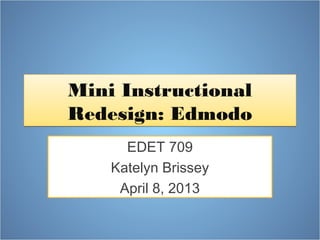
Redesign Justifications
- 1. Mini Instructional Redesign: Edmodo EDET 709 Katelyn Brissey April 8, 2013
- 3. Analysis Learning Objectives After following the Edmodo module, the learner will be able to: 1. Create an account with Edmodo.com 2. Create groups for his or her classes. 3. Assign work via Edmodo. 4. Grade work via Edmodo. 5. Upload materials from websites and hard drives to the Library. 6. Access materials from the Library. 7. Create quizzes and polls. Overall Goal Teachers will use Edmodo as a teaching tool in classrooms.
- 4. Analysis Existing Knowledge From a poll gathered at the beginning of my last workshop, I gathered the following results when I asked: What is your familiarity with the website “Edmodo?”
- 5. Analysis Audience Needs When completing this module, the audience will need: • Computers with Internet access • Supplemental handouts • School code (if they have one) • Email Address • Smartphone (if they want to access the app) • Flash Drive with electronic course materials • **Website works on any browser, but just to be safe, Flash should be installed and up to date on browsers.**
- 6. Analysis Learning Environment and Delivery Options The learning environment will be in a real life computer lab classroom setting, but I will have the option for teachers to connect remotely through Adobe Connect. Additionally, I will record the Adobe Connect session to send to people through email and will post on the TechFest website along with supplemental materials. The supplemental materials will include a hard copy print out of the slides (with screenshots). This will only be for the participants that can physically come to TechFest. The other participants can download the same materials online.
- 7. Design Learning Objectives After following the Edmodo module, the learner will be able to: 1. Create an account with Edmodo.com 2. Create groups for his or her classes. 3. Assign work via Edmodo. 4. Grade work via Edmodo. 5. Upload materials from websites and hard drives to the Library. 6. Access materials from the Library. 7. Create quizzes and polls.
- 8. Design Knowledge Domain This module is meant for teachers from middle-high school who teach in any subject. Their students must be in a lab setting or have frequent access to computers with internet. This is to make teachers more knowledgeable about a useful Web 2.0 tool. Targeted Learning Processes The target is to get teachers more familiar with various Web 2.0 tools. This will help them become more comfortable with technology and allow them to pass their confidence on to their students.
- 9. Design Graphic Design and Modified Principles *Note* I made a ScreenCast previously, and now I’m modifying it into a PowerPoint, so everything will be new/modified. 1. Complementary Colors: I used the color blue as a background color to reinforce the site color. Edmodo uses blue and white as a theme. I used white as a background to my body on some of the text based slides to have maximum contrast to make the words more visible. I used basic graphic design principles to complete this. 2. Using Pictures: I tried to use pictures instead of a lot of words in my Edmodo tutorial. Screenshots are not only more appealing to the eye, but it’s also easier for the user to locate what I’m referring to. This is also part of basic graphic design principles. 3. Proximity: Using some principles from the Gestalt theory, I decided to group things that were similar. For instance, creating a quiz and a poll are similar on Edmodo, so I kept those parts in close proximity 4. Continuance: Still going with Gestalt, I decided to move from left to right in explaining Edmodo. This way, the user wouldn’t have to jump all over the page.
- 10. Design Graphic Design and Modified Principles 5. ARCS Model (Motivation): I tried to use perceptual arousal with some of the images I chose. I also used the images as “question images” to provide some inquiry about where I was going to go next. I tried to make the information relevant with some of those same images. In fact, the only purpose for the “question” slides and slides with only images was to keep the learner interested and motivated. 6. Adult Learning Theory: The main audience for this will be adults. This is the main reason I wanted to redesign my Edmodo tutorial. I feel like in order to respect adult learners, you have to be more of a facilitator rather than just lecturing to them. I think that goes back to “respect for learners.” Also, I wanted to make it more engaging. Instead of me telling them what to do, I’d rather tell them how to do it and let them use their own resources/classes to make it more relevant to them.
- 11. Design Graphic Design and Modified Principles 7. UDL: Alternate text is added for each image for readers. Also, I will be uploading this as a PowerPoint, PDF, and eventually a live and recorded version on Adobe Connect, and there will also be physical handouts for those that want them or are present at the actual workshop. 8. Cognitive Load Theory: I will avoid stating my overall goal to the participants, even if it is obvious sometimes. I will give them an example to workout themselves with bare bones instructions. This will be after I give some example worked examples with step by step procedures. 9. Cognitive Design: I used the problem principle when I gave a real world problem for the attendees to solve and the demonstration principle from the screenshots I used. I also used the integration principle by allowing teachers to use their own resources to upload and work with. 10. CTML: I organized the images and words in such a way to build connections for the learner.
- 12. Development New Slideshow At the beginning of the slideshow I posted my old screencast video and support document. I won’t be able to compare contrast everything in a neat “before/after” sequence, but I will make notes of what I changed and why on the new slides. I also decided to go a more basic/introductory route so that I can go more advanced in a later session. That way it’s not a crazy amount of slides.
