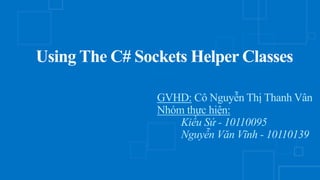
Hinweis der Redaktion
- Chương trình sẽ chặn lại ở phương thức AcceptTcpClient() và chờ đợi một kết nối mới từ Client. Một khi đã kết nối rồi thì bạn sử dụng phương thức GetStream() để tạo ra một NetworkStream thực thi cho việc gửi và nhận dữ liệu trên Socket. _Lưu ý:Ta luôn luôn phải đóng NetworkStream khi xong việc như là bạn nhớ phải đóng đối tượng TcpClient khi chúng ta hoàn thành.Bạn cũng phải đóng TcpListener bằng phương thức Stop(). _Quy tắc gửi và nhận dữ liệu bạn xem lại phần trước: TcpClient. Các phương thức và thuộc tính của lớp TcpListener các bạn có thể tra cứu trong MSDN. ANY : Cung cap mot dia chi IP de chi ra rang Server phai lang nghe tren tat ca cac card mang Nguyên tắc gửi và nhận dữ liệu: _Nguyên tắc chung: Dữ liệu từ dạng String cần phải chuyển thành mảng byte trước khi được chuyển đi, vì theo nguyên lý mạng máy tính thì trên đường truyền vật lý sẽ chỉ gửi các dữ liệu dạng bit: 0 or 1. Code: string StrData="Chao Server."; byte[] data= new byte[1024]; ...... data = Encoding.ASCII.GetBytes(StrData); .....//Gửi dữ liệu đi. Khi nhận dữ liệu thì cần phải chuyển byte đó lại thành dạng String để sau đó hiển thị ra màn hình. Code: byte[] data = new byte[1024]; String Input=""; ........//Nhận dữ liệu Input= Encoding.ASCII.GetString(data,0,data.Length); Console.WriteLine(input);
- De tao ra mot socket : Chương trình sẽ chặn lại ở phương thức AcceptTcpClient() và chờ đợi một kết nối mới từ Client. Một khi đã kết nối rồi thì bạn sử dụng phương thức GetStream() để tạo ra một NetworkStream thực thi cho việc gửi và nhận dữ liệu trên Socket. _Lưu ý:Ta luôn luôn phải đóng NetworkStream khi xong việc như là bạn nhớ phải đóng đối tượng TcpClient khi chúng ta hoàn thành.Bạn cũng phải đóng TcpListener bằng phương thức Stop(). _Quy tắc gửi và nhận dữ liệu bạn xem lại phần trước: TcpClient. Các phương thức và thuộc tính của lớp TcpListener các bạn có thể tra cứu trong MSDN. ANY : Cung cap mot dia chi IP de chi ra rang Server phai lang nghe tren tat ca cac card mang Nguyên tắc gửi và nhận dữ liệu: _Nguyên tắc chung: Dữ liệu từ dạng String cần phải chuyển thành mảng byte trước khi được chuyển đi, vì theo nguyên lý mạng máy tính thì trên đường truyền vật lý sẽ chỉ gửi các dữ liệu dạng bit: 0 or 1. Code: string StrData="Chao Server."; byte[] data= new byte[1024]; ...... data = Encoding.ASCII.GetBytes(StrData); .....//Gửi dữ liệu đi. Khi nhận dữ liệu thì cần phải chuyển byte đó lại thành dạng String để sau đó hiển thị ra màn hình. Code: byte[] data = new byte[1024]; String Input=""; ........//Nhận dữ liệu Input= Encoding.ASCII.GetString(data,0,data.Length); Console.WriteLine(input);
- Khi một đối tượng TcpListener được tạo ra thì bạn có thể bắt đầu lắng nghe các kết nối, sử dụng phương thức Start(). _Sau phương thức Start(), bạn phải sử dụng 1 trong 2 phương thức AcceptSocket() hoặc AcceptTcpClient() để chấp nhận các kết nối. Như bạn nhìn thấy, có 2 phương thức chấp nhận các kết nối và trả về 1 đối tượng Socket hoặc TcpClient. Chương trình sẽ chặn lại ở phương thức AcceptTcpClient() và chờ đợi một kết nối mới từ Client. Một khi đã kết nối rồi thì bạn sử dụng phương thức GetStream() để tạo ra một NetworkStream thực thi cho việc gửi và nhận dữ liệu trên Socket. _Lưu ý:Ta luôn luôn phải đóng NetworkStream khi xong việc như là bạn nhớ phải đóng đối tượng TcpClient khi chúng ta hoàn thành.Bạn cũng phải đóng TcpListener bằng phương thức Stop(). _Quy tắc gửi và nhận dữ liệu bạn xem lại phần trước: TcpClient. Các phương thức và thuộc tính của lớp TcpListener các bạn có thể tra cứu trong MSDN. ANY : Cung cap mot dia chi IP de chi ra rang Server phai lang nghe tren tat ca cac card mang Nguyên tắc gửi và nhận dữ liệu: _Nguyên tắc chung: Dữ liệu từ dạng String cần phải chuyển thành mảng byte trước khi được chuyển đi, vì theo nguyên lý mạng máy tính thì trên đường truyền vật lý sẽ chỉ gửi các dữ liệu dạng bit: 0 or 1. Code: string StrData="Chao Server."; byte[] data= new byte[1024]; ...... data = Encoding.ASCII.GetBytes(StrData); .....//Gửi dữ liệu đi. Khi nhận dữ liệu thì cần phải chuyển byte đó lại thành dạng String để sau đó hiển thị ra màn hình. Code: byte[] data = new byte[1024]; String Input=""; ........//Nhận dữ liệu Input= Encoding.ASCII.GetString(data,0,data.Length); Console.WriteLine(input);
- Khi một đối tượng TcpListener được tạo ra thì bạn có thể bắt đầu lắng nghe các kết nối, sử dụng phương thức Start(). _Sau phương thức Start(), bạn phải sử dụng 1 trong 2 phương thức AcceptSocket() hoặc AcceptTcpClient() để chấp nhận các kết nối. Như bạn nhìn thấy, có 2 phương thức chấp nhận các kết nối và trả về 1 đối tượng Socket hoặc TcpClient. . Chương trình sẽ chặn lại ở phương thức AcceptTcpClient() và chờ đợi một kết nối mới từ Client. Một khi đã kết nối rồi thì bạn sử dụng phương thức GetStream() để tạo ra một NetworkStream thực thi cho việc gửi và nhận dữ liệu trên Socket. _Lưu ý:Ta luôn luôn phải đóng NetworkStream khi xong việc như là bạn nhớ phải đóng đối tượng TcpClient khi chúng ta hoàn thành.Bạn cũng phải đóng TcpListener bằng phương thức Stop(). _Quy tắc gửi và nhận dữ liệu bạn xem lại phần trước: TcpClient. Các phương thức và thuộc tính của lớp TcpListener các bạn có thể tra cứu trong MSDN. ANY : Cung cap mot dia chi IP de chi ra rang Server phai lang nghe tren tat ca cac card mang Nguyên tắc gửi và nhận dữ liệu: _Nguyên tắc chung: Dữ liệu từ dạng String cần phải chuyển thành mảng byte trước khi được chuyển đi, vì theo nguyên lý mạng máy tính thì trên đường truyền vật lý sẽ chỉ gửi các dữ liệu dạng bit: 0 or 1. Code: string StrData="Chao Server."; byte[] data= new byte[1024]; ...... data = Encoding.ASCII.GetBytes(StrData); .....//Gửi dữ liệu đi. Khi nhận dữ liệu thì cần phải chuyển byte đó lại thành dạng String để sau đó hiển thị ra màn hình. Code: byte[] data = new byte[1024]; String Input=""; ........//Nhận dữ liệu Input= Encoding.ASCII.GetString(data,0,data.Length); Console.WriteLine(input);
- ANY : Cung cap mot dia chi IP de chi ra rang Server phai lang nghe tren tat ca cac card mang Nguyên tắc gửi và nhận dữ liệu: _Nguyên tắc chung: Dữ liệu từ dạng String cần phải chuyển thành mảng byte trước khi được chuyển đi, vì theo nguyên lý mạng máy tính thì trên đường truyền vật lý sẽ chỉ gửi các dữ liệu dạng bit: 0 or 1. Code: string StrData="Chao Server."; byte[] data= new byte[1024]; ...... data = Encoding.ASCII.GetBytes(StrData); .....//Gửi dữ liệu đi. Khi nhận dữ liệu thì cần phải chuyển byte đó lại thành dạng String để sau đó hiển thị ra màn hình. Code: byte[] data = new byte[1024]; String Input=""; ........//Nhận dữ liệu Input= Encoding.ASCII.GetString(data,0,data.Length); Console.WriteLine(input);
- ANY : Cung cap mot dia chi IP de chi ra rang Server phai lang nghe tren tat ca cac card mang Nguyên tắc gửi và nhận dữ liệu: _Nguyên tắc chung: Dữ liệu từ dạng String cần phải chuyển thành mảng byte trước khi được chuyển đi, vì theo nguyên lý mạng máy tính thì trên đường truyền vật lý sẽ chỉ gửi các dữ liệu dạng bit: 0 or 1. Code: string StrData="Chao Server."; byte[] data= new byte[1024]; ...... data = Encoding.ASCII.GetBytes(StrData); .....//Gửi dữ liệu đi. Khi nhận dữ liệu thì cần phải chuyển byte đó lại thành dạng String để sau đó hiển thị ra màn hình. Code: byte[] data = new byte[1024]; String Input=""; ........//Nhận dữ liệu Input= Encoding.ASCII.GetString(data,0,data.Length); Console.WriteLine(input);
- ANY : Cung cap mot dia chi IP de chi ra rang Server phai lang nghe tren tat ca cac card mang Nguyên tắc gửi và nhận dữ liệu: _Nguyên tắc chung: Dữ liệu từ dạng String cần phải chuyển thành mảng byte trước khi được chuyển đi, vì theo nguyên lý mạng máy tính thì trên đường truyền vật lý sẽ chỉ gửi các dữ liệu dạng bit: 0 or 1. Code: string StrData="Chao Server."; byte[] data= new byte[1024]; ...... data = Encoding.ASCII.GetBytes(StrData); .....//Gửi dữ liệu đi. Khi nhận dữ liệu thì cần phải chuyển byte đó lại thành dạng String để sau đó hiển thị ra màn hình. Code: byte[] data = new byte[1024]; String Input=""; ........//Nhận dữ liệu Input= Encoding.ASCII.GetString(data,0,data.Length); Console.WriteLine(input); Phuong thuc send co 3 phuong dang : Neu Udpclient ket noi voi 1 host o xa thi send() ko can chi dinh dich cua du lieu + nguoc lai thi phai ch idinh dich
