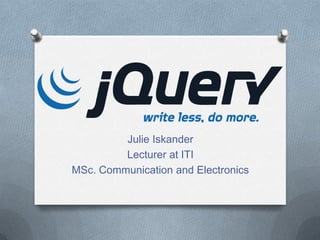
jQuery
- 1. Julie Iskander Lecturer at ITI MSc. Communication and Electronics
- 2. Outlines O Introduction and Using jQuery O Selectors and Attributes O Events O Height and Width O DOM Manipulation and Modification O Effects and Animation O Store arbitrary data and add your functions. O Ajax
- 3. Introduction
- 4. Definition O jQuery is a fast, small, and feature-rich JavaScript library. It makes things like HTML document traversal and manipulation, event handling, animation, and Ajax much simpler with an easy-to-use API that works across a multitude of browsers.
- 5. John Resig O Developed by John Resig from Mozilla and was first announced in January 2006. O Dean of Computer Science at Khan Academy and the creator of the jQuery JavaScript library. O Author of Pro JavaScript Techniques and Secrets of the JavaScript Ninja. O http://ejohn.org/
- 6. Why Use jQuery? O Lightweight Footprint O Only 32kB minified and gzipped. O CSS3 Compliant O It supports CSS3 selectors to find elements as well as in style property manipulation. O Cross Browser O It supports IE 6+ and all current versions of Chrome, Firefox, Safari and Opera. It may face major issues in older browser version.
- 7. jQuery O Simplifies common scripting tasks O Abstracts away browser-specific features O Adds sophisticated effects O Simplifies retrieving and manipulating DOM O Makes the DOM less scary
- 9. Known Issues
- 11. Use jQuery O Store the jQuery library on your own computer, O Use the hosted jQuery library from Google or Microsoft. O Google O <script type="text/javascript" src=“http//ajax.googleapis.com/ajax/libs/jquery/1.9.0/jqu ery.min.js”></script> O Microsoft O <script type="text/javascript" src=“http://ajax.microsoft.com/ajax/jquery/jquery- 1.9.0.min.js”></script>
- 13. Using jQuery
- 14. jQuery Philosophy O “Write less, do more.” O Finding some elements, then do something with them O $('div').hide(); O Chaining multiple jQuery methods on elements O $('div').hide().text('new content').addClass("updatedContent").show() ; O Using the jQuery wrapper and implicit iteration
- 15. JavaScript Vs. jQuery JavaScript jQuery for(i=0;i<=4;i++) $(“p”).html(“Change { the page. ”); document.getElementsByTagNa me(“p”)[i].innerHTML=“Change the page. ”; }
- 16. jQuery function O Most used function O Also called jQuery wrapper O jQuery() is also aliased as $() O Select node(s) from DOM returns a javaScript object that possesses a large number of useful predefined methods that can act on element(s).
- 18. Start at the start window loaded event Using JavaScript Using jQuery window.onload=function() $(“document”).ready( { function(){ alert(“Page alert(„‟Page loaded”); loaded”); }); } Executed when document is loaded not all page. Can be called multiple times
- 19. Examples O $(this).hide() O $("p").hide() O $("p.test").hide() O $("#test").hide() O $("p").last().addClass("selected");
- 20. Selectors
- 22. Selectors O CSS 1–3 Selectors and jQuery selectors O All Selector O Element Selector O Class Selector O ID Selector O Multiple Selector O Attribute Selectors O Relation Selectors O Filter Selectors O Nth-filter Selector O Form Selector O Visibility Selector
- 23. All Selector (“*”) O Select all elements , $(“*”) O Select all elements in a certain context O $(“div#all”).find(“*”) O Selects all elements inside div with id all
- 24. Element Selector O Selects all elements with the given tag, $(„tag‟). O Similar to document.getElementsByTagName() O Examples: O $(„p‟), select all p elements O $(„b‟), select all b elements
- 25. Class Selector O $(„.className‟) O Selects all elements with the given class. O Examples: O $(„.red‟), all elements with class „red‟ O $(„p.red‟), all p elements with class „red‟
- 26. ID Selector O Select a single element with the given id, $(„#id‟). O Similar to document.getElementById() O Examples: O $(„#all‟), select any element that have id=all O $(„h1#title‟), select only h1 element with id=title O If the id contains characters like periods or colons must be escaped <div id="myID.entry[1]">id="myID.entry[2]"</div> <script>$("#myID.entry[1]").css("border","3px solid red");</script>
- 27. Multiple Selectors O A list of selectors comma separeted O $(“selector1,selector2,selector2”) O Example: O $(“div,span,p.myClass”), selects all div, all span and all p with class=“myClass”
- 28. Attribute Selectors O $(„[attr=“value”]‟): O attribute of exact value O $(„[attr|=“value”]‟): O attribute with value equal to value or starting with value followed by „–‟ O $(„[attr*=“value”]‟): O attribute with a substring as value O $(„[attr~=“value”]‟): O attribute with a value containing a given word, delimited by spaces.
- 29. Attribute Selectors (Cont’d) O $(„[attr$=“value”]‟): O attribute with a value ending exactly with a given string. O $(„[attr!=“value”]‟): O attribute with a value not equal string or attribute not found. O $(„[attr^=“value”]‟): O attribute with a value beginning exactly with string. O $(„[attr]‟) O has the attributr specified O $(„[attrfilter1][attrfilter2]‟) O Multiple attribute selector
- 30. Relation Selectors O $(“parent > child”), selects all direct children O e.g $(“ol > li”) O $(“parent descandant”), selects all descandant of parent O e.g $(“ol li”) O $(“prev + next”), select next adjacent sibling of prev only O $(“prev ~ siblings”), select all next siblings that follows prev
- 31. Filter Selectors O $(“:even”), select even elements (0 indexed) O $(“:odd”), select elements with no children O $(“:first-child”), select all first child of elements O $(“:first-of-type”), select all first child of elements of same type O $(“:first”), select first element matched O $(“:last”), select last element matched O $(„:parent‟), select parent element
- 32. Filter Selectors O $(“:animated”), select all animated element O $(“:contains(text)”), select elements that contain the specified text O $(“:empty”), select elements with no children O $(“:has(selector)”), select element which contains atleast one element matching selector
- 33. Filter Selectors O $(“:eq(n)”), select element with n index O $(“:gt(n)”), select element with index greater than n O $(“:lt(n)”), select element with index less than n O $(“:not(selector)”),select all elements that don‟t match selector
- 34. Filter Selectors O $(“lang(language)”), select element specified language O $(“:header”), select all headers h1,h2,…. O $(“:image”),select all elements of type image O $(“:root”), select root of document
- 35. Nth-Filter Selectors O :nth-child() O :nth-last-child() O :nth-of-type() O :nth-last-of-type()
- 36. Form Selectors O $(“:button”), select all buttons (<button>,<input type=“button”>) O $(“:file”), select all elements of type file. O $(“:checkbox”), select all checkboxes O $(“:checked”), match all checked elements O $(“:selected”), match all selected elements O $(“:disabled”), match all disabled elements O $(“:focus”), select element currently focused.
- 37. Form Selectors O $(“:enabled”), select all enabled elements O $(“:input”), select all input, textarea, select and button elements. O $(“:password”), select all element of type password O $(“:radio”), select all element of type radio O $(“:reset”), select all element of type reset O $(“:submit”), select all element of type submit O $(“:text”),select all elements of type text
- 38. Visibility filters O $(“:hidden”), select all hidden elements O $(“:visible”), select all visible elements
- 39. Attributes O Methods that get and set DOM attributes of elements O .addClass() O .attr() O .hasClass() O .html() O .prop() O .removeAttr() O .removeClass() O .removeProp() O .toggleClass() O .val()
- 40. .addClass() O .addClass( className ): Adds the specified class(es) to each of the selected elements. O .addClass( function(index, currentClass) ): function return class name(s) to be added to the existing class name(s). Receives the index position of the element and the existing class name(s) as arguments. Within the function, „this‟ refers to the current element in the set. O Adds a class not replaces already set classes
- 41. .attr() O .attr( attributeName ): Get the value of attribute for the first selected element. O To get the value for each element individually, use a looping construct such as .each() or .map() method. O Returns undefined for attributes that have not been set.
- 42. .attr() O .attr( attributeName, value ): Set an attribute with value for the selected elements. O .attr( attributes ): attributes is a plain object of attribute-value pairs to set. O .attr( attributeName, function(index, attr)): function(index, attr) is a function returning the value to set. „this‟ is the current element. Receives the index position of the element in the set and the old attribute value as arguments.
- 43. .hasClass() O .hasClass( className ): returns Boolean, to determine whether any of the matched elements are assigned the given class.
- 44. .html() O Get the HTML contents of the first element in the selected elements or set the HTML contents of every matched element. O .html() O .html( htmlString ) O .html( function(index, oldhtml) )
- 45. .prop() O Get the value of a property for the first selected element in or set one or more properties for every matched element. O .prop( propertyName ) O .prop( propertyName, value ) O .prop( properties ) O .prop(propertyName, function(index, oldPropertyVal ue))
- 46. .prop() versus .attr() O selectedIndex, tagName, nodeName, nodeTyp e, defaultChecked, and defaultSelected should be retrieved and set with the .prop() method.
- 47. <input type="checkbox" checked="checked" /> For the previous element: O elem.checked true O Will change with checkbox state O $(elem).prop("checked")true O Will change with checkbox state O elem.getAttribute("checked") "checked” O Initial state of the checkbox; does not change O $(elem).attr("checked”) "checked” O Will change with checkbox state
- 48. Remove Functions O .removeAttr(attrName): O Remove attribute for each of the selected elements O .removeClass([className]): O Remove a one or more classes or all classes of each of the selected elements O .removeClass(function(index,class)) O The function returns one or more classes to be removed, it no classes are specified, all classes are removed. O $(‘p’).removeClass(‘myClass anotherClass’);
- 49. Remove Functions (Cont’d) O .removeProp(PropName): O Remove a property for the selected elements.
- 50. .toggleClass() O .toggleClass( [className] ): O One or more class names (separated by spaces) to be toggled for selected elements. O .toggleClass( className, switch ) O className: One or more class names (separated by spaces) to be toggled for each element in the matched set. O switch: A Boolean value to determine whether the class should be added or removed. O .toggleClass( [switch ] ) O .toggleClass( function(index, class, switch) [, switch ] ) O function(index, class, switch): A function that returns class names to be toggled in the class attribute of each element in the matched set. Receives the index position of the element in the set, the old class value, and the switch as arguments.
- 51. .val() O .val() O Get the current value of the first element in the matched elements. O .val( value ) O Set the value of each element in the selected elements. O .val( function(index, value) )
- 52. Events
- 53. Event Binding Functions O Any event has 3 overloads 1. Takes a function(eventObject) O A function to execute when the event is triggered. 2. Takes 2 parameters: eventData, function(eventObject) O An object containing data that will be passed to the event handler. O A function to execute when the event is triggered. 3. With no arguments, it is not a binding function but it triggers the event
- 54. Browser Event O .error(), Bind event handler to the “error” event O .resize(), Bind event handler to the “resize” event O .scroll(), Bind event handler to the “scroll” event
- 55. Loading Event O .load(), Bind event handler to the “load” event O .unload(), Bind event handler to the “unload” event O .ready(), execute when DOM is fully loaded
- 56. Form Event O .blur(), Bind event handler to the “blur” event O .change(), Bind event handler to the “change” event O .focus(), Bind event handler to the “focus” event O .select(), Bind event handler to the “select” event O .submit(), Bind event handler to the “submit” event
- 57. Keyboard Event O .keydown(), Bind event handler to the “keydown” event O .keypress(), Bind event handler to the “keypress” event O .keyup(), Bind event handler to the “keyup” event
- 58. Mouse Event O .click(), Bind to the “click” event O .dblclick(), Bind to the “dblclick” event O .mouseup(), Bind to the “mouseup” event O .mousedown(), Bind to the “mousedown” event O .mouseout(), Bind to the “mouseout” event O .mouseover(), Bind to the “mouseover” event
- 59. Mouse Event O .hover(), Bind one/two handlers to be executed when the mouse enters and leaves O .mouseenter(), Bind to be fired when mouse enters O .mouseleave(), Bind to be fired when the mouse leaves O .mousemove(), Bind to the “mousemove” event
- 60. Event Object O Works cross browsers O Guaranteed to be passed to the event handlers O Properties: O target, element that initaited event O pageX, x coordinates mouse position O pageY, y coordinates mouse position O which, key/mouse key/button pressed O data, if sent in binding function, data passed
- 61. Height and Width
- 62. Remember
- 63. Element dimensions O .height(), Get/Set element height O .innerHeight(), Get element height + padding but not border O .innerWidth(), Get element width + padding but not border O .offset(), Get/Set element coordinates relative to the document O Coordinates is an object with 2 properties {top , left} O .outerHeight(boolean), Get the element height + padding + border, and optionally margin O .outerWidth(boolean), Get element width+ padding + border , and optionally margin O .position(), Get element coordinates relative to the offset parent O Coordinates is an object with 2 properties {top , left} O .width(), Get/Set element width
- 64. DOM
- 65. Manipulation O .after() O $('.inner').after('<p>Test</p>'); O Insert p after all elements with class=„inner‟ O .insertAfter() O $('<p>Test</p>').insertAfter('.inner'); O Insert p after all elements with class=„inner‟ O .append() O $('.inner').append('<p>Test</p>'); O Insert p as last child of elements with class=„inner‟ O .appendTo() O $('<p>Test</p>').appendTo('.inner'); O Insert p as last child of elements with class=„inner‟
- 66. Manipulation O .prepend() O $('.inner').prepend('<p>Test</p>'); O Insert p as first child of all elements with class=„inner‟ O .clone() O Create deep copy of selected element O .before() O $('.inner').before('<p>Test</p>'); O Insert p before elements with class=„inner‟ O .insertBefore() O $('<p>Test</p>').insertBefore('.inner'); O Insert o before elements with class=„inner‟
- 67. Manipulation O .replaceAll() O $('<h2>New heading</h2>').replaceAll('.inner'); O All elements with class=„inner‟ are replaced by h2 O .replaceWith() O $('div.inner').replaceWith('<h2>New heading</h2>'); O All divs with class=„inner‟ are replaced by h2 O .wrap()/ .unwrap()/.wrapAll()/.wrapInner()
- 69. Hide/Show Effect O .hide(), Hide the matched elements. O .show(), Display the matched elements. O .toggle(), Display or hide the matched elements. O http://api.jquery.com/category/effects/basi cs/
- 70. Fading Effect O Adjust the opacity of elements. O .fadeIn(), Display elements by fading to opaque. O .fadeOut(), Hide elements by fading to transparent. O .fadeTo(), Adjust the opacity of the elements. O .fadeToggle(), Display or hide the matched elements by animating their opacity. O http://api.jquery.com/category/effects/fading/
- 71. Sliding Effect O .slideDown(), Display elements with a sliding motion. O .slideUp(), Hide elements with a sliding motion. O .slideToggle(), Display or hide elements with a sliding motion. O http://api.jquery.com/category/effects/sliding/
- 72. Custom Effects .animate() O Perform custom animation of a set of CSS properties. O http://api.jquery.com/animate/
- 75. .delay() O Set a timer to delay execution of subsequent item in queue O .delay(duration [, queueName])
- 76. Store arbitrary data
- 77. .data() O jQuery‟s data method gives us the ability to associate arbitrary data with DOM nodes and JavaScript objects. O Also can use the method on regular JavaScript objects and listen for changes.
- 78. .data() O Setter: O .data( key, value ) O .data( obj ) O An object of key-value pairs of data to update. O Getter: O .data( key ) O Return value O .data() O Return object with all key-value pairs stored
- 79. Examples O $('body').data('foo', 52); O $('body').data('bar', { myType: 'test', count: 40 }); O $(„body‟).data(„foo‟); O $(„body‟).data();
- 80. HTML 5 data-* O http://ejohn.org/blog/html-5-data- attributes/ O Valid custom data attributes added to any node. O Must start with data-
- 81. HTML 5 data-* O <div data-role="page" data-last- value="43" data-hidden="true" data- options='{"name":"John"}'></div> O $("div").data("role") === "page"; O $("div").data("lastValue") === 43; O $("div").data("hidden") === true; O $("div").data("options").name === "John";
- 82. .removeData() O .removeData( [name] ) O A string naming the piece of data to delete. O .removeData( [list ] ) O An array or space-separated string naming the pieces of data to delete.
- 84. jQuery.fn O To write your own jQuery plugin O To create a shortcut for a set of functions you use often.
- 85. jQuery.fn jQuery.fn.yourFunction = function() { // function logic } $('div').yourFunction()
- 86. Note O When using a jQuery selector, it can return multiple elements to work with O example $('div') usually matches several divs on the page O Wrap the body of the function in $(this).each() to be sure every match is affected O Return $(this), to sustain chaining O In some cases, other information needs to be returned, for example $(element).width() would probably return a number.
- 87. jQuery Ajax
- 88. $.ajax() O jQuery.ajax( url [, settings ] ), Returns: jqXHR O Perform an asynchronous HTTP (Ajax) request.
- 89. $.ajax() O Some Settings: O async: boolean default: true O complete: function(jqXHR,textString) O success: function(resp) O data: string or object
- 90. References [1] http://jquery.com/ [2] http://learn.jquery.com [3]http://mathiasbynens.be/notes/css-escapes [4]Head First jQuery, O‟Reilly, Ryan Benedetti, Ronan Cranley
Editor's Notes
- The ready event occurs after the HTML document has been loaded, while the onload event occurs later, when all content (e.g. images) also has been loaded.The onload event is a standard event in the DOM, while the ready event is specific to jQuery. The purpose of the ready event is that it should occur as early as possible after the document has loaded, so that code that adds funcionality to the elements in the page doesn't have to wait for all content to load.
- $(this).hide() - hides current element$("p").hide() - hides all paragraphs$("p.test").hide() - hides all paragraphs with class="test"$("#test").hide() - hides the element with id="test“$("p").last().addClass("selected")– changes class of last paragraph to “selected”
- http://learn.jquery.com/using-jquery-core/faq/how-do-i-select-an-element-by-an-id-that-has-characters-used-in-css-notation/
- MultipleAttributeSelector [name="value"][name2="value2"]
- There are more selectors for all form elements
- There are more selectors for all form elements
- $("p").addClass("myClassyourClass");
- <img id="greatphoto" src="brush-seller.jpg" alt="brush seller" />$('#greatphoto').attr('alt', 'Beijing Brush Seller'); change alt attribute of element$('#greatphoto').attr({ alt: 'Beijing Brush Seller', title: 'photo by Kelly Clark' }); To change the alt attribute and add the title attribute at the same time.When setting multiple attributes, the quotes around attribute names are optional.WARNING: When setting the 'class' attribute, you must always use quotes!jQuery prohibits changing the type attribute on an <input> or <button> element and will throw an error in all browsers. This is because the type attribute cannot be changed in Internet Explorer.$('#greatphoto').attr('title', function(i, val) { return val + ' - photo by Kelly Clark' }); using a function to set attributes, you can compute the value based on other properties of the element. Here, to concatenate a new value with anexisting value:
- <div id="mydiv" class="foo bar"></div>$('#mydiv').hasClass('bar’) true$('#mydiv').hasClass('foo') true$('#mydiv').hasClass(’red') false
- <div class="demo-container"> <div class="demo-box">Demonstration Box</div> </div>$('div.demo-container').html(); <div class="demo-box">Demonstration Box</div>$('div.demo-container’) .html('<p>All new content. <em>You bet!</em></p>'); <div class="demo-container”> <p>All new content. <em>You bet!</em></p></div>
- By using a function to set properties, you can compute the value based on other properties of the element. For example, to toggle all checkboxes based off their individual values:$("input[type='checkbox']").prop("checked", function( i, val ) { return !val; });
- NOTE: In IE prior to version 9, using .prop() to set a DOM element property to anything other than a simple primitive value (number, string, or boolean) can cause memory leaks if the property is not removed (using .removeProp()) before the DOM element is removed from the document. To safely set values on DOM objects without memory leaks, use .data().
- NOTE:Removing an inline onclick event handler using .removeAttr() doesn't achieve the desired effect in Internet Explorer 6, 7, or 8. To avoid potential problems, use .prop() instead$(‘p’).removeClass(‘myClassanotherClass’);
- NOTE:In general, it is only necessary to remove custom properties that have been set on an object, and not built-in (native) properties as checked, disabled, or selected.
- To animate colors use jQueryUINote that when adding a function with .queue(), we should ensure that .dequeue() is eventually called so that the next function in line executes.
