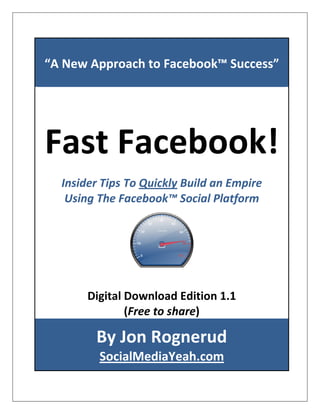
Fast Facebook - 30 Minutes To Facebook Success
- 1. “A New Approach to Facebook™ Success” Fast Facebook! Insider Tips To Quickly Build an Empire Using The Facebook™ Social Platform Digital Download Edition 1.1 (Free to share) By Jon Rognerud SocialMediaYeah.com
- 2. The Quick Breakdown What you’ll find in this Facebook™ learning guide: Welcome & Why Facebook Includes interesting marketing points which explain why your business MUST have a presence on Facebook. Registration and Page Creation Learn all the basics on where and how to get started. Profile Customization What works, what doesn’t, and how to get your message in print on your fan page. Building a Fan Base Successful tips for reaching fans and building an online presence. Managing the Fan Base How to keep your fans engaged and interested. (Includes hot tips: What NOT to do) Starting with Advanced Techniques How to se tabs, Boxes and the next level of Facebook customization. Facebook Applications How to find, add and implement applications. Plus: Which Apps are a MUST-have! 2
- 3. Facebook Markup Language What is FBML? What can I do with it? (PLUS: Even MORE hot tips for Facebook success). Finally – A Fool-Proof Hot TIP for Facebook Success Fun Facts, Hot Links and Glossary BONUS #1: Sign up for the 60+ Social Media and SEO Tips (FREE): http://www.jonrognerud.com BONUS #2: Download my “Social Media Marketing Success for Business” ($7.00): http://www.socialmediayeah.com Let’s work together, let’s connect: http://www.facebook.com/jonrognerud http://www.twitter.com/jonrognerud http://www.linkedin.com/in/jrognerud 3
- 4. IMPORTANT: FROM THE LEGAL BOYS & GALS Income Disclaimer This document contains business strategies, marketing methods and other business advice that, regardless of my own results and experience, may not produce the same results (or any results) for you. I make absolutely no guarantee, expressed or implied that by following the advice below you will make any money or improve current profits, as there are several factors and variables that come into play regarding any given business. Primarily, results will depend on the nature of the product or business model, the conditions of the marketplace, the experience of the individual, and situations and elements that are beyond your control. As with any business endeavor, you assume all risk related to investment and money based on your own discretion and at your own potential expense. Liability Disclaimer By reading this document, you assume all risks associated with using the advice given below, with a full understanding that you, solely, are responsible for anything that may occur as a result of putting this information into action in any way, and regardless of your interpretation of the advice. You further agree that my company cannot be held responsible in any way for the success or failure of your business as a result of the information presented below. It is your responsibility to conduct your own due diligence regarding the safe and successful operation of your business if you intend to apply any of my information in any way to your business operations. Terms of Use You are given a transferable license to this product. That means you can freely distribute it and share it with other individuals. But, you cannot sell this for your own profit and reward. No resale rights or private label rights granted when purchasing this document, unless you give it away for free. 4
- 5. Welcome! Thanks for stopping by. In this guide we’re (yes, it’s all of us) going to show you how to create a business fan page on Facebook and get it up in running in less than 30 minutes. Whether you’re a first time Facebook user, or an old hat at social networking, our tips for Fan Page success can help develop the internet presence so vital for connecting with the millions of users surfing the web every day. In the Advanced Tips section, we’ll show you how to utilize applications for a rich interactive media experience that will keep fans returning to your page on a regular basis. Loyal fans convert to a larger customer base. Using this approach to social media marketing will give you a priceless connection with the needs of your primary demographic. Don’t worry about the technical jargon; the Facebook platform is incredibly easy to navigate if you know where to look. We’ll point you in the right direction and give you everything necessary to launch your own social media Facebook network. READY? 5
- 6. Why Facebook? According to a report published in January 2009 on Nielsen Wire1, on behalf of The Nielsen Company, the average time spent on social networking sites is seeing a massive increase in the marketplace. (Please see footnote document below). This is one of many reports that establish that social media is not only here to stay, but it’s only going to continue to increase. Nielsen goes on to report that over 90% of consumers trust recommendations from someone they know, versus the 41% who trust advertisements on web pages. So this is where we begin. In less than 30 minutes, you can take your business from just another webpage to a fully interactive media hotspot with a growing customer fan base. Developing your own Facebook presence is quick, painless and unquestionably the best source of no cost/low cost marketing resources in the world. (Twitter and LinkedIn (business network) are part of that portfolio, but not discussed in this e-book). Why wouldn’t you want to tap into the minds and walls of over 45 million active users. And, that’s only in the United States. Worldwide, there are over 400 million and counting. 1 *http://blog.nielsen.com/nielsenwire/wp-content/uploads/2009/04/nielsen-online-global- lanscapefinal1.pdf 6
- 7. Also included in this guide: 10 Hot Tips for A fool-proof, top- creating a The 5 Biggest Social secret tip for Buzzworthy Networking Mistakes Facebook Success! Facebook With little to no social networking savvy, you can be up and running in less time than it takes to have a pizza delivered. Registration – So easy a caveman could… well, you get the point. There are two ways to create your business page on Facebook; in conjunction with your personal profile, or as a standalone page. This guide will explain how to set up both. “I’m already a Facebook user, but I want a page for my business” To add a business page to your existing profile simply log in and look for the account tab in the upper right hand corner of the page. The drop down menu for this tab will have a link for Application Settings. 7
- 8. Under the application settings, look for another drop down menu on the right side and click “Authorized”. Once selected, Facebook Ads and Pages should now appear at the top of the list. Click it and look for the “Create Page” tab. From now on, when you log into your personal account, Facebook Ads and Pages will be an easily accessible option located on the navigation column underneath your profile picture. From here, just follow the steps for first time Facebook users. 8
- 9. 9
- 10. “Brand New Users – Set up a Business Page Like This” Start by visiting Facebook.com. On the right side of the page you’ll see an area where you can sign up for a personal Facebook. Underneath the text fields there is a small link that reads “Creating a page for a celebrity, band or business”. Click this link and select the tab that best describes the nature of your business. 10
- 11. Choose from a variety of options, including: Automotive, Café, Pets and Store. If none of the options are a fit, go with “Other Business”. Different settings provide unique information fields you’ll be able to fill out later which pertain to the specific nature of the business category. Make sure whatever you select is a classification you’re happy with; at this time Facebook does not allow page owners to edit this setting. 11
- 12. In the name field type the name of your business. Wait, not so quickly! This field is pretty important. Pay special attention to wording and spelling as this will be part of how people find you and you will not be able to edit it later. If you’re the owner of “Joe’s Waffle Shack” you don’t want to go down in Facebook history as “jois waffle shck”. This is not the same as your vanity URL, which we’ll discuss later. Click the box underneath the field to delay having the page published right away. We’ll get to the publishing part later. This will give you a chance to look things over before making your site “live”. Though you won’t be able to edit your selections if you find a mistake, you can always start over. Better to start over before you’re published, than after you have thousands of fans, or the profile is more developed. 12
- 13. Finally, finish the security prompts to prove you’re not an information seeking robot and click “Create Page”. Hold on, we’re not done yet. The next page will ask you if you already have a personal Facebook page. Click whichever applies. If you do not have a Facebook account, proceed to fill in the required information. After a quick email confirmation, you’ll be redirected back to Facebook and see something like this: Behold the glory of a fresh Facebook page! Congratulations, the hardest part is over. Okay, so maybe it isn’t so glorious yet. But you’re on the right track. Just a few more steps before you’re a (viral) marketing power house. Before we take your page to the next level, it’s important to note that you should stay away from two of the tabs in the upper right corner before you have any fans. “Create Your Profile” and “Settings” are incorporated in the interface for personal Facebook pages and will convert your business page to a personal profile 13
- 14. if those tabs are filled out and activated. All of the editing for your business page can be done either from the main page, or by clicking on the “Facebook” logo in the upper left corner. Clicking the Facebook logo will toggle between your page view and the administrative panel of your site. Now, let’s get to customizing! Fun Fact: Mark Zuckerberg, founder and owner of Facebook is the world’s youngest billionaire. Facebook’s estimated worth $15 billion & counting.* *More about Mark at http://en.wikipedia.org/wiki/Mark_Zuckerberg “The big gray question mark isn’t a very flattering picture!” The Facebook profile picture is pretty important. It’s the first thing potential fans (or followers) will see, and the virtual image they will associate with your business. This would be a good place to put a picture of your store front, the main product to be promoted, a logo, brand or some other easily associated icon that will make potential consumers think of your business. This picture should be streamlined and easily identifiable. Stay away from crowded group shots, photos shot with a mobile phone or anything too obscure. Think “Branding” This is the face of your internet presence. If you’re a creative sort, or you have a good creative team, the profile picture might be a good time to showcase that talent. You have 200wx600h pixels to use, so a “skyscraper” advertisement for your 14
- 15. business can work. Remember, first impressions are worth a mint and you’re hoping to attract attention to the page. To add a picture, hover over the question mark until the prompt for “Change Picture” pops up. Click the link and choose “upload a picture” to add whatever file you’d like. You may be asked to crop the picture to best suit your Facebook page, but the cropping box is easily adjustable with a simple point and click and just about any picture can be adjusted to fit. Now that there is a profile image, you may want to consider uploading additional photos. Facebook users love browsing photo albums and having plenty of pictures to look at will give this page a personal touch for fans to identify with. It’s also a great way to showcase a product or service you offer. To do this, click on the plus symbol on the main tab bar of the page. Find the photo option and click it. This will permanently add the photo option to your interface. Click on the photo tab and find the “Create New Photo Album” link. Here, you can sort pictures into various photo albums for users to view. Let the personality of your company shine through with group shots, candid photos and anything that might catch the eye of a potential customer. “When do I get to tell the world about my company?” Start with the note box under the picture on your page. This small field is ideal for a catchy tag line or a brief summation of services offered. This box will always be visible to fans, so utilize it to draw attention to anything you’d like to be readily available for a fan’s quick glance at the page. Webpage links, twitter links and brief (sales) notifications work best here. 15
- 16. The next thing we need to fill out is the “Info” portion of your page. Click the “info” tab and start with the basics. Depending on the business category selected when signing up, you’ll have different options here. Each field is fairly self explanatory. Find out more: http://www.socialmediayeah.com 16
- 17. Anything you’d rather not specify simply leave blank, all of this information is optional. If you’re prompted to include a mission statement or fill in an “additional information” field, don’t stress too much. This area is intended to be available as a quick glance for additional information. The real bulk of information on Facebook is exchanged on the “Wall” and “Discussion” forums. The wall is where the magic happens. Right now your wall isn’t looking very magical at all, but this will come in time. You can get things off to a start by making your first post welcoming new fans and thanking them for support. This will keep you from having a completely blank page when customers add your page. 17
- 18. Fun Fact: Facebook is used all over the world, with one exception. Government officials have banned the social networking site in Syria to prevent an uprising!* *http://www.abc.net.au/news/stories/2007/11/24/2100029.htm Before we start gathering fans, some adjustments need to be made to the settings. Give the page a once over and make sure you’re happy with everything before it’s released to the world. Once you’re satisfied, click “edit page” underneath the user picture and the first option will be settings. Edit the settings if you wish to limit potential fans to a certain country, or prevent children and teenagers from being able to access your site. Leaving both of these unspecified will make the page accessible to all registered Facebook users. Under published status go ahead and click “Publicly Visible” to make the page live. “This is where I become an overnight social platform superstar, right?” Okay, so maybe it isn’t going to happen overnight literally. But we’re ready to start building your online fan-base. The first thing you’ll notice when viewing your new page is the green button on the right side of the screen proclaiming “Get More Fans!”. 18
- 19. This is part of Facebook’s paid advertising program. If making an investment in drawing new fans is an option, this is a good one. You set a daily budget and a target demographic, and the ad appears while people are surfing their own Facebook with a simple “Become a Fan!” (now “Like” button) link. By setting your own budget, this becomes an affordable route to meeting new people and luring them to your page. There are plenty of ways to build a fan base without investing money. Start by making people aware of your Facebook. Click “Edit Page” under the user picture and look for a box half way down the screen in the middle labeled “Promote your Page”. The “create fan box” link will get you started. On this page a graphic can be created to add to your existing website, blogs and online store. Anywhere you already experience customer traffic. This button can also be added to your signature on forums if you’re actively involved in any online communities. Find creative places to link to your Fan Page and link it EVERYWHERE! 19
- 20. The code in the box above should just be copied and pasted into the “About Me” sections of any other social media you’re utilizing, as well as the homepage of your website. This will link potential fans directly to the Facebook Fan Page. See more about social plugins here: http://www.facebook.com/help/?topic=socialplugins “Social plugins are simple tools that can be "dropped" into any website to provide people with personalized and social experiences. Using social plugins, websites everywhere can give you more ways to experience the web with your friends--from letting you form connections on these sites with your favorite movies or restaurants to showing you the most popular content based on what is being shared among your friends. Rather than seeing popular stories, products or reviews from people you don't know, you'll now see content that matters to you the most--from your friends--displayed prominently.” Notify your customer base by sending out an email alert and inviting friends and family to join. This is where it’s handy to have a personal Facebook page. If you do have a personal Facebook page, inviting friends is easy by clicking “Suggest this Page to Friends” found under the user picture on the fan page. Immediate invitations to join are sent out to all your personal contacts. It’s never a bad idea to offer an incentive to join the fan page. Some of the most successful business pages on Facebook offer Fan Page Only discounts, coupons and giveaways to drive more traffic. Remember, once you have someone following your fan page, you have an almost captive audience for showcasing new products, deals and sales. Getting a solid fan base is critical. In 2009, Dell Computers shocked market analysts and effectively changed the game by announcing over $3 million in annual sales derived by social media marketing alone!* http://www.kellygerards.com/?p=191 20
- 21. The truly great part about Facebook Marketing comes in here. As friends, family and fans add your Facebook fan page, it posts on their wall that they’ve become a fan of your business. Their personal friend base is able to see it, and if so inclined, also join. See how this creates a viral snowball effect? Another successful marketing tip is to offer incentives for your fans to invite their friends to become fans. A wall post proclaiming “Help us reach 1,000 fans by June and we’ll give you 20% off our entire product line!” will generate motivation for your fans to spread a link to your fan page, and encourage new fans to stick around and reap the benefits. Find out more on viral opportunities: http://www.socialmediayeah.com 21
- 22. The 5 Biggest Mistakes You Can Make Now that a few people have found your page, the goal is getting to your first 100 fans. There are a few things to remember when managing your fans, and we’re going to start by warning you of these 5 below: 1: Do NOT turn the Fan Page into a sales bulletin Sure, we now assume you have an entire base of people who already love you, love your product and want to spend their hard earned cash supporting your business, but this power is NOT to be abused. Social marketing is a fickle crowd, its designed to be, well.. social! Remember, your fan base can abandon you as quickly as they signed up if they don’t like what they see. Balance a healthy mixture of discounts, specials and promotions with insightful and interesting to read posts. No one wants to log in and find their Facebook full of spam advertisements. Work to create a page that is both informative and friendly, while still developing a solid repeat customer base. Reach out to new people every day, but never spam. 2: Never underestimate the power of involvement Remember, this is social networking. You’re expected to be involved. When fans take the time to make a post on your wall, you should always respond in a timely manner. One of the greatest benefits of using Facebook as a medium for reaching your customer base is accessibility. Pages left unattended and infrequently updated offer little incentive for a potential customer to check back. Facebook 22
- 23. helps with this by including an “Insights” widget. On the main page of your Facebook, you’ll see on the left hand side an area called “Insights”. Clicking view all will show you detailed graphs designed to monitor your interactions, the likeability of your posts and rate these posts on a quality scale. While this is not fool proof technology, it’s a great help. Of course, you’ll eventually find a groove of what works for your page and fan base, but in the meantime these insights will lend some guidance on what your fans are looking for. 3: Quality over Quantity. Say NO to SPAM! This time, we’re not talking about canned meat either. While a healthy amount of involvement is expected, you want to limit your posting to concise, short bulletins that are both engaging and informative without cluttering up your fan’s newsfeed. Questions work great as an engagement tool. Visitors to your wall do not want to see a play by play of hourly events at your office. Instead, once-daily posts like “LOVE this spring weather! Stop by the waffle shop for a free sample of our new spam-flavored syrup, and bring the kids!” are friendly and social without being a blatant sale point. Posting more than once in a day is acceptable, but should be a special occasion occurrence, and only if you’re updating with something valuable. Think about how others would like to be treated. 23
- 24. 4: Moderate, Moderate, Moderate Once you become an internet sensation, other people will prey on your fan base for their own evil objectives. Sure, it’s exciting when there is a flurry of activity on the wall of your fan page. It’s important, though to look for thinly veiled advertisements to OTHER business that will inevitably show up. Encourage healthy discussion, and get involved. However, be quick to click “remove” (found to the right of any post appearing on your wall) for any obvious spam, get-rich- quick-schemes and unrelated or off color content that makes it way to your business page. Your fans don’t want to read this stuff, and you have a responsibility to keep things moderated and tasteful. 5: Personal and Personality, Keep it “Real” Because this is social media, discussion is bound to sprout up and it’s easy to get involved. You want your fan page to reflect the unique personality of your business, and you want personal involvement with your fan base. What you want to avoid, as with any form of media or advertisement, is to reflect objectives that may alienate some of your followers. While it’s very easy to click that you “Like” a page suggesting “All people with red hair should be immediately deported to Australian prisons”, remember that this too will show up on your newsfeed making fans and potential followers aware of your sentiments. Selecting colorful and funny pages to “Like” or add is a great way to show support and draw even more fans. Be sure to choose carefully. If it isn’t something you’d make reference to in the lobby of your business, you probably don’t want to subscribe to it on Facebook either. 24
- 25. Did you know? : Michael Jackson has one of the most popular fan pages on Facebook, with over 11 million fans!* *http://www.facebook.com/michaeljackson “My wall is fresh and exciting; I have fans, now what?” Believe it or not, there is a reward for all this hard work. Once you get to 100 fans you earn the coveted Vanity URL. A vanity URL is pretty important. Before you select one, if you want to link people to your Facebook it will look something like this: facebook.com/29374293742937429-19183764ksdfhn. This is both cumbersome and unattractive not to mention hard to remember. Once you’ve reached 100 fans, log into Facebook and type facebook.com/username into the browser bar. This will redirect you to a page where you will be able to select a custom web address. This will look great in the search engines too. Did you know that Google spiders all your content? It’s for the world to see… Be VERY careful to get it right, you will not be able to change this later and starting over after all we’ve been through would be a shame. Once chosen, your web address will look something like “facebook.com/JoesFantasticWaffles”. This is to the point and easy to include on business cards, newsletters and other forms of advertisement you may wish to use to build the Fan Page. 25
- 26. “I think I have this all figured out.” This sums up the basics and at least, gets your foot in the door with Facebook Business Marketing. There are a whole world of advanced techniques to fully customize your page and integrate various forms of social media to develop optimum following and exposure. You don’t want to miss this next part – Part 2. Need more technical solutions or questions?: http://www.socialmediayeah.com 26
- 27. Part 2: Taking it to the next level with Advanced Facebook Tools Now that Joe’s Waffle Shack is an internet marketing icon (!), we want to spruce things up a bit and make our page and yours an irresistible draw to the millions of users on Facebook. Before we launch into this next part, here are 5 Hot, HOT tips for creating a buzz worthy Fan Page. 1. Respond to all questions, messages and posts added to your fan page quickly, and within 24 hours. Accessibility is incredibly important and you owe it to your followers. 2. Remember that this forum is a community designed to not only drive your business but to elicit insightful feedback on how to build a customer-friendly company. Listen to what your fans have to say and show them their suggestions and questions are valued. 3. Speak in your own voice, not business speak. Social media is about having a conversation. Your fans want to hear from YOU (the person). 4. Use interactive media to keep your fans engaged. Post pictures, YouTube videos, Blog posts that might spark conversation and buzz. Controversy works too. 5. Dedicate an employee specifically to manage the Facebook account, or set aside a regular block of your own time to dedicate to your fan page. 27
- 28. Consistency is critical. If you commit to daily updates, you must maintain daily updates. Less frequently is fine, but whatever you decide, keep at it! As with any other form of customer interaction, you’ll learn what your fans want. With Facebook’s fully interactive platform, interaction with your fan base will provide priceless insight into what they expect from you. These tips are guidelines to help get you started. Test your personal social media marketing plan by offering promotions, incentives and interactive experiences and see which methods net the most response and feedback. “Okay, I’m ready for the advanced stuff!” To use some of the more advanced features of Facebook, you must have a personal profile. Now that you already have a fan page, this is pretty easy without losing all the hard work you’ve put into the fan page. Clicking on “profile” in the upper right hand corner of the screen will prompt you to create a personal profile. You don’t have to go any further with this page, but if you’d like to, after setting up the fan page a personal profile will seem easy in comparison. Go ahead and develop your personal profile as much as you’d like. We’ll wait here. Back already? Okay, great. To navigate back to your fan page, click the “Facebook” logo in the upper left hand corner. You’ll see a column on the left side of the screen that includes a link to “Facebook ads and pages”. Clicking this will take you to your fan page and back to familiar territory. Now we’re ready to get started. 28
- 29. Interactive Apps Success! Media Some of this may sound highly technical, but thanks to the user friendly Facebook user-friendly interface, even the most advanced options are put to use fairly easily. By , arranging your tab index and box window your Facebook page can be a unique Facebook and unforgettable stop for friends and newcomers alike to frequent. “What do you mean, tabs and boxes?” The next place to focus on customizing your fan page is the tab bar. The tabs are what people see when they visit your page. The tabs start with “Wall” and page. include “Info” “Photos” etc. To change the order of the tabs is simple, just click on the tab you want to move and drag it to the position you’d like. You definitely want to keep “Wall” and “Info” accessible, but where you go from where there is up to the needs of your business. 29
- 30. Note: The “Become a Fan” is now “Like” (above picture) To add a tab offered by Facebook, click the “+” symbol and choose the one you’d like. These are limited to applications you use and features already included in the Facebook platform. For custom tabs you have to use FBML Customization. (More about that later). TIP: If you run a company which hosts a lot of events, sales and promotions; featuring the events tab might be a good idea. If you’re hoping to generate a lot of buzz and conversation regarding your newest product line, the “Discussion” tab should be a frontrunner. Though you can have multiple tabs, only a select few will be readily visible to those visiting your page. Additional tabs must be accessed by clicking the “>>” tab. If you’d like to delete a tab, once you click it a small pencil icon will appear in the right corner of the tab. Clicking the pencil will give you the option to delete it. Another great way to make your page unique is to utilize the Box tab. The Box tab is where all the great interactive media filtered in by your applications will inevitably end up. Once you have a few applications, selecting the box tab will let you choose from content you’ve already added to the Fan Page and allow you to feature it on the left side of your profile in the same manner an advertisement 30
- 31. would be displayed. That nifty You Tube video of your last holiday office party? Use the box tab to feature it prominently for all your fans to see. “Where do I find these Applications?” Under the edit page option if you scroll down far enough, you’ll find an applications area. With applications you can fully customize your Fan Page to feature all sorts of rich interactive media to engage your fans and build your following. Facebook is kind enough to recommend a few apps to get started, but to find specific ones you can click “Browse More” and run searches. “So many applications! Which ones are the best?” Finding the best application for your business is something you’ll have to sort through with trial and error. We’re going to recommend a few specific types to get your started though. With any of the apps you want to try, just click “Add to Page” underneath the app’s user picture and then head over to your edit page section to adjust the specific settings of the new app to suit your needs. 31
- 32. 1. Find a good RSS Feeder. The one we’re using is “Reader”. With the RSS feed app you can stream your company blog posts directly to your Facebook. After you’ve selected the RSS Feeder, return to your fan page and click edit page to find the new app. Click edit to add the specific RSS stream, such as your blog, you would like to integrate. At Joe’s Waffle, we don’t have a fully functional blog yet (There is only so much you can say about a waffle), so we stream CNN’s top headlines. Almost all major news, technology and weather websites offer RSS feeds for streaming data. Select one that meshes well with your fan page and add it for additional content. Under application settings behind the “Advanced” tab there will be an option for the RSS Feeder to post brief updates on your fan page wall. (Otherwise the feeds will only update under the “Notes” tab). This is a good option to have clicked. This will let your fan know that there is new content to read and will prompt them to visit your blog. 2. Twitter updates. This one is pretty self explanatory. Get the Twitter app to merge your tweets with your Facebook wall. If you’re not a twitter-er this one doesn’t apply. If you’re not a fully-dedicated Tweeter, you should still consider adding the twitter app. The more rich media offered on the fan page, the more it will keep fans returning. 3. Extended Info. This highly rated application gives you the ability to add all sorts of additional information fields, videos and data to the fan page. Customize the data fields to provide more information about your business. Navigating this application is easy with everything outlined in a point and click tutorial. The best part about this app is that changes will reflect not only in the extended info tab but on your info page for new visitors (and returning fans) to check out. 32
- 33. 4. Posted Items Pro. With this handy application you can update your profile with Youtube videos, music and images. This works with the box tab and will display information on the left hand side of your page. Fairly easy to navigate and update this application requires you to simply post a link to the media you’d like integrated and then click publish to display it on the fan page. These basics will get you started, but with Facebook being a constantly evolving platform it’s a good idea to periodically browse all the applications and see what might make your fan page even more exciting. Ideally these applications will always do what they’re supposed to, when they’re supposed to, but as you know technology isn’t without the occasional glitch. Each application has its own Facebook Fan page (Now, isn’t THAT clever) with a discussion tab where you can solicit help from other users if something isn’t working properly. Quite often known issues and fixes are also posted in these forums. Interesting Fact: There are currently over 500,000 available applications on the Facebook Platform.* http://www.facebook.com/press/info.php?statistics 33
- 34. For the most interactive of all applications, the ultimate in Facebook customization, we now take you to Static FBML. “FBML sounds complicated! What is it?” FBML stands for Facebook Markup Language. It works using HTML and it gives us the ability to change the standard format of Facebook as well as do various tasks including creating a dashboard, embedding a flash video and customizing tabs on your page. This platform gives you the ability to use regular HTML tags to create a greater level of flexibility. We’re going to cover the basics. You don’t need a degree in computer science, or an in-depth understanding of HTML to make this work for your fan page. Unless you have the aforementioned in depth knowledge of HTML, the best way to utilize FBML is to get the Static FMBL application for your fan page. You will find Static FBML by under “Edit Page” in the applications settings. It should be one of the ones recommended, yes it’s THAT popular, but if it isn’t you can locate it by clicking “browse more” and doing a search for Static FBML. Once you find the correct page, click the link under the Static FBML user picture to add the application to your fan page. Some knowledge of basic HTML is going to go a long way, but we can assist you with getting started. This is where you can add custom tags to give your fan page a more unique appeal. To add a new tag to your Facebook wall, view your page and click the “+” mark on your tab bar. Select “FBML”. Then proceed to page where you edit your page. If you scroll down far enough, you’ll see the FBML box and be able to edit specific tab from this area. You’ll find it here: 34
- 35. Click edit to change the name to whatever you’d like to reflect on your tab bar. Examples of what you might put here include Newsletter, Staff or Home. In the large field provided below the name field you can add code to produce whatever interactive media you’d like featured on this tab. If you have an idea of what you’d like to feature on this page, there are plenty of forums and discussion groups on Facebook and various other sites more than willing to provide free code to help you achieve the desired result, as well as in- depth tutorials on how to write the code yourself. 35
- 36. There is virtually no limit to the types of media you can include on a custom FBML tab. If you already know HTML, you’ve got a head start. There are plenty of fantastic videos available on You Tube that details the specifics of coding to integrate images, videos and opt-in newsletter sign ups. If you find that method to be too technical, the administrator of your company website should be able to provide you with the same basic homepage HTML for replication on the Facebook Fan Page. You can get more help on this here: http://www.socialmediayeah.com “I think I’ve got enough information to keep me busy for awhile.” Well, we’ve covered the basics and the not-so-basics. By now your fan page is off to a fantastic start. Wait -- before you go… There are still 5 HOT tips for Fan Page success you don’t want to skip. 1. Check out applications for creating polls and use the basic tutorial to set up prompts, appearing on your fan page, for your fans to give you direct feedback. This is a fun, thinly veiled way to disguise a survey and receive invaluable insight! 2. Adding a list of favorite sites (Click the link under the user picture of sites you browse) creates a revolving door to keep people streaming through your page. Hopefully, other pages will return the kindness and add your page as a favorite! 36
- 37. 3. Periodically include a “Call to Action” post, asking your fan base to do something specific. Whether its “Check out these sale items” or “Visit us today and receive 20% off”, it creates a sense of responsibility among your followers and will give you a response you can monitor to better gauge effectiveness. Ask an open-ended question too. 4. Post thought provoking discussion topics under the discussion tab on your page to encourage interaction and get involved with your fan base. 5. Don’t be afraid to change the look and layout of your page, including updates to information and pictures. Keeping the page fresh and exciting will remind your followers that they need to keep an eye on your business or risk missing out on something fantastic! Use Facebook Ads to drive more traffic to your fan page, and track statistics. “Didn’t you promise me a tip for Fool-Proof Success?” You’re absolutely right! Think about the sites you visit when you sit down to enjoy a little time surfing the internet. Are you looking for information? If you’re shopping, what do you hope to find? Do you enjoy sites that make you laugh? The number one tip for Facebook success is simply to take what you enjoy most on the internet and re-create it and engage on your Facebook page. 37
- 38. Build a virtual resource that inspires web-surfers to visit your page time and time again. Think about your target demographic, what appeals to them, and how you can perk their interest. Add that to your fan page in the form of interactive media, news links, polls, studies and blog posts either from your own sources or external ones. If your fan page offers an easy to access source of constantly updating information, visitors will return. Package the resource draw of your website with a soft-sell of your product or services and this translates to revenue. Search in forums and blogs to find out what people are asking about within this interest group. For example, a small makeup boutique who regularly updates with fashion articles from the world’s largest magazines not only serves their fan base with regular content to read, but also has the ability to showcase products available for purchase that conveniently coincide with the topics being discussed. A fashion savvy shopper will appreciate being kept abreast of the current topics and be more likely to list this site among her favorites. Why Facebook? …. Why Not! The statistics are staggering and continuing to grow. Today’s business has to cash in on the free social media marketing techniques available or risk being phased out. The basics can be as simple as thirty minutes of your time to create an immortal presence accessed by millions of would be customers. By staying on top of the current trends, even the least internet- savvy companies can create a powerful image. 38
- 39. Fun Facebook Facts: (at the time of print) Average user has 130 friends on the site Average user sends 8 friend requests per month Average user spends more than 55 minutes per day on Facebook Average user clicks the Like button on 9 pieces of content each month Average user writes 25 comments on Facebook content each month Average user becomes a fan of 4 Pages each month Average user is invited to 3 events per month Average user is a member of 13 groups Get quality, targeted leads from the traffic: http://www.socialmediayeah.com 39
- 40. Useful Resources and fun reading about Facebook http://en.wikipedia.org/wiki/Facebook - Facebook history http://www.facebook.com/press/info.php?statistics – Facebook Press Statistics http://blog.nielsen.com/nielsenwire/ - Nielsenwire Blog, Industry leader in marketing information http://mashable.com/ - Social Media News and Tips http://www.technewsworld.com/perl/section/social-networking/ Social Media Marketing News http://allfacebook.com – an unofficial facebook resources library Find out more: http://www.socialmediayeah.com 40
- 41. Glossary Administrative Panel- The portion of a Fan Page accessed by clicking “Edit Page” which gives the user the ability to customize and change settings for the Fan Page. Apps- See Applications Applications- Optional software written to work with the Facebook Platform to help the user perform a particular task Boxes- Empty space on Fan Pages available for customization and collected under the “Boxes” tab on the Fan Page Button- A user element which, when clicked, will cause an event to occur such as visiting another page or to save work Call to Action- a marketing message that directs visitors to act in some specific manner such as requesting a brochure. Crop- To reduce the size Discussion Page- A page built into the Facebook Platform for user generated discussion to take place 41
- 42. Drop down menu- a menu of options that appears below the item when the computer user clicks on it Facebook – a global social networking website that is operated and privately owned by Facebook, Inc Facebook Ads- A paid service provided by Facebook Inc. to advertise a business fan page, to other Facebook users, at a pre-determined cost per click Fan- An enthusiastic supporter who demonstrates being a fan by following a specific Facebook page Fan Page- A public profile that enables you to share your business and products with Facebook users. FBML- An acronym for Facebook Markup Language. It operates like HTML and allows a greater level of flexibility when formatting content on Facebook HTML- Hypertext Markup Language, the standard language used for creating and publishing documents on the World Wide Web Facebook Insights- A statistics package that allows social ad users and pages users to see meaningful data which includes activity, fan demographics, ad performance and trends. 42
- 43. Interactive Media- Any form of media which allows for a two-way interaction or exchange of information. Live- In current use or ready for use Nielsenwire- A blog for the privately held global information and media company, The Nielson Company. One of the leading suppliers of marketing information. Opt-In- A method of subscribing to a mailing list that requires user's permission to receive information or advertisements. Personal Profile- A page dedicated to an individual rather than a business Profile Picture- The main picture associated with a profile or fan page RSS- Really Simple Syndication RSS Feed- Provides summaries of web content in a simple format Social Networking- The practice by which internet users build relationships and bookmark important sites with like minded people. Spam- The abuse of electronic messaging systems; also canned meat 43
- 44. Static FBML- An application to simply the use of FBML Tabs- The name for a way to display information on websites. Website tabs resemble manila folder tabs - that part of the folder that sticks out so it can be labeled and seen. Clicking on the text of the tab shows you a different view in the same browser window. Toggle- To switch from one setting to another Twitter- A free social networking and micro-blogging service that enables its users to send and read messages known as tweets User Picture- The main picture associated with a profile or fan page Vanity URL- a URL or domain name, created to point to something to which it is related and indicated in the name of the URL. Viral- Information spread by "word of mouth" on the internet or by e-mail for humorous, political or marketing purposes Wall- The main page of interaction on Facebook where users and fans may post and exchange information 44
- 45. Widget- A portable piece of web-application or web application itself that can be installed and executed within any separate web page by an end user YouTube- A video sharing website on which users can upload and share videos. Still challenged, and don’t know what to do?: http://www.socialmediayeah.com 45
