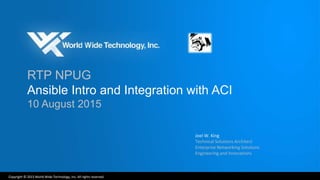
RTP NPUG: Ansible Intro and Integration with ACI
- 1. Copyright © 2015 World Wide Technology, Inc. All rights reserved. RTP NPUG Ansible Intro and Integration with ACI 10 August 2015 Joel W. King Technical Solutions Architect Enterprise Networking Solutions Engineering and Innovations
- 2. Agenda • Whoami, how I got started using Ansible • Introduction to Ansible • Demo – Power on VMs • Demo – Power on VMs, copy file to Linux hosts • Application Centric Infrastructure (ACI) Integration • Why we need automation for Software-Defined Networking (SDN) • Ansible Modules for ACI • Demo- Find the MAC address • Demo- Apply ACI policy, run Docker application • ACI workflow using Ansible, developing configuration libraries • APIC-EM Integration (time permitting) • Discussion – Q and A
- 3. whoami • At World Wide Technology, Inc. – Enterprise SDN, NetDevOps, Programmable Networks • Past Experience • NetApp – Technical Solutions Architect, Digital Video Surveillance – Big Data – E-Series • Cisco – Technical Leader - Enterprise Systems Engineering (ESE) – Cisco Validated Designs (CVDs) • Network Architect – AMP Incorporated – LAN / WAN design for 150 location global network • Flash cutover of AMP’s network from OSPF to EIGRP using Perl and Telnet ~ 1996 • CCIE No. 1846 (retired) • Participated on Networking Panel at AnsibleFest NYC 2015 joel.king@wwt.com @joel_w_king www.slideshare.net/joelwking github.com/joelwking/
- 4. How I got started with Ansible… • Cisco Nexus switches have a variety of network programmability features. • We had use cases with everything but Orchestration and NX-API. • I thought installing an agent might be a pain point! Power On Auto Provisio ning (POAP) Nexus 9K NX-API RPC / REST API Python Interpreter Bash shell Introduction to Python Programming on Nexus Switches Nexus Data Broker w/ REST API NXOS ACI Orchestration APIC REST API OpenFlow Security-Defined Routing
- 5. … after a little research • Downloaded The Benefits of Agentless Architecture • Installed Ansible on Ubuntu in Virtual Box git clone git://github.com/ansible/ansible.git --recursive • Found in the FAQs: ansible_connection=local • Enabled NX-API NEX-9396-A-TRNG-CLASS(config)# feature nxapi NEX-9396-A-TRNG-CLASS(config)# end NEX-9396-A-TRNG-CLASS# copy run start [###########################] 100% Copy complete. • Wrote an Ansible module for NX-API ! NX-API Developer Sandbox
- 6. Introduction to Ansible • Ansible uses SSH instead of agents. • Python modules run locally or on target systems SIMPLE AGENTLESS POWERFUL • Deploy applications • Configuration management • Network provisioning • Playbooks are both human and machine readable. • Large library of modules.
- 7. Pushed Based • Chef and Puppet are “pull-based” • The agent on the server periodically checks with the central server for configuration information. (Chef agent by default checks with Chef server every 30 minutes) • Chef uses a “convergent” model of configuration. As changes propagate through the nodes, the network as a whole converges to the desired configuration state. • Ansible is “push-based” • You run the playbook, • Ansible modules connect to the target servers and executes the modules • Push based approach - you control when the changes are made on the server! • No need to wait for a timer to fire. Source: Ansible Up & Running & www.chef.io/solutions/configuration-management/
- 8. Lexicon • Inventory A file grouping host names and (optionally) variables. • Playbooks A design plan of tasks to act on one or more hosts. • YAML Markup language, more human readable than XML / JSON. • Facts Variables describing the target system. • Tasks An activity to be carried out, e.g. install package, configure interface. • Modules Python code to implement tasks. • Idempotent Producing the same results if executed once or multiple times. • Jinja2 Templating language converting templates to configuration files
- 9. Ansible and the Cisco Network SSH – TCP/22 Users, API NTP – UDP / 123 HTTP(s) TCP/80:443:22 HTTP(s) TCP/80:443 SSH – TCP/22 GitHub HTTPS TCP/443 LDAP – TCP / 389 ESX Server Windows Systems Linux DockerAmazon Web Services Agentless Ansible / Tower REST API connection: local feature nx-api Nexus 3000 | 9000 CentOS Nexus 9000 ACI github.com/joelwking/ PARAMIKO APIC-EM Cisco IOS • Provides “tool based” abstraction • Low barrier to entry • User written modules • Common framework to manage controllers and individual devices
- 10. $ python Python 2.7.6 (default, Jun 22 2015, 17:58:13) >>> import yaml >>> playbook = yaml.load(open("add_local_user.yml", "r")) >>> print playbook[0]["tasks"][0]["name"] Add local user What is YAML? • YAML ( rhymes with camel) is a data serialization format. • Designed to be human and machine readable. • Ansible playbooks are YAML format • Syntax is designed to be mapped to data types in programming languages: lists, associative array (Python dictionaries), and scalar variables.
- 11. Use Case: Power On • ESXi hosts on ACI Demo Fabric were power cycled. • VMs for ACI Tenant were in power-down state following reboot. • Run playbook to power-up my demo VMs, rather than use vSphere Client $ cat power_up_vms.yml --- - hosts: 127.0.0.1 connection: local user: administrator sudo: false gather_facts: false vars: vmware_guest_facts: yes joelking: - X-DOCKER-CLIENT - X-DOCKER-SERVER-1 - X-DOCKER-SERVER-2 - X-A10-vThunder tasks: - name: Power UP vsphere_guest: vcenter_hostname: 10.255.40.128 username: administrator@vsphere.local password: **foo** guest: "{{item}}" state: powered_on esxi: datacenter: "ACI Demo DC" hostname: 10.255.138.168 with_items: joelking
- 12. Demo: Power On virtual machines
- 13. Use Case: Copy File to VMs • Modify playbook to list VM names and Ubuntu hosts in Inventory file • Items under group [virtual_machines[] are VM names not DNS names • Items under group [Ubuntu] • X-A10-vThunder is a virtual appliance, not a Ubuntu host • When running a play, the values are referenced by variable {{inventory_hostname}} $ cat hosts # [aci] aci-demo.sandbox.wwtatc.local ansible_connection=local ansible_ssh_user=kingjoe admin_uid=netdeploy # # [server] scp-server.sandbox.wwtatc.local ansible_ssh_user=administrator # [virtual_machines] X-DOCKER-CLIENT X-DOCKER-SERVER-1 X-DOCKER-SERVER-2 X-A10-vThunder [Ubuntu] X-DOCKER-CLIENT.sandbox.wwtatc.local X-DOCKER-SERVER-1.sandbox.wwtatc.local X-DOCKER-SERVER-2.sandbox.wwtatc.local
- 14. Use Case: Copy File to VMs (continued) $ cat power_up_vms.yml --- - hosts: virtual_machines connection: local user: kingjoe sudo: false gather_facts: false vars: vmware_guest_facts: yes vars_prompt: - name: "vCenter_password" prompt: "Enter vCenter password" private: yes tasks: - name: Power UP my VMs vsphere_guest: vcenter_hostname: 10.255.40.128 username: administrator@vsphere.local password: "{{vCenter_password}}" guest: "{{inventory_hostname}}" state: powered_on esxi: datacenter: "ACI Demo DC" hostname: 10.255.138.168 - hosts: Ubuntu user: administrator vars: MY_directory: "/tmp/ansible" tasks: - name: Create directory file: dest={{MY_directory}} state=directory mode=0755 - name: Download a file to the directory get_url: url=http://docs.ansible.com/ansible/modules.html dest={{MY_directory}} mode=0666 validate_certs=no $ ansible-playbook -i hosts power_up_vms.yml --ask-pass Note: this is an example of running modules locally and on remote systems from the same playbook continued
- 15. Demo: Modify Power On virtual machines playbook to use inventory file, Copy file to Linux hosts
- 16. Ansible Tower Ansible Enterprise Automation Simple. Agentless. Powerful. Control. Security. Delegation. / Uses OpenSSH / No extra code to manage / Ready for cloud-scale / Uses YAML for playbooks / No special coding skills needed / Fast learning curve / App deployment / Orchestration / Configuration management / Role-Based Access Control / Delegation of credentials/keys / Audit trail for automation / Centralized job runs / Job scheduling / Automation dashboard / Push-button job execution / Portal mode for delegation / REST API for integration Ansible Open Source Ansible Tower
- 17. PUSH-BUTTON LAUNCH Launch automation jobs with a button ACCESS CONTROL Role-based access control & LDAP integration DELEGATION OF CREDENTIALS Delegate credentials without giving away secrets SCHEDULING Schedule automation jobs (great for periodic remediation) INVENTORY MANAGEMENT Graphically manage your internal & cloud resources API & CLI Documented RESTful API and Tower CLI to integrate Tower into your tools AUDITING See a full Ansible job history with drill-in details ANSIBLE TOWER The best way to run Ansible in your organization.
- 18. Ansible Up & Running
- 19. Network automation going mainstream #netdevops
- 20. Application Centric Infrastructure (ACI)
- 21. Cisco Nexus Data Center Switching • If you are looking to Cisco for a Data Center switch, it will be a Nexus 9000. • Nexus 9000 runs in either of two modes: • NX-OS • Application Centric Infrastructure – ACI • Networks need Automation & Programmability. • NX-API enables a northbound REST interface on individual NX-OS switches • Nexus 3000 NX-API supported NX-OS 6.0(2)U4(1). • NX-OS release 7.x enables NX-API on Cisco Nexus 5000 and 6000 • APIC is the Software Defined Networking controller for ACI • Ansible | Tower can be your automation engine.
- 22. Why do I need automation with ACI? • Using the ACI GUI is time consuming and prone to human error. • WWT Integration Technology Center (ITC) is the hub of our global deployments and supply chain programs. • Customers use the ITC to stage their data center infrastructure prior to deployment.
- 23. Cisco Application-Centric Infrastructure (ACI) • A data center fabric with three components: • Nexus 9000 Series Switches and the Cisco Application Virtual Switch (AVS) • SDN architecture based on a policy framework for configuration, management, security • Cisco Application Policy Infrastructure Controllers (APIC) • Nexus switches in the fabric are plug-n-play. • All functions of the controller are exposed via REST APIs. • The Web GUI designed for initial configuration, a tool for automation. Cisco APIC Python SDK (“cobra”) CLI admin@apic1:aci>
- 24. Ansible and Nexus Switches • Nexus 9K switches run either ACI mode or NX-OS mode. • Enhancements to NX-OS including feature nx-api in Nexus 3K, 7K, 5K, etc. • NX-API provide HTTP based APIs for configuration management – XML or JSON • Application Policy Infrastructure Controller – APIC is an SDNcontroller managing Nexus 9K in ACI mode. • Servers, applications, and network can be managed in a single playbook. SSH – TCP/22 Users, API NTP – UDP / 123 HTTP(s) TCP/80:443 HTTP(s) TCP/80:443 SSH – TCP/22 GitHub HTTPS TCP/443 LDAP – TCP / 389 ESX Server Windows Systems Linux Docker Agentless Ansible / Tower REST API connection: local feature nx-api Nexus 3000 | 9000 CentOS Nexus 9000
- 25. Ansible ACI Modules • aci_gather_facts.py • Gather Facts using Class or Managed Object Queries • https://youtu.be/Ec_ArXjgryo • aci_install_config.py • Configures the fabric via ACI controller (APIC) northbound REST API interface. • https://youtu.be/PGBYIxEsqU8 • This module issues POST of XML, the APIC will create or update object as required. • Deletions implemented by including status="deleted“ in the XML APIC
- 26. Gathering Facts: Types of Queries • Managed Objects (MO) are abstract representations of physical / logical entity. • Contain a set of configurations and properties. • Organized in a tree structure called the Management Information Tree. get /api/mo/uni/tn-ACME.jsonget /api/class/fvTenant.json tn-mgmt tn-ACMEtn-infra tn-mgmt tn-ACMEtn-infra Object-level queryClass-level query
- 27. Managed Object Query • Managed Object Queries and Class Queries are handled by the same module, aci_gather_facts.py • The difference is the URI specified as argument to the module, • In either case, the answer set is a list of objects, typically the Class Query will have more than one element in the list. • If the REST call is successful, but the results are null, the list is empty. • Example playbook for Managed Object query: https://github.com/joelwking/ansible-aci/blob/master/aci_mo_example.yml
- 28. Class Query: Find MAC address given IP fvCEp A client endpoint attaching to the network. ./bin/ansible-playbook find_macaddress.yml --- # https://github.com/joelwking/ansible-aci/blob/master/find-macaddress.yml - name: Ansible ACI Demo of gathering facts using a class query hosts: prod-01 connection: local gather_facts: no vars: IPaddr: 198.51.100.4 tasks: - name: Find the MAC address given an IP address aci_gather_facts: queryfilter: 'eq(fvCEp.ip, "{{IPaddr}}")' URI: /api/class/fvCEp.json host: "{{hostname}}" username: admin password: "{{password}}" - name: use msg format debug: msg=" ManagementIP {{ fvCEp[0].ip }} mac {{ fvCEp[0].mac }} encap {{ fvCEp[0].encap }} " TASK: [use msg format] ***************************************** ok: [prod-01] => { "msg": " ManagementIP 198.51.100.4 mac 00:50:56:B6:1C:CC encap vlan-2142 " } Filter results based on ip address specified Can anyone tell me the flaw in this logic?
- 29. Importing Playbook into Tower • Logon Tower • Create directory /var/lib/awx/projects/find-macaddress • Copy the contents of the playbook into a file in the directory, e.g. find-macaddress.yml • I commented out the variable, IPaddr, Tower will prompt. • Create a project, • Create a job template, • Run job template.
- 30. Demo: Find the MAC address https://youtu.be/t03ty5Y295U
- 31. Install ACI Configuration • Ansible module aci_install_config.py • Configures the fabric via ACI controller (APIC) northbound REST API interface. • Reads the XML file specified as an argument • Authenticates with the APIC • Issues HTTP Post with the URL specified. • Key Point • Gather Facts provided the MAC and ‘dn’ based on a Tenant and IP address • Now we can programmatically build a troubleshooting policy and load into tenant. • By automating the creation of monitoring and troubleshooting policies, we save time.
- 32. • Tower initiates Python modules to apply policy to tenant in ACI fabric. • Tower initiates Python application installed in Docker container on client machine. Ansible Tower – Apply ACI policy and run Docker app x-docker-client x-docker-server-1 .10 .1 .1 .10 192.0.2.0 / 24 TEST-NET-1 198.51.100.0 / 24 TEST-NET-2 Bridge Domain TEST-NET-2 Bridge Domain TEST-NET-1 management network policy app
- 33. Demo: Apply ACI policy, run Docker app https://youtu.be/t03ty5Y295U?t=1m49s
- 35. Using Playbooks to Organize your Workflow • While developing ACI configurations, I found myself using Ansible Playbooks to organize my work. • The total configuration is broken into distinct, verified steps. • The configuration snippits can be shared among engineers as ACI ‘best practice’ configs. • Repository on WWT’s GitHub Enterprise server atc-ops / aci-config-templates
- 36. Configure via the GUI configure Verify | test Save XML Incorporate into playbook automate
- 37. Verify and Test the configuration configure Verify | test Save XML Incorporate into playbook automate
- 38. Save the config snippet as XML <fvTenant> <traceroutepTrEp adminSt="start" descr="traceroute policy for client to server 10" dn="uni/tn-A10_DEMO/trEp-CLIENT_SERVER10" name="CLIENT_SERVER10" ownerKey="" ownerTag="" payloadSz="56"> <traceroutepRsTrEpSrc tDn="uni/tn-A10_DEMO/ap-SMALL_SERVERS/epg-CLIENT/cep-00:50:56:9A:79:5C"/> <traceroutepRsTrEpDst tDn="uni/tn-A10_DEMO/ap-SMALL_SERVERS/epg-SERVER/cep-00:50:56:9A:6A:03"/> </traceroutepTrEp> </fvTenant> configure Verify | test Save XML Incorporate into playbook automate
- 39. Incorporate into Playbook --- - name: Deploy Tenant for A10 ADC hosts: prod-01 connection: local gather_facts: no vars: local_path: /home/administrator/ansible/CFGS fvTenant: A10_DEMO L4L7: vnsLDevVip_A10.xml tasks: - name: Loop through the variables to deploy the tenant aci_install_config: xml_file: "{{ local_path }}/{{ item }}" URI: "/api/mo/uni/tn-{{fvTenant}}.xml" host: "{{hostname}}" username: admin password: "{{password}}" with_items: - fvTenant_A10_DEMO.xml # Create Tenant - vzFilter_A10_TCP_SMALL_SERVERS.xml # Create Filter - vzBrCP_A10_CONTRACT_SUBJ.xml # Create Contract and Subject - fvCtx_A10_DEMO.xml # Create Pritx_A10_DEMO.xml - fvBD_A10_BRIDGE_DOMAIN.xml # Create Bridge Domains - fvAP_A10_APP.xml # Create Application EPGs - traceroutepTrEp_A10_clientserver.xml # Create traceroute policy - "{{ L4L7 }}" # Create L4-L7 Services configure Verify | test Save XML Incorporate into playbook automate
- 41. Configuration Libraries • ACI needs a library of ‘best practice’ configurations. • Network engineers create configurations using the APIC GUI. • Configurations are tested, verified and then saved in XML. • The configuration snippets are organized into a playbook. • Only the with_items loop needs be changed in the playbook. • XML files can be converted into templates. • Playbooks, XML and Templates stored in Git Repo.
- 42. Key Take-away • Networks are evolving from individual devices to the SDN paradigm of a single fabric under a central controller. • Cisco ACI is an SDN implementation which abstracts the network devices, the fabric is plug-n-play, provides central management and visibility. • The GUI on top of an SDN controller isn't sufficient and we will still need automation • Eliminate the hands in operations - • No keyboard errors, • No incomplete configurations, • Build libraries of ‘best practice’ configurations. • Network Engineers can use Ansible to automate Nexus switches to more closely align with DevOps.
- 43. APIC - EM
- 44. Synergy Ansible • Ansible is an open source automation tool. • Designed to be easy for anyone to understand and learn. • Written module to apply configuration changes to Cisco IOS devices • Requires an inventory file to identify target routers and switches to apply a baseline configuration. Cisco APIC-EM • APIC-EM is a SDN controller for legacy LAN/WAN devices. • Single source of truth. • Provides inventory to Ansible by discovery of Cisco IOS devices in the network. WWT • Python module to integrate the two applications.
- 45. Understanding the Network • You can’t automate what you don’t understand! • Discovery based on • CDP • IP address ranges • Imitated either via GUI or REST API • Discovered Devices
- 46. “you used the northbound API, put two disparate pieces of technology together and made them work better than they can individually.” Phil Casini, Director Product Management for Cisco’s LAN/WAN SDN controller APIC EM. Advanced Technology Center (ATC) Using APIC-EM as the single source of truth.
- 47. Playbook Tasks 1. apic_em_gather_facts Query the APIC-EM controller for a list of discovered devices. 2. cisco_ios_install_config Updates running config of discovered devices. --- - name: Integration of APIC-EM with Ansible hosts: 127.0.0.1 connection: local gather_facts: no vars: ansible_ssh_user: administrator enablepw: xxxxx password: xxxxx tasks: - name: Use APIC-EM controller to return a list of discovered devices apic_em_gather_facts: host: 10.255.40.125 username: bob password: xxxxxx - name: Install the configuration file cisco_ios_install_config: URI: ftp://ftpuser:xxxxx@10.255.40.101/sdn/lab_config_files/ios_config.cfg host: "{{ item }}" username: admin enablepw: "{{ enablepw }}" password: "{{ password }}" debug: off with_items: mgmtIp github.com/joelwking/ansible-apic-em github.com/joelwking/ansible-ios
- 48. ! ! ip name-server vrf management 8.8.8.8 ! ip http server ip http secure-server ! ip access-list extended ACL-AGENT-REDIRECT remark explicitly prevent DNS from being redirected to address a bug deny udp any any eq domain remark redirect HTTP traffic only permit tcp any any eq www remark all other traffic will be implicitly denied from the redirection ip access-list extended ACL-ALLOW permit ip any any ! ip access-list extended ACL-DEFAULT remark DHCP permit udp any eq bootpc any eq bootps permit udp any any eq domain remark Ping permit icmp any any remark PXE / TFTP permit udp any any eq tftp deny ip any any log ! end Execute the Playbook in Ansible Tower mgmtIp
- 50. Thanks to our sponsors www.slideshare.net/joelwking Slides are available at:
- 51. "It is no longer about writing 300,000 lines of code. It is about writing as little code as possible to get that rapid speed.“ Tim Vanderham, the head of development for IBM Bluemix and IBM Cloud Marketplace. searchsoa.techtarget.com/feature/Cultivating-the-API-Economy Cultivating the API Economy
Hinweis der Redaktion
- Joel W. King – 10 August 2015
- https://www.chef.io/solutions/configuration-management/
- Roles to allow you to break up configuration into more modular steps. Jinja2 is a full featured template engine for Python. http://en.wikipedia.org/wiki/Idempotence
- http://www.protocolostomy.com/2010/04/12/pytpmotw-pyyaml/ http://en.wikipedia.org/wiki/YAML
- This is a core Ansible module that uses Pysphere
- https://www.sdxcentral.com/resources/cisco/cisco-nexus-switch/
- Controllers attach to leaf switches Python API provides a Python programming interface to the underlying REST API http://cobra.readthedocs.org/en/latest/index.html#
- I-DEM-potent http://www.restapitutorial.com/lessons/idempotency.html
- Class fvCEp A client endpoint attaching to the network. administrator@api:~/apic/wwt/bin$ python api-tool.py fvCEp | grep A10 dn= uni/tn-A10_DEMO/ap-SMALL_SERVERS/epg-SERVER/cep-00:50:56:B6:1C:CC 0 children dn= uni/tn-A10_DEMO/ap-SMALL_SERVERS/epg-CLIENT/cep-00:50:56:B6:03:3B 0 children dn= uni/tn-A10_DEMO/ap-SMALL_SERVERS/epg-CLIENT/cep-00:50:56:9A:79:5C 0 children dn= uni/tn-A10_DEMO/ap-SMALL_SERVERS/epg-SERVER/cep-00:50:56:9A:6A:03 0 children dn= uni/tn-A10_DEMO/ap-SMALL_SERVERS/epg-SERVER/cep-00:50:56:9A:66:1D 0 children administrator@api:~/apic/wwt/bin$
- From the last exercise, we determined the application profile, Endpoint Group and MAC address from an IP address, Here we are using this information to build a traceroute policy for the Tenant.
- http://www.networkworld.com/article/2932734/sdn/most-sdn-opex-benefits-can-be-realized-by-automating-existing-use-cases-cisco-says.html?phint=newt%3Dnetworkworld_network_architecture_alert&phint=idg_eid%3Db736f6b60b7183f3d572ddd96f959611#tk.NWWNLE_nlt_network_architecture_2015-06-09
- http://www.slideshare.net/CiscoCanada/sdn-in-the-enterprise-apic-enterprise-module
- APIC-EM provided a dynamically learned inventory list for Ansible to consume as targets for network configurationi
