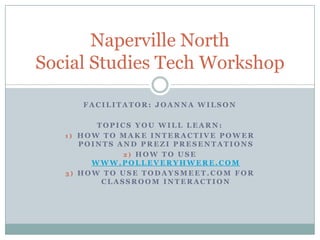
Naperville north tech workshop day 1
- 1. F A C I L I T A T O R : J O A N N A W I L S O N T O P I C S Y O U W I L L L E A R N : 1 ) H O W T O M A K E I N T E R A C T I V E P O W E R P O I N T S A N D P R E Z I P R E S E N T A T I O N S 2 ) H O W T O U S E W W W . P O L L E V E R Y H W E R E . C O M 3 ) H O W T O U S E T O D A Y S M E E T . C O M F O R C L A S S R O O M I N T E R A C T I O N Naperville North Social Studies Tech Workshop
- 2. Personalized Attention Please write down what courses you teach and what you would like to most learn about. What types of technology do you want to implement in the classroom? Fill out the notecards provided on your tables Share your cards with your table mates Similarities AND Differences
- 3. Stay Connected During AND After this workshop you can stay connected with the workshop digital material. Login to Canvas and select “North Tech Workshop” course for files and links from the workshop and others that will help you to better use technology in the classroom
- 4. Workshop Day 1 Workshop Day 1 Target: Teachers will know how to use polleverywhere.com and will be able to create an interactive and engaging Power Point Presentation. Please take out your cell phone You will be given directions and prompted to text your response to poll questions www.polleverywhere.com Easy to create an account Create your own poll questions Download polls and directions as Power Point slides YouTube Video – check out this video [CLICK HERE] I created on how to use www.polleverywhere.com for a Political Campaign Project
- 5. Presenter Text Polling Notes • Explain what’s going on – “Now I’m going to ask for your opinion. You’ll use your phones to respond just like on American Idol. So please take out your cell phones, but remember to leave them on silent.” – “You’ll participate by sending a text message. If you don’t know how to do that, just ask your kids! Or have your neighbor help you figure it out.” • Address their concerns – “This is a just standard rate text message, so it may be free for you, or up to twenty cents on some carriers if you do not have a text messaging plan.” – “The service we are using is serious about privacy. We cannot see your phone numbers, and you’ll never receive follow-up text messages outside this presentation. There’s only one thing worse than email spam – and that’s text message spam because you have to pay to receive it!” • Use a demo or practice poll – For example, a Free Text Poll like “Let’s Practice: Text in your first name!” • Always test your polls in your presentation before your event using the computer that will be projecting your presentation, especially if that computer is not the one you’re currently using.
- 6. How To Vote via Texting 1. Standard texting rates only (worst case US $0.20) 2. We have no access to your phone number 3. Capitalization doesn’t matter, but spaces and spelling do TIPS
- 7. How To Vote via PollEv.com Capitalization doesn’t matter, but spaces and spelling doTIP
- 8. How To Vote via PollEv.com/username Capitalization doesn’t matter, but spaces and spelling doTIP
- 9. How To Vote via Twitter 1. Capitalization doesn’t matter, but spaces and spelling do 2. Since @poll is the first word, your followers will not receive this tweetTIPS
- 10. Poll: What is your favorite color?
- 11. Poll: On a scale of 1-5 (5 being the best or "...
- 12. Poll: Which form of presentation do you use th...
- 13. Poll: What do you want to learn about most?
- 14. Old Way New Way Used to keep presenter on topic Provides Short Hand Notes to audience Too Many Words on the page Lecture Tool Hyperlinks and embedded video allows for audience engagement Polls and clicker activities provide instant feedback and allows for formative assessment Disable “Next” buttons to allow for student choice The New Wave of Power Points
- 15. Ideas for how to make Power Points Interactive 1) Create Power Point Quizzes that students can take at home 2) Create poll questions for text responses 3) Use “clicker” programs to assess student knowledge of course / lesson content 4) Disable the “NEXT” buttons to force student choice and interaction 5) Create a “virtual fieldtrip” in a Power Point Presentation using embedded images and videos
- 16. How to Make Interactive Power Points Click on the image above to play a “How To” video
- 17. Work Shop Day 1: Focus Groups Your task: Work with your table mates to pick one of the options from the previous slide and create a NEW way to use Power Point for your classes Instructions and How To Videos and Links can be found on Canvas for each idea Time Frame: 45 Minutes Please submit your Power Point to “North Tech Workshop” – Day 1 Assignment so we can all view your work! IF you find any other helpful links or tools during your work time, please post those links and brief description of why it was helpful to the Discussion Board on Canvas
- 18. LAST TASK Please log in to Canvas and take the short five (5) question quiz to assess your understanding of some of today’s topics
- 19. References Poll Everywhere Site, retrieved July 31, 2013 found at www.polleverywhere.com Wilson, J. Polleverywhere Project1, created May 2013, retrieved from https://www.youtube.com/watch?v=tUrNcHBIO8k “How to Make Interactive Power Points”, retrieved August 6, 2013, found at http://www.youtube.com/watch?v=UssuI0mY6RI Naperville School District Canvas Page (2012) found at www.naperville.instructure.com
Hinweis der Redaktion
- This slide is just for your own notes, as a presenter or instructor. You may print these, memorize them, or actually put them into the Notes portion of a slide in your own presentation.
- This slide is for display to the audience to show them how they will vote on your polls in your presentation. You can remove this slide if you like or if the audience is already comfortable with texting and/or voting with Poll Everywhere.Sample Oral Instructions:Ladies and gentlemen, throughout today’s meeting we’re going to engage in some audience polling to find out what you’re thinking, what you’re up to and what you know. Now I’m going to ask for your opinion. We’re going to use your phones to do some audience voting just like on American Idol.So please take out your cell phones, but remember to leave them on silent. You can participate by sending a text message.This is a just standard rate text message, so it may be free for you, or up to twenty cents on some carriers if you do not have a text messaging plan. The service we are using is serious about privacy. I cannot see your phone numbers, and you’ll never receive follow-up text messages outside this presentation. There’s only one thing worse than email spam – and that’s text message spam because you have to pay to receive it!
- This slide is for display to the audience to show them how they will vote on your polls in your presentation. You can remove this slide if you like or if the audience is already comfortable with texting and/or voting with Poll Everywhere.Sample Oral Instructions:Ladies and gentlemen, throughout today’s meeting we’re going to engage in some audience polling to find out what you’re thinking, what you’re up to and what you know. Now I’m going to ask for your opinion. We’re going to use your phones or laptops to do some audience voting just like on American Idol.So please take out your mobilephones or laptops, but remember to leave them on silent. You can participate by submitting an answer atPollEv.com on your laptop or a mobile phone.The service we are using is serious about privacy. I cannot see who you are or who voted.
- This slide is for display to the audience to show them how they will vote on your polls in your presentation. You can remove this slide if you like or if the audience is already comfortable with texting and/or voting with Poll Everywhere.Sample Oral Instructions:Ladies and gentlemen, throughout today’s meeting we’re going to engage in some audience polling to find out what you’re thinking, what you’re up to and what you know. Now I’m going to ask for your opinion. We’re going to use your phones or laptops to do some audience voting just like on American Idol.So please take out your mobilephones or laptops, but remember to leave them on silent. You can participate by submitting an answer atPollEv.com/username on your laptop or a mobile phone.The service we are using is serious about privacy. I cannot see who you are or who voted.
- This slide is for display to the audience to show them how they will vote on your polls in your presentation. You can remove this slide if you like or if the audience is already comfortable with texting and/or voting with Poll Everywhere.Sample Oral Instructions:Ladies and gentlemen, throughout today’s meeting we’re going to engage in some audience polling to find out what you’re thinking, what you’re up to and what you know. Now I’m going to ask for your opinion. We’re going to use Twitter to do some audience voting.So please take out your cell phones or laptops, but remember to leave them on silent. The way you will be able to participate is by tweeting a response to @poll. Your followers won’t be bothered by this message.
- Poll: What is your favorite color? Press F5 or enter presentation mode to view the poll In an emergency during your presentation, if the poll isn't showing, navigate to this link in your web browser: http://www.polleverywhere.com/multiple_choice_polls/Vv2LobDoiSvJcUtIf you like, you can use this slide as a template for your own voting slides. You might use a slide like this if you feel your audience would benefit from the picture showing a text message on a phone.
- Poll: On a scale of 1-5 (5 being the best or "... Press F5 or enter presentation mode to view the poll In an emergency during your presentation, if the poll isn't showing, navigate to this link in your web browser: http://www.polleverywhere.com/multiple_choice_polls/iQZ54A18gtpvSaiIf you like, you can use this slide as a template for your own voting slides. You might use a slide like this if you feel your audience would benefit from the picture showing a text message on a phone.
- Poll: Which form of presentation do you use th... Press F5 or enter presentation mode to view the poll In an emergency during your presentation, if the poll isn't showing, navigate to this link in your web browser: http://www.polleverywhere.com/multiple_choice_polls/s8DdXOlneKejpFCIf you like, you can use this slide as a template for your own voting slides. You might use a slide like this if you feel your audience would benefit from the picture showing a text message on a phone.
- Poll: What do you want to learn about most? Press F5 or enter presentation mode to view the poll In an emergency during your presentation, if the poll isn't showing, navigate to this link in your web browser: http://www.polleverywhere.com/multiple_choice_polls/OsjERyFLKb1nzPmIf you like, you can use this slide as a template for your own voting slides. You might use a slide like this if you feel your audience would benefit from the picture showing a text message on a phone.