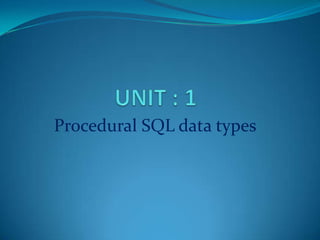
SQL Procedural Data Types
- 1. Procedural SQL data types
- 2. RDBMS Relational Database Management System For defining a fully relational database Dr. E. F. Codd's 12 rules is used. Codd's twelve rules are a set of thirteen rules (numbered zero to twelve) proposed by Edgar F. Codd, a pioneer of the relational model for databases. Codd’s Rule Designed to define what is required from a database management system in order for it to be considered relational.
- 3. Dr. E.F. Codd's 12 Rule Rule 0 : Foundation Rule For a system to qualify as a relational database management system (RDBMS), that system must use its relational facilities (exclusively) to manage the database. Rule 1: The Information Rule All data should be presented to the user in table form. ● Rule 2: Guaranteed Access Rule All data should be accessible without ambiguity. This can be achieved through a combination of the table name, primary key, and column name.
- 4. ● Rule 3: Systematic Treatment of Null Values A field should be allowed to remain empty. This involves the support of a null value, which is distinct from an empty string or a number with a value of zero. Of course, this can't apply to primary keys. ● Rule 4: Active online catalog based on the relational model: The system must support an online, inline, relational catalog that is accessible to authorized users by means of their regular query language. That is, users must be able to access the database's structure (catalog) using the same query language that they use to access the database's data.
- 5. ● Rule 5: Comprehensive Data Sublanguage The database must support at least one clearly defined language that includes functionality for data definition, data manipulation, data integrity, and database transaction control. All commercial relational databases use forms of the standard SQL (Structured Query Language) as their supported comprehensive language. Supported Language : Data definition View definition Data manipulation (interactive and by program) Integrity constraints Authorization Transaction boundaries (begin, commit, and rollback).
- 6. Rule 6: View Updating Rule View : Data can be presented to the user in different logical combinations, called views. Each view should support the same full range of data manipulation that direct-access to a table has available. Rule 7: High-level Insert, Update, and Delete The system must support set-at-a-time insert, update, and delete operators. This means that data can be retrieved from a relational database in sets constructed of data from multiple rows and/or multiple tables. This rule states that insert, update, and delete operations should be supported for any retrievable set rather than just for a single row in a single table.
- 7. Rule 8: Physical Data Independence Changes to the physical level (how the data is stored, whether in arrays or linked lists etc.) must not require a change to an application based on the structure. Rule 9: Logical Data Independence Changes to the logical level (tables, columns, rows, and so on) must not require a change to an application based on the structure. Logical data independence is more difficult to achieve than physical data independence
- 8. Rule 10: Integrity Independence Integrity constraints must be specified separately from application programs and stored in the structure/catalog. It must be possible to change such constraints as and when appropriate without unnecessarily affecting existing applications. No component of a primary key can have a null value. (see rule 3) If a foreign key is defined in one table, any value in it must exist as a primary key in another table.
- 9. Rule 11: Distribution Independence A user should be totally unaware of whether or not the database is distributed (whether parts of the database exist in multiple locations). A variety of reasons make this rule difficult to implement; Rule 12: Nonsubversion Rule If a relational system has or supports a low-level (single-record-at-a- time) language, that low-level language cannot be used to subvert or bypass the integrity rules or constraints expressed in the higher-level (multiple-records-at-a-time) relational language.
- 10. SQL PL SQL PL stands for SQL procedural language with extension SQL. The SQL Procedural Language (SQL PL) is a language that consists of statements and language elements that can be used to implement procedural logic in SQL statements. SQL PL provides Statements for declaring variables Condition handlers Assigning values to variables For implementing procedural logic.
- 11. Datatypes The following new data types are available in SQL PL: Anchored datatype Row datatype Boolean datatype Associative array datatype Cursor datatype
- 12. Anchored Datatype An anchored data type is a data type that is defined to be the same as that of another object. If the underlying object data type changes, the anchored data type also changes. An anchored type defines a data type based on another SQL object such as a Column Global variable, SQL variable, SQL parameter, Row of a table or view.
- 13. Anchored Datatype A data type defined using an anchored type definition maintains a dependency on the object to which it is anchored. These clauses are supported within the following statements: DECLARE CREATE TYPE CREATE VARIABLE
- 14. DECLARE Syntax : DECLARE Var_Name ANCHOR DATA TYPE TO Object_Name Formulate a DECLARE statement Specify the name of the variable. Specify the ANCHOR DATA TYPE TO clause. Specify the name of the object that is of the data type that the variable is to be anchored. E.g. DECLARE v1 ANCHOR DATA TYPE TO emp.c1;
- 15. CREATE TYPE The following is an example of a CREATE TYPE statement that defines a type named empRow1 that is anchored to a row defined in a table named employee: Example : CREATE TYPE empRow1 AS ROW ANCHOR DATA TYPE TO ROW OF employee;
- 16. CREATE VARIABLE The following is an example that demonstrates a declared variable that is anchored to the data type of a column in a table: CREATE TABLE tab1(col1 INT, col2 CHAR); INSERT INTO tab1 VALUES (1,2); INSERT INTO tab1 VALUES (3,4); CREATE TABLE tab2 (col1a INT, col2a CHAR); BEGIN DECLARE var1 ANCHOR tab1.col1; SELECT col1 INTO var1 FROM tab1 WHERE col2 = 2; INSERT INTO tab2 VALUES (var1, 'a'); END;
- 17. An anchored data type can be of the same type as one of: a row in a table a row in a view a cursor variable row definition a column in a table a column in a view a local variable, including a local cursor variable or row variable a global variable
- 18. Row Datatype This data type is a structure composed of multiple fields, each with its own name and data type, which can be used to store the column values of a row in a result set or other similarly formatted data. You must create this user-defined data type using the CREATE TYPE statement before you can reference it.
- 19. Row Datatype You can use this data type for the following tasks: Creating or declaring of variables of type row that can be used to store row data. Passing row values as parameters to other SQL routines. Storing multiple SQL data type values as a single set. Referencing row data in data change statements and queries, including INSERT, FETCH, and SELECT INTO.
- 20. Creating row variables To create row variables you must first create the row type and then declare the row variable. The following topics show you how to create the row data type and variable: Creating a row data type Creating a row data type is a prerequisite to creating a row variable. Declaring local variables of type row Variables of type row can be declared once the row data type has been created.
- 21. Creating Row Datatype Formulate a CREATE TYPE (ROW) statement: Specify a name for the type. Specify the row field definition for the row by specifying a name and data type for each field in the row. CREATE TYPE name AS ROW(field1 Datatype(size),field2 Datatype(size)); The following is an example of how to create a row data type that can be associated with result sets with the same format as the empRow row data type: CREATE TYPE empRow AS ROW (name VARCHAR(128), id VARCHAR(8));
- 22. Declaring local variable Formulate a declare statement: Specify a name for the variable. Specify the row data type that will define the variable. The specified row data type must be already defined in the database. DECLARE var_name rowName; The following is an example of how to formulate a DECLARE statement that defines a row variable of type empRow: DECLARE r1 empRow;
- 23. Examples: Row data type use Examples of row data type use provide a useful reference for understanding how and when to use the row data type. The following topics demonstrate how to use the row data type: Example: Row data type use in a CLP script Some basic features of row data types are shown within a DB2® CLP script to demonstrate how row data types are most commonly used. Example: Row data type use in an SQL procedure The row data type can be used in SQL procedures to retrieve record data and pass it as a parameter.
- 24. Ordinary Array An ordinary array data type is a structure that contains an ordered collection of data elements in which each element can be referenced by its ordinal position in the collection. If N is the cardinality (number of elements) in an array. The ordinal position associated with each element, called the index, is an integer value greater than or equal to 1 and less than or equal to N. All elements in an array have the same data type.
- 25. Array variables Array variables are variables based on user-defined array data types. Array variables can be Declared Assigned a value Set to another value Passed as a parameter to and from SQL procedures. Local array variables can be declared within SQL procedures using the DECLARE statement. Global array variables can be created using the CREATE VARIABLE statement.
- 26. Creating array variables To create array variables you must first create the array type and then declare the local array variable or create the global array variable. How to create array data types and array variables: Creating an array data type (CREATE TYPE statement) Creating an array data type is a task that you would perform as a prerequisite to creating a variable of the array data type. Declaring local variables of type array Declaring array data type variables is a task that you perform after creating array data types if you want to be able to temporarily store or pass array data type values.
- 27. Creating an array data type (CREATE TYPE statement) Syntax: CREATE TYPE array_name AS Datatype(size) ARRAY[upper bound] Define the CREATE TYPE statement Specify a name for the array data type. Specify the AS keyword followed by the keyword name for the data type of the array element. For example, INTEGER, VARCHAR. Specify the ARRAY keyword and the domain of the subindices in the array. Example : CREATE TYPE phone AS number(10) ARRAY[100];
- 28. Declare Variable Syntax: DECLARE Var_Name array_name Define the DECLARE statement. Specify a name for the array data type variable. Specify the name of the array data type that you used when you created the array data type. Example CREATE TYPE name AS varchar(10) ARRAY[100]; DECLARE emp_name name;
- 29. Assigning Value to array Syntax : SET array[index]=value Example : SET myArray[1] = 123; SET myArray[2] = 124; SET myArray[100] = 223;
- 30. Retrieving Value to array Retrieving array values using an index Syntax : SET value = array[index] Example : SET a = myArray[3]; Count total Element Syntax : SET value = CARDINALITY/MAX_CARDINALITY(arrayName) Example : SET Count= CARDINALITY(myArray); SET count= MAX_CARDINALITY(myArray);
- 31. Retrieving previous and next array values SET phone1= FIRST(phones); SET nextPhone = NEXT(phones, phone1); Delete array values SET name= ARRAY_DELETE ( name, 1, 2 ); Determine if array element exist IF (ARRAY_EXISTS(phones, 2)) THEN SET x = 1; END IF;
- 32. Cursor Cursors will be used in DB2 SQL PL stored procedures to perform a complex logic on a row-by-row basis. Cursors are special programming constructs that allow data to be manipulated on a row-by-row basis, similar to other structured programming languages. They are declared like a variable, and then move one record at a time using a loop for the control.
- 33. Content : Overview of cursor data types Cursor variables Cursor predicates/attributes Referencing cursor variables Determining the number of fetched rows for a cursor
- 34. Overview of cursor data types This overview of cursor data types introduces the Types of cursor data types The scope in which they can be used Provides information about the restrictions and privileges that pertain to their use.
- 35. Types of cursor data types There are two main types of cursor data types: Strongly -typed cursor data types . Weakly -typed cursor data types . The property of being strongly or weakly typed is defined when the data type is created. This property is maintained in variables created of each type.
- 36. Weakly-typed cursor data types A weakly typed cursor type is not associated with any row data type definition. No type checking is performed when values are assigned to weakly typed cursor variables. Syntax : DECLARE cur_name CURSOR for select statement ; Weakly typed cursor variables are useful when you must store a result set with an unknown row definition. Example: Decalre c1 cursor for select empno, salary from emp where salary<=5000
- 37. Strongly-typed cursor data types A strongly-typed cursor data type is one that is created with a result set definition specified by a row data structure. These data types are called strongly typed, because when result set values are assigned to them the data types of the result sets can be checked. Strong type checking is performed at assignment time and if there are any data type mismatches, an error is raised.
- 38. Strongly-typed cursor data types Syntax : CREATE TYPE cursorType AS rowType CURSOR Example: 1) CREATE TYPE r1 AS ROW (C1 INT); CREATE TYPE k1 AS r1 CURSOR;
- 39. CREATE TYPE myRowType AS ROW (edlevel SMALLINT, name VARCHAR(128)); CREATE TYPE myCursorType AS myRowType CURSOR; BEGIN DECLARE rv1 myRowType; DECLARE c1 CURSOR; FETCH c1 INTO rv1; CLOSE c1; END ;
- 40. Overview of cursor data types 2. The scope in which they can be used Restrictions on cursor data types and cursor variables limit cursor variable functionality as well as where cursor variables can be defined and referenced. 3. Provides information about the restrictions and privileges To create cursor data types, you require the following privilege Privilege to execute the CREATE TYPE statement to create a cursor data type. To declare cursor variables based on existing cursor data types, no privileges are required.
- 41. Cursor variables Cursor variables are cursors based on predefined cursor data type. Cursor variables can be un-initialized, initialized, assigned a value, set to another value, or passed as a parameter from SQL procedures. Cursor variables can be strongly-typed or weakly-typed. Cursor variables can be declared within SQL procedures using the DECLARE statement.
- 42. Referencing cursor variables The following statements can be used to reference cursor variables within an SQL PL context: CALL SET OPEN FETCH CLOSE
- 43. Call Statement: Cursor variables can also be referenced as parameters in the CALL statement. The following is an example of a CALL statement within an SQL procedure that references a cursor variable named curVar which is an output parameter: Example: CALL P2(curVar); Set Statement: Used to set value to curser variable. Example : SET c1 = CURSOR FOR SELECT * FROM T;
- 44. The OPEN statement is used to initialize the result set associated with the cursor variable. Example : OPEN C1; The FETCH statement is used to specifically retrieve the column values in the current row being accessed by the cursor variable. Example : FETCH c1 into variable; The CLOSE statement is used to end the processing of the cursor variable. Example : closeC1; Code
- 45. Cursor predicates Cursor predicates are SQL keywords that can be used to determine the state of a cursor defined within the current scope. They provide a means for easily referencing whether a cursor is open, closed or if there are rows associated with the cursor. The cursor predicates that can be used include IS OPEN IS NOT OPEN IS FOUND IS NOT FOUND
- 46. IS OPEN This predicate can be used to determine if the cursor is in an open state. This can be a useful predicate in cases where cursors are passed as parameters to functions and procedures. Before attempting to open the cursor, this predicate can be used to determine if the cursor is already open.
- 47. IS NOT OPEN This predicate can be used to determine if the cursor is closed. Its value is the logical inverse of IS OPEN. This predicate can be useful to determine whether a cursor is closed before attempting to actually close the cursor.
- 48. IS FOUND This predicate can be used to determine if the cursor contains rows after the execution of a FETCH statement. If the last FETCH statement executed was successful, the IS FOUND predicate value is true. If the last FETCH statement executed resulted in a condition where rows were not found, the result is false. The result is unknown when: the value of cursor-variable-name is null the underlying cursor of cursor-variable-name is not open the last FETCH action returned an error
- 49. BEGIN DECLARE C1 CURSOR FOR SELECT c1 FROM t1; IF (c1 IS NOT OPEN) THEN OPEN c1; end if; IF (c1 IS OPEN) THEN FETCH c1 into lvarInt; WHILE (c1 IS FOUND) DO END WHILE; END IF;
- 50. Determining the number of fetched rows for a cursor Determining the number of rows associated with a cursor can be efficiently done by using the cursor_rowCount scalar function It takes a cursor variable as a parameter and returns an integer value as an output corresponding to the number of rows that have been fetched since the cursor was opened.
- 51. Determining the number of fetched rows for a cursor The following pre-requisites must be met before you use the cursor_rowCount function: A cursor data type must be created. A cursor variable of the cursor data type must be declared. An OPEN statement referencing the cursor must have been executed. Example : SET rows_fetched = CURSOR_ROWCOUNT(curEmp)
