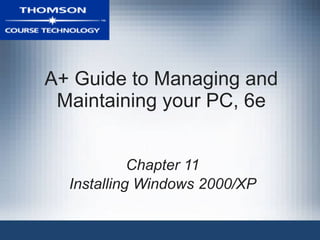Recommended
Recommended
More Related Content
What's hot
What's hot (19)
Configuring startup and troubleshooting startup issues

Configuring startup and troubleshooting startup issues
To upgrade your pc from windows xp to windows 7.rtf

To upgrade your pc from windows xp to windows 7.rtf
CSS LO6 - PREPARING AND INSTALLING OPERATING SYSTEM

CSS LO6 - PREPARING AND INSTALLING OPERATING SYSTEM
Ict 9 module 3, lesson 2.4.2 installing operating system (windows 7)

Ict 9 module 3, lesson 2.4.2 installing operating system (windows 7)
Similar to Ch11
Similar to Ch11 (20)
Recently uploaded
USPS® Forced Meter Migration - How to Know if Your Postage Meter Will Soon be...

USPS® Forced Meter Migration - How to Know if Your Postage Meter Will Soon be...Postal Advocate Inc.
HỌC TỐT TIẾNG ANH 11 THEO CHƯƠNG TRÌNH GLOBAL SUCCESS ĐÁP ÁN CHI TIẾT - CẢ NĂ...

HỌC TỐT TIẾNG ANH 11 THEO CHƯƠNG TRÌNH GLOBAL SUCCESS ĐÁP ÁN CHI TIẾT - CẢ NĂ...Nguyen Thanh Tu Collection
YOUVE_GOT_EMAIL_PRELIMS_EL_DORADO_2024.pptx

YOUVE_GOT_EMAIL_PRELIMS_EL_DORADO_2024.pptxConquiztadors- the Quiz Society of Sri Venkateswara College
FINALS_OF_LEFT_ON_C'N_EL_DORADO_2024.pptx

FINALS_OF_LEFT_ON_C'N_EL_DORADO_2024.pptxConquiztadors- the Quiz Society of Sri Venkateswara College
Recently uploaded (20)
Incoming and Outgoing Shipments in 3 STEPS Using Odoo 17

Incoming and Outgoing Shipments in 3 STEPS Using Odoo 17
ENGLISH 7_Q4_LESSON 2_ Employing a Variety of Strategies for Effective Interp...

ENGLISH 7_Q4_LESSON 2_ Employing a Variety of Strategies for Effective Interp...
USPS® Forced Meter Migration - How to Know if Your Postage Meter Will Soon be...

USPS® Forced Meter Migration - How to Know if Your Postage Meter Will Soon be...
HỌC TỐT TIẾNG ANH 11 THEO CHƯƠNG TRÌNH GLOBAL SUCCESS ĐÁP ÁN CHI TIẾT - CẢ NĂ...

HỌC TỐT TIẾNG ANH 11 THEO CHƯƠNG TRÌNH GLOBAL SUCCESS ĐÁP ÁN CHI TIẾT - CẢ NĂ...
Choosing the Right CBSE School A Comprehensive Guide for Parents

Choosing the Right CBSE School A Comprehensive Guide for Parents
Transaction Management in Database Management System

Transaction Management in Database Management System
Global Lehigh Strategic Initiatives (without descriptions)

Global Lehigh Strategic Initiatives (without descriptions)
AMERICAN LANGUAGE HUB_Level2_Student'sBook_Answerkey.pdf

AMERICAN LANGUAGE HUB_Level2_Student'sBook_Answerkey.pdf
Ch11
- 1. A+ Guide to Managing and Maintaining your PC, 6e Chapter 11 Installing Windows 2000/XP
- 6. Figure 11-1 New user interface and sample windows
- 8. Figure 11-4 Media Center is set to watch live TV, record TV, search your online TV guide, and play movies
- 10. Figure 11-6 User mode and kernel mode in Windows 2000/XP and how they relate to users, application software, and hardware
- 11. Figure 11-7 Environment subsystems in Windows 2000/XP user mode include NTVDMs for DOS and Windows 3.x applications and optional multithreading for 32-bit applications
- 14. Figure 11-9 A Windows workgroup is a peer-to-peer network where no single computer controls the network and each computer controls its own resources
- 15. Figure 11-10 A Windows domain is a client/server network where security on each PC or other device is controlled by a centralized database on a domain controller
- 18. Figure 11-11 Switch users or log off in Windows XP
- 24. Table 11-2 Size of some logical drives compared to cluster size for FAT16, FAT32, and NTFS
- 27. Table 11-3 Minimum and recommended requirements for Windows XP Professional
- 29. Figure 11-19 Make sure you have enough free hard drive space for Windows 2000/XP
- 35. Table 11-4 Checklist to complete before installing Windows 2000/XP
- 37. Figure 11-24 Use CMOS setup to verify the boot sequence looks to the optical drive before it checks the hard drive for an operating system
- 39. Figure 11-26 During Setup, you can create and delete partitions and select a partition on which to install Windows XP
- 41. Figure 11-27 Windows XP Setup menu
- 44. Figure 11-28 Menu displayed for a dual boot
- 48. Figure 11-32 Installing updates to Windows XP
- 52. Figure 11-37 Windows 2000 Setup window