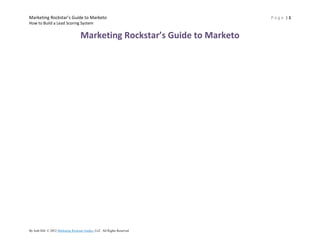
Lead Scoring with Marketo
- 1. Marketing Rockstar’s Guide to Marketo Page |1 How to Build a Lead Scoring System Marketing Rockstar’s Guide to Marketo By Josh Hill. © 2012 Josh Hill. All Rights Reserved.
- 2. Marketing Rockstar’s Guide to Marketo Page |2 How to Build a Lead Scoring System Chapter 1. How to Build a Lead Scoring System At a Glance Overview 3 Creating the Scoring Model: Ask Sales 3 Building a Scoring System in Marketo 12 Train Sales to Use Scoring 39 Reporting on Scoring 44 Case Studies 55 Chapter Review 57 Recommended Resources 58 By Josh Hill. © 2012 Josh Hill. All Rights Reserved.
- 3. Marketing Rockstar’s Guide to Marketo Page |3 How to Build a Lead Scoring System Overview This guide assumes you are already convinced you should do lead scoring. Maybe you read the Definitive Guide to Lead Scoring among other papers and guides. Your big question now is “How do I make it happen?” If you are already using scoring, perhaps you are wondering “How can I make it more useful?” This section aims to answer those questions, providing practical tools to move you forward. Best Practice: Use Scoring Lead scoring alone cannot achieve anything on its own. You must use this as part of a larger Lead Lifecycle System as part of a Lead Lifecycle where you hold and nurture leads before passing them to Sales. System to gain its real benefits. A Word on Naming and Organization I recommend following the earlier suggestions on the folder structure, list names, and smart campaign names. Folders should be clearly marked for the major kinds of scoring: Score flows can have names like Maneki-neko Interest Score – Batch Product 2 - Employee Range – Trigger Search Term Keywords Scoring – One Time You should avoid names like Search Phrase Scoring +20(because you may change the score later) Whitepaper 1 score Creating the Scoring Model: Ask Sales The Lead Scoring Survey is designed to keep marketing engaged with Sales. By Josh Hill. © 2012 Josh Hill. All Rights Reserved.
- 4. Marketing Rockstar’s Guide to Marketo Page |4 How to Build a Lead Scoring System Instead of basing your lead scores on what you think you know, just ask your sales team! You should use their relative rankings, especially of behaviors, as a basis for the scores you put into Marketo. Once complete, you should back test scores against Won and Lost opportunity data if possible. The survey is designed to elicit Sales’ relative ranking of individual demographics and behaviors to program into the lead scoring system. The idea behind the “likelihood to call ranking” is to discover how excited each sales person in your firm is to call an organization, title, department, function, etc.… based entirely on a single criteria. I want to point out that you should include positive and negative demographics and behaviors because you will program both into Marketo. Some negative behaviors may not be as negative as you think for the Sales team. Sales will also rank both so you have a full spectrum from the worst leads to avoid to the best leads to pass on. If you want to achieve sales-marketing harmony, then listen to what Sales says. Lead scoring in automation can only help you on a single criterion at a time. How you weight those actions or criteria determines the total lead score at any given time. Marketo’s Definitive Guide to Lead Scoring can help you further. Sources of Data There are several methods to use when developing a lead scoring system. Depending on the time you have and how you plan to use lead scoring, you will want to use one or all of these tools as you refine the system. Analyze the data from Won and Lost Opportunities to determine common traits of each. Analyze rejected lead data to determine negative scoring possibilities as well as missed opportunities. Buyer Personas: If you already have these established, use the positive criteria to build the scores. Sales Funnel Stages: if you have an established funnel, or at least TOFU (top of funnel) staging set up, the use that to score certain behaviors. The Smoke Filled Room: you, your Marketing VP, and the Sales VP have a meeting and use anecdotes to create a rough system. This might be good as a start before a Focus Group or Survey. Conduct a Focus Group of the nearest sales people you can grab. Salespeople tell stories to each other all the time, so they do have a good sense for what works. Ask them to differentiate between their ideal “Buy Now random request” and “Real Prospects who need to be sold.” Survey Your Sales Team. They are on the front lines; they hear the stories of your customers. Find out what sales wants to hear from your customers. By Josh Hill. © 2012 Josh Hill. All Rights Reserved.
- 5. Marketing Rockstar’s Guide to Marketo Page |5 How to Build a Lead Scoring System Sales Focus Group Method You are a marketer, so you know how to do a focus group, right? Just bring together your sales team for a session about what they want to know about leads and what things indicate a strong likelihood of a sale. During the meeting, resist the temptation to use your marketing knowledge. Just ask a few questions like What words do hot prospects use? What gets you excited to call someone back? How do you feel about leads from webinars? Who is buying these days? What kinds of people might buy, but are not ready? Whom do you definitely not want to speak to? If you must, use this information to construct a relative ranking of demographic and behavioral criteria you can then plug into Marketo. Remember, you can always change it as you learn what works.The best way to use the focus group is as a basis for a larger survey where you can analyze real data from the entire sales team. This is especially helpful with multi-product or global sales teams. Remember to include “Call Now” triggers such as free trials, Contact Us forms, or demo requests. Most marketers assign +15 or +20 points to these behaviors because the lead is “raising her hand.” Make sure you have an established process for handling direct requests and that you automate some of that process in Marketo. Sales Team Survey Method The Likelihood to Call Ranking I believe this is the best way to keep Marketing engaged with Sales. Instead of basing your lead scores on what you think you know; just ask your sales team! You should use their relative rankings, especially of behaviors, as a basis for the scores you put into Marketo. Once complete, you should back test scores against Won and Lost opportunity data if possible. The survey is designed to elicit Sales’ relative ranking of individual demographics and behaviors to program into the lead scoring system. The idea behind the “likelihood to call ranking” is to discover how excited each sales person in your firm is to call an organization, title, department, function, etc.… based entirely on a single criterion. I want to point out that you should include positive and negative demographics and behaviors because you will program both into Marketo. Some negative behaviors may not be as negative as you think for the Sales team. Sales will also rank both so you have a full spectrum from the worst leads to avoid to the best leads to pass on. If you want to achieve sales-marketing harmony, then listen to what Sales says. By Josh Hill. © 2012 Josh Hill. All Rights Reserved.
- 6. Marketing Rockstar’s Guide to Marketo Page |6 How to Build a Lead Scoring System Lead scoring in automation can only help you on a single criterion at a time. How you weight those actions or criteria determines the total lead score at any given time. Marketo’s Definitive Guide to Lead Scoring can help you further. Please adjust these questions to your industry or organization’s needs. [Download Now] 1. Which sales team are you on? Federal Americas - Regular Americas – Consulting EMEA Asia 2. Describe your ideal lead? [full text][For a qualitative narrative that may capture additional thoughts] 3. Whom are you expected to call on? [industry, titles, departments?] 4. How likely would you be to call on [Airline] industry? Never Might Not Call Maybe Call Likely to call Call Immediately *Most of your likelihood questions should be on a 1-5 scale similar to the above. 5. Based only on a person's title or function, how likely would you be to contact the following people by Title or Functional area? You may have to do this for each department or title group or for each industry. Example: Chief Executive Officer CTO CIO By Josh Hill. © 2012 Josh Hill. All Rights Reserved.
- 7. Marketing Rockstar’s Guide to Marketo Page |7 How to Build a Lead Scoring System Vice President Director Manager 6. Based only on a Financial Firm's Assets Under Management, how likely would you be to contact them? Under $100MM $100MM-$500MM $500MM - $1B $1B-10B $10B-$50B This is how a question might look on paper or in SurveyMonkey. Question 6 1 – Never 2 – Might Not 3 – Maybe Call 4 – Likely to 5 – Call (For each row, Call Call select one choice) Under $100MM $100MM- $500MM $500MM - $1B $1B-10B $10B-$50B 7. Based only on a person's title, how likely would you be to contact the following titles? 8. Based only a company's annual revenues, how likely would you be to contact them? 9. Based only on a person's functional department, how likely would you be to contact them? By Josh Hill. © 2012 Josh Hill. All Rights Reserved.
- 8. Marketing Rockstar’s Guide to Marketo Page |8 How to Build a Lead Scoring System I want to pause here and recommend that you include Firm Size, Titles, Industries, and Functions that you know are unlikely to be called on or even targeted. Your goal is to gather intelligence and build a relative ranking scale to inform the lead scoring. If you just score on the best criteria, then you will never be able to manage bad or not ready leads properly. 10. Taking each of the following actions on its own, how would you rate the action as an indication of a prospect's readiness for a sales call? Never ready Not ready Needs more activity Ready Very ready 11. Based only on a person's title, how likely would you be to contact the following titles? 12. Based only a company's annual revenues, how likely would you be to contact them? 13. Based only on a person's functional department, how likely would you be to contact them? I want to pause here and recommend that you include Firm Size, Titles, Industries, and Functions that you know are unlikely to be called on or even targeted. Your goal is to gather intelligence and build a relative ranking scale to inform the lead scoring. If you just score on the best criteria, then you will never be able to manage bad or not ready leads properly. 14. Taking each of the following actions on its own, how would you rate the action as an indication of a prospect's readiness for a sales call? Never ready Not ready Needs more activity Ready Very ready You can download a copy of this survey to get started. By Josh Hill. © 2012 Josh Hill. All Rights Reserved.
- 9. Marketing Rockstar’s Guide to Marketo Page |9 How to Build a Lead Scoring System Translating Relative Ranks to Scores Once Sales has completed the Survey, you should analyze the data using Excel to best determine the relative rank of each title or behavior before proceeding to Marketo. Also see my earlier blog post. Now you have your data from the survey and other methods. How do you take this data and prepare for programming Marketo? Step 1: Analysis For each title, function, company, and behavior, take the average or median ranks from the 1-5 scale. You may want to run a pivot table to see differences between Products, Solutions, or Sales Regions. Step 2: Ranked Tables Make two tables: one with Demographics and the other with Behaviors. Step 3: Sort the demographics in order from most likely to call (5) to least likely to call (1). Do the same for Behaviors. If you find there are large differences between Solution Sets, Products, or Sales teams you may have to make several scoring tables where you will later filter triggers by several fields. If you see some weird data, look into it. I hesitate to say, “adjust” but you may have to do so. Remember, you asked for Sales’ input, but that doesn’t have to be the final say. Step 4: Build a Lead Scoring Planning Tool You can download the tool to help you get started. An example is on the next page. You will have to adjust the planning tool to meet your needs, so this explanation should serve as a guide only. Step 5: Fill in the Product Sections if desired. Segment by product, solution, etc. In each group you will keep the specific sub-filters you will use. Note that in this example, each product has a different Employee Count, which is important to Sales. Criteria: what are the basic filters involved? Relative Rank: this is the score for that demographic or behavior you pulled in Step 2. Points to Assign: place the number of points you will assign to each activity. I recommend keeping a single score between -20 and +20 points. For instance, a rank of 5 may get 20 points. Number of Times: how many times will this lead be able to run through the campaign? Go to Schedule Qualification Rules to see your options. Place a “1” for Once (default) and By Josh Hill. © 2012 Josh Hill. All Rights Reserved.
- 10. Marketing Rockstar’s Guide to Marketo P a g e | 10 How to Build a Lead Scoring System Every X Days or Each Time for others. scores should typically be scored Once while Behaviors may require multiple score applications. Why is that? If you score Inactivity using Not Filled Out Form In Past 30 Days, then the lead can only qualify for this flowEvery 30 Days in order for the negative scoring to properly work over time. If you did Once, that lead would lose points only once for inactivity even if that lead remains inactive for another year. It could be possible for that lead to pop up in strange places if negative scoring is not properly active. Back Score: will you run a batch campaign to score existing leads? For Demographics you should always do so. Only a few behaviors should be back scored. Type: Trigger or Batch campaign. When you first run scoring, you will have to run several Batch campaigns for demographics. For Behaviors, they will almost all be set to Triggers. Only a few scores should be Batch campaigns including Inactivity and Competitors. Step 6: Fill in Behavioral Rankings which are common to all Leads If you use a Call Now flag, that flag should receive the highest number of points to push them over to MQL. This is where you will have to follow the ranks, but also assign rational points. Negative behaviors should be carefully treated because they may have low average Rank, but should receive negative points. Competitors and Bad Leads should typically have their scores set to 0. By Josh Hill. © 2012 Josh Hill. All Rights Reserved.
- 11. Marketing Rockstar’s Guide to Marketo P a g e | 11 How to Build a Lead Scoring System By Josh Hill. © 2012 Josh Hill. All Rights Reserved.
- 12. Marketing Rockstar’s Guide to Marketo P a g e | 12 How to Build a Lead Scoring System Building a Scoring System in Marketo Now comes the fun part! We can use Marketo to build the necessary logic to automatically handle millions of leads you bring in every week. Scoring System Models There are three scoring models you can use to run Scoring campaigns Independent Smart Campaigns Best Practice: use one of This model uses individual demographic or behavioral scores. You will use these in the next two models as well, the first two models for however, these are individual and independent campaigns running on Triggers or periodically as Batches. faster setup and clearer options. Value ChangeScore Change – this changes the score when and if the lead meets the criteria in a batch or trigger. Requested Scoring Program For New Leads: New Lead Flow Request Scoring Campaign Values Request Score Score Change This model is for systems where you have a single campaign that runs when Lead is created. This flow Requests Campaigns such as Data Managers, Lead Flow, and Lead Scoring. The requested campaigns will then call the child By Josh Hill. © 2012 Josh Hill. All Rights Reserved.
- 13. Marketing Rockstar’s Guide to Marketo P a g e | 13 How to Build a Lead Scoring System campaigns to run only when requested. You may still need behavioral triggers running separately as single step models. For existing Leads: Value changesRequest Scoring CampaignScore Change This similar model listens for any trigger change on the fields desired, then calls the appropriate score flow campaign. I do not recommend this because of the extra step involved. By Josh Hill. © 2012 Josh Hill. All Rights Reserved.
- 14. Marketing Rockstar’s Guide to Marketo P a g e | 14 How to Build a Lead Scoring System Program Scoring This is where you create a custom Channel called Scoring. You then create a Program called “Lead Scoring Program” which contains child Smart Campaigns for Behaviors and Demographics. Your Progression Statuses should be carefully chosen to align to the buying stages from Unknown to Won. You could also use a status range limited from Known to SAL. Marketo and some people recommend a simple Program Channel called “Scoring” with one Member Status, such as “Member”. You could also use such a program to manage your MQL process with Statuses such as Member Inactive MQL Recycled If you decide to use a Program to both score leads and manage the lead flow, then do not use a separate lead management campaigns series. Do it all from the Program so you can match the Progression Status to Lead Status/Stage in your CRM and in Revenue Cycle Analytics. Since Scoring should be a global system, I recommend using the folder options and smart campaigns instead. The time involved to manage a Program, especially if you will need to rescore at some point is not worth the effort. If you want to manage your Lead Lifecycle, I suggest you do so separately from the Scoring System itself. For this chapter, I will only discuss the Independent Smart Campaign system. It is clearer and forms the basis for the other two models. Multiple Scoring Fields Marketo supports multiple scoring fields that you can use in a variety of ways. Out of the box, Marketo has: Lead Score Behavioral Score Demographic Score Most firms can use any or all of these easily and without any issues. If you are starting out with scoring, I recommend only using the Lead Score field, which is the default whenever you pull in the flow action Change Score. By Josh Hill. © 2012 Josh Hill. All Rights Reserved.
- 15. Marketing Rockstar’s Guide to Marketo P a g e | 15 How to Build a Lead Scoring System Score Threshold Model You can scale your scoring system to be absolute or relative. In the Absolute model, which I use, you score all the leads using the system we created above. Then based on the distribution of leads in the initial system, you set a threshold MQL level. The caveat here is a Lead’s score can continue increasing, especially if they are active on your site and you have a +1 for each page visit. Negative scores for inactivity, poor data, etc. counter this situation. In the Relative model, you scale the score to 100 for simplicity. Any lead that makes it to 100 is set to MQL and sent to Sales. Then you have to carefully scale each scoring item so it is weighted against 100%. Many people assign a 30% weight to Demographic and 70% to Behavioral, and then adjust individual item scores appropriately. Ensure that people who request a Call Now receive a higher score and at least are viewed by someone in Marketing or you risk ignoring people because of their score. Smart List Creation Scoring will use quite a few smart lists as a base. While you can use a Program to collect all of these together, it is not recommended. Go to Lead Database and create three folders: Lead Scoring Smart Lists -Demographics -Behaviors By Josh Hill. © 2012 Josh Hill. All Rights Reserved.
- 16. Marketing Rockstar’s Guide to Marketo P a g e | 16 How to Build a Lead Scoring System A note on Buyer Personas: if you have these, you may want to create smart lists for each one. Only those leads with enough data will qualify for your lists and that is ok. You can then setup a SFDC field called Buyer Persona. Once it syncs to Marketo, use this field in a Data Management workflow to populate a List and a Field anytime someone meets the criteria. You can then use that Persona field to score on if desired. Be careful not to double count scores with Title, Function, etc. Which Lists Do You Need? Go back to your Lead Scoring Planner to determine which lists you need to build. Which lists you need are up to you. Some common scoring lists will include Titles, Bad Titles, Personal Email Domains, and Product Interest. Remember, you can also use a well-designed smart list for other purposes, such as sorting leads or handling Lead Flow. You may need several lists, or use your Standing Lists, as part of this process. The lists you create may function as part of a single Scoring Flow using a series of Choice Steps, or they may be part of a single Scoring Campaign. Here are some examples: Comment Box Keyword Scoring This list is to capture leads that have high value keywords about our solution. You could also clone this and make a Bad Comment Box Scoring List with keywords you do not want to see. By Josh Hill. © 2012 Josh Hill. All Rights Reserved.
- 17. Marketing Rockstar’s Guide to Marketo P a g e | 17 How to Build a Lead Scoring System Title Scoring List Title scoring should encompass several lists, of good and bad titles, depending on your needs. You might have a list for Students, CXOs, and Buyers. By Josh Hill. © 2012 Josh Hill. All Rights Reserved.
- 18. Marketing Rockstar’s Guide to Marketo P a g e | 18 How to Build a Lead Scoring System Inactivity Over 45 Days Inactivity can be measured in several ways. In this example, I chose to bring in Leads who did not open any type of email in the past 45 days and who did not visit a web page and did not click in an email. Whom you want to include could be different. Personal Email Domains You will likely want to demote Leads who registered with a personal address. Please demote them, nurture them, and encourage them. I see too many firms just trashing these even with Marketo tools at their disposal. You can download a domain list from my site. By Josh Hill. © 2012 Josh Hill. All Rights Reserved.
- 19. Marketing Rockstar’s Guide to Marketo P a g e | 19 How to Build a Lead Scoring System Product Interest for Scoring Some firms have multiple products or solution areas with different processes and buyer personas. You may want to setup special scores for specific groups like this. By Josh Hill. © 2012 Josh Hill. All Rights Reserved.
- 20. Marketing Rockstar’s Guide to Marketo P a g e | 20 How to Build a Lead Scoring System Revenue Scoring Lists You can also bring in data on firm size and even combine it with other fields to focus on the different buyer types for each solution area you sell. Additional lists could include Employee Size, User base, Partners, Other Products Used, OEM Use, etc. By Josh Hill. © 2012 Josh Hill. All Rights Reserved.
- 21. Marketing Rockstar’s Guide to Marketo P a g e | 21 How to Build a Lead Scoring System Creating Workflows Batch vs. Trigger: what works for your business or your databases? There is no consensus on which type of campaign is best for lead scoring. Batch campaigns can be used in all cases; however, Triggers work best for scores based on field data. For instance, it is much harder to setup a Trigger campaign to handle lead inactivity because a Trigger must be based on an Action or Change, but Smart Lists do not create either. Getting around that with an Add to List/Remove from List action is cumbersome. Here is a quick list of what seems to work best: ype of Scoring Batch Trigger Field Value (e.g.: title, email domain) Time Based (egg: in past X days) Action Behavior (just happened) Back Scoring or Model Change Batch Scoring Use a batch scoring campaign to handle scores based on Time, Fields, or Back Scores. It is best to use batches for Time or Back Scoring. For instance, when you first setup the Lead Scoring System, you will need a series of back scoring campaigns to run against fields like Title, Company, or Industry. Batch Demographic Back Score: Employee Range Whenever the field Employee Range changes, you can score the lead depending on the range it falls into. By Josh Hill. © 2012 Josh Hill. All Rights Reserved.
- 22. Marketing Rockstar’s Guide to Marketo P a g e | 22 How to Build a Lead Scoring System Batch Behavior Run Every 45 Days: Inactive Step 1: Inactive Smart List Create a Smart List that brings in Leads who have various inactivity behaviors. You can choose whichever filters you want for your business. I recommend By Josh Hill. © 2012 Josh Hill. All Rights Reserved.
- 23. Marketing Rockstar’s Guide to Marketo P a g e | 23 How to Build a Lead Scoring System Not Was Opened Email Not Filled Out Form Not Clicked Link in Email Not Visited Web Page All in past X Days By Josh Hill. © 2012 Josh Hill. All Rights Reserved.
- 24. Marketing Rockstar’s Guide to Marketo P a g e | 24 How to Build a Lead Scoring System The leads that qualify will vary over time, which is good, because we only want to lower scores for leads who were inactive in the previous 45 days. Ideally, some leads will reactivate thanks to your great nurturing campaigns! By Josh Hill. © 2012 Josh Hill. All Rights Reserved.
- 25. Marketing Rockstar’s Guide to Marketo P a g e | 25 How to Build a Lead Scoring System Step 2: Inactive Batch Campaign Using the Smart List to drive this campaign, you can set up the scoring quickly: By Josh Hill. © 2012 Josh Hill. All Rights Reserved.
- 26. Marketing Rockstar’s Guide to Marketo P a g e | 26 How to Build a Lead Scoring System Triggered Scoring Use triggered scoring flows to handle New Leads, Changes in Fields, or Behaviors. For instance, if the Title changes to CEO, then rescore the Lead. Triggered Webinar Attendance If Member of Program is True and IS ANY and new Progression IS WebinarAttended, then score. Triggered Unsubscribe Unsubscribing is a negative behavior. Usually I score a total Unsubscribe (Email Opt Out) only. You can, of course, score individual channels such as Newsletter, Webinar Invitation, or Event Invitation each with individual scores. It’s up to you. By Josh Hill. © 2012 Josh Hill. All Rights Reserved.
- 27. Marketing Rockstar’s Guide to Marketo P a g e | 27 How to Build a Lead Scoring System Triggered Demographic: Email Changes is NOT personal Many firms and sales people see use of a personal email address as a negative behavior. While you can lower a score for using “@gmail.com”you may also want to increase it when the lead does not use a personal email. A trigger flow which watches for both Personal Email and Not Personal Email can take care of this. Remember to set the Schedule to Qualify Every Time. By Josh Hill. © 2012 Josh Hill. All Rights Reserved.
- 28. Marketing Rockstar’s Guide to Marketo P a g e | 28 How to Build a Lead Scoring System Triggered Behavior: Original Search Phrase You can also set triggers based on keywords in text fields including the powerful data from search engines. I always add points to someone who used my Company Name, Competitors, or related solution keywords. Example Systems When you are done, you will have a similar tree in your Marketing Activities area. Remember to have a Lead Management campaign for moving MQLs to Sales (or a special queue). By Josh Hill. © 2012 Josh Hill. All Rights Reserved.
- 29. Marketing Rockstar’s Guide to Marketo P a g e | 29 How to Build a Lead Scoring System By Josh Hill. © 2012 Josh Hill. All Rights Reserved.
- 30. Marketing Rockstar’s Guide to Marketo P a g e | 30 How to Build a Lead Scoring System Step 1: Smart List: Score is Changed Score AT LEAST X By Josh Hill. © 2012 Josh Hill. All Rights Reserved.
- 31. Marketing Rockstar’s Guide to Marketo P a g e | 31 How to Build a Lead Scoring System Step 2: Flow: Lead Status = Marketing Qualified Lead Handling Competitors I recommend handling Competitor data up front as they are created. The entire flow should be a part of your Lead Scoring System even though it will handle a number of functions. Keep your Competitor Leads in your database so you can track their activity as they peruse your site or try to download things. If you carefully watch their Web Activity, you may be able to spot potential feature launches and client attacks before they happen. The flow below is what I recommend when a Competitor lead enters the database. Remember, this is based on your Competitor Smart List, which we built in a different chapter. Not all competitors are foolish enough to use their real email addresses (although many do), so the Competitor Smart List will help you snag those who fail to cover their tracks. A triggered competitor system: By Josh Hill. © 2012 Josh Hill. All Rights Reserved.
- 32. Marketing Rockstar’s Guide to Marketo P a g e | 32 How to Build a Lead Scoring System Note how the triggers will catch any lead that may suddenly reveal they to be a Competitor. By Josh Hill. © 2012 Josh Hill. All Rights Reserved.
- 33. Marketing Rockstar’s Guide to Marketo P a g e | 33 How to Build a Lead Scoring System A Batch competitor list system is a good choice for an MQL system where leads are held until they reach a threshold. Then you can reduce the score as well as place the leads out of your main system. By Josh Hill. © 2012 Josh Hill. All Rights Reserved.
- 34. Marketing Rockstar’s Guide to Marketo P a g e | 34 How to Build a Lead Scoring System By Josh Hill. © 2012 Josh Hill. All Rights Reserved.
- 35. Marketing Rockstar’s Guide to Marketo P a g e | 35 How to Build a Lead Scoring System Triggers for Scoring Behaviors Here are possible Trigger smart lists to help you design your own system. Remember to use these as a guide. Attended Webinar or Event You can use Progression Status as a trigger or batch filter for any positive or negative behavior scoring. In this case, automatically score people whose Progression Status Changes to Attended on any webinar. Fills Out Form You can use this for any form or specific forms such as Contact Us or Free Trial. By Josh Hill. © 2012 Josh Hill. All Rights Reserved.
- 36. Marketing Rockstar’s Guide to Marketo P a g e | 36 How to Build a Lead Scoring System Clicked Link in Email Downloaded an Asset You can score any asset document, such as a whitepaper, case study, or file using a similar set of criteria. Remember you can do this for files inside Marketo’s Images and Files or on your own website, as long as you set the right criteria. By Josh Hill. © 2012 Josh Hill. All Rights Reserved.
- 37. Marketing Rockstar’s Guide to Marketo P a g e | 37 How to Build a Lead Scoring System Website Visit This can be a single page, a specific series of pages, or multiple pages over a certain time frame. Referrer Source Such as LinkedIn, PPC, Twitter, etc. Use the Referrer fields coupled with filters or smart lists. There are a huge number of potential lists and triggers to use. Here are some ideas: Attended company event By Josh Hill. © 2012 Josh Hill. All Rights Reserved.
- 38. Marketing Rockstar’s Guide to Marketo P a g e | 38 How to Build a Lead Scoring System Missed company event Signed up for Promo Emails Bought small amount of product Mentioned switching from competitor Responded to an email Left card at booth Best Practices MQL Threshold Tracking Please log changes to the MQL threshold to ensure the lead flow reporting is managed properly. Date of Previous New Score Other Criteria What/WhyChange? How many leads Change MQL Score qualified now? 10/1/12 70 75 No junk, New, Too many early leads, 57 score inflation Update Process Updating flows for new papers, collateral, etc. Remember to update scoring flows if they rely on certain website pages, collateral, or white papers. I recommend reviewing these once a quarter if possible. Removing old collateral score flows or outdated scores Is that old white paper from 2007 still on your site? Is it still being scored? Maybe it’s time to put old Bessie out to pasture. Existing scoring systems may have accumulated asset specific scores based on custom Forms or specific events. Invariably you will forget what that did and why. A new employee will be afraid to turn it off despite its clear uselessness. Please go back to disable such workflows after the time has passed. Over-weighting CXO and Large Firms (via Marketo and Sirius Decisions) By Josh Hill. © 2012 Josh Hill. All Rights Reserved.
- 39. Marketing Rockstar’s Guide to Marketo P a g e | 39 How to Build a Lead Scoring System Marketo’s Definitive Guide to Lead Scoring mentions data from Sirius Decisions questioning the instinct to score C- suite leads and large firms higher than others leads. As I recently asked a client, “Do you really sell to the CEO?” Ask your sales people that. I bet even if the CXO does call, they place the actual work with a subordinate very quickly. When looking at Title and Function scoring, know who makes the decision for your solution and who is championing your cause. If you can use Buyer Personas to help determine this difference, then you can score more effectively. You may even want to consider a Buyer Persona field and data workflow to handle it. Lead Score and Merging Leads and Contacts Merging leads in Salesforce or in Marketo will sum the scores of the records. So if you have 4 leads each with a Score of 10, the merged record will have a Score of 40. There is no alternative to this action for manually merged records. If you use a tool such as Demand Tools, you can specify the winning score. I recommend taking either the most recently active Lead’s score or the highest scoring Lead’s score as the winner. Resetting or Batch Changing Scores Occasionally you may want to entirely reset your scores in favor of a new model, or to rescale scores to a new threshold. Train Sales to Use Scoring Now that you setup a scoring system, you should go back to Sales (team by team if appropriate) to discuss the model and how it helps them do their job better. Remind Sales that Scoring is based on their input and designed to help them prioritize their lead queue as well as send them only the highest (best) leads. If this is your firm’s first time scoring leads, then be sure to ask them for continuous feedback using the Recycle Lead Status or other “rejection” loop. You will constantly tweak the MQL threshold and even scores as you learn more from their real experiences. I recommend using a Sales Guide to Lead Scoring as a reference for Sales, and especially new salespeople. Pleasedownload your copy to modify and follow along here. By Josh Hill. © 2012 Josh Hill. All Rights Reserved.
- 40. Marketing Rockstar’s Guide to Marketo P a g e | 40 How to Build a Lead Scoring System Example Sales Guide to Lead Scoring When you have launched the scoring system, you should have a meeting or two with each sales team to review the scores and the process for handing off leads. A short guide like this will help sales people understand why and how you are doing things. Clearly your process will differ from my experience, so edit this as needed. Updated: XXXX 2011 Starting in XXXX 2011, Marketing started to score incoming leads, as well as existing leads, on various criteria. This Lead Score is designed to provide an indication of both a Lead’s engagement with Company as well as their closeness to our ideal target The scores are based on the Global Sales Survey where you ranked your likelihood to call someone based on several dozen criteria. We combined this data with knowledge of our clients to form a scoring model. The Lead Score and other helpful details are provided on the Lead record. Highlighted are areas that can help you when understanding what a lead might like to discuss with you. It is important to note that the Lead Score is a sum of all Demographic and Behavioral scores. Please check Activity History and Campaign History to understand how the lead is engaging with us. Marketing finds high scoring leads and passes them from our Nurturing Queue to regional queues for further evaluation. Your regional marketing manager will then pass a Marketing Qualified, high scoring lead to the appropriate territory manager based on their location, company, and requests. Current Qualification Rule A lead can only be transferred to Sales when it meets all three conditions. Score greater than XX (this may change depending on how many leads you need) Has opened or clicked any email (this helps ensure we send engaged leads) Not a “junk lead” which includes students, bad names, etc. What does this mean for you? This means you can receive a lead that first came to us two years ago, if they are actively engaged with us. It also means you could receive a lead who came in today who had a great title and company. Scoring is not 100% perfect, so we are constantly reviewing the model and a human (optional) always checks Marketing Qualified Leads (MQL) before passing them to Sales. By Josh Hill. © 2012 Josh Hill. All Rights Reserved.
- 41. Marketing Rockstar’s Guide to Marketo P a g e | 41 How to Build a Lead Scoring System When you receive a Lead in Salesforce, check the Lead Status and Lead Score. You can also find out more about the Lead’s engagement with us using the Activity History and Campaign History. Lead Statuses: Recycling and Trash It is important that you Recycle or Trash leads to help Marketing refine the scoring criteria. When Marketing or a Salesperson determines someone is not Qualified for any reason, we change the Lead Status. Each reason code causes a Lead to lose points so that they are not reviewed again unless they become actively engaged again. Marketing programs will work with Recycled leads to determine when they may be ready for a sales person at a future time.Trash or “junk” leads will be removed from the database as appropriate. We make every effort to identify junk leads before they reach you, but some leads may get through. Current Lead Scores These tables describe the current Scores given for each behavior or demographic item given to us by a Lead. When possible, we augment their data using external systems. By Josh Hill. © 2012 Josh Hill. All Rights Reserved.
- 42. Marketing Rockstar’s Guide to Marketo P a g e | 42 How to Build a Lead Scoring System Demographic Scores What Why/When Score How Often? Change Country Score Target country (no score if not +5 Once or on change *you could also link directly to the serviceable country) Campaign Employee Range 1-10 +2 Once or on change. 11-50 +3 51-500 +5 Over 500 +8 Industry Government +5 Once or on change. Mining +8 Investment Banks +1- State Government -2 Software +5 Job Title CXO +8 Once or on change. Strategic Planner +12 Economist +12 Accountant +9 Sales Operations -5 Marketing Using Salesforce Yes +10 Once or on change. No -2 Don’t Know +1 Company Name Global 2000 List +20 Once or on change. Target Account List +20 Major NGO +15 University +10 Federal Government +15 Local Government +2 Trade/Development Agencies +5 Personal Email Domain @gmail.com, etc. -5 Once or on change Behavioral Scores What Why/When Score Change How Often? Ask a Question They asked a webinar +10 Every Time question Contact Us Form Requested help/Call Now +20 Once per Day By Josh Hill. © 2012 Josh Hill. All Rights Reserved.
- 43. Marketing Rockstar’s Guide to Marketo P a g e | 43 How to Build a Lead Scoring System Event Registration Registered for any event +15 Every Time Event Attendance Attended an Event +20 Every Time Event Missed Missed an Event -10 Every Time Free Trial Request Requested Trial/Call Now +20 Once per Day Gated Download Filled Out Form for +10 Every Time Download Partner Registration Partner registered for… +10 Once per Day Viewed Webinar Viewed recorded webinar +5 Every time Recording Visits Any Web Page Any web page (not careers) +1 Every time Opens Any Email Opens any email +1 Every Time Clicks Link in Any Email Clicks any email link (not +2 Every Time unsubscribe) Unsubscribes Unsubscribes/Email Opt Out -10 Every Time Multiple Web Visits in 1 More than 10 pages in a day +10 Once a Day Day Key Search Term Query Their first visit found us via +5 Every Time our top keywords No Activity in 30 Days No clicks, opens, visits, or -10 Every 30 Days form fill outs in past 30 days Subscribes to Newsletter Opts in to X newsletter +2 Each Time Email Hard Bounces Matches bad email reason -20 Each Time Sales Insight Scoring Note: if you do not use Sales Insight relies on Lead Score and the change in Lead score to show Urgency and Relative Score to the Sales Insight, you can skip Salesperson on the Lead record within Salesforce. Flames and Stars will not work without an active lead scoring this section. system. Urgency is a measure of the recent changes in a Lead’s score. More activity over a shorter period leads to more Flames. Stars are a measure of the Lead’s score relative to all other Leads. These scores will show up on Sales Insight on the lead record as well as on the Best Bets tabs to help Sales prioritize efforts. You should train your Sales team to recognize Flames, Stars, and Scores to better allocate time among their leads. By Josh Hill. © 2012 Josh Hill. All Rights Reserved.
- 44. Marketing Rockstar’s Guide to Marketo P a g e | 44 How to Build a Lead Scoring System Here is what will appear when you click on the Marketo Tab in Salesforce. Reporting on Scoring Threshold Analysis After you are finished with the initial scoring updates, you can use Score Buckets to see where a possible MQL threshold can be drawn. Your first time out will work for a few days, then as behavior scores increase, you will likely need to (1) Increase the Threshold or (2) Increase negative scoring. Keep a close eye on this as you review MQLs, tweaking your model with every flaw you discover. By Josh Hill. © 2012 Josh Hill. All Rights Reserved.
- 45. Marketing Rockstar’s Guide to Marketo P a g e | 45 How to Build a Lead Scoring System Score Buckets Marketo recommends some basic reporting to see how your leads are doing. Use Salesforce or Marketo to bucket leads by score ranges. Here are a few quick examples Salesforce Report Step 1: Go to Reports Tab Step 2: Press New Report You may want to select Leads or Leads with Converted Lead Information, depending on your goal. Step 3: Adjust date range and fields Step 4: Group by Lead Score Step 5: Add Chart Histogram Step 6: Press Run You will have a basic distribution chart and table with all leads in that date range bucketed by score. To take this further to bucket by score ranges, please consult with an SFDC expert. By Josh Hill. © 2012 Josh Hill. All Rights Reserved.
- 46. Marketing Rockstar’s Guide to Marketo P a g e | 46 How to Build a Lead Scoring System Marketo Report Step 1: Go to Reports Lead Reports Step 2: Create a new Lead Performance Report Step 3: Adjust Setup You should adjust the Created Date and other settings to view the desired Leads. By Josh Hill. © 2012 Josh Hill. All Rights Reserved.
- 47. Marketing Rockstar’s Guide to Marketo P a g e | 47 How to Build a Lead Scoring System Step 4: Group by Lead Score Sometimes I Group by Created Date so I can see how leads progress from creation until now. Step 5: Custom Columns Choose a Smart List to add as a custom column if you want to break down the buckets by Contacts, Leads, or another factor. Step 6: Smart List Be sure to exclude test leads. You may want to include all other leads to understand the true distribution. Use Member of Smart List NOT IN Step 7: Run Report Step 8: Drill Down by Lead Score Use the Drill Down function to go deeper into the Lead Score group or the Created At group. By Josh Hill. © 2012 Josh Hill. All Rights Reserved.
- 48. Marketing Rockstar’s Guide to Marketo P a g e | 48 How to Build a Lead Scoring System Opportunity Analysis Pre-Score Model Analysis In this report, you should analyze the data in your CRM before you implement automation or a new scoring model. For all of the Won Opps in the past 6 or 12 months, look at the Contacts (or Leads) involved. Analyze the common attributes such as Title, Function, Location, Territory, and Products to see who is buying. Also examine Lost Opps or Rejected Leads if possible. You may find possibilities for scoring you had not thought of. Are Rejected Leads similar to the Won Leads or Lost Leads? Which characteristics are common among the Won Opps? Lost Opps? Buying Stage and Scoring Using the Marketo’s Definitive Guide to Lead Scoring as a starting point, determine your audience’s buying cycle and the behaviors they exhibit over time. The best way is to setup a Revenue Cycle Model, although you can run By Josh Hill. © 2012 Josh Hill. All Rights Reserved.
- 49. Marketing Rockstar’s Guide to Marketo P a g e | 49 How to Build a Lead Scoring System your own Stage model with fields and smart lists. You can create a field and a smart list (or Segmentation) to help watch these leads even if you aren’t using RCM. Step 1: Create a smart list for each stage For example, Early Buying Stage, Middle Buying Stage, Late Buying Stage. The criteria can be a score range or a set of behaviors. For instance, a Late Buyer would have an open Opportunity. A middle buyer may have reached a score threshold or taken several actions in the past 30 days. It’s up to you. Step 2: Create a field called Buying Stage You will do this in AdminField Managementwhich is covered in another chapter. Step 3: Run a flow for Assign Buying Stage If Lead is in Early or Middle, or Late Buying Stage, then Buying Stage = Early if in Smart List Early, etc. Step 4: Setup a Trigger Campaign to Capture Score Changes This campaign will watch a Lead’s behavior or score and move someone between each Stage as appropriate. The other system is to use RCM if your version of Marketo has it. You can then run a Report or Smart List by Revenue Stage and Lead Score to see the counts by Score. If your model is flawed, you may see too many high scoring Leads in earlier stages or bunching up at the MQL or SAL stages. Lost Opps vs. Won Opps Every month or each quarter, review disqualified (or recycled) Leads and Lost Opps for scores and behaviors. Why did Sales recycle this lead? Which behaviors do the Lead exhibit? Did the score jump too quickly through website visits even though the demographics were not complete? Also do this for Lost Opportunities. Your goal is to ensure your system is accurately scoring the behaviors and demographics most associated with creating Opportunities and Won Opps. The model should push the lead over to MQL at an ideal moment for sales to make a deeper connection so they accept the Lead. If you find Won Opps are exhibiting new behaviors or seem to be out of step with the model, it is time to make adjustments. By Josh Hill. © 2012 Josh Hill. All Rights Reserved.
- 50. Marketing Rockstar’s Guide to Marketo P a g e | 50 How to Build a Lead Scoring System Buyer Personas You may also want to see how your scores work with your Buyer Personas. If you setup a field to mark Buyer Personas, you can run a Persona report by score. You may find it interesting to run a pivot table to see which personas is winning revenue vs. their average scores. ROI of Scoring Marketo’s Definitive Guide to Lead Scoring shows how to calculate the value of scoring, which in many respects is simply managing your leads better. A true scoring system is designed to hold leads back from sales until the scoring (MQL) threshold is reached. In their example on page 47, Marketo shows a simple table like this: Metric 6 Months Before Scoring 6 Months After Scoring Leads Passed to Sales Opp Win Rate % Revenue per Deal Total Revenue % of Plan Achieved % of Reps Meeting Quota Time to Deal in Days Your ROI will show increases in Revenue, Win Rates, and Plan Achieved Rate, while lowering your Time to Deals and Leads Passed to Sales. Lead scoring alone cannot achieve anything on its own. You must use this as part of a larger Lead Lifecycle System where you hold and nurture leads before passing them to Sales. By Josh Hill. © 2012 Josh Hill. All Rights Reserved.
- 51. Marketing Rockstar’s Guide to Marketo P a g e | 51 How to Build a Lead Scoring System Changing an Old Scoring Model Caution: Rescaling is As your experience with scoring and behavior modeling increases, you may be tempted to adjust the scoring model different from changing itself. After a year or two, perhaps the model is no longer aligned to your products, sales teams, or your target relative scores. audience. Or you may discover in a few months you have hundreds or thousands of leads with scores over 200 that were already rejected by Sales. There are different issues at work here, so you need to decide which ones you should address. Score Inflation and Threshold Changes Relative Rankings Change (for any reason) The best discussion on both topics tells us how to take action using the reports above. Score Inflation and Thresholds After a few months of scoring, you will likely see many leads well over your MQL threshold, but who were rejected or will never qualify. A lead can certainly pass the MQL score threshold without becoming MQL because their demographics don’t match your MQL definition. So what do you do? Ignore those leads entirely. Their scores will continue to rise or fluctuate on the model. Review negative scores to see if there is a common set of criteria you should adjust. For instance, you could decrease scores more for personal emails or bad titles. Decrease scores for this group of leads by setting them all to zero. Adjusting your threshold MQL score should be done only if you are feeding too many leads to Sales who are either rejected too often, or they cannot keep up with the volume. Rescaling Scores If you are using a weighted average model, where the points contributed to MQL are fixed, then you may want to rescale the scores from 40 to 100 since thinking in 10s is easier. Demographics: 40% of score, or 16 points Behavior: 60% of score or 24 points. By Josh Hill. © 2012 Josh Hill. All Rights Reserved.
- 52. Marketing Rockstar’s Guide to Marketo P a g e | 52 How to Build a Lead Scoring System To adjust the scale, you will need to multiply by 2.5. If you are rescaling, then you will also need to adjust the individual Score flow steps by the same proportion. Thanks to Kelly Farrell and Eric Hollebone for outlining these steps. Step 1: Export Leads With Lead Score and Email Address as your columns. Step 2: Open the exported list in Excel Step 3: Create a new column “New Score” Step 4: In the New Score column, conduct the math. You will use the formula =B2*2.5 and then drag the formula down. If you do this, you will need to copy and paste this column with Paste Special and Values. By Josh Hill. © 2012 Josh Hill. All Rights Reserved.
- 53. Marketing Rockstar’s Guide to Marketo P a g e | 53 How to Build a Lead Scoring System You can also enter in 2.5 in another cell Copy it Then select the Lead Score data Right click “Paste Special” Select Multiply Press Enter And the math is done. By Josh Hill. © 2012 Josh Hill. All Rights Reserved.
- 54. Marketing Rockstar’s Guide to Marketo P a g e | 54 How to Build a Lead Scoring System Step 5: Delete the Lead Score column Remember to be careful of the Values since New Score is a formula dependent on Lead Score. Step 6: Rename the New Score Column to “Lead Score” Step 7: Save As CSV Step 8: Call this file “New Scoring Model Scores” Step 9: Create a new Static List called “New Scoring Model Reimport” Step 10: Import the csv file from Step 7 Marketo will overwrite the Lead Score for each matching email address. So be very sure you want to do this. If anything goes wrong, you can always re-import the original file. Step 11: Verify the new scores are in Lead Score Once you are done, the scores will sync over to Salesforce. Relative Rankings Changes If you find your audience or model needs adjustment, then you may need to revisit how each behavior or demographic is scored. This is fundamentally different than Rescaling Lead Scores to match 100%. Rescaling vs. Relative Scores As Clinton noted in the key discussion, you can rescale your scoring system with a multiplier (or divisor) to reset the scores to be out of 100 instead of out of 40. The problem, as Clinton notes, is your relative ranking of behaviors does not change if you also multiply your scores by 2.5. So if you indeed want to adjust the relative rank of behaviors and demographics, you need to go back to the start of this chapter to revisit the merits of each behavior and demographic factor. Clinton also noted that if you rescale both the Lead Scores and the flow action Scores, your scoring system doesn’t change on a relative basis. For example, if you rescale from 40 points to 100 points, the following happens: Form Fill Out (old): +10 will yield a MQL at 4 form fill outs so… Form Fill Out (rescaled 2.5): +25 still yields MQL at 4 form fill outs. But if you forget to rescale Form Fill Out +10, then it takes 10 Forms to reach MQL. By Josh Hill. © 2012 Josh Hill. All Rights Reserved.
- 55. Marketing Rockstar’s Guide to Marketo P a g e | 55 How to Build a Lead Scoring System Your situation may be a matter of relative rankings for scores. If Fills Out Form is no longer as important to qualification or Closed/Won as Request a Call, then you need to change the relative scores: Form Fill Out: +7 Request a Call: from +5 to +10 Use the techniques covered earlier to perform a Scoring Audit once a year to make sure you, Sales, and the audience are on the same page. Case Studies Podio Podio’s presentation at the Marketo Summit 2012showed us how they use the SOAP API to score in product behaviors such as using or not using their free trial. These triggers activated reminder emails directly as well as inside Podio, as if they could speak directly into the system. Sales also received these comments in a custom CRM, allowing different types of nurturing, both automated and human. Podio extended its product’s capabilities using Marketo. Citrix Predictive Scoring Model Eva Tsai, Director of Marketing Operations at Citrix presented her Predictive Scoring Modelat theMarketo Summit 2012.Eva and her team are hard core data junkies with an impressive system.Essentially she went back through mounds of data to determine if the scoring model worked, showing some Score Rules were not needed while others accurately predicted sales. I highly recommend reading the slides and slowly replicating Eva Tsai’s plan after about a year of data collection. Step 1: Pipeline Contribution Throughput Establish your funnel or RCM with appropriate reporting for each stage and conversion rates. Your goal is to move qualification up the funnel to Marketing while optimizing scoring. By Josh Hill. © 2012 Josh Hill. All Rights Reserved.
- 56. Marketing Rockstar’s Guide to Marketo P a g e | 56 How to Build a Lead Scoring System Step 2: Information Capture Using Marketo, you will already capture demographic details. Step 3: Profile Leads (Buyer Personas) Create Buyer Personas appropriate for your organization. Step 4: Behavior for Personas Track and measure the behaviors at the Lead and Persona level. Step 5: Establish Scoring Model (see above) Using this guide, establish a scoring model. Your goal is to optimize this as you gather more data. Remember that if you use more scientific relative rankings, you will use less “art” at this stage. Step 6: Understand Your Sales Funnel Over Time You will need to establish reporting to develop at least 1 year’s worth of data to begin validation. Step 7: Statistical Sample Design If possible, select an appropriate random sample of Contacts to test for Opportunity Wins. By Josh Hill. © 2012 Josh Hill. All Rights Reserved.
