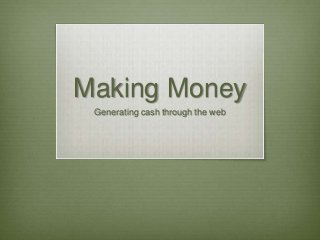
Making Money on the Web
- 1. Making Money Generating cash through the web
- 2. Two key methods… Active income You build, create or construct web-based material. Passive income Income that is generated with minimal (or no) setup, creation or supervision.
- 3. Freelancing A freelancer is a person who works for themselves. Freelancers often charge by the hour, the day or the project and are effectively running a small business with their skill set as the product.
- 4. Joys of Freelancing You’re the boss! You are free to pick and choose your clients. You can freelance part time. You choose your holidays and days off You can go to work in your underwear if you want. There’s no commute – extra time in bed every morning No annoying colleagues and micromanagers looking over your shoulder. Lots of quiet so you can get things done! Relatively cheap to get going; a computer and you’re away…
- 5. Problems with Freelancing You’re the boss! It’s all on you! Lack of security – ‘sick days’, nightmare clients you can’t afford to lose. Wave goodbye to the water cooler – there’s a lot of loneliness; can you go for one week without talking to another soul? Motivation can be tricky at times! Late nights & long hours during ‘crunch time’ Work is inconsistent at times Working from home you never leave the office. The world still works 9 to 5 even if you don’t! Tax, accountancy, legal issues & financial responsibilities.
- 6. Problems with Clients Clients don’t always like to pay up… Factor this into your financial decisions… Clients THINK they know your job better than you do… Not all clients will value your services… http://youtu.be/R2a8TRSgzZY Design by committee is always an issue. Every department wants their own say…
- 7. How to start your business Beginner’s guide to freelancing
- 8. Type of Business Sole Trader Register yourself as self-employed with the taxman. Few requirements for business papers other than an annual ‘self- assessment’ form (single entry bookkeeping). You’re legally liable for any problems personally – any financial issues will affect your credit rating. Limited Liability Company (LTD) If your business fails, or if you’re sued, then your personal assets will be safe. You also get the prestige of a corporate identity (which you can always sell on later) and lower tax rates. Setting up a limited liability company is simple; you can register with Companies House over the internet! However, you are required to prepare and file accounts and tax returns and your books are subject to inspection by the public (double entry bookkeeping). http://www.hmrc.gov.uk/incometax/relief-self-emp.htm
- 9. Start off small… Generate business – friends, family, community projects. Offer free consultations and encourage referrals. Work on your portfolio – show off your best work! Offer your services for free (but not for too long!) Keep a business card on you at all times… (http://www.moo.com) Use social networks to advertise your services. Start attending networking events. Create your own if you need to! Promote on a budget – put up a flyer in the local library, put your web address on a t-shirt Start a blog – write a regular news column and attract an audience. Trawl the job boards – don’t scrape the bottom of the barrel though; leave the £1 an hour work for others. Partner up with local businesses – cross promotion is a great way of brining in the clients for both parties!
- 10. …and slowly grow Raise your rates slowly – you can charge more as you gain more notoriety within the web design community. Start to offer more services as soon as you feel comfortable using the tools – web design can quickly become business card design, logo design and more. Gain online recognition – offer free materials like templates (with links back to your website) e.g. http://tomblr24.tumblr.com Diversify wherever possible – show your flexibility Don’t be afraid to wave goodbye to low paying clients. Try to make the split an amicable affair…
- 11. Be your own brand! Decide who you want to be… Fun & wacky? Friendly & professional? The ‘Local’ specialist? Think about how you can satisfy your clients The personal touch? Are you ‘their web guy’? Don’t forget the power of testimonials.
- 12. Joining a Design House Team up with other skilled graphic designers, web workers and illustrators to form a design studio. There are a number of advantages and disadvantages to this. You share responsibilities and workloads, lower start-up costs, attract more clients, sharing expenses However, everyone needs to be paid, you have to contend with other’s needs, you may be ‘carrying’ members of the group and you don’t necessarily see the same benefits of working alone.
- 13. Advertising Use the popularity and leverage of your website(s) to generate cash. Advertising can be a great money-spinner if you have a popular website with a decent level of traffic.
- 14. Advantages of Advertising Make money whilst you sleep (passive income) Relatively simple to implement Updating and changing adverts can be quick and easy to do. You can control virtually every aspect of how and where adverts appear on your website.
- 15. Disadvantages of Advertising Advertisers can be demanding. The costs of running the website can be lower than your advertising income. The level of administration can be a nightmare for some clients; they may have their own invoicing systems which can be difficult to master… You could be spreading the message of a company or organization you don’t necessarily agree with (e.g. religious groups)
- 16. CPC / CPM / CPA Cost Per Click (CPC) You are paid a small amount of money each time somebody clicks on your advert. This is great for websites with targeted traffic in a niche market e.g. Tropical fish tanks Cost Per Mile (CPM) You are paid a small amount of money for every 1,000 visitors to your website. This is great for websites that get a lot of traffic coming though the servers e.g. Daily News or Entertainment sites Cost Per Action (CPA) You are paid a small amount of money for every visitor that performs a specific action for your advertiser (e.g. Signing up for a free trial, registering at their forums, etc) This is great for websites with dedicated fans and users e.g. High-profile bloggers.
- 17. Banner Adverts Banner ads come in various shapes and sizes and are typically sized according to their pixel dimensions. Common advert sizes include: Small Square 200x200 Large Square 300x300 Leaderboard 728 x 90 Banner 468 x 60 Skyscraper 120 x 600 Wide Skyscraper 160 x 600 Performance can vary considerably between sizes, so it’s always worthwhile experimenting with the various options on offer.
- 18. Google AdSense
- 19. Data Monetisation Websites generate a range of useful data that can be monetised through various methods. Data can include basic demographics, email addresses or even usage patterns. All this material can be sold to advertisers to target specific online campaigns. Websites can also generate additional revenue from newsletters and on-site signup programs. These can be leveraged against future sales and marketing campaigns.
- 20. Paid Membership Premium content can be hidden behind a ‘paywall’. This material can only be accessed by purchasing a membership package. Often this will include various levels of service (bronze, silver and gold membership for example) for various prices. Newspapers are increasingly turning to this model to fund their businesses.
- 21. Paid Membership There are a number of plug-ins and widgets that will aid you with adding a paywall. http://pigeonpaywall.com/
- 22. Affiliate Marketing An affiliate will give you a percentage of sales generated through your website. Example programs include Amazon and Netflix
- 23. Sponsorship Can you get people interested in sponsoring your website? Don’t be afraid to reach out to companies that may wish to give you money in exchange for banner ads and positive press. Make sure you’re clear about your terms and conditions before hand...
- 24. How to Optimise your Advertising Getting more cash for doing less…
- 25. A-B Testing A-B Testing – which gives the better results? The first version of a page (A) or an alternative version (B)
- 26. Why is A-B Testing so important? If you have an online store, it is quite common to see visitors abandoning the purchase process at the time of checkout! Using A-B testing you can find out what issues users are having! The Official Vancouver 2010 Olympic Store improved sales by 20+% by taking the checkout down from a 2-page process to a 1-page process. Along with its other A-B tests, CareLogger increased its conversion rate by 34% simply by changing the color of the sign-up button from green to red!
- 27. What are heat maps? Heat Maps – tell you where people are looking and clicking the most. Ideally, you want to optimise these spaces as they’re your money making ‘hot spots’. Create tests for all your important promotional tools (even your CV!)
- 28. Website Testing Tools A/B Testing Tools: http://www.google.com/websiteoptimizer http://visualwebsiteoptimizer.com/ http://unbounce.com/ Heat map Tools: http://www.crazyegg.com/ http://www.clicktale.com/product/attention_heatmaps
- 29. Selling Products & Services Other methods of generating money with web design
- 30. Virtual Goods Selling your skills needn’t necessarily mean freelancing; you can also use your new talents to generate plenty of products to sell. You can sell these items on your personal website or use external third parties.
- 31. Templates Sell your web design skills by producing templates. Top sellers keep their layouts fairly generic, so individuals can customise them to suit their needs. Use free templates to give potential buyers a sample of your talents. Keep prices low to entice customers. (£3 - £1,000)
- 32. eBooks Write about what you know... Quality beats quantity; people are willing to pay reasonable money for good quality information. Think about what sells. ‘How to...’ guides, Hints and Tips, specialist knowledge. iBooks, Kindle, PDFs, etc Be conscious of your pricing (99p - £300)
- 33. Stock Imagery Do you like to take photos? Can you generate your own pictures or images? Think about what people commonly use... http://www.istockphoto.com/ http://www.shutterstock.com/
- 34. Web Resources Buttons, icons, patterns, shapes, special actions Can you create a ‘pack’ for other users? Think about what people are always after... Can you offer a simple tool or service? Consider your other skills (can you draw, code, design advanced spreadsheet formulae, create music). Not only can you make the tool a paid service, but you can also apply adverts for extra revenue.
- 35. Web Resources
- 36. Physical Products Unlike virtual products, physical products require more initial outlay and more preparation. However, physical products are often valued more highly by the consumer than virtual ones. Books: http://www.lulu.com/ T-Shirts: http://www.spreadshirt.co.uk/ Miscellaneous Items: http://www.cafepress.com/