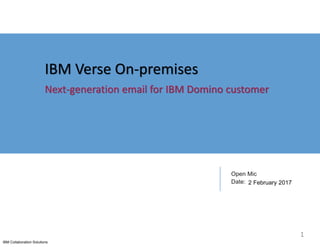
IBM Verse On-premises
- 1. IBM Collaboration Solutions Open Mic Date: 2 February 2017 IBM Verse On-premises Next-generation email for IBM Domino customer 1
- 2. IBM Verse On-premises Team Ranjit Rai - IBM ICS SWAT Focusing on entire Notes/Domino Narendra Nesarikar – IBM ICS Support Facilitator for Open Mics IBM Collaboration Solutions 2 Manish Jha - IBM L2 Support Shrikant Ahire - IBM L2 Support
- 3. Agenda Overview of IBM Verse On-Premises Server and Browser Requirements Installation and Configuration Features Overview on what can be integrated with IBM Verse Q &A IBM Collaboration Solutions 3
- 4. IBM Verse On-Premises Browser and Mobile Interface IBM Collaboration Solutions 4
- 5. Overview of IBM Verse On-Premises IBM Collaboration Solutions 5
- 6. Overview of IBM Verse On-Premises Domino customers can now employ Verse On-premises Verse On-premises provides the same rich experience to which Verse users in the cloud are accustomed Customers deploy Verse On-premises by installing additional infrastructure elements for search and optionally, for API-based access to Connections IBM Collaboration Solutions 6 Mail that understands you Less clutter, more clarity Connecting me to we
- 7. Overview of IBM Verse On-Premises IBM Collaboration Solutions 7 Verse On-premises: Mail re-imagined for a new way to work On-premises: Mail re-imagined for a new way to workMail that understands you Designed for mobile devices, and powered by IBM's analytics and advanced search, IBM Verse works for you, not the other way around. Less clutter, more clarity Connecting me to we With an array of intelligent, secure and engaging social apps, IBM Verse opens up new ways to work together. Experienced through a simple, see-only-what-you-need interface, IBM Verse helps you focus on the things that matter most.
- 8. 8 IBM Verse helps you take back control of your workday Traditional Mail Too many apps and views: inbox, calendar, to-do’s, social… Integrated, clean, clear space accessible anywhere, anytime Don’t know what to focus on Top-actions view based on my priorities and behaviors Can’t find what I need A fast, smart search based on analytics Too hard to share content/knowledge Two-click sharing and share-on- send Fully empowered and engaged employees free to focus on what’s important Overview of IBM Verse On-Premises
- 10. Verse On-premises Architecture IBM Collaboration Solutions 10 Verse UI (for mail and calendar; hosted from Domino) Domino 9.0.1 / FP7+ (existing Domino mail infrastructure) APIs for populating “Important to Me” bar, social content, etc. Search Index (on Domino) Connections Files and Profiles 5.5 / CRx (for Files, Profiles, Preview, Business Card, Team Analytics, etc.)
- 11. IBM Collaboration Solutions 11 IBM VERSE On-Premises Server and Browser Requirements
- 12. Server and Browser Requirements Server Requirement IBM Domino 9.0.1 with Fix Pack 7 OS supported on Windows (64-bit) Linux (64-bit) Browser Requirement Google Chrome 55, current (non-beta) Mozilla Firefox ESR 45.7, current (non-beta) Apple Safari 8, 9 Microsoft Internet Explorer 11 Microsoft Edge IBM Collaboration Solutions 12
- 13. Server and Browser Requirements IBM Collaboration Solutions 13 Part number to download the IBM Verse on-premises software (CJ13YML)
- 14. IBM Collaboration Solutions 14 Installation and Configuration
- 15. Installation and Configuration IBM Collaboration Solutions 15 Install IBM® Domino 9.0.1 Install IBM Domino 9.0.1 Fix Pack 7. Obtain the IBM Verse On-Premises package from Passport Advantage.
- 16. Installation and Configuration IBM Collaboration Solutions 16 PRE-Requisite Make sure that you run the HTTP server task and that you configure iNotes settings SSL required on the Domino server. Verse On-Premises requires HTTPS and a valid certificate Make sure that you configure the ID vault on the Domino server and that you assign Verse users to the vault. Ensure that international characters are displayed correctly, configure the web server to use UTF-8 for output. Make sure that users have valid internet addresses in their Domino directory Person documents Configure the following notes.ini settings on the Domino server HTTPJVMMaxHeapSize=1024M HTTPJVMMaxHeapSizeSet=1
- 17. Installation and Configuration IBM Collaboration Solutions 17 Extract the file from the package that you downloaded from Passport Advantage. It contains the follow files Install the hot fix that corresponds to your platform from the extracted package 901FP7HFVOP_Lin64.tar 901FP7HFVOP_Win64.exe IBM_Verse_On_Premises.zip iwaredir.ntf license.zip readme.zip VOPDesign.nsf 901FP7HFVOP_Win64.exe 901FP7HFVOP_Lin64.tar
- 18. Installation and Configuration IBM Collaboration Solutions 18 Installation Extract the contents of IBM_Verse_On_Premises.zip to the Domino program directory, C:Program FilesIBMDomino (Windows) /opt/ibm/domino/notes/latest/linux (Linux) Copy VOPDesign.nsf and iwaredir.ntf to the Domino data directory: IBMDominoData (Windows) /local/notesdata (Linux) Replace the design of the redirector database with the iwaredir.ntf template from the extracted package: Note: If there isn't a redirector database, create one before you complete this step Start the Domino server.
- 19. Installation and Configuration IBM Collaboration Solutions 19 Configuration Run the following commands at the Domino console to create the credential store application that is used by Verse On-Premises keymgmt create nek credstore keymgmt create credstore credstore Note: If the mail servers are in a cluster, do this step on one server in the cluster only Prepare mail files for Verse On-Premises: From IBM Domino Designer, open the VOPDesign.nsf Copy the following views from VOPDesign.nsf to your mail template on the server or to individual mail files: ($CollaborationProvider) ($ConversationProvider) ($PoBByInetFrom) ($ActionableWaitingfor) ($ActionableNeedsAction)
- 20. Installation and Configuration IBM Collaboration Solutions 20 Configuration If you copied the views to the mail template on the server, run the design task on the server to distribute the design elements. For example, from the server console, enter: load design Run the updall task to build indexes on the mail files. For example, from the server console, enter: load updall Confirm that the mail files have full-text indexes that are enabled and created. Give the Domino server Designer access to the mail files. Run the Convert utility with the -m argument on the server to enable folder references in mail files. For more information on this utility, see Upgrading mail files with the mail conversion utility in the Domino documentation.
- 21. IBM Verse Features IBM Collaboration Solutions 21
- 22. Features IBM Collaboration Solutions 22 Eight things you can do with Verse 1. See mail from people important to you 2. Turn a suggested person into one of your favorites Click a Person and see all the email just from them SuggestedPeople Important to Me
- 23. Features IBM Collaboration Solutions 23 3. Pin people and communities of interest to stay of aware of what's new FOCUS ON PEOPLE WHO MATTER 4. Mark mail as Needs Action STAY ON TOP OF THINGS Add or Remove People from People Bar Got an Email that requires you do something ? Mark its as Needs Action
- 24. Features IBM Collaboration Solutions 24 5. Manage the items that need follow up See all your NEED ACTION items organized by due date. A red icon means Item is due now. 6.Track who owes you a response and when YOUR NEEDACTION LIST WAITING FOR RESPONSE Mark mail message WAITING FOR. When do you need the response? Give it a date and get a reminder when the response is due.
- 25. Features IBM Collaboration Solutions 25 7. See all messages marked Waiting For KEEP TRACK OF WHO OWES YOU For items you marked Waiting for, user this View to track who owns You and when. Items in Red are due Today or past due 8. Happiness is a clean inbox STAY ON TOP OF YOU INBOX --Move to Trash --Remove from Inbox(but keep) --Mark as NEED ACTIOM
- 26. Features IBM Collaboration Solutions 26 Calendar My calendar like a personal assistant Next Meeting Meeting in the Past Conflict Meeting Unaccepted Meeting Current Time
- 27. Features IBM Collaboration Solutions 27 IBM Verse without an Internet connection Off-line Access
- 28. Features available while integrating Verse with Connections IBM Collaboration Solutions 28
- 29. IBM Collaboration Solutions 29 References IBM Verse On-Premises 1.0 Administrator Documentation https://www.ibm.com/support/knowledgecenter/SS4RQV_1.0.0/admin/topics/vop_admi n_welcome.html Configuring Verse On-Premises on a Domino mail server https://www.ibm.com/support/knowledgecenter/SS4RQV_1.0.0/admin/topics/vop_confi guring_server.html https://www.youtube.com/watch?v=zzLJK5xhYI8&feature=youtu.be IBM Verse On-Premises 1.0 User Documentation https://www.ibm.com/support/knowledgecenter/SS4RQV_1.0.0/user/welcometoibmvers e.html
- 30. IBM Corporation ©2015 Questions? Visit our Support Technical Exchange page or our Facebook page for details on future events. To help shape the future of IBM software, take this quality survey and share your opinion of IBM software used within your organization: https://ibm.biz/BdxqB2 IBM Collaboration Solutions Support page http://www.facebook.com/IBMLotusSupport IBM Collaboration Solutions Support http://twitter.com/IBM_ICSSupport 30
- 31. IBM Corporation ©2015 Thank You 31