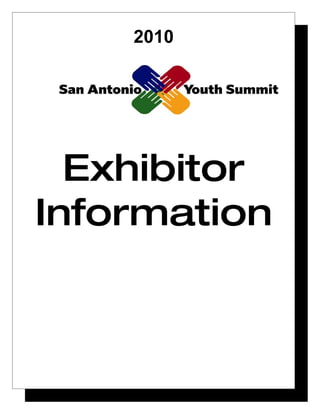
2010 Final Booth Exhibitor Registration Info Kit
- 2. April 20, 2010 GENERAL INFORMATION Location Henry B. Gonzalez Convention Center 205 E. Market Street San Antonio, Texas 78205 Dates and Hours Tuesday, April 20, 2010 Summit - 8:00 am – 5:00 pm Future Fair – 7:00am – 5:00 pm Parent Forum - 4:00 pm – 5:00 pm Monday, April 19, 2010 Booth Installation -1:00 p.m. – 8:00 p.m. Move in must be completed by 8:00 p.m. on April 19, 2010. All booth locations must be event ready by 7:00 am on Tuesday, April 20, 2010. Loading and Unloading Area Loading and unloading takes place at the East Loading Dock. Please refer to the attached map for specific directions. Exhibitors/sponsors may park their vehicles at the dock for up to 30 minutes to unload their materials. Exhibitors/sponsors are encouraged to bring rolling carts or rolling displays as the facility does not provide carts. For more information you can go to http://www.sanantonio.gov/convfac/ and click on Henry B. Gonzalez Convention Center, more info. (210) 207-8500 Scheduled Move Out Time Initiate tear down at 5:00 p.m. on Tuesday, April 20 . Early dismantle may cause safety th issues for attendees and other exhibitors. Tear down must be completed by 6:00 p.m.. Parking Please refer to the attached map for specific directions for parking on the event day. Exhibitor/Sponsor Registration Please provide the names of your two (2) representatives prior to the event. Please have representatives check in at the registration table, on the day of the event, to receive name badges, table assignments, maps, and other materials.
- 3. Booth Assignments Sponsors and exhibitors will receive booth assignments the day of the event based upon sponsorship level. Decorating, Electrical, Internet and Telecommunication Each booth space is equipped with a 6 foot skirted table. Table tops are bare. Smart City Services will be the exclusive provider of all internet, telecommunications, and wireless services, however will be available at an additional cost. See the Smart City information sheet attached for details. Shipping Materials to Show Site The UPS Store offers a full range of business and shipping services designed to meet the needs of all convention attendees. If you need any additional information call, 210-258-8950 or email store4180@theupsstore.com. Promotional Items for Attendee Tote Bag If you would like to include a promotional item for the attendee tote bag you can deliver or ship them to: Janie Lopez, PHR c/o San Antonio Youth Summit 16103 Turnstone Lane San Antonio, TX 78247 Promotional items should be made available for a minimum of 1500 attendees. All items should be received by April 2, 2010. For questions contact send an email to info@sayouthsummit.com . Exhibitor Rules and Regulations Please refer to the attached FAQ sheet for more details. If unsure as to what items may be allowed within the exhibit hall, please send an email to info@sayouthsummit.com . Lunch Representatives are welcomed to join the attendees for lunch in ballroom at 11:30 a.m.. Box lunches are available for representatives that want to remain at their booths. For more information regarding exhibitor/sponsor information please go to www.sayouthsummit.com or send an email to info@sayouthsummit.com .
- 5. Booth Registration Form Company Representatives Company Representative #1 Company Representative #2 Other Items needed Door Prize Exhibitor Booth Give-a-way Item Winner Announcement
- 6. Parking Name / Location / Rates: Convention Center Parking Market Street (between Bowie and I37) Event flat rate: $8.00 Non-Event flat rate: $6.00 Marina Garage Bowie & Commerce St. Event flat rate: $8.00 Hourly: $1.00- 1st 1/2 hr., $6.00 maximum Riverbend Garage Alamo & Market St. Event flat rate: $7.00 Hourly: $1.00- 1st 1/2 hr., $6.00 maximum Tower Parking Bowie Street (between Market & Durango) Flat rate: $6.00 Hours: 24 hours, 7 days a week. Attendant: 8 AM - 3 PM Closest to Exhibit Halls C & D, Bridge Hall, Rooms 201-218, Ballroom C, Theatre, Alamodome Open: 7 AM Close: Between 9 PM and 12 PM, depending on demand. Closest to Exhibit Halls C & D, Bridge Hall, Rooms 201-218, Ballroom C and the Lila Cockrell Theatre 24 hours, 7 days a week. Closest to Exhibit Halls A & B, Bridge Hall, Ballrooms A & B 8 AM - 10 PM Closest to Exhibit Halls C & D, Bridge Hall, Rooms 201-218, Ballroom C, Theatre, Alamodome Loading Docks Dock name: West Loading Dock Alamo St. entrance 16 bays, 2 Ramps for on-floor delivery See Photo or Panorama East Loading Dock (covered) From Market St.- temporary entrance past construction zone. 24 bays, 3 Ramps for on-floor delivery See Photo or Panorama Theatre Loading Dock From Market St.- temporary entrance to construction zone gate. 2- 14' x 16' Doors at stage level See Photo or Panorama North Loading Dock From Market St.- temporary entrance to construction zone gate. See Photo or Panorama Closest Access To: Exhibit Halls A & B, Bridge Hall, Ballrooms A & B Exhibit Halls C & D, Bridge Hall, Rooms 201-218, Ballroom C,
- 7. Theatre back stage Catering deliveries only
- 10. IN A HECTIC WORLD WE PROVIDE PEACE OF MIND SMART CITY SERVICES Smart City is the exclusive provider of all Internet, telecommunications and wireless services. At Smart City, it is our goal to provide you with the seamless communications that enhance each exhibit, setting it apart from the rest. Please visit one of our service desks and our customer service representatives will be happy to assist you with any of your communication needs. BROADBAND WIRELESS Smart City offers 802.11b/g WiFi networking throughout the public areas and exhibit areas and exhibit space. WHAT DO I NEED TO GET CONNECTED? You will need a PC, laptop or PDA with WiFi 802.11b/g wireless networking capability and a standard Internet-ready browser on any operating system. No additional software is required. A credit card (Visa, MasterCard or American Express) will also be required to purchase service. WIRELESS SERVICE If you brought your own wireless equipment such as access points, wireless routers, cordless phones and other, you may find your equipment is not operational on the show floor. This is most likely due to interference from other wireless devices operating in your area. While your equipment may work beautifully in your home or office environment, the show floor is often saturated with conflicting wireless signals. WE APPRECIATE YOUR
- 11. COOPERATION! Price Standard: $ 12.95 daily 128K Premium: $ 14.95 daily 128K Username and Passwords are Case Sensitive 600 Hemisfair Plaza Way, Bldg 277 San Antonio, Texas 78205 210-258-8900 210-258-8901 fax HOW DO I CONFIGURE MY WIRELESS CONNECTION? Set the network name (SSID) in your wireless configuration to “Instant Internet”. We do not recommend using automatic settings or using the network name “ANY”. Be sure to set your TCP/IP properties to “Obtain an IP address automatically” DHCP Make sure your computer is not configured to automatically use a dial-up connection. If requested, choose Infrastructure mode rather than ad-hoc mode. Turn any encryption (Wep) OFF. Make sure your battery is fully charged. You will access the service with a login and password created when you purchase service. IF I BUY A WIRELESS ACCOUNT CAN I USE IT ON MULTIPLE DEVICES? No. Wireless accounts are purchased on a per device basis and accounts may not be transferred between multiple devices. IS MY DATA SECURE? Wireless transmissions, by their nature, can be intercepted very easily. Our “Instant Internet” wireless network was designed for ease of use, and data is not automatically encrypted or password protected. CAN I USE INSTANT INTERNET WITH A PC OR PDA? Yes. You can use any devise that is compatible with 802.11b/g wireless technology and has a web browser such as Internet Explorer, Safari or Firefox. WHERE CAN I PURCHASE A WIRELESS ETHERNET CARD? You can purchase a WiFi 802.11b/g wireless networking card for most laptops at the Smart City service desk. DO YOU SUPPORT VPN? Yes, most VPN (virtual private network) connections are supported. If your company allows Internet remote access into the corporate network, then you may connect. If your company has a VPN, you should be able to run your VPN or secure tunneling client software. CAN I CHANGE MY RATE PLAN? To change your rate plan you must visit the Smart City serviced desk. WHAT IF I HAVE PROBLEMS USING THE SERVICE? Should your have problems contact Smart City help desk or call customer service at 888-4466911. CAN INTERFERECNCE AFFECT MY WIRELESS CONNECTION?
- 12. Wireless service is inherently vulnerable to interference from other devices that transmit similar radio frequency signals or that operate within the same frequency spectrum. Smart City cannot guarantee that interference will not occur. Smart City does NOT recommend wireless service for mission critical services such as presentations or product demonstrations. IP CONFIGURATION The Convention Center is a static IP Facility. What this means is that if you have ordered any high speed internet service from Smart City you will need to set up your computer to work with the IP addresses assigned to your booth by Smart City. If you have not received your IP addresses for the show, please check the Internet line in our booth for a Smart City IP tag, or visit the Smart City service desk closest to your booth. HAVEN’T CONFIGURED IP ADDRESSES BEFORE? No problem – just ask a Smart City Customer Service Representative for a copy of your IP configuration instructions. WIRELESS SERVICE If you have purchased wireless service from Smart City, please understand we also experience challenges from interference. If you are not able to long on: 1) Please be sure you are typing your username and password correctly. 2)Please be sure that you have enabled your wireless connection and have chosen “Instant Internet” as your SSID TROUBLESHOOTING Do you have a WiFi card or adapter in your mobile device? Does your device have an on/off button or switch for wireless? Is your wireless card turned on in the Windows control panel? Is your PC set to obtain an IP address automatically using DHCP? Are you connecting to the correct wireless network? The network name for Smart City wireless is “Instant Internet” without the quotes. Did you manually configure your SSID? Windows XP automatically connects to the strongest signals… Are you using VPN software?
