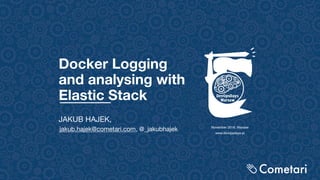
Docker Logging and analysing with Elastic Stack
- 1. Docker Logging and analysing with Elastic Stack JAKUB HAJEK, jakub.hajek@cometari.com, @_jakubhajek November 2019, Warsaw www.devopsdays.pl
- 2. Introduction • I am the owner and technical consultant working for Cometari • I have been system admin since 1998. • Cometari is a solution company implementing DevOps culture, providing consultancy, workshops and software services. • Our areas of expertise are DevOps, Elastic Stack (log analysis), Cloud Computing. • We are very deeply involved in the travel tech industry, however our solutions go much further than just integrating travel API’s.
- 3. — “I strongly believe that implementing DevOps culture, across the entire organisation, should provide measurable value and solve the real issue rather than generate a new one.”
- 4. Agenda • A little bit of the theory about logs. • The major difference with old fashioned approach comparing to container world. • Distributed logging with Elasticsearch and Fluentd • Demo of logging based on live demos: • A simple example sending logs from container to Fluentd • Fully fledged environment running on Docker Swarm with deployed: Elasticsearch Cluster, Kibana and Fluentd • Deployed application stack contains multi tier application stack including Traefik frontend and backend application
- 5. For what for do we need to collect logs?
- 7. What are logs? • Logs are the stream of aggregated, time ordered events collected from the output stream • The output stream can be generated by processes and backing services • Raw logs are typically a text format with one event per line • Backtraces from exceptions are usually multiline • Logs have no beginning or end but flows continuously as long as the app is operating.
- 8. Logging considerations • Logging is not cheap. Requires lots of computing: storage, cpu, memory. • Logging can be even expensive if you want to search against logs and correlate data. • Having “LIVE” data accessible immediately can be even more expensive. • Don’t log everything, consider which data you are interested in (it’s not for free) • Logging retention time have to be considered (Curator if you store logs in Elasticsearch) • I recommend Elasticsearch to keep logs as a time based data. It requires some experience with Elasticsearch to provide reliable environment for logs. • Logging is a mess ; Logging is not fun but we have to deal with it and build logging solution
- 9. Logging in production • Service logs • Web access logs • Transaction Logs • Distributed tracing • System Logs • Syslog, system and other logs • Audit logs • Basic operating system metrics (CPU, memory, load …) Logs for Business KPI Machine Learning Predctive analytics … Logs for Service System monitoring Bottleneck Troubleshooting …
- 10. Logging is not the same as Monitoring • Logging is recording to diagnose a system • Monitoring is an observation, checking and than recording • A Notification ( usually called alerts) can be send out to any notification channels for both: logging and monitoring • The notification can be triggered when specific criteria is met. e.g. Http_requests_response_code is 500 in the last 60 seconds A plugin had an unrecoverable error. Will restart this plugin. Pipeline_id:main_dlq Plugin: <LogStash::Inputs::DeadLetterQueue pipeline_id=>"main", path=>"/usr/share/logstash/data/dead_letter_queue", id=>"830027210528f50ad1234fe96f0ccc5f8a6989bb0b2d944881373ec56e555357", commit_offsets=>true, enable_metric=>true, codec=><LogStash::Codecs::Plain id=>"plain_32044710-aeb5-4303-ba0e-2feb2dd851e9", enable_metric=>true, charset=>"UTF-8">> Error: Exception: Java::JavaNio::BufferOverflowException Stack: java.nio.HeapByteBuffer.put(java/nio/HeapByteBuffer.java:189) eas_errors{errorType=“CONTENT”,provider=“HRS",requestName="HotelAvailability", errorId=“1234",errorSeverity="2",startDate="2019-11-20T22:00:00",endDate="2019-11-21T21:59:59",} 10.0
- 11. Standard approach of logging to file system
- 12. Writing message to a log file Application LOGS Logging} Files -> Multiple places (usually /var/log)
- 13. Application STDOUT 1 STDERR 2STDIN Standard I/O Streams { echo "stdout"; echo "stderr" 1>&2; } | grep -v std STDOUT 1 STDERR 2 Logging in container World!
- 14. The container world Bare metal Container world Service architecture Monolithic Microservices System image Mutable Immutable Local data Persistent Ephemeral Network Physical Address No fixed address Environment Manually / Automation Orchestration tools Logging syslogd/rsync ? *There is nothing wrong with monolithic system unless you can distinguish boundaries in the system and move that domain to the service on demand !
- 15. What are the challenges with logs in container world?
- 16. Logging challenges with Containers • No permanent storage (Container are stateless and storage is Ephemeral • No fixed physical address. • No fixed mapping between server and roles • Lots of various application types • Transfer logs immediately to distributed logging infrastructure • Push logs from containers • Labels logs with service name or use tags • Need to handle various logs with regexp, GROK
- 17. Logging and Docker containers
- 18. Logging and Docker container strategy • Application should writes a message to the STDOUT STDOUT APPLICATION running in Docker container Hello World!
- 19. Logging and Docker container strategy • Message encapsulated in a JSON map (with JSON driver) structure via Docker. Hello World! { “log” : “hello World!”, “stream”: “stdout”, “time”: “timestamp" }
- 20. Logging and Docker container strategy /var/log/docker/containers/00fae94d9a721bec312dba411… f55f37e37/00fae94d9a721bec312dba41168231…6303f274f55f37e37-json.log $: docker run -d busybox echo -n “Hello World!" 00fae94d9a721bec312dba411682313a4ab8846f01f7b406303f274f55f37e37 > cat 00fae94d9a721bec312dba411682313a4ab8846f01f7b406303f274f55f37e37- json.log { “log”:”HelloWorld!", “stream":"stdout", “time":"2019-11-21T14:12:01.599413578Z" }
- 21. Application running in a cluster
- 22. Node1 Node10 Node2 Node3 Node…nNode20 Region A Region B Region C Region D
- 23. What is the approach to the logging in the container world?
- 24. Treat logs as an event stream
- 25. Treat logs as an event stream • Application should be stateless and does not store data / logs locally. • Logs should not attempt to write to local storage • Logs should not be managed locally, e.g. logrotate • All logs should be treated as an event streams • Each running process writes its event to STDOUT and STDERR • In container based environment logging should be sent to STDOUT
- 26. Logging in the context of distributed cluster
- 27. HOTELS INSURENCES RAILS CARS FLIGHTS INVOICESPAYMENTSPROFILESSEARCH API GATEWAY USERS PROFILES PAYMENTS INVOICESSEARCHFLIGHTS CARS HOTELS RAILS INSURANCE APP LOGS API GATEWAY Live aggregated logs KPI, Dashboards Analytics grep / awk / Perl :-)
- 28. Log collectors for Central logging • Logstash from Elastic Stack, Fluentd, Apache Flume and many more… LOGS LOG COLLECTOR STORAGE • Example storage options: • S3, MongoDB, Hadoop, Elasticsearch • file, forward, copy, stdout (useful for debugging)
- 29. Fluentd data collector • An extensible and reliable data collection. • Unified Logging Layer - treats logs as JSON • Pluggable Architecture • Supports memory and file based buffering to prevent internode data lost • Built-in HA and load balancing
- 30. CORE • Divide and conquer • Buffering and retries • Error Handling • Message routing • Parallelism PLUGINS • Read data • Parse data • Buffer data • Write data • Format data
- 31. Unifying logging layer Services Services Collector nodes Aggregator Nodes Elasticsearch Fluentd Application generates logs Convert raw log data in a structured data Aggregated structured data Structured Data Ready for analysis
- 32. An event in Fluentd TAG: myapp.access TIME: (current time) RECORD: {“event”: “data”}
- 33. INPUT PARSER FILTER BUFFER OUTPUT FORMATTER Internal architecture of plugins “input-ish” “output-ish”
- 34. TAG TIME RECORD ROUTER input - filter Output Chunk Chunk Chunk Metadata Metadata Metadata BUFFER Chunk QUEUE Chunk ChunkChunk Chunk Process Format Write Try _write OUTPUT EMIT ENQUEUE source: https://docs.fluentd.org/output
- 35. Brief overview of configuration • <source> where all the data come from, routing engine • <match> Tell Fluentd what to do! • <filter> Event processing pipeline • INPUT -> filter 1 -> …. -> filter N -> OUTPUT • <system> - system directive • <label> use for grouping filter and output for internal routing • @include split config into multiple files and re-use configuration Source: https://docs.fluentd.org/configuration/config-file
- 36. <source> @type forward port 24223 bind 0.0.0.0 tag backend.invoice </source> <filter **> @type parser key_name log reserve_data true hash_value_field log …. <parse> @type multi_format <pattern> format json </pattern> … </parse> </source> <match **> @type Elasticsearch host “#{ENV[‘ES_HOST’]}” Port 9200 id_key hash remove_keys hash type_name doc logstash_format true logstash_dateformat %Y.%m logstash_prefix logs logstash_tag_key true tag_key serviceTagName … <buffer tag> @type memory flush_thread_count 2 </buffer> </match> <source> @type forward port 24224 bind 0.0.0.0 </source> <match backend.*> @type mongo Database fluent Collection test </match>
- 37. Docker fluentd driver • The logging driver sends container logs to Fluentd in as structured log data • Metadata: container_id, container_name, source, logs • —log-driver fluentd —log-opt tag=docker.{{.ID} —log-opt fluentd- address=tcp://fluenthost • Messages are buffered until connection is established. • The data can be buffered before flushing • Retry, max-retry, sub-second-precision…
- 38. Architecture of the demo environment
- 41. Live demo & Examples of code
- 42. JAKUB HAJEK, JAKUB.HAJEK@COMETARI.COM, @_jakubhajek I'm waiting for your feedback! You can rate speakers and lectures using our official conference app
