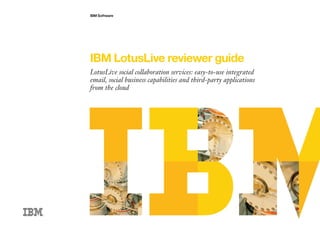
IBM LotusLive Reviewer's Guide
- 1. IBM Software IBM LotusLive reviewer guide LotusLive social collaboration services: easy-to-use integrated email, social business capabilities and third-party applications from the cloud
- 2. IBM LotusLive reviewer guide Dashboard Files Communities Meetings Activities Webmail Customer stories Integrated and profile and videos applications 2
- 3. IBM LotusLive reviewer guide For users oF IBM LotusLive TrIAL Making the Welcome to the LotusLive ™ 60-day trial guide. This interactive guide is designed In this guide you’ll learn how to how to do the following: You’ll find persistent navigation at the bottom of each page of this guide, Log in most of your to help you get started and quickly gain • Set up your profile enabling you to navigate from one • Visit lotuslive.com an understanding of the powerful features page to another with just a click of LotusLive trial and functionally of reliable, security-rich, • Import your contacts your mouse. You’ll also find tips and • Click on Log In in the upper LotusLive cloud services. We think that • Upload and share files links to helpful videos and demos for right corner. you’ll discover quickly that LotusLive • Create and join communities of each topic. Note that in order to watch • Use the email address and will help improve productivity, deepen like-minded users any of the videos you must be logged password you provided when customer relationships, and generate • Engage in collaborative activities in to LotusLive. you registered for your trial and new ideas in a single, security-rich place, with your community click Log-in. across firewalls. • Access day-to-day tasks such as • This will take you directly to the calendaring, scheduling and email My Dashboard page. 3 Dashboard Files Communities Meetings Activities Webmail Customer stories Integrated and profile and videos applications
- 4. IBM LotusLive reviewer guide For users oF IBM LotusLive TrIAL Your LotusLive home page: Let’s walk through the steps. 3. upload your picture so people • On the left you will find a space Learning center can see what you look like in your for a photo with Change | Remove Dashboard 1. Create your profile. Once you log profile and business card. beneath the photo box. TIPS in, create your profile and add your and profile name, contact information, company • To go back to your profile, click • Click Change and browse for a representative photo your To find a profile or contact record, type information, even a photo of yourself. People from on your My Dashboard colleagues can see. the full or partial name of a person in the Your editable profile can be searched page and then select My Profile. • You can preview the image and The LotusLive dashboard is essentially by anyone unless you elect not to be • Click Edit to make changes to your search box located at the top right of the then click Upload. My Dashboard page. your gateway to all of the applications listed in the public directory. It’s easy profile settings. • Click Save Changes, and your to create your profile. account settings information will and functions of LotusLive. From your The People menu is a great place to • To begin editing your profile, be updated. dashboard, you can edit your profile, (continued on next page) manage your Contacts and connections click People from on My and collaborate instantly, right from the add contacts, view news feeds, access Dashboard page and then My Dashboard page. select My Profile. your email, host and join meetings, and • Click the Edit button to begin more. On the left-hand side of the editing your profile. Tag your profile with your interests, • You can edit your contact expertise or skills to make it easier for dashboard, you can access all of the information, starting with your people to find you. Tagging makes it LotusLive applications. job title, at the top of this section. easier for your colleagues to locate • Click Save Changes and your expertise in your organization. profile information is updated. Your profile includes your name, information about you, and a photo. 2. Verify that your personal settings are correct. You can VIDEO If you have elected to be able to be change your user name, preferred To watch videos, you must be logged in language, or password. Here’s how searched publicly in LotusLive, to LotusLive. to personalize your account settings. colleagues searching for you will only • Go back to your My Dashboard For more information on updating see your name, job title, company name page. the People menu, watch the video. • Click on My Account Settings. and photo, unless you are in their network. • Select your language and time For more information on updating zone. Select localization and make your profile, watch the video. your selections. • Click Save Changes, and your account settings information will be updated. 4 Dashboard Files Communities Meetings Activities Webmail Customer stories Integrated and profile and videos applications
- 5. IBM LotusLive reviewer guide For users oF IBM LotusLive TrIAL Dashboard 4. Add your Contacts. LotusLive enables you to import and sync your 5. Invite guests to join you in LotusLive. To work with people outside • From the right top of the My Dashboard page, select your Learning center and profile contacts from Lotus Notes® or from your company firewall, you can invite user name and then Invite a TIPS Microsoft® Outlook, which is the way guests into LotusLive to collaborate, Guest to try LotusLive. (continued) that you keep track of information from share files, join meetings, participate • To invite a guest, simply provide Update the About Me section of your people in your network. Let’s walk in activities and invite guests of their their name and email address. You profile to help people find your areas of through the steps for adding Contacts. own—at no cost to the guest. Your can add a short message inviting expertise. Write a few words about what guests can also invite their own guests them to join you in LotusLive. projects and subject areas you work on, • From the My Dashboard page, and be added to a Community. click the People button. your experience, skills, and special areas Here’s how to invite guests: • Select Contacts. You can enter a of expertise. New Contact either by typing in all of the contact information or you As a Guest of LotusLive, users can: can import contacts from Lotus Notes or Microsoft Outlook. • Access LotusLive services to join • When importing, select the mail meetings, read and comment on client from which you are importing files, create and participate in and then follow the instructions activities, take surveys, view charts provided on the screen to export • Be part of the LotusLive Network, your contacts as a comma- search and be found by others separated value (CSV) file from • Add, share and sync contacts that client. Next, browse to find • Invite guests of their own the CSV file that was created and • Be added to a Community click Continue. • The records that were successfully imported are now displayed. Click Import to finish the process. 5 Dashboard Files Communities Meetings Activities Webmail Customer stories Integrated and profile and videos applications
- 6. IBM LotusLive reviewer guide For users oF IBM LotusLive TrIAL Save time with LotusLive Files: uploading and storing files is simple. Downloading files to view them, or 3. When the dialog box opens, choose Learning center Let’s walk through the steps. save a copy on your computer, is just one of the following options: Files as easy. 1. From the My Dashboard page, select • Click Open to view the file. Learn more about LotusLive Files Files from the left navigation bar 1. Click the name of the file that you • Click Save to save a copy of the LotusLive Files is your online space under LotusLive applications. want to download. The detail page for file on your computer. A new dialog the file is displayed. box will open. Choose the directory TIPS for storing documents, presentation, 2. Click Upload Files in the banner. The where you want to save the file and bookmarks, and content folders. Upload window opens. 2. Under the file icon, click Download. click Save. To share files with anyone, all you need is You can upload and store new files 3. Click Browse to select files that you an internet email address. All you have to want to upload. do is upload the file and then type the (or new versions of existing files,) recipient’s internet email address when 4. Private is selected by default. To create folders of files, and then share you share it. keep the file private, leave this them with others or keep them option selected. To allow others to share the files that you private. And you can filter your files 5. Optional: Set permissions. share with them, upload the file, share it by person, by community, and more. • Select Encrypt the content of with your immediate team members and these files to encrypt each file select Allow others to share in the file If you click on Files, you instantly see details. Now you can also share these when it is stored. recent files or folders of files that • You can encrypt the content of files, schedule with business contacts, these files so that they cannot colleagues, and so on. you’ve shared or that have been be shared with anyone. You can shared with you. You can also search allow others to share files within Writing a good description for a shared your company, and you can allow file will enable team members to gain for files on a variety of parameters others to share files outside of insight into the contents and help them such as recent collaborations, or by your company. decide if they want to download the file. groups or tags. 6. Optional: If you do not want to upload a file that you added to the list, select the file and then click Remove file. VIDEO 7. Click Upload and Share. To watch videos, you must be logged in to LotusLive. View an informative video demo on LotusLive Files. 6 Dashboard Files Communities Meetings Activities Webmail Customer stories Integrated and profile and videos applications
- 7. IBM LotusLive reviewer guide For users oF IBM LotusLive TrIAL Connecting people with common interests: Like all LotusLive features, LotusLive 5. Type a description of the purpose of 7. Type one or more tags in the Tags Learning center Communities are easy to start. Let’s the community in the Description field. Tags are keywords that you Communities walk through the steps of starting a field. Be as specific as possible. define to provide users with more Learn more about LotusLive LotusLive Community. Identify the community‘s goals. ways to identify what a community is Communities. all about. Tags must be a single word LotusLive Communities enable people 1. From the My Dashboard page, select 6. Click Upload an image for your or multiple words connected with Communities from the navigation on community to browse for an image to underscores or hyphens. who share a common interest to interact the left under LotusLive applications. associate with the community on the TIPS with one another, share information and overview page. The image can be in a 8. Click Save. 2. From the My Communities, click variety of formats. exchange ideas and are an excellent You can share ideas and information with Start a Community to open the community form. members of your community by posting means of connecting members of a topics to the discussion forum, sending project team, or organizing a task force. 3. In the Community field, type a email notifications and adding bookmarks name for the community. Choose a to the community. With the tools provided in LotusLive name that identifies the purpose of the community. Communities, you can reach out, make You can see recent updates to events connections, and get organized. As a 4. Type the names of people that you and actions that happen within your want to add as community members. LotusLive Communities on community owner, you can invite others My Dashboard. • You can search for names from to join and to manage the content and your organization‘s directory or your personal contacts. Type- You can leave a LotusLive Community by membership for the community. ahead predicts the name you are simply opening the one you want to leave typing by comparing it to names in your My Communities tab, click LotusLive Communities enable you to in the directory. If it proposes the Leave Community and then click OK participate in a community‘s discus- name that you want, click to add it. to confirm. • To invite a guest outside of your sion forum to explore topics and debate organization or contact list, enter solutions to shared problems. Every the person‘s email address and VIDEO click the Add Member icon (+). member of the LotusLive Community To watch videos, you must be logged in The guest user will receive an can view the list of fellow members, invitation to join LotusLive to LotusLive. and, by accessing the Members page, View an informative video demo you can add or remove members. on LotusLive Communities. 7 Dashboard Files Communities Meetings Activities Webmail Customer stories Integrated and profile and videos applications
- 8. IBM LotusLive reviewer guide For users oF IBM LotusLive TrIAL Real-time, online presentations: Join or start a LotusLive Meeting and send it via email, calendaring or toolbar. The Publish a File window Learning center and invite people from your network, instant messaging. opens. Meetings all right from My Dashboard. Let’s • To add a file to the list, click the Before logging in to LotusLive Meetings walk through the steps. 3. Once you enter the meeting, as the Browse button, locate the folder for the first time, moderators and their host, you’ll see the toolbar across containing the file, select the file guests should complete the LotusLive LotusLive Meetings is a multifeature, 1. There are two ways you can start the top that provides a simple and and then click Open. Meetings system check. a meeting. In My Dashboard, you intuitive interface for accessing • Click the Publish File button. Note easy-to-use tool for displaying and can click on Host a Meeting or conference controls. that uploading a file can take Complete the system check. orchestrating real-time, web-based click on Meetings in the left-hand several minutes, depending on navigation bar. 4. Publishing is an efficient way to presentations. It has everything you present documents and presentation the file size and the speed of your Learn more about the system require- 2. To invite your guests to the meeting, files because participants can view Internet connection. need to give web presentations, it ments, supported browsers and simply click on Send an Invite, which the files without having to download • The published file appears in your system configuration for LotusLive requires minimal training and will create an email invitation. Or you them. To publish files: published file list and is presented Meetings. can copy and paste the meeting URL in the conference window. To publish support, and there’s no need for • Click on the Publish icon from the additional files, repeat this procedure. (continued on next page) To activate LotusLive Meetings, you will reservations. LotusLive Meetings be required to download a LotusLive lets you quickly share Microsoft, Meetings plug-in. This is a one-time Adobe®, and Lotus® documents download and is required for applica- tion and screen sharing and for video with colleagues practically anywhere broadcasting. in the world. With LotusLive Meetings you can conduct web tours, demonstrate web services, leverage online content during presentations, and even share desktop applications for real-time software demonstrations and application training. And, with a web camera installed, you can also display live video. 8 Dashboard Files Communities Meetings Activities Webmail Customer stories Integrated and profile and videos applications
- 9. IBM LotusLive reviewer guide For users oF IBM LotusLive TrIAL Meetings 5. Application sharing enables a presenter to share individual — To share your entire desktop, click Share the entire screen. • Click the Record icon from the web conference toolbar. Learning Center (continued) applications or the entire desktop — To share specific applications, • Read and accept the terms and Learn more about LotusLive Meetings. with participants. Participants will click Choose and then select conditions regarding the recording view the application as if it were the check box of each applica- feature. running on their own desktop. tion that you want to share. • Follow the step-by-step instructions TIPS Let’s walk through the steps of • Click Start Sharing to begin. to recording a conference applications sharing. • Click the Record icon again to stop 6. Host presenters can record a the recording. If you do not do this, You can have up to 998 participants join • Click the Sharing icon on the meeting, including both the web and the meeting will not record. you in your meeting. toolbar. audio conference. You can then • Perform one of the following steps download the recording to replay it, You can publish up to 30 files before you in the Application Sharing window: share it with others or both. start a conference or while the conference is in session. You can password-protect your meetings. 9 Dashboard Files Communities Meetings Activities Webmail Customer stories Integrated and profile and videos applications
- 10. IBM LotusLive reviewer guide For users oF IBM LotusLive TrIAL Streamline project management: starting an activity is as easy as 4. In the Activity goal field, add a 7. Add members to the activity by Learning center clicking and filling out a form with no description of the activity. Provide a adding a person to the field labeled Activities required fields. Let’s walk through sentence or two that summarizes the with the appropriate role. Learn more about LotusLive Activities. the steps. goal of the activity. 8. To add the members of a community Are you starting a project? Creating 1. From the My Dashboard page, select 5. In the Tags field, type a tag term. As to the activity, expand Share with Activities from the navigation on the you type, a list of matching tags from Communities. Choose the level of TIPS a presentation? Researching a topic? left under LotusLive applications. the tag collection is displayed. Click a access that you want the community Closing a deal? No matter what tag to add it or keep typing to add a members to have for the activity and If you have an activity open, you do not 2. From the My Activities view, click tag that is not in the list. Separate then type the community name into activity you are engaged in, your see the Start an Activity button in the Start an Activity. multiple tags with commas. the field. navigation pane. Click the Activities tab LotusLive Activities is a web-based 3. In the Title field, type a description of to exit the open activity first. 6. In the Due Date field, add a date by 9. Click Save to finish creating the activity. collaboration tool that can help you the activity, for example, a project name. which this activity must be completed. You can use a template to capture the track your goal, capture required required steps, contacts, resources, tasks, store associated documents and tools used to complete a common and bring together the people you process. After you create the template, you can create multiple activities from need to reach your goal. it for each project you begin that uses the process. Activities are limited only by your imagination. An activity can come You can see recent updates to events and actions that happen within your from a single idea or fragment of an activities on My Dashboard. idea in an email. You can quickly invite new members to your activity VIDEO to brainstorm and collaborate to To watch videos, you must be logged in reach your goal. You can also post to LotusLive. messages, share files and links to View an informative video demo websites, and create and assign on LotusLive Activities. to-do items for your activity. 10 Dashboard Files Communities Meetings Activities Webmail Customer stories Integrated and profile and videos applications
- 11. IBM LotusLive reviewer guide For users oF IBM LotusLive TrIAL Webmail, calendaring and Let’s walk through the steps. • You can sort your messages by date, 3. From the LotusLive iNotes dashboard, Learning center contact management: sender, subject, flag or importance stay organized with the Calendar. 1. From the My Dashboard page, select and can search by keyword. Webmail Mail from the left navigation bar • You can also view Contact details • The LotusLive Calendar lets you Learn more about LotusLive iNotes. under LotusLive applications. by hovering your mouse cursor record important dates and over Contacts. meetings, create events and track Learn more about the calendaring LotusLive iNotes® is a security-rich, 2. From the LotusLive iNotes the status of your attendees. • To personalize your general mail features of LotusLive iNotes. My Dashboard, send and receive • You can choose daily, weekly or web-based email service that email messages. preferences, spam settings, auto- reply messages and signatures, monthly calendar views. provides essential messaging • LotusLive iNotes lets you to create simply click on Mail Preferences. TIPS and calendaring capabilities for folders to organize the email messages that you want to keep Because the LotusLive iNotes service organizations of all sizes, right from and to store email messages by supports POP and IMAP access, you dragging and dropping messages the My Dashboard page. can use email client software such as into folders. Microsoft Outlook to manage your mail. From the personal calendar meeting invitation, you can click Show Availability to see the free and busy time of other users. You can filter your mail by using the content of different fields, such as the sender or the subject of the email, and have your email automatically put in different folders, for warded to another user or marked as spam. VIDEO To watch videos, you must be logged in to LotusLive. To learn more about importing contacts into LotusLive iNotes, watch the video. 11 Dashboard Files Communities Meetings Activities Webmail Customer stories Integrated and profile and videos applications
- 12. IBM LotusLive reviewer guide For users oF IBM LotusLive TrIAL LotusLive success stories: Learning Center Customer stories Learn more about LotusLive customers and videos In practically every industry and in countries all around the world, To see how Signature Mortgage is To see how aatranslations is using To see how the Fashion Institute of organizations are using LotusLive using LotusLive to process and the LotusLive guest account model Design and Merchandising (FIDM) underwrite mortgages much faster and integrated applications service is using LotusLive to enhance to transform the way they do than before, increasing monthly to gain huge saving and improve communication with its students, business and to improve and revenue and driving new business, communication among its global watch the video. watch the video. translators, watch the video. simplify day-to-day work routines. Meet a few of our customers and learn how LotusLive is helping them improve productivity, gain competitive advantage and realize a genuine return on investment. “We decided to move employees to the cloud with LotusLive iNotes. With its simple administration tools and user-friendly interface, LotusLive helped take pressure off our migration team. We were able to move users quickly and easily without any interruption to our network or IT infrastructure. With LotusLive, users can now access their email, anytime, anyplace.” — Rosalyn Donnelly, IT manager, C&D Foods 12 Dashboard Files Communities Meetings Activities Webmail Customer stories Integrated and profile and videos applications
- 13. IBM LotusLive reviewer guide For users oF IBM LotusLive TrIAL Boost productivity: Integrated applications By adding integrated solutions from our corporate affiliates to your LotusLive trial, you have even more sugarCrM silanis e-signLive eXpresso Ariba Discovery cloud-based options that can LotusLive on Sugar offers a fully Silanis e-SignLive for LotusLive is an eXpresso enables your workforce to Ariba Discovery is a free, easy-to-use integrated customer relationship online electronic signature service from open, create and edit shared files service that gives you access to more simplify and improve your everyday management and online collaboration Silanis that enables users to electronically without leaving LotusLive or manually than 300,000 sellers in over 400 business activities. You can sign solution that simplifies working with review, modify and sign documents in a downloading or uploading newer commodity categories. With LotusLive, prospects and customers during the secure, compliant and collaborative versions. You never have to worry about you can schedule online meetings, documents electronically, view lead generation, lead-to-cash and issue environment. It is hosted in the IBM who has the file open, who’s making create web conferences, chat, share nearly any file type, talk with clients, resolution processes. Note that this LotusLive cloud. Both services work with changes to it, or if you’re looking at the documents and collaborate with sellers, application works with LotusLive LotusLive Engage and Connections and latest version. Plus, all of your editing is speeding up communications and schedule meetings and much more, Engage and requires a subscription to require you to subscribe to Silanis. done online with industry standard decision making. By using Ariba directly from LotusLive. And it is SugarCRM. Click here to sign up for a document editors in either IBM Lotus Discovery with LotusLive, you can more trial SugarCRM subscription that Watch the demo. Symphony® software or Microsoft effectively find and collaborate with easy to get started. includes LotusLive integration. Office. Note that this application works your trading partners. Note that this with LotusLive Engage and Connections application works with LotusLive Engage Watch the demo. and requires the controller to subscribe and Connections and requires you to Once you log in to your LotusLive to eXpresso. create an account with Ariba Discovery. trial, you’ll see the integrated Watch the demo. Watch the demo. applications on the left navigation (continued on next page) bar of your My Dashboard page. “The value in social business is going to be tremendous for us. Now with e-signLive and LotusLive engage, our customers have the ability to electronically review and sign applications from the convenience of their home or office. No more time is wasted manually printing, shipping, signing, returning and verifying applications. This is a game changer for signature Mortgage. It took a 7 – 10 day process and reduced it to minutes” — Bob Catlin, president, Signature Mortgage 13 Dashboard Files Communities Meetings Activities Webmail Customer stories Integrated and profile and videos applications
- 14. IBM LotusLive reviewer guide For users oF IBM LotusLive TrIAL Integrated applications (continued) Vondle Live Tungle skype salesforce.com Vondle Live is a cloud-based application Tungle is a cloud-based scheduling The Skype integration brings voice over The Salesforce.com application enables integrated with LotusLive that enables application that connects with your Internet protocol (VoIP) to the LotusLive Salesforce CRM users to take advan- you to view and annotate documents existing calendar, right from the LotusLive community so that you can use your tage of LotusLive Meetings, Files, and right from your browser, without ever My Dashboard page. Tungle allows you Skype contacts to collaborate in real Activities from a LotusLive tab, right in having to download them. Vondle Live to easily schedule meetings inside or time, without switching away from the Salesforce CRM environment. Note supports more than 70 file types, outside your organization. Tungle syncs LotusLive. This application works with that this application works with including Lotus Symphony and Micro- with many calendar platforms, including LotusLive Engage and Connections and LotusLive Engage and Connections soft Word, as well as specialist formats Lotus Notes, Microsoft Outlook, requires you to create an account with and requires you to create an account such as computer-aided design (CAD), Google Calendar and BlackBerry. This Skype. You must also have the Skype with Salesforce.com. allowing you to work on nearly any application works with LotusLive Engage client installed. document, from anywhere. This and Connections and requires you to Watch the demo. application works with LotusLive Engage subscribe to Tungle. Watch the demo. and Connections and requires you to subscribe to Vondle Live. Watch the demo. Watch the demo. 14 Dashboard Files Communities Meetings Activities Webmail Customer stories Integrated and profile and videos applications
- 15. © Copyright IBM Corporation 2011 IBM Corporation Software Group Route 100 Somers, NY 10589 U.S.A. Produced in the United States of America June 2011 All Rights Reserved IBM, the IBM logo, ibm.com, and Lotus are trademarks of International Business Machines Corp., registered in many jurisdictions worldwide. Other product and service names might be trademarks of IBM or other companies. A current list of IBM trademarks is available on the web at “Copyright and trademark information” at ibm.com/legal/copytrade.shtml Adobe is a registered trademark of Adobe Systems Incorporated in the United States, and/or other countries. Microsoft is a trademark of Microsoft Corporation in the United States, other countries, or both. References in this publication to IBM products or services do not imply that IBM intends to make them available in all countries in which IBM operates. The information contained in this documentation is provided for informa- tional purposes only. While efforts were made to verify the completeness and accuracy of the information contained in this documentation, it is pro- vided “as is” without warranty of any kind, express or implied. In addition, this information is based on IBM’s current product plans and strategy, which are subject to change by IBM without notice. IBM shall not be responsible for any damages arising out of the use of, or otherwise related to, this docu- mentation or any other documentation. Nothing contained in this documen- tation is intended to, nor shall have the effect of, creating any warranties or representations from IBM (or its suppliers or licensors), or altering the terms and conditions of the applicable license agreement governing the use of IBM software. IBM customers are responsible for ensuring their own compliance with legal requirements. It is the customer’s sole responsibility to obtain advice of competent legal counsel as to the identification and interpretation of any relevant laws and regulatory requirements that may affect the customer’s business and any actions the customer may need to take to comply with such laws. Please Recycle 1 Hurwitz & Associates, “The Evolution of Build and Release Management for Effective Software Delivery: A Customer Survey with Case Studies,” Judith Hurwitz and EP314002-USEN-00 Robin Bloor, October 2007 (ftp://ftp.software.ibm.com/software/rational/web/whitepapers/WP-Rational_Build_Forge_Customer_Study_Oct2007.pdf). 2 IBM Global Technology Services, “IBM Internet Security Systems™ X-Force® 2009 Mid-Year Trend and Risk Report,” August 2009.