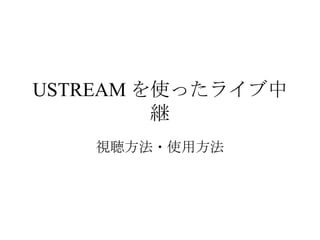Recommended
More than Just Lines on a Map: Best Practices for U.S Bike Routes

More than Just Lines on a Map: Best Practices for U.S Bike RoutesProject for Public Spaces & National Center for Biking and Walking
More Related Content
Featured
More than Just Lines on a Map: Best Practices for U.S Bike Routes

More than Just Lines on a Map: Best Practices for U.S Bike RoutesProject for Public Spaces & National Center for Biking and Walking
Featured (20)
Content Methodology: A Best Practices Report (Webinar)

Content Methodology: A Best Practices Report (Webinar)
How to Prepare For a Successful Job Search for 2024

How to Prepare For a Successful Job Search for 2024
Social Media Marketing Trends 2024 // The Global Indie Insights

Social Media Marketing Trends 2024 // The Global Indie Insights
Trends In Paid Search: Navigating The Digital Landscape In 2024

Trends In Paid Search: Navigating The Digital Landscape In 2024
5 Public speaking tips from TED - Visualized summary

5 Public speaking tips from TED - Visualized summary
Google's Just Not That Into You: Understanding Core Updates & Search Intent

Google's Just Not That Into You: Understanding Core Updates & Search Intent
The six step guide to practical project management

The six step guide to practical project management
Beginners Guide to TikTok for Search - Rachel Pearson - We are Tilt __ Bright...

Beginners Guide to TikTok for Search - Rachel Pearson - We are Tilt __ Bright...
Unlocking the Power of ChatGPT and AI in Testing - A Real-World Look, present...

Unlocking the Power of ChatGPT and AI in Testing - A Real-World Look, present...
More than Just Lines on a Map: Best Practices for U.S Bike Routes

More than Just Lines on a Map: Best Practices for U.S Bike Routes
Ride the Storm: Navigating Through Unstable Periods / Katerina Rudko (Belka G...

Ride the Storm: Navigating Through Unstable Periods / Katerina Rudko (Belka G...
Good Stuff Happens in 1:1 Meetings: Why you need them and how to do them well

Good Stuff Happens in 1:1 Meetings: Why you need them and how to do them well
Ustreamを使ったライブ中継
- 2. 視聴方法 ① Yahoo/google から「 USTREAM.TV 」を検索。 ② 右上の検索バーで「○○○」と入力。 ③ 「○○○」のサイトをクリック。 ④ 中継がスタートしている場合はそのまま視聴できます。 中継がスタートしていない場合は「現在配信されていません」と表示さ れますので配信時間になったら「更新」をクリックしてください。 ⑤ 雑音が入る場合は PC の音量など調節をしてください。
- 3. 視聴しながら質問ができます ライブ中継を見ながら、チャット、 twitter で質問ができます。 ① USTREAM 。画面右の「チャット」をクリック。 下の入力バーにコメントを入力後送信をクリック ( アカウントとパスワー ドが必要です ) ② twitter 。「ソーシャルストリーム」をクリック。チャットにログイン後、コメン トを入力後送信 ( アカウントとパスワードが必要です )
- 4. 中継方法 ① USTREAM 起動後、アカウント、パスワードでログイン。 ② ManyCam を起動。 ③ USTREAM の「ライブ開始」をクリック。 ④ 「どの番組を配信しますか?」と聞かれますのでプルダウンで選択。 「ライブ開始」をクリック。 ⑤ 「 AdobeFlashPlayer 設定」を聞かれますので「許可」をクリック。 ⑥ ManyCan と同期していますので、 ManyCan に写っている映像が映りま す。 ⑦ 「配信の開始」をクリックすると放映がスタートします。
- 5. 調整方法 ① 画質、音量調節などは USTREAM の画面でおこなってください。 ② カメラの切り替え、ズーム、その他映像 (CM など ) は ManyCam の 「 Sources 」のタブをクリックし、おこないたい操作のメニューをクリック。 1. カメラの切り替え。 Cameras をクリックし、切り替えたいカメラを選択する。 2. ズームは、画面下のアイコンで切り替える。 3. その他映像 (CM など ) Still images であらかじめ流す映像をインストールし、「 Movies 」 から、放映したい画像を選択し、クリック。リピートする場合は「リピー ト」のアイコンをクリック。
- 6. 改善点 ① Web カメラ 2 台パソコンのカメラ 1 台計 3 台で動作を確認しました。 1 台のカメラを講師の先生用。 1 台をスライドなどを映す用、 1 台をその 他予備として使用できる為複数台でおこないました。 問題点です。 ・ カメラが USB でつながり固定のため、例えば講義をしている先生が 移動した場合にピントや画像などがずれたりする場合があります。 ・カメラのコードが短いためパソコンを設置する場所などの考慮が必要。 ・マイク内臓カメラなので音声を拾いにくい。 ・ Web カメラで複数台で同時に撮影した場合、 ManyCam で画面の切替 はできましたが、 ipod と Web カメラの組合せで同時に撮影した場合 ManyCam で切替ができるか未確認です。