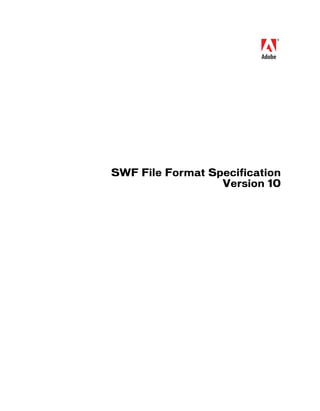
Swf File Format Spec V10
- 1. SWF File Format Specification Version 10
- 2. Copyright © 2006-2008 Adobe Systems Incorporated. All rights reserved. This manual may not be copied, photocopied, reproduced, translated, or converted to any electronic or machine-readable form in whole or in part without written approval from Adobe Systems Incorporated. Notwithstanding the foregoing, a person obtaining an electronic version of this manual from Adobe may print out one copy of this manual provided that no part of this manual may be printed out, reproduced, distributed, resold, or transmitted for any other purposes, including, without limitation, commercial purposes, such as selling copies of this documentation or providing paid-for support services. Trademarks Adobe, ActionScript, Flash, Flash Media Server, Flash Player, PostScript, and XMP are either registered trademarks or trademarks of Adobe Systems Incorporated and may be registered in the United States or in other jurisdictions including internationally. Other product names, logos, designs, titles, words, or phrases mentioned within this publication may be trademarks, service marks, or trade names of Adobe Systems Incorporated or other entities and may be registered in certain jurisdictions including internationally. No right or license is granted to any Adobe trademark. Third-Party Information This guide contains links to third-party websites that are not under the control of Adobe Systems Incorporated, and Adobe Systems Incorporated is not responsible for the content on any linked site. If you access a third-party website mentioned in this guide, then you do so at your own risk. Adobe Systems Incorporated provides these links only as a convenience, and the inclusion of the link does not imply that Adobe Systems Incorporated endorses or accepts any responsibility for the content on those third- party sites. No right, license or interest is granted in any third party technology referenced in this guide. NOTICE: THIS PUBLICATION AND THE INFORMATION HEREIN IS FURNISHED “AS IS”, IS SUBJECT TO CHANGE WITHOUT NOTICE, AND SHOULD NOT BE CONSTRUED AS A COMMITMENT BY ADOBE SYSTEMS INCORPORATED. ADOBE SYSTEMS INCORPORATED ASSUMES NO RESPONSIBILITY OR LIABILITY FOR ANY ERRORS OR INACCURACIES, MAKES NO WARRANTY OF ANY KIND (EXPRESS, IMPLIED, OR STATUTORY) WITH RESPECT TO THIS PUBLICATION, AND EXPRESSLY DISCLAIMS ANY AND ALL WARRANTIES OF MERCHANTABILITY, FITNESS FOR PARTICULAR PURPOSES, AND NONINFRINGEMENT OF THIRD PARTY RIGHTS. Adobe Systems Incorporated Published November 2008
- 3. Contents Introduction . . . . . . . . . . . . . . . . . . . . . . . . . . . . . . . . . . . . . . . . . . . . . 9 What’s new in SWF 10 . . . . . . . . . . . . . . . . . . . . . . . . . . . . . . . . . . . . . . . . . 10 Chapter 1: Basic Data Types . . . . . . . . . . . . . . . . . . . . . . . . . . . . . . .11 Coordinates and twips. . . . . . . . . . . . . . . . . . . . . . . . . . . . . . . . . . . . . . . . . . .11 Integer types and byte order . . . . . . . . . . . . . . . . . . . . . . . . . . . . . . . . . . . . .11 Fixed-point numbers . . . . . . . . . . . . . . . . . . . . . . . . . . . . . . . . . . . . . . . . . . . 12 Floating-point numbers. . . . . . . . . . . . . . . . . . . . . . . . . . . . . . . . . . . . . . . . . 13 Encoded integers . . . . . . . . . . . . . . . . . . . . . . . . . . . . . . . . . . . . . . . . . . . . . . 14 Bit values . . . . . . . . . . . . . . . . . . . . . . . . . . . . . . . . . . . . . . . . . . . . . . . . . . . . . 15 Using bit values . . . . . . . . . . . . . . . . . . . . . . . . . . . . . . . . . . . . . . . . . . . . . 16 String values . . . . . . . . . . . . . . . . . . . . . . . . . . . . . . . . . . . . . . . . . . . . . . . . . . 17 Language code . . . . . . . . . . . . . . . . . . . . . . . . . . . . . . . . . . . . . . . . . . . . . . . . 18 RGB color record . . . . . . . . . . . . . . . . . . . . . . . . . . . . . . . . . . . . . . . . . . . . . . 18 RGBA color with alpha record. . . . . . . . . . . . . . . . . . . . . . . . . . . . . . . . . . . 19 ARGB color with alpha record. . . . . . . . . . . . . . . . . . . . . . . . . . . . . . . . . . . 19 Rectangle record . . . . . . . . . . . . . . . . . . . . . . . . . . . . . . . . . . . . . . . . . . . . . 20 MATRIX record . . . . . . . . . . . . . . . . . . . . . . . . . . . . . . . . . . . . . . . . . . . . . . . 20 Color transform record . . . . . . . . . . . . . . . . . . . . . . . . . . . . . . . . . . . . . . . . 22 Color transform with alpha record . . . . . . . . . . . . . . . . . . . . . . . . . . . . . . 23 Chapter 2: SWF Structure Summary . . . . . . . . . . . . . . . . . . . . . . 25 The SWF header . . . . . . . . . . . . . . . . . . . . . . . . . . . . . . . . . . . . . . . . . . . . . 25 SWF file structure . . . . . . . . . . . . . . . . . . . . . . . . . . . . . . . . . . . . . . . . . . . . 26 Tag format . . . . . . . . . . . . . . . . . . . . . . . . . . . . . . . . . . . . . . . . . . . . . . . . . . . .27 Definition and control tags . . . . . . . . . . . . . . . . . . . . . . . . . . . . . . . . . . . . . .27 Tag ordering in SWF files . . . . . . . . . . . . . . . . . . . . . . . . . . . . . . . . . . . . . . 28 The dictionary . . . . . . . . . . . . . . . . . . . . . . . . . . . . . . . . . . . . . . . . . . . . . . . . 28 Processing a SWF file. . . . . . . . . . . . . . . . . . . . . . . . . . . . . . . . . . . . . . . . . 29 File compression strategy . . . . . . . . . . . . . . . . . . . . . . . . . . . . . . . . . . . . . 30 Summary . . . . . . . . . . . . . . . . . . . . . . . . . . . . . . . . . . . . . . . . . . . . . . . . . . . . 30 3
- 4. Chapter 3: The Display List . . . . . . . . . . . . . . . . . . . . . . . . . . . . . . . 31 Clipping layers . . . . . . . . . . . . . . . . . . . . . . . . . . . . . . . . . . . . . . . . . . . . . . . . 32 Using the display list . . . . . . . . . . . . . . . . . . . . . . . . . . . . . . . . . . . . . . . . . . . 33 Display list tags . . . . . . . . . . . . . . . . . . . . . . . . . . . . . . . . . . . . . . . . . . . . . . . 34 PlaceObject . . . . . . . . . . . . . . . . . . . . . . . . . . . . . . . . . . . . . . . . . . . . . . . . 34 PlaceObject2 . . . . . . . . . . . . . . . . . . . . . . . . . . . . . . . . . . . . . . . . . . . . . . . 35 PlaceObject3 . . . . . . . . . . . . . . . . . . . . . . . . . . . . . . . . . . . . . . . . . . . . . . . 38 ClipEventFlags . . . . . . . . . . . . . . . . . . . . . . . . . . . . . . . . . . . . . . . . . . . . . 50 RemoveObject. . . . . . . . . . . . . . . . . . . . . . . . . . . . . . . . . . . . . . . . . . . . . . 52 RemoveObject2 . . . . . . . . . . . . . . . . . . . . . . . . . . . . . . . . . . . . . . . . . . . . 52 ShowFrame . . . . . . . . . . . . . . . . . . . . . . . . . . . . . . . . . . . . . . . . . . . . . . . . 52 Chapter 4: Control Tags . . . . . . . . . . . . . . . . . . . . . . . . . . . . . . . . . .53 SetBackgroundColor . . . . . . . . . . . . . . . . . . . . . . . . . . . . . . . . . . . . . . . . . . 53 FrameLabel. . . . . . . . . . . . . . . . . . . . . . . . . . . . . . . . . . . . . . . . . . . . . . . . . . . 53 Protect . . . . . . . . . . . . . . . . . . . . . . . . . . . . . . . . . . . . . . . . . . . . . . . . . . . . . . . 54 End . . . . . . . . . . . . . . . . . . . . . . . . . . . . . . . . . . . . . . . . . . . . . . . . . . . . . . . . . . 55 ExportAssets . . . . . . . . . . . . . . . . . . . . . . . . . . . . . . . . . . . . . . . . . . . . . . . . . 55 ImportAssets . . . . . . . . . . . . . . . . . . . . . . . . . . . . . . . . . . . . . . . . . . . . . . . . . 56 EnableDebugger . . . . . . . . . . . . . . . . . . . . . . . . . . . . . . . . . . . . . . . . . . . . . . 57 EnableDebugger2 . . . . . . . . . . . . . . . . . . . . . . . . . . . . . . . . . . . . . . . . . . . . . 57 ScriptLimits. . . . . . . . . . . . . . . . . . . . . . . . . . . . . . . . . . . . . . . . . . . . . . . . . . . 58 SetTabIndex . . . . . . . . . . . . . . . . . . . . . . . . . . . . . . . . . . . . . . . . . . . . . . . . . . 58 FileAttributes . . . . . . . . . . . . . . . . . . . . . . . . . . . . . . . . . . . . . . . . . . . . . . . . . 59 ImportAssets2 . . . . . . . . . . . . . . . . . . . . . . . . . . . . . . . . . . . . . . . . . . . . . . . . 60 SymbolClass. . . . . . . . . . . . . . . . . . . . . . . . . . . . . . . . . . . . . . . . . . . . . . . . . . 62 Metadata . . . . . . . . . . . . . . . . . . . . . . . . . . . . . . . . . . . . . . . . . . . . . . . . . . . . . 63 DefineScalingGrid . . . . . . . . . . . . . . . . . . . . . . . . . . . . . . . . . . . . . . . . . . . . . 65 DefineSceneAndFrameLabelData . . . . . . . . . . . . . . . . . . . . . . . . . . . . . . 66 Chapter 5: Actions . . . . . . . . . . . . . . . . . . . . . . . . . . . . . . . . . . . . . . 67 SWF 3 action model. . . . . . . . . . . . . . . . . . . . . . . . . . . . . . . . . . . . . . . . . . . 67 SWF 3 actions. . . . . . . . . . . . . . . . . . . . . . . . . . . . . . . . . . . . . . . . . . . . . . 68 SWF 4 action model. . . . . . . . . . . . . . . . . . . . . . . . . . . . . . . . . . . . . . . . . . . 72 The program counter . . . . . . . . . . . . . . . . . . . . . . . . . . . . . . . . . . . . . . . . 72 SWF 4 actions. . . . . . . . . . . . . . . . . . . . . . . . . . . . . . . . . . . . . . . . . . . . . . 73 Stack operations . . . . . . . . . . . . . . . . . . . . . . . . . . . . . . . . . . . . . . . . . . . . 74 Arithmetic operators. . . . . . . . . . . . . . . . . . . . . . . . . . . . . . . . . . . . . . . . . 75 Numerical comparison . . . . . . . . . . . . . . . . . . . . . . . . . . . . . . . . . . . . . . . 77 Logical operators . . . . . . . . . . . . . . . . . . . . . . . . . . . . . . . . . . . . . . . . . . . 78 String manipulation. . . . . . . . . . . . . . . . . . . . . . . . . . . . . . . . . . . . . . . . . . 80 Type conversion . . . . . . . . . . . . . . . . . . . . . . . . . . . . . . . . . . . . . . . . . . . . 82 4 Contents
- 5. Control flow . . . . . . . . . . . . . . . . . . . . . . . . . . . . . . . . . . . . . . . . . . . . . . . . 84 Variables . . . . . . . . . . . . . . . . . . . . . . . . . . . . . . . . . . . . . . . . . . . . . . . . . . 86 Movie control . . . . . . . . . . . . . . . . . . . . . . . . . . . . . . . . . . . . . . . . . . . . . . .87 Utilities . . . . . . . . . . . . . . . . . . . . . . . . . . . . . . . . . . . . . . . . . . . . . . . . . . . . 92 SWF 5 action model . . . . . . . . . . . . . . . . . . . . . . . . . . . . . . . . . . . . . . . . . . 93 SWF 5 actions . . . . . . . . . . . . . . . . . . . . . . . . . . . . . . . . . . . . . . . . . . . . . 94 ScriptObject actions . . . . . . . . . . . . . . . . . . . . . . . . . . . . . . . . . . . . . . . . 95 Type actions . . . . . . . . . . . . . . . . . . . . . . . . . . . . . . . . . . . . . . . . . . . . . . .105 Math actions . . . . . . . . . . . . . . . . . . . . . . . . . . . . . . . . . . . . . . . . . . . . . . .106 Stack operator actions . . . . . . . . . . . . . . . . . . . . . . . . . . . . . . . . . . . . . . 107 SWF 6 action model . . . . . . . . . . . . . . . . . . . . . . . . . . . . . . . . . . . . . . . . . . 112 SWF 6 actions . . . . . . . . . . . . . . . . . . . . . . . . . . . . . . . . . . . . . . . . . . . . . 112 SWF 7 action model . . . . . . . . . . . . . . . . . . . . . . . . . . . . . . . . . . . . . . . . . . 115 SWF 7 actions . . . . . . . . . . . . . . . . . . . . . . . . . . . . . . . . . . . . . . . . . . . . . 115 SWF 9 action model . . . . . . . . . . . . . . . . . . . . . . . . . . . . . . . . . . . . . . . . . .122 SWF 10 action model . . . . . . . . . . . . . . . . . . . . . . . . . . . . . . . . . . . . . . . . .123 Chapter 6: Shapes . . . . . . . . . . . . . . . . . . . . . . . . . . . . . . . . . . . . . 125 Shape overview . . . . . . . . . . . . . . . . . . . . . . . . . . . . . . . . . . . . . . . . . . . . . .125 Shape example . . . . . . . . . . . . . . . . . . . . . . . . . . . . . . . . . . . . . . . . . . . . . . .126 Shape structures . . . . . . . . . . . . . . . . . . . . . . . . . . . . . . . . . . . . . . . . . . . . . 127 Fill styles . . . . . . . . . . . . . . . . . . . . . . . . . . . . . . . . . . . . . . . . . . . . . . . . . . 127 Line styles . . . . . . . . . . . . . . . . . . . . . . . . . . . . . . . . . . . . . . . . . . . . . . . . .130 Shape structures . . . . . . . . . . . . . . . . . . . . . . . . . . . . . . . . . . . . . . . . . . .133 Shape records . . . . . . . . . . . . . . . . . . . . . . . . . . . . . . . . . . . . . . . . . . . . .134 Edge records. . . . . . . . . . . . . . . . . . . . . . . . . . . . . . . . . . . . . . . . . . . . . . .138 Shape tags . . . . . . . . . . . . . . . . . . . . . . . . . . . . . . . . . . . . . . . . . . . . . . . .140 Chapter 7: Gradients. . . . . . . . . . . . . . . . . . . . . . . . . . . . . . . . . . . . 143 Gradient transformations . . . . . . . . . . . . . . . . . . . . . . . . . . . . . . . . . . . . . .144 Gradient control points . . . . . . . . . . . . . . . . . . . . . . . . . . . . . . . . . . . . . . . .144 Gradient structures. . . . . . . . . . . . . . . . . . . . . . . . . . . . . . . . . . . . . . . . . . . .145 GRADIENT . . . . . . . . . . . . . . . . . . . . . . . . . . . . . . . . . . . . . . . . . . . . . . . .145 FOCALGRADIENT . . . . . . . . . . . . . . . . . . . . . . . . . . . . . . . . . . . . . . . . .146 GRADRECORD. . . . . . . . . . . . . . . . . . . . . . . . . . . . . . . . . . . . . . . . . . . .146 Chapter 8: Bitmaps. . . . . . . . . . . . . . . . . . . . . . . . . . . . . . . . . . . . . 147 DefineBits . . . . . . . . . . . . . . . . . . . . . . . . . . . . . . . . . . . . . . . . . . . . . . . . . . . 147 JPEGTables. . . . . . . . . . . . . . . . . . . . . . . . . . . . . . . . . . . . . . . . . . . . . . . . . .148 DefineBitsJPEG2. . . . . . . . . . . . . . . . . . . . . . . . . . . . . . . . . . . . . . . . . . . . .148 DefineBitsJPEG3. . . . . . . . . . . . . . . . . . . . . . . . . . . . . . . . . . . . . . . . . . . . .149 DefineBitsLossless . . . . . . . . . . . . . . . . . . . . . . . . . . . . . . . . . . . . . . . . . . .150 DefineBitsLossless2 . . . . . . . . . . . . . . . . . . . . . . . . . . . . . . . . . . . . . . . . . .153 Contents 5
- 6. DefineBitsJPEG4 . . . . . . . . . . . . . . . . . . . . . . . . . . . . . . . . . . . . . . . . . . . . 154 Chapter 9: Shape Morphing . . . . . . . . . . . . . . . . . . . . . . . . . . . . . 157 DefineMorphShape . . . . . . . . . . . . . . . . . . . . . . . . . . . . . . . . . . . . . . . . . . 159 DefineMorphShape2 . . . . . . . . . . . . . . . . . . . . . . . . . . . . . . . . . . . . . . . . . .161 Morph fill styles . . . . . . . . . . . . . . . . . . . . . . . . . . . . . . . . . . . . . . . . . . . . . . 163 MORPHFILLSTYLEARRAY . . . . . . . . . . . . . . . . . . . . . . . . . . . . . . . . 163 MORPHFILLSTYLE . . . . . . . . . . . . . . . . . . . . . . . . . . . . . . . . . . . . . . . 163 Morph gradient values . . . . . . . . . . . . . . . . . . . . . . . . . . . . . . . . . . . . . . . . 164 MORPHGRADIENT. . . . . . . . . . . . . . . . . . . . . . . . . . . . . . . . . . . . . . . . 164 MORPHGRADRECORD . . . . . . . . . . . . . . . . . . . . . . . . . . . . . . . . . . . 164 Morph line styles . . . . . . . . . . . . . . . . . . . . . . . . . . . . . . . . . . . . . . . . . . . . . 165 MORPHLINESTYLEARRAY . . . . . . . . . . . . . . . . . . . . . . . . . . . . . . . 165 MORPHLINESTYLE . . . . . . . . . . . . . . . . . . . . . . . . . . . . . . . . . . . . . . . 165 MORPHLINESTYLE2 . . . . . . . . . . . . . . . . . . . . . . . . . . . . . . . . . . . . . 166 Chapter 10: Fonts and Text . . . . . . . . . . . . . . . . . . . . . . . . . . . . . . 169 Glyph text and device text . . . . . . . . . . . . . . . . . . . . . . . . . . . . . . . . . . . . . 169 Static text and dynamic text . . . . . . . . . . . . . . . . . . . . . . . . . . . . . . . . . . . 170 Glyph text . . . . . . . . . . . . . . . . . . . . . . . . . . . . . . . . . . . . . . . . . . . . . . . . . . . . 171 Glyph definitions . . . . . . . . . . . . . . . . . . . . . . . . . . . . . . . . . . . . . . . . . . . . 171 The EM square . . . . . . . . . . . . . . . . . . . . . . . . . . . . . . . . . . . . . . . . . . . . 172 Converting TrueType fonts to SWF glyphs. . . . . . . . . . . . . . . . . . . . 172 Kerning and advance values. . . . . . . . . . . . . . . . . . . . . . . . . . . . . . . . . 173 Advanced text rendering engine . . . . . . . . . . . . . . . . . . . . . . . . . . . . . 173 DefineFont and DefineText . . . . . . . . . . . . . . . . . . . . . . . . . . . . . . . . . 175 Static glyph text example . . . . . . . . . . . . . . . . . . . . . . . . . . . . . . . . . . . 175 Font tags . . . . . . . . . . . . . . . . . . . . . . . . . . . . . . . . . . . . . . . . . . . . . . . . . . . . 176 DefineFont . . . . . . . . . . . . . . . . . . . . . . . . . . . . . . . . . . . . . . . . . . . . . . . . 176 DefineFontInfo. . . . . . . . . . . . . . . . . . . . . . . . . . . . . . . . . . . . . . . . . . . . . 177 Western indirect fonts . . . . . . . . . . . . . . . . . . . . . . . . . . . . . . . . . . . . . . 180 Japanese indirect fonts . . . . . . . . . . . . . . . . . . . . . . . . . . . . . . . . . . . . . 180 DefineFontInfo2 . . . . . . . . . . . . . . . . . . . . . . . . . . . . . . . . . . . . . . . . . . . 180 DefineFont2 . . . . . . . . . . . . . . . . . . . . . . . . . . . . . . . . . . . . . . . . . . . . . . . . 181 DefineFont3 . . . . . . . . . . . . . . . . . . . . . . . . . . . . . . . . . . . . . . . . . . . . . . . 184 DefineFontAlignZones . . . . . . . . . . . . . . . . . . . . . . . . . . . . . . . . . . . . . 186 Kerning record . . . . . . . . . . . . . . . . . . . . . . . . . . . . . . . . . . . . . . . . . . . . . 188 DefineFontName . . . . . . . . . . . . . . . . . . . . . . . . . . . . . . . . . . . . . . . . . . 188 Static text tags . . . . . . . . . . . . . . . . . . . . . . . . . . . . . . . . . . . . . . . . . . . . . . . 189 DefineText . . . . . . . . . . . . . . . . . . . . . . . . . . . . . . . . . . . . . . . . . . . . . . . . 189 Text records . . . . . . . . . . . . . . . . . . . . . . . . . . . . . . . . . . . . . . . . . . . . . . . 190 Dynamic text tags . . . . . . . . . . . . . . . . . . . . . . . . . . . . . . . . . . . . . . . . . . . . 193 DefineEditText. . . . . . . . . . . . . . . . . . . . . . . . . . . . . . . . . . . . . . . . . . . . . 193 6 Contents
- 7. CSMTextSettings . . . . . . . . . . . . . . . . . . . . . . . . . . . . . . . . . . . . . . . . . .196 DefineFont4 . . . . . . . . . . . . . . . . . . . . . . . . . . . . . . . . . . . . . . . . . . . . . . .198 Chapter 11: Sounds . . . . . . . . . . . . . . . . . . . . . . . . . . . . . . . . . . . . .201 Audio coding formats . . . . . . . . . . . . . . . . . . . . . . . . . . . . . . . . . . . . . . . . .201 Event sounds . . . . . . . . . . . . . . . . . . . . . . . . . . . . . . . . . . . . . . . . . . . . . . . . 202 DefineSound. . . . . . . . . . . . . . . . . . . . . . . . . . . . . . . . . . . . . . . . . . . . . . 202 StartSound . . . . . . . . . . . . . . . . . . . . . . . . . . . . . . . . . . . . . . . . . . . . . . . 204 StartSound2 . . . . . . . . . . . . . . . . . . . . . . . . . . . . . . . . . . . . . . . . . . . . . . 205 Sound styles . . . . . . . . . . . . . . . . . . . . . . . . . . . . . . . . . . . . . . . . . . . . . . 205 Streaming sound . . . . . . . . . . . . . . . . . . . . . . . . . . . . . . . . . . . . . . . . . . . . 207 SoundStreamHead . . . . . . . . . . . . . . . . . . . . . . . . . . . . . . . . . . . . . . . . 207 SoundStreamHead2. . . . . . . . . . . . . . . . . . . . . . . . . . . . . . . . . . . . . . . 209 SoundStreamBlock. . . . . . . . . . . . . . . . . . . . . . . . . . . . . . . . . . . . . . . . .210 Frame subdivision for streaming sound . . . . . . . . . . . . . . . . . . . . . . . 211 ADPCM compression . . . . . . . . . . . . . . . . . . . . . . . . . . . . . . . . . . . . . . . . .213 ADPCM sound data . . . . . . . . . . . . . . . . . . . . . . . . . . . . . . . . . . . . . . . .214 MP3 compression . . . . . . . . . . . . . . . . . . . . . . . . . . . . . . . . . . . . . . . . . . . .216 MP3 sound data. . . . . . . . . . . . . . . . . . . . . . . . . . . . . . . . . . . . . . . . . . . .216 MP3 frame. . . . . . . . . . . . . . . . . . . . . . . . . . . . . . . . . . . . . . . . . . . . . . . . . 217 Nellymoser compression . . . . . . . . . . . . . . . . . . . . . . . . . . . . . . . . . . . . . .219 Speex compression . . . . . . . . . . . . . . . . . . . . . . . . . . . . . . . . . . . . . . . . . . 220 Chapter 12: Buttons . . . . . . . . . . . . . . . . . . . . . . . . . . . . . . . . . . . . 221 Button states . . . . . . . . . . . . . . . . . . . . . . . . . . . . . . . . . . . . . . . . . . . . . . . . .221 Button tracking . . . . . . . . . . . . . . . . . . . . . . . . . . . . . . . . . . . . . . . . . . . . . . 222 Events, state transitions, and actions. . . . . . . . . . . . . . . . . . . . . . . . . . . 222 Button tags . . . . . . . . . . . . . . . . . . . . . . . . . . . . . . . . . . . . . . . . . . . . . . . . . 224 Button record . . . . . . . . . . . . . . . . . . . . . . . . . . . . . . . . . . . . . . . . . . . . . 224 DefineButton . . . . . . . . . . . . . . . . . . . . . . . . . . . . . . . . . . . . . . . . . . . . . 225 DefineButton2 . . . . . . . . . . . . . . . . . . . . . . . . . . . . . . . . . . . . . . . . . . . . 226 DefineButtonCxform. . . . . . . . . . . . . . . . . . . . . . . . . . . . . . . . . . . . . . . 228 DefineButtonSound . . . . . . . . . . . . . . . . . . . . . . . . . . . . . . . . . . . . . . . 229 Chapter 13: Sprites and Movie Clips. . . . . . . . . . . . . . . . . . . . . . . 231 Sprite names . . . . . . . . . . . . . . . . . . . . . . . . . . . . . . . . . . . . . . . . . . . . . . . . 232 DefineSprite . . . . . . . . . . . . . . . . . . . . . . . . . . . . . . . . . . . . . . . . . . . . . . . . 233 Chapter 14: Video . . . . . . . . . . . . . . . . . . . . . . . . . . . . . . . . . . . . . 235 Sorenson H.263 Bitstream Format . . . . . . . . . . . . . . . . . . . . . . . . . . . . 235 Summary of differences from H.263 . . . . . . . . . . . . . . . . . . . . . . . . 236 Video packet . . . . . . . . . . . . . . . . . . . . . . . . . . . . . . . . . . . . . . . . . . . . . . 236 Contents 7
- 8. Macro block . . . . . . . . . . . . . . . . . . . . . . . . . . . . . . . . . . . . . . . . . . . . . . .238 Block data. . . . . . . . . . . . . . . . . . . . . . . . . . . . . . . . . . . . . . . . . . . . . . . . .239 Screen Video bitstream format. . . . . . . . . . . . . . . . . . . . . . . . . . . . . . . . .239 Block format. . . . . . . . . . . . . . . . . . . . . . . . . . . . . . . . . . . . . . . . . . . . . . 240 Video packet . . . . . . . . . . . . . . . . . . . . . . . . . . . . . . . . . . . . . . . . . . . . . 240 Image block . . . . . . . . . . . . . . . . . . . . . . . . . . . . . . . . . . . . . . . . . . . . . . .242 Screen Video V2 bitstream format . . . . . . . . . . . . . . . . . . . . . . . . . . . . .242 V2 Colorspace . . . . . . . . . . . . . . . . . . . . . . . . . . . . . . . . . . . . . . . . . . . . .243 V2 Video Packet . . . . . . . . . . . . . . . . . . . . . . . . . . . . . . . . . . . . . . . . . . .243 Image Block V2. . . . . . . . . . . . . . . . . . . . . . . . . . . . . . . . . . . . . . . . . . . 245 Image format . . . . . . . . . . . . . . . . . . . . . . . . . . . . . . . . . . . . . . . . . . . . . 245 Image block diff position . . . . . . . . . . . . . . . . . . . . . . . . . . . . . . . . . . . .246 Image block prime position . . . . . . . . . . . . . . . . . . . . . . . . . . . . . . . . . .247 On2 Truemotion VP6 bitstream format . . . . . . . . . . . . . . . . . . . . . . . . .247 VP6 FLV video packet . . . . . . . . . . . . . . . . . . . . . . . . . . . . . . . . . . . . 249 VP6 FLV Alpha video packet. . . . . . . . . . . . . . . . . . . . . . . . . . . . . . . 249 VP6 SWF video packet. . . . . . . . . . . . . . . . . . . . . . . . . . . . . . . . . . . . 250 VP6 SWF Alpha video packet . . . . . . . . . . . . . . . . . . . . . . . . . . . . . . 250 SWF video tags . . . . . . . . . . . . . . . . . . . . . . . . . . . . . . . . . . . . . . . . . . . . . 250 DefineVideoStream . . . . . . . . . . . . . . . . . . . . . . . . . . . . . . . . . . . . . . . . 251 VideoFrame . . . . . . . . . . . . . . . . . . . . . . . . . . . . . . . . . . . . . . . . . . . . . . .252 Chapter 15: Binary data . . . . . . . . . . . . . . . . . . . . . . . . . . . . . . . . 253 DefineBinaryData . . . . . . . . . . . . . . . . . . . . . . . . . . . . . . . . . . . . . . . . . . . .253 Appendix A: SWF Uncovered: A Simple SWF File Dissected. 255 Appendix B: Reverse index of tag values. . . . . . . . . . . . . . . . . . . 271 Appendix C: Screen Video v2 Palette . . . . . . . . . . . . . . . . . . . . 275 8 Contents
- 9. Introduction The SWF (pronounced “swiff ”) file format delivers vector graphics, text, video, and sound over the Internet and is supported by Adobe® Flash® Player software. The SWF file format is designed to be an efficient delivery format, not a format for exchanging graphics between graphics editors. It is designed to meet the following goals: On-screen display—The format is primarily intended for on-screen display and supports anti-aliasing, fast rendering to a bitmap of any color format, animation, and interactive buttons. Extensibility—The format is a tagged format, so it can be evolved with new features while maintaining backward compatibility with earlier versions of Flash Player. Network delivery—The format can travel over a network with limited and unpredictable bandwidth. The files are compressed to be small and support incremental rendering through streaming. The SWF file format is a binary format and is not human readable like HTML. The SWF file format uses techniques such as bit-packing and structures with optional fields to minimize file size. Simplicity—The format is simple so that Flash Player is small and easily ported. Also, Flash Player depends upon a limited set of operating system features only. File independence—The files display with minimal dependence on external resources such as fonts. Scalability—The files work well on limited hardware, and can take advantage of better hardware when it is available. This ability is important because computers have different monitor resolutions and bit depths. Speed—The graphics described by SWF files render quickly. Scriptability—The format includes tags that provide sequences of byte codes to be interpreted by a stack machine. The byte codes support the ActionScript® language. Flash Player provides a runtime ActionScript object model that allows interaction with drawing primitives, servers, and features of Flash Player. SWF files have the extension .swf and a MIME type of application/x-shockwave-flash. 9
- 10. The SWF format has evolved through several versions. Through SWF 5, substantial additions were made to the SWF tag set. Starting with SWF 6 and later, the SWF format changes less, as more new features are implemented partly or entirely at the ActionScript level. Starting with SWF 9, the ActionScript 3.0 language, which employs the new ActionScript Virtual Machine 2 (AVM2) can be used. Anyone planning to generate SWF file content that uses newer features should become familiar with the ActionScript object model that Flash Player exposes. Some references for this information are Programming ActionScript 3.0 (see www.adobe.com/go/learn_fl_cs4_programmingAS3_en), ActionScript 3.0 Language Reference (see www.adobe.com/go/learn_flashcs4_langref_en), and the Adobe ActionScript Virtual Machine 2 Overview (PDF file) at www.adobe.com/go/avm2overview. Adobe seriously considers all feedback to the SWF file format specification. E-mail any unclear or potentially erroneous information within the specification to Adobe at flashformat@adobe.com. All such email submissions shall be subject to the Submitted Materials guidelines in the Terms of Use at www.adobe.com/misc/copyright.html. What’s new in SWF 10 Flash Player 10 introduces the following features and capabilities: ■ Expands the SWF format’s text capability with the capability to render bidirectional text (right-to-left) and complex scripts for languages such as Arabic, Hebrew, and Thai. To facilitate this rendering, SWF 10 introduces the DefineFont4 tag. ■ Adds another tag for defining a JPEG called DefineBitsJPEG4. This allows embedding JPEG images that have an alpha channel for opacity and also a smoothing filter. ■ Expands the Player’s speech coding functionality by adding support for the free and open source Speex voice codec as well as adding support for higher frequencies in the existing Nellymoser codec. For more information, see “Speex compression” on page 220. 10 Introduction
- 11. CHAPTER 1 Basic Data Types 1 This section describes the basic data types that make up the more complex data structures in the SWF file format. All other structures in the SWF file format are built on these fundamental types. Coordinates and twips The SWF file format stores all x-y coordinates as integers, usually in a unit of measurement called a twip. In the SWF format, a twip is 1/20th of a logical pixel. A logical pixel is the same as a screen pixel when the file is played at 100%—that is, without scaling. For example, a rectangle 800 twips wide by 400 twips high is rendered as 40 by 20 logical pixels. Fractional pixel sizes are approximated with anti-aliasing. A rectangle 790 by 390 twips (39.5 by 19.5 pixels) appears to have slightly blurred edges. Twips are a good compromise between size and precision. They provide sub-pixel accuracy for zooming and precise placement of objects, while consuming very few bits per coordinate. Coordinates in the SWF file format use the traditional graphics axes: x is horizontal and proceeds from minimum values at the left to maximum values at the right, and y is vertical and proceeds from minimum values at the top to maximum values at the bottom. Integer types and byte order The SWF file format uses 8-bit, 16-bit, 32-bit, 64-bit, signed, and unsigned integer types. All integer values are stored in the SWF file by using little-endian byte order: the least significant byte is stored first, and the most significant byte is stored last, in the same way as the Intel x86 architecture. The bit order within bytes in the SWF file format is big-endian: the most significant bit is stored first, and the least significant bit is stored last. 11
- 12. For example: ■ The 32-bit value 0x456e7120 is stored as 20 71 6e 45. ■ The 16-bit value 0xe712 is stored as 12 e7. All integer types must be byte-aligned. That is, the first bit of an integer value must be stored in the first bit of a byte in the SWF file. Signed integers are represented by using traditional 2’s-complement bit patterns. These are the signed integer representations used on most modern computer platforms. In the 2’s complement system, negative numbers have 1 as the first bit, and zero and positive numbers have 0 as the first bit. A negative number, -n, is represented as the bitwise opposite of the positive-zero number n-1. Integer Types Type Comment SI8 Signed 8-bit integer value SI16 Signed 16-bit integer value SI32 Signed 32-bit integer value SI8[n] Signed 8-bit array—n is the number of array elements SI16[n] Signed 16-bit array—n is the is number of array elements UI8 Unsigned 8-bit integer value UI16 Unsigned 16-bit integer value UI32 Unsigned 32-bit integer value UI8[n] Unsigned 8-bit array—n is the number of array elements UI16[n] Unsigned 16-bit array—n is the number of array elements UI24[n] Unsigned 24-bit array—n is the number of array elements UI32[n] Unsigned 32-bit array—n is the number of array elements UI64[n] Unsigned 64-bit array—n is the number of array elements Fixed-point numbers The SWF file format supports two types of fixed-point numbers: 32-bit and 16-bit. The 32-bit fixed-point numbers are 16.16. That is, the high 16 bits represent the number before the decimal point, and the low 16 bits represent the number after the decimal point. FIXED values are stored like 32-bit integers in the SWF file (using little-endian byte order) and must be byte aligned. 12 Basic Data Types
- 13. For example: The real value 7.5 is equivalent to: 0x0007.8000. This value is stored in the SWF file as: 00 80 07 00. SWF 8 and later supports 16-bit 8.8 signed, fixed-point numbers. The high 8 bits represent the number before the decimal point, and the low 8 bits represent the number after the decimal point. FIXED8 values are stored like 16-bit integers in the SWF file (using little- endian byte order) and must be byte aligned. Fixed-Point Types Type Comment FIXED 32-bit 16.16 fixed-point number FIXED8 16-bit 8.8 fixed-point number Floating-point numbers SWF 8 and later supports the use of IEEE Standard 754 compatible floating-point types. Three types of floating-point numbers are supported. Floating-Point Types Type Comment FLOAT16 Half-precision (16-bit) floating-point number FLOAT Single-precision (32-bit) IEEE Standard 754 compatible DOUBLE Double-precision (64-bit) IEEE Standard 754 compatible FLOAT16 is identical to the characteristics of FLOAT except for changes to the number of bits allocated to the exponent and mantissa: ■ 1 bit for the sign ■ 5 bits for the exponent, with an exponent bias of 16 ■ 10 bits for the mantissa Floating-point numbers 13
- 14. Encoded integers SWF 9 and later supports the use of integers encoded with a variable number of bytes. One type of encoded integer is supported. Floating-Point Types Type Comment EncodedU32 Variable length encoded 32-bit unsigned integer This is a 32-bit unsigned integer value encoded with a variable number of bytes to save space. All EncodedU32's are encoded as 1-5 bytes depending on the value (larger values need more space). The encoding method is if the hi bit in the current byte is set, then the next byte is also part of the value. Each bit in a byte contributes 7 bits to the value, with the hi bit telling us whether to use the next byte, or if this is the last byte for the value. This is the algorithm for parsing an EncodedU32: int GetEncodedU32(unsigned char*& pos) { int result = pos[0]; if (!(result & 0x00000080)) { pos++; return result; } result = (result & 0x0000007f) | pos[1]<<7; if (!(result & 0x00004000)) { pos += 2; return result; } result = (result & 0x00003fff) | pos[2]<<14; if (!(result & 0x00200000)) { pos += 3; return result; } result = (result & 0x001fffff) | pos[3]<<21; if (!(result & 0x10000000)) { pos += 4; return result; } result = (result & 0x0fffffff) | pos[4]<<28; pos += 5; return result; } 14 Basic Data Types
- 15. Bit values Bit values are variable-length bit fields that can represent three types of numbers: 1. Unsigned integers 2. Signed integers 3. Signed 16.16 fixed-point values. Bit values do not have to be byte aligned. Other types (such as UI8 and UI16) are always byte aligned. If a byte-aligned type follows a bit value, the last byte that contains the bit value is padded with zeros. The following example is a stream of 64 bits. The 64 bits represent 9 values of varying bit length, followed by a UI16 value: The bit stream begins with a 6-bit value (BV1), followed by a 5-bit value (BV2) that is spread across Byte1 and Byte2. BV3 is spread across Byte2 and Byte3, while BV4 is wholly contained within Byte3. Byte 5 contains two bit values: BV7 and BV8. BV9 is followed by a byte- aligned type (UI16), so the last four bits of Byte 6 are padded with zeros. Bit Values Type Comment SB[nBits] Signed-bit value (nBits is the number of bits used to store the value) UB[nBits] Unsigned-bit value (nBits is the number of bits used to store the value) FB[nBits] Signed, fixed-point bit value (nBits is the number of bits used to store the value) When an unsigned-bit value is expanded into a larger word size, the leftmost bits are filled with zeros. When a signed-bit value is expanded into a larger word size, the high bit is copied to the leftmost bits. This expansion is called sign extension. For example, the 4-bit unsigned value UB[4] = 1110 would be expanded to a 16-bit value like this: 0000000000001110 = 14. The same value interpreted as a signed value, SB[4] = 1110 would be expanded to 1111111111111110 = –2. Signed-bit values are similar but must take account of the sign bit. The signed value of 35 is represented as SB[7] = 0100011. The extra zero bit is required; otherwise the high bit is sign extended and the value is interpreted as negative. Bit values 15
- 16. Fixed-point bit values are 32-bit 16.16 signed, fixed-point numbers. That is, the high 16 bits represent the number before the decimal point, and the low 16 bits represent the number after the decimal point. A fixed-point bit value is identical to a signed-bit value, but the interpretation is different. For example, a 19-bit, signed-bit value of 0x30000 is interpreted as 196608 decimal. The 19-bit, fixed-point bit value 0x30000 is interpreted as 3.0. The format of this value is effectively 3.16 rather than 16.16. Using bit values Bit values are stored by using the minimum number of bits possible for the range needed. Most bit value fields use a fixed number of bits. Some use a variable number of bits, but in all such cases, the number of bits to be used is explicitly stated in another field in the same structure. In these variable-length cases, applications that generate SWF files must determine the minimum number of bits necessary to represent the actual values that will be specified. For signed-bit values, if the number to be encoded is positive, an extra bit is necessary to preserve the leading 0; otherwise sign extension changes the bit value into a negative number. As an example of variable-sized bit values, consider the RECT structure: RECT Field Type Comment Nbits UB[5] Bits in each rect value field Xmin SB[Nbits] x minimum position for rect Xmax SB[Nbits] x maximum position for rect Ymin SB[Nbits] y minimum position for rect Ymax SB[Nbits] y maximum position for rect The Nbits field determines the number of bits used to store the coordinate values Xmin, Xmax, Ymin, and Ymax. Say the coordinates of the rectangle are as follows: Xmin = 127 decimal = 1111111 binary Xmax = 260 decimal = 100000100 binary Ymin = 15 decimal = 1111 binary Ymax = 514 decimal = 1000000010 binary 16 Basic Data Types
- 17. Nbits is calculated by finding the coordinate that requires the most bits to represent. In this case, that value is 514 (01000000010 binary) which requires 11 bits to represent. The rectangle is stored as the following table shows: RECT Field Type and Value Comment Nbits UB[5] = 01011 Bits required (11) Xmin SB[11] = 00001111111 x minimum in twips (127) Xmax SB[11] = 00100000100 x maximum in twips (260) Ymin SB[11] = 00000001111 y minimum in twips (15) Ymax SB[11] = 01000000010 y maximum in twips (514) String values A string value represents a null-terminated character string. The format for a string value is a sequential list of bytes terminated by the null character byte. STRING Field Type Comment String UI8[zero or more] Non-null string character data StringEnd UI8 Marks end of string; always zero In SWF 5 or earlier, STRING values are encoded using either ANSI (which is a superset of ASCII) or shift-JIS (a Japanese encoding). You cannot indicate the encoding that is used; instead, the decoding choice is made according to the locale in which Flash Player is running. This means that text content in SWF 5 or earlier can only be encoded in ANSI or shift-JIS, and the target audience must be known during authoring—otherwise garbled text results. In SWF 6 or later, STRING values are always encoded by using the Unicode UTF-8 standard. This is a multibyte encoding; each character is composed of between one and four bytes. UTF-8 is a superset of ASCII; the byte range 0 to 127 in UTF-8 exactly matches the ASCII mapping, and all ASCII characters 0 to 127 are represented by just one byte. UTF-8 guarantees that whenever a character other than character 0 (the null character) is encoded by using more than one byte, none of those bytes are zero. This avoids the appearance of internal null characters in UTF-8 strings, meaning that it remains safe to treat null bytes as string terminators, just as for ASCII strings. String values 17
- 18. Language code A language code identifies a spoken language that applies to text. Language codes are associated with font specifications in the SWF file format. NOTE A language code does not specify a text encoding; it specifies a spoken language. LANGCODE Field Type Comment LanguageCode UI8 Language code (see following) Flash Player uses language codes to determine line-breaking rules for dynamic text, and to choose backup fonts when a specified device font is unavailable. Other uses for language codes may be found in the future. A language code of zero means no language. This code results in behavior that is dependent on the locale in which Flash Player is running. At the time of writing, the following language codes are recognized by Flash Player: ■ 1 = Latin (the western languages covered by Latin-1: English, French, German, and so on) ■ 2 = Japanese ■ 3 = Korean ■ 4 = Simplified Chinese ■ 5 = Traditional Chinese RGB color record The RGB record represents a color as a 24-bit red, green, and blue value. RGB Field Type Comment Red UI8 Red color value Green UI8 Green color value Blue UI8 Blue color value 18 Basic Data Types
- 19. RGBA color with alpha record The RGBA record represents a color as 32-bit red, green, blue and alpha value. An RGBA color with an alpha value of 255 is completely opaque. An RGBA color with an alpha value of zero is completely transparent. Alpha values between zero and 255 are partially transparent. RGBA Field Type Comment Red UI8 Red color value Green UI8 Green color value Blue UI8 Blue color value Alpha UI8 alpha value defining opacity ARGB color with alpha record The ARGB record behaves exactly like the RGBA record, but the alpha value for the ARGB record is in the first byte. ARGB Field Type Comment Alpha UI8 alpha value defining opacity Red UI8 Red color value Green UI8 Green color value Blue UI8 Blue color value ARGB color with alpha record 19
- 20. Rectangle record A rectangle value represents a rectangular region defined by a minimum x- and y-coordinate position and a maximum x- and y-coordinate position. The RECT record must be byte aligned. RECT Field Type Comment Nbits UB[5] Bits used for each subsequent field Xmin SB[Nbits] x minimum position for rectangle in twips Xmax SB[Nbits] x maximum position for rectangle in twips Ymin SB[Nbits] y minimum position for rectangle in twips Ymax SB[Nbits] y maximum position for rectangle in twips MATRIX record The MATRIX record represents a standard 2x3 transformation matrix of the sort commonly used in 2D graphics. It is used to describe the scale, rotation, and translation of a graphic object. The MATRIX record must be byte aligned. MATRIX Field Type Comment HasScale UB[1] Has scale values if equal to 1 NScaleBits If HasScale = 1, UB[5] Bits in each scale value field ScaleX If HasScale = 1, FB[NScaleBits] x scale value ScaleY If HasScale = 1, FB[NScaleBits] y scale value HasRotate UB[1] Has rotate and skew values if equal to 1 NRotateBits If HasRotate = 1, UB[5] Bits in each rotate value field RotateSkew0 If HasRotate = 1, First rotate and skew value FB[NRotateBits] 20 Basic Data Types
- 21. MATRIX Field Type Comment RotateSkew1 If HasRotate = 1, Second rotate and skew value FB[NRotateBits] NTranslateBits UB[5] Bits in each translate value field TranslateX SB[NTranslateBits] x translate value in twips TranslateY SB[NTranslateBits] y translate value in twips The ScaleX, ScaleY, RotateSkew0 and RotateSkew1 fields are stored as 16.16 fixed-point values. The TranslateX and TranslateY values are stored as signed values in twips. The MATRIX record is optimized for common cases such as a matrix that performs a translation only. In this case, the HasScale and HasRotate flags are zero, and the matrix only contains the TranslateX and TranslateY fields. The mapping from the MATRIX fields to the 2x3 matrix is as follows: ScaleX RotateSkew0 RotateSkew1 ScaleY TranslateX TranslateY For any coordinates (x, y), the transformed coordinates (x', y') are calculated as follows: x' = x * ScaleX + y * RotateSkew1 + TranslateX y' = x * RotateSkew0 + y * ScaleY + TranslateY The following table describes how the members of the matrix are used for each type of operation: ScaleX RotateSkew0 RotateSkew1 ScaleY Rotation Cosine Sine Negative sine Cosine Scaling Horizontal Nothing Nothing Vertical scaling scaling component component Shear Nothing Horizontal Vertical Nothing proportionality proportionality constant constant Reflection Horizontal Nothing Nothing Vertical reflection reflection component component MATRIX record 21
- 22. Color transform record The CXFORM record defines a simple transform that can be applied to the color space of a graphic object. The following are the two types of transform possible: ■ Multiplication transforms ■ Addition transforms Multiplication transforms multiply the red, green, and blue components by an 8.8 fixed-point multiplication term. The fixed-point representation of 1.0 is 0x100 or 256 decimal. For any color (R,G,B), the transformed color (R', G', B') is calculated as follows: R' = (R * RedMultTerm) / 256 G' = (G * GreenMultTerm) / 256 B' = (B * BlueMultTerm) / 256 Addition transforms add an addition term (positive or negative) to the red, green, and blue components of the object being displayed. If the result is greater than 255, the result is clamped to 255. If the result is less than zero, the result is clamped to zero. For any color (R,G,B), the transformed color (R', G', B') is calculated as follows: R' = max(0, min(R + RedAddTerm, 255)) G' = max(0, min(G + GreenAddTerm, 255)) B' = max(0, min(B + BlueAddTerm, 255)) Addition and multiplication transforms can be combined as follows. The multiplication operation is performed first: R' = max(0, min(((R * RedMultTerm) / 256) + RedAddTerm, 255)) G' = max(0, min(((G * GreenMultTerm) / 256) + GreenAddTerm, 255)) B' = max(0, min(((B * BlueMultTerm) / 256) + BlueAddTerm, 255)) The CXFORM record must be byte aligned. CXFORM Field Type Comment HasAddTerms UB[1] Has color addition values if equal to 1 HasMultTerms UB[1] Has color multiply values if equal to 1 Nbits UB[4] Bits in each value field RedMultTerm If HasMultTerms = 1, SB[Nbits] Red multiply value GreenMultTerm If HasMultTerms = 1, SB[Nbits] Green multiply value BlueMultTerm If HasMultTerms = 1, SB[Nbits] Blue multiply value 22 Basic Data Types
- 23. CXFORM Field Type Comment RedAddTerm If HasAddTerms = 1, SB[Nbits] Red addition value GreenAddTerm If HasAddTerms = 1, SB[Nbits] Green addition value BlueAddTerm If HasAddTerms = 1, SB[Nbits] Blue addition value Color transform with alpha record The CXFORMWITHALPHA record extends the functionality of CXFORM by allowing color transforms to be applied to the alpha channel, as well as the red, green, and blue channels. The following are the two types of transform possible: ■ Multiplication Transforms ■ Addition Transforms Multiplication transforms multiply the red, green, blue, and alpha components by an 8.8 fixed-point value. The fixed-point representation of 1.0 is 0x100 or 256 decimal. Therefore, the result of a multiplication operation should be divided by 256. For any color (R,G,B,A), the transformed color (R', G', B', A') is calculated as follows: R' = (R * RedMultTerm) / 256 G' = (G * GreenMultTerm) / 256 B' = (B * BlueMultTerm) / 256 A' = (A * AlphaMultTerm) / 256 The CXFORMWITHALPHA record is most commonly used to display objects as partially transparent, achieved by multiplying the alpha channel by some value between zero and 256. Addition transforms add a fixed value (positive or negative) to the red, green, blue, and alpha components of the object being displayed. If the result is greater than 255, the result is clamped to 255. If the result is less than zero, the result is clamped to zero. For any color (R,G,B,A), the transformed color (R', G', B', A') is calculated as follows: R' = max(0, min(R + RedAddTerm, 255)) G' = max(0, min(G + GreenAddTerm, 255)) B' = max(0, min(B + BlueAddTerm, 255)) A' = max(0, min(A + AlphaAddTerm, 255)) Color transform with alpha record 23
- 24. Addition and multiplication transforms can be combined as follows. The multiplication operation is performed first: R' = max(0, min(((R * RedMultTerm) / 256) + RedAddTerm, 255)) G' = max(0, min(((G * GreenMultTerm) / 256) + GreenAddTerm, 255)) B' = max(0, min(((B * BlueMultTerm) / 256) + BlueAddTerm, 255)) A' = max(0, min(((A * AlphaMultTerm) / 256) + AlphaAddTerm, 255)) Like the CXFORM record, the CXFORMWITHALPHA record is byte aligned. CXFORMWITHALPHA Field Type Comment HasAddTerms UB[1] Has color addition values if equal to 1 HasMultTerms UB[1] Has color multiply values if equal to 1 Nbits UB[4] Bits in each value field RedMultTerm If HasMultTerms = 1, SB[Nbits] Red multiply value GreenMultTerm If HasMultTerms = 1, SB[Nbits] Green multiply value BlueMultTerm If HasMultTerms = 1, SB[Nbits] Blue multiply value AlphaMultTerm If HasMultTerms = 1, SB[Nbits] Alpha multiply value RedAddTerm If HasAddTerms = 1, SB[Nbits] Red addition value GreenAddTerm If HasAddTerms = 1, SB[Nbits] Green addition value BlueAddTerm If HasAddTerms = 1, SB[Nbits] Blue addition value AlphaAddTerm If HasAddTerms = 1, SB[Nbits] Transparency addition value 24 Basic Data Types
- 25. CHAPTER 2 SWF Structure Summary 2 This chapter provides a summary of the elements that comprise a SWF file. The SWF header All SWF files begin with the following header. The types are defined in Chapter 1, “Basic Data Types,” on page 11, SWF File Header Field Type Comment Signature UI8 Signature byte: “F” indicates uncompressed “C” indicates compressed (SWF 6 and later only) Signature UI8 Signature byte always “W” Signature UI8 Signature byte always “S” Version UI8 Single byte file version (for example, 0x06 for SWF 6) FileLength UI32 Length of entire file in bytes FrameSize RECT Frame size in twips FrameRate UI16 Frame delay in 8.8 fixed number of frames per second FrameCount UI16 Total number of frames in file The header begins with a three-byte signature of either 0x46, 0x57, 0x53 (“FWS”); or 0x43, 0x57, 0x53 (“CWS”). An FWS signature indicates an uncompressed SWF file; CWS indicates that the entire file after the first 8 bytes (that is, after the FileLength field) was compressed by using the ZLIB open standard. The data format that the ZLIB library uses is described by Request for Comments (RFCs) documents 1950 to 1952. CWS file compression is permitted in SWF 6 or later only. 25
- 26. A one-byte version number follows the signature. The version number is not an ASCII character, but an 8-bit number. For example, for SWF 4, the version byte is 0x04, not the ASCII character “4” (0x34). The FileLength field is the total length of the SWF file, including the header. If this is an uncompressed SWF file (FWS signature), the FileLength field should exactly match the file size. If this is a compressed SWF file (CWS signature), the FileLength field indicates the total length of the file after decompression, and thus generally does not match the file size. Having the uncompressed size available can make the decompression process more efficient. The FrameSize field defines the width and height of the on-screen display. This field is stored as a RECT structure, meaning that its size may vary according to the number of bits needed to encode the coordinates. The FrameSize RECT always has Xmin and Ymin value of 0; the Xmax and Ymax members define the width and height (see “Using bit values” on page 16). The FrameRate is the desired playback rate in frames per second. This rate is not guaranteed if, for example, Flash Player is running on a slow or busy CPU. The FrameCount is the total number of frames in this SWF file. SWF file structure Following the header is a series of tagged data blocks. All tags share a common format, so any program parsing a SWF file can skip over blocks it does not understand. Data inside the block can point to offsets within the block, but can never point to an offset in another block. This ability enables tags to be removed, inserted, or modified by tools that process a SWF file. The FileAttributes tag is only required for SWF 8 and later. FileAttributes Header Tag Tag Tag End tag tag ... SWF File Structure 26 SWF Structure Summary
- 27. Tag format Each tag begins with a tag type and a length. The tag-header formats can be either short or long. Short tag headers are used for tags with 62 bytes of data or less. Long tag headers, with a signed 32-bit length field, can be used for any tag size up to 2GB, far larger than is presently practical. RECORDHEADER (short) Field Type Comment TagCodeAndLength UI16 Upper 10 bits: tag type Lower 6 bits: tag length N OT E The TagCodeAndLength field is a two-byte word, not a bit field of 10 bits followed by a bit field of 6 bits. The little-endian byte ordering of a SWF file makes these two layouts different. The length specified in the TagCodeAndLength field does not include the RECORDHEADER that starts a tag. If the tag is 63 bytes or longer, it is stored in a long tag header. The long tag header consists of a short tag header with a length of 0x3f, followed by a 32-bit length. RECORDHEADER (long) Field Type Comment TagCodeAndLength UI16 Tag type and length of 0x3F Packed together as in short header Length SI32 Length of tag Definition and control tags The two categories of tags in a SWF file are as follows: Definition tags define the content of the SWF file—the shapes, text, bitmaps, sounds, and so on. Each definition tag assigns a unique ID called a character ID to the content it defines. Flash Player then stores the character in a repository called the dictionary. Definition tags, by themselves, do not cause anything to be rendered. Control tags create and manipulate rendered instances of characters in the dictionary, and control the flow of the file. Definition and control tags 27
- 28. Tag ordering in SWF files Generally speaking, tags in a SWF can occur in any order. However, you must observe the following rules: ■ The FileAttributes tag must be the first tag in the SWF file for SWF 8 and later. ■ A tag should only depend on tags that come before it. A tag should never depend on a tag that comes later in the file. ■ A definition tag that defines a character must occur before any control tag that refers to that character. ■ Streaming sound tags must be in order. Out-of-order streaming sound tags result in the sound being played out of order. ■ The End tag is always the last tag in the SWF file. The dictionary The dictionary is a repository of characters that are defined, and are available for control tags to use. The process of building and using the dictionary is as follows: 1. The definition tag defines some content, such as a shape, font, bitmap, or sound. 2. The definition tag assigns a unique CharacterId to the content. 3. The content is saved in the dictionary under the CharacterId. 4. A control tag uses the CharacterId to retrieve the content from the dictionary, and performs some action on the content, such as displaying a shape, or playing a sound. Every definition tag must specify a unique ID. Duplicate IDs are not allowed. Typically, the first CharacterId is 1, the second CharacterId is 2, and so on. The number zero (0) is special and is considered a null character. Control tags are not the only tags that reference the dictionary. Definition tags can use characters from the dictionary to define more complex characters. For example, the DefineButton and DefineSprite tags refer to other characters to define their contents. The DefineText tag can refer to font characters to select different fonts for the text. 28 SWF Structure Summary
- 29. The following diagram illustrates a typical interaction between definition tags, control tags, and the dictionary: Tags in SWF file Dictionary DefineShape as character 1 Character 1 Shape DefineSound as character 2 Character 2 DefineFont as character 3 Sound PlaceObject character 1 Character 3 Add shape to display list* Font DefineText as character 4 Character 4 Uses font defined as character 3 Text PlaceObject character 4 Character 5 Add text to display list* Morph ShowFrame Render contents of the display* DefineMorphShape as character 5 Contol tag StartSound character 2 Definition tag PlaceObject character 5 Character Add Morph to display list* ShowFrame Render contents of the display* * See The Display List. Processing a SWF file Flash Player processes all of the tags in a SWF file until a ShowFrame tag is encountered. At this point, the display list is copied to the screen and Flash Player is idle until it is time to process the next frame. The contents of the first frame are the cumulative effect of performing all of the control tag operations before the first ShowFrame tag. The contents of the second frame are the cumulative effect of performing all of the control tag operations from the beginning of the file to the second ShowFrame tag, and so on. Processing a SWF file 29
- 30. File compression strategy Since SWF files are frequently delivered over a network connection, they should be as compact as possible. Several techniques are used to accomplish this, including the following items: Reuse—The structure of the character dictionary makes it easy to reuse elements in a SWF file. For example, a shape, button, sound, font, or bitmap can be stored in a file once and referenced many times. Compression—Shapes are compressed by using an efficient delta encoding scheme; often the first coordinate of a line is assumed to be the last coordinate of the previous line. Distances are also often expressed relative to the last position. Default values—Some structures, like matrixes and color transforms, have common fields that are used more often than others. For example, for a matrix, the most common field is the translation field. Scaling and rotation are less common. Therefore, if the scaling field is not present, it is assumed to be 100%. If the rotation field is not present, it is assumed that there is no rotation. This use of default values helps to minimize file sizes. Change Encoding—As a rule, SWF files only store the changes between states. This is reflected in shape data structures and in the place-move-remove model that the display list uses. Shape Data Structure—The shape data structure uses a unique structure to minimize the size of shapes and to render anti-aliased shapes efficiently on the screen. Summary A SWF file is made up of a header, followed by a number of tags. The two types of tags are definition tags and control tags. Definition tags define the objects known as characters, which are stored in the dictionary. Control tags manipulate characters, and control the flow of the file. 30 SWF Structure Summary
- 31. CHAPTER 3 The Display List 3 Displaying a frame of a SWF file is a three-stage process: 1. Objects are defined with definition tags such as DefineShape, DefineSprite, and so on. Each object is given a unique ID called a character, and is stored in a repository called the dictionary. 2. Selected characters are copied from the dictionary and placed on the display list, which is the list of the characters that will be displayed in the next frame. 3. Once complete, the contents of the display list are rendered to the screen with ShowFrame. A depth value is assigned to each character on the display list. The depth determines the stacking order of the character. Characters with lower depth values are displayed underneath characters with higher depth values. A character with a depth value of 1 is displayed at the bottom of the stack. A character can appear more than once in the display list, but at different depths. Only one character can be at any given depth. In SWF 1 and 2, the display list was a flat list of the objects that are present on the screen at any given time. In SWF 3 and later versions, the display list is a hierarchical list where an element on the display can have a list of child elements. For more information, see DefineSprite. The following six tags are used to control the display list: ■ PlaceObject Adds a character to the display list. ■ PlaceObject2 & PlaceObject3 Adds a character to the display list, or modifies the character at the specified depth. ■ RemoveObject Removes the specified character from the display list. ■ RemoveObject2 Removes the character at the specified depth. ■ ShowFrame Renders the contents of the display list to the display. N OT E The older tags, PlaceObject and RemoveObject, are rarely used in SWF 3 and later versions. 31
- 32. The following diagram illustrates the display process. First, three objects are defined: a shape, a text object, and a sprite. These objects are given character IDs and stored in the dictionary. Character 1 (the shape) is then placed at depth 1, the bottom of the stack, and will be obscured by all other characters when the frame is rendered. Character 2 (the text) is placed twice; once at depth 2, and once at depth 4, the top of the stack. Character 3 (the sprite) is placed at depth 3. Definition Dictionary Display List Top DefineShape Character ID = 1 Character ID = 2 Character ID = 1 Depth = 4 DefineText Character ID = 3 Character ID = 2 Character ID = 1 Depth = 3 DefineSprite Character ID = 2 Character ID = 3 Character ID = 1 Depth = 2 Character ID = 1 Depth = 1 Bottom Clipping layers Flash Player supports a special kind of object in the display list called a clipping layer. A character placed as a clipping layer is not displayed; rather it clips (or masks) the characters placed above it. The ClipDepth field in PlaceObject2 specifies the top-most depth that the clipping layer masks. 32 The Display List
- 33. For example, if a shape was placed at depth 1 with a ClipDepth of 4, all depths above 1, up to and including depth 4, are masked by the shape placed at depth 1. Characters placed at depths above 4 are not masked. Display List Key Top Character ID =4 Clipping Layer Depth = 5 Character ID = 3 Character masked Depth = 4 by Clipping Layer Character ID = 3 Character not masked Depth = 3 by Clipping Layer Character ID = 2 Depth = 2 Character ID = 1 Depth = 1 ClipDepth = 4 Bottom Using the display list The following procedure creates and displays an animation: 1. Define each character with a definition tag. Each character is given a unique character ID, and added to the dictionary. 2. Add each character to the display list with a PlaceObject2 tag. Each PlaceObject2 tag specifies the character to be displayed, plus the following attributes: A depth value, which controls the stacking order of the character being placed. Characters with lower depth values appear to be underneath characters with higher depth values. A depth value of 1 means the character is displayed at the bottom of the stack. Only one character can be at any given depth. A transformation matrix, which determines the position, scale, factor, and angle of rotation of the character being placed. The same character can be placed more than once (at different depths) with a different transformation matrix. An optional color transform, which specifies the color effect applied to the character being placed. Color effects include transparency and color shifts. An optional name string, which identifies the character being placed for SetTarget actions. SetTarget is used to perform actions inside sprite objects. Using the display list 33
- 34. An optional ClipDepth value, which specifies the top-most depth that will be masked by the character being placed. An optional ratio value, which controls how a morph character is displayed when placed. A ratio of zero displays the character at the start of the morph. A ratio of 65535 displays the character at the end of the morph. 3. Use a ShowFrame tag to render the contents of the display list to the screen. 4. Use a PlaceObject2 tag to modify each character on the display List. Each PlaceObject2 assigns a new transformation matrix to the character at a given depth. The character ID is not specified because each depth can have only one character. 5. Use a ShowFrame tag to display the characters in their new positions. Repeat steps 4 and 5 for each frame of the animation. N OT E If a character does not change from frame to frame, you do not need to replace the unchanged character after each frame. 6. Use a RemoveObject2 tag to Remove each character from the display list. Only the depth value is required to identify the character being removed. Display list tags Display list tags are used to add character and character attributes to a display list. PlaceObject The PlaceObject tag adds a character to the display list. The CharacterId identifies the character to be added. The Depth field specifies the stacking order of the character. The Matrix field species the position, scale, and rotation of the character. If the size of the PlaceObject tag exceeds the end of the transformation matrix, it is assumed that a ColorTransform field is appended to the record. The ColorTransform field specifies a color effect (such as transparency) that is applied to the character. The same character can be added more than once to the display list with a different depth and transformation matrix. NOT E PlaceObject is rarely used in SWF 3 and later versions; it is superseded by PlaceObject2 and PlaceObject3. 34 The Display List
- 35. The minimum file format version is SWF 1. PlaceObject Field Type Comment Header RECORDHEADER Tag type = 4 CharacterId UI16 ID of character to place Depth UI16 Depth of character Matrix MATRIX Transform matrix data ColorTransform (optional) CXFORM Color transform data PlaceObject2 The PlaceObject2 tag extends the functionality of the PlaceObject tag. The PlaceObject2 tag can both add a character to the display list, and modify the attributes of a character that is already on the display list. The PlaceObject2 tag changed slightly from SWF 4 to SWF 5. In SWF 5, clip actions were added. The tag begins with a group of flags that indicate which fields are present in the tag. The optional fields are CharacterId, Matrix, ColorTransform, Ratio, ClipDepth, Name, and ClipActions. The Depth field is the only field that is always required. The depth value determines the stacking order of the character. Characters with lower depth values are displayed underneath characters with higher depth values. A depth value of 1 means the character is displayed at the bottom of the stack. Any given depth can have only one character. This means a character that is already on the display list can be identified by its depth alone (that is, a CharacterId is not required). The PlaceFlagMove and PlaceFlagHasCharacter tags indicate whether a new character is being added to the display list, or a character already on the display list is being modified. The meaning of the flags is as follows: ■ PlaceFlagMove = 0 and PlaceFlagHasCharacter = 1 A new character (with ID of CharacterId) is placed on the display list at the specified depth. Other fields set the attributes of this new character. ■ PlaceFlagMove = 1 and PlaceFlagHasCharacter = 0 The character at the specified depth is modified. Other fields modify the attributes of this character. Because any given depth can have only one character, no CharacterId is required. Display list tags 35
- 36. ■ PlaceFlagMove = 1 and PlaceFlagHasCharacter = 1 The character at the specified Depth is removed, and a new character (with ID of CharacterId) is placed at that depth. Other fields set the attributes of this new character. For example, a character that is moved over a series of frames has PlaceFlagHasCharacter set in the first frame, and PlaceFlagMove set in subsequent frames. The first frame places the new character at the desired depth, and sets the initial transformation matrix. Subsequent frames replace the transformation matrix of the character at the desired depth. The optional fields in PlaceObject2 have the following meaning: ■ The CharacterId field specifies the character to be added to the display list. CharacterId is used only when a new character is being added. If a character that is already on the display list is being modified, the CharacterId field is absent. ■ The Matrix field specifies the position, scale and rotation of the character being added or modified. ■ The ColorTransform field specifies the color effect applied to the character being added or modified. ■ The Ratio field specifies a morph ratio for the character being added or modified. This field applies only to characters defined with DefineMorphShape, and controls how far the morph has progressed. A ratio of zero displays the character at the start of the morph. A ratio of 65535 displays the character at the end of the morph. For values between zero and 65535 Flash Player interpolates between the start and end shapes, and displays an in- between shape. ■ The ClipDepth field specifies the top-most depth that will be masked by the character being added. A ClipDepth of zero indicates that this is not a clipping character. ■ The Name field specifies a name for the character being added or modified. This field is typically used with sprite characters, and is used to identify the sprite for SetTarget actions. It allows the main file (or other sprites) to perform actions inside the sprite (see “Sprites and Movie Clips” on page 231). ■ The ClipActions field, which is valid only for placing sprite characters, defines one or more event handlers to be invoked when certain events occur. 36 The Display List
- 37. The minimum file format version is SWF 3. PlaceObject2 Field Type Comment Header RECORDHEADER Tag type = 26 PlaceFlagHasClipActions UB[1] SWF 5 and later: has clip actions (sprite characters only) Otherwise: always 0 PlaceFlagHasClipDepth UB[1] Has clip depth PlaceFlagHasName UB[1] Has name PlaceFlagHasRatio UB[1] Has ratio PlaceFlagHasColorTransform UB[1] Has color transform PlaceFlagHasMatrix UB[1] Has matrix PlaceFlagHasCharacter UB[1] Places a character PlaceFlagMove UB[1] Defines a character to be moved Depth UI16 Depth of character CharacterId If PlaceFlagHasCharacter ID of character to place UI16 Matrix If PlaceFlagHasMatrix Transform matrix data MATRIX ColorTransform If PlaceFlagHasColorTransform Color transform data CXFORMWITHALPHA Ratio If PlaceFlagHasRatio UI16 Name If PlaceFlagHasName STRING Name of character ClipDepth If PlaceFlagHasClipDepth UI16 Clip depth (see “Clipping layers” on page 32) ClipActions If PlaceFlagHasClipActions SWF 5 and later: CLIPACTIONS Clip Actions Data Display list tags 37
- 38. Clip actions are valid for placing sprite characters only. Clip actions define event handlers for a sprite character. CLIPACTIONS Field Type Comment Reserved UI16 Must be 0 AllEventFlags CLIPEVENTFLAGS All events used in these clip actions ClipActionRecords CLIPACTIONRECORD Individual event handlers [one or more] ClipActionEndFlag If SWF version <= 5, UI16 Must be 0 If SWF version >= 6, UI32 CLIPACTIONRECORD Field Type Comment EventFlags CLIPEVENTFLAGS Events to which this handler applies ActionRecordSize UI32 Offset in bytes from end of this field to next CLIPACTIONRECORD (or ClipActionEndFlag) KeyCode If EventFlags contain Key code to trap (see ClipEventKeyPress: UI8 “DefineButton2” on page 226) Otherwise absent Actions ACTIONRECORD Actions to perform [one or more] PlaceObject3 The PlaceObject3 tag extends the functionality of the PlaceObject2 tag. PlaceObject3 adds the following new features: ■ The PlaceFlagHasClassName field indicates that a class name will be specified, indicating the type of object to place. Because we no longer use ImportAssets in ActionScript 3.0, there needed to be some way to place a Timeline object using a class imported from another SWF, which does not have a 16-bit character ID in the instantiating SWF. Supported in Flash Player 9.0.45.0 and later. 38 The Display List
- 39. ■ The PlaceFlagHasImage field indicates the creation of native Bitmap objects on the display list. When PlaceFlagHasClassName and PlaceFlagHasImage are both defined, this indicates a Bitmap class to be loaded from another SWF. Immediately following the flags is the class name (as above) for the BitmapData class in the loaded SWF. A Bitmap object will be placed with the named BitmapData class as it's internal data. When PlaceFlagHasCharacter and PlaceFlagHasImage are both defined, this indicates a Bitmap from the current SWF. The BitmapData to be used as its internal data will be defined by the following characterID. This only occurs when the BitmapData has a class associated with it. If there is no class associated with the BitmapData, DefineShape should be used with a Bitmap fill. Supported in Flash Player 9.0.45.0 and later. ■ The PlaceFlagHasCacheAsBitmap field specifies whether Flash Player should internally cache a display object as a bitmap. Caching can speed up rendering when the object does not change frequently. ■ A number of different blend modes can be specified as an alternative to normal alpha compositing. The following blend modes are supported: Add Layer Alpha Lighten Darken Overlay Difference Multiply Erase Screen Hardlight Subtract Invert ■ A number of bitmap filters can be applied to the display object. Adding filters implies that the display object will be cached as a bitmap. The following bitmap filters are supported: Bevel Drop shadow Blur Glow Color matrix Gradient bevel Convolution Gradient glow Display list tags 39
- 40. The minimum file format version is SWF 8. PlaceObject3 Field Type Comment Header RECORDHEADER Tag type = 70 PlaceFlagHasClipActions UB[1] SWF 5 and later: has clip actions (sprite characters only) Otherwise: always 0 PlaceFlagHasClipDepth UB[1] Has clip depth PlaceFlagHasName UB[1] Has name PlaceFlagHasRatio UB[1] Has ratio PlaceFlagHasColorTransfo UB[1] Has color transform rm PlaceFlagHasMatrix UB[1] Has matrix PlaceFlagHasCharacter UB[1] Places a character PlaceFlagMove UB[1] Defines a character to be moved Reserved UB[3] Must be 0 PlaceFlagHasImage UB[1] Has class name or character ID of bitmap to place. If PlaceFlagHasClassName, use ClassName. If PlaceFlagHasCharacter, use CharacterId PlaceFlagHasClassName UB[1] Has class name of object to place PlaceFlagHasCacheAsBit UB[1] Enables bitmap caching map PlaceFlagHasBlendMode UB[1] Has blend mode PlaceFlagHasFilterList UB[1] Has filter list Depth UI16 Depth of character ClassName If PlaceFlagHasClassName or Name of the class to place (PlaceFlagHasImage and PlaceFlagHasCharacter), String 40 The Display List
- 41. PlaceObject3 Field Type Comment CharacterId If PlaceFlagHasCharacter, UI16 ID of character to place Matrix If PlaceFlagHasMatrix, MATRIX Transform matrix data ColorTransform If PlaceFlagHasColorTransform, Color transform data CXFORMWITHALPHA Ratio If PlaceFlagHasRatio, UI16 Name If PlaceFlagHasName, STRING Name of character ClipDepth If PlaceFlagHasClipDepth, UI16 Clip depth (see Clipping layers) SurfaceFilterList If PlaceFlagHasFilterList, List of filters on this object FILTERLIST BlendMode If PlaceFlagHasBlendMode, UI8 0 or 1 = normal 2 = layer 3 = multiply 4 = screen 5 = lighten 6 = darken 7 = difference 8 = add 9 = subtract 10 = invert 11 = alpha 12 = erase 13 = overlay 14 = hardlight Values 15 to 255 are reserved. BitmapCache If PlaceFlagHasCacheAsBitmap, 0 = Bitmap cache disabled UI8 1-255 = Bitmap cache enabled ClipActions If PlaceFlagHasClipActions, SWF 5 and later: CLIPACTIONS Clip Actions Data FILTERLIST Field Type Comment NumberOfFilters UI8 Number of Filters Filter FILTER[NumberOfFilters] List of filters Display list tags 41
- 42. FILTER Field Type Comment FilterID UI8 0 = Has DropShadowFilter 1 = Has BlurFilter 2 = Has GlowFilter 3 = Has BevelFilter 4 = Has GradientGlowFilter 5 = Has ConvolutionFilter 6 = Has ColorMatrixFilter 7 = Has GradientBevelFilter DropShadowFilter If FilterID = 0, Drop Shadow filter DROPSHADOWFILTER BlurFilter If FilterID = 1, BLURFILTER Blur filter GlowFilter If FilterID = 2, GLOWFILTER Glow filter BevelFilter If FilterID = 3, BEVELFILTER Bevel filter GradientGlowFilter If FilterID = 4, Gradient Glow filter GRADIENTGLOWFILTER ConvolutionFilter If FilterID = 5, Convolution filter CONVOLUTIONFILTER ColorMatrixFilter If FilterID = 6, Color Matrix filter COLORMATRIXFILTER GradientBevelFilter If FilterID = 7, Gradient Bevel filter GRADIENTBEVELFILTER Color Matrix filter A Color Matrix filter applies a color transformation on the pixels of a display list object. Given an input RGBA pixel in a display list object, the color transformation is calculated in the following way: The resulting RGBA values are saturated. The matrix values are stored from left to right and each row from top to bottom. The last row is always assumed to be (0,0,0,0,1) and does not need to be stored. COLORMATRIXFILTER Field Type Comment Matrix FLOAT[20] Color matrix values 42 The Display List
- 43. R' r0 r1 r2 r3 r4 R G' g0 g1 g2 g3 g4 G B' = b0 b1 b2 b3 b4 B A' a0 a1 a2 a3 a4 A 1 0 0 0 0 1 1 Convolution filter The Convolution filter is a two-dimensional discrete convolution. It is applied on each pixel of a display object. In the following mathematical representation, F is the input pixel plane, G is the input matrix, and H is the output pixel plane: MatrixY – 1 MatrixX – 1 H x y = F x + i – MatrixX y + j – MatrixY + Bias G i j ---------------------- ---------------------- 2 2 j=0 i=0 ---------------------------------------------------------------------------------------------------------------------------------------- - Divisor Display list tags 43
- 44. The convolution is applied on each of the RGBA color components and then saturated, except when the PreserveAlpha flag is set; in this case, the alpha channel value is not modified. The clamping flag specifies how pixels outside of the input pixel plane are handled. If set to false, the DefaultColor value is used, and otherwise, the pixel is clamped to the closest valid input pixel. CONVOLUTIONFILTER Field Type Comment MatrixX UI8 Horizontal matrix size MatrixY UI8 Vertical matrix size Divisor FLOAT Divisor applied to the matrix values Bias FLOAT Bias applied to the matrix values Matrix FLOAT[MatrixX * MatrixY] Matrix values DefaultColor RGBA Default color for pixels outside the image Reserved UB[6] Must be 0 Clamp UB[1] Clamp mode PreserveAlpha UB[1] Preserve the alpha Blur filter The blur filter is based on a sub-pixel precise median filter (also known as a box filter). The filter is applied on each of the RGBA color channels. The general mathematical representation of a simple non-sub-pixel precise median filter is as follows, and can be easily extended to support sub-pixel precision. N OT E This representation assumes that BlurX and BlurY are odd integers in order to get the same result as Flash Player. The filter window is always centered on a pixel in Flash Player. 44 The Display List
