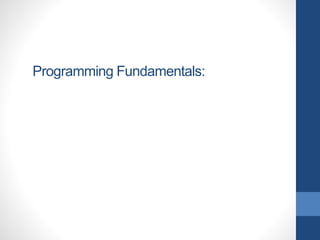
Programming Fundamentals and Programming Languages Concepts
- 2. What is a Computer? • An electronic device which is capable of receiving information (data) in a particular form and of performing a sequence of operations to produce a result in the form of information.
- 3. What is a Computer? • Is it a machine with a fantastic brain and incredible intelligence? • Of course NOT. • A computer has no reasoning power. It does exactly what we tell it to do -no more and no less. If we tell it to do something stupid, it does it. If we tell it to do sensible/clever things it does it as well. • The important thing is that computers do what we ask them to do very -very quickly and without making mistakes.
- 4. Software & Hardware? • Computer Instructions or data, anything that can be stored electronically is Software. • Hardware is one that is tangible. The storage devices (Hard disk, CD’s etc.,), mouse, keyboard CPU and display devices (Monitor) are Hardware. • Computer hardware would be useless without software, the lists of instructions which tell the hardware what to do. • Computers require various types of software to make them useful. These can be classified as follows:
- 6. Three of the main types of software are: 1. Application Software 2. Operating Systems (Systems Software) 3. Utility Software Types of Software
- 7. Application Software Application software is computer software designed to help the user to perform specific tasks. Applications do useful tasks, creating and editing files of data, e.g.
- 8. Application Software Applications do useful tasks, creating and editing files of data, e.g. Spreadsheet Word Processor Database Management System Presentation Software Graphics Software Animation Software Accounts Program A collection of applications is called a suite of applications or an application package, e.g. Microsoft Office, Adobe Creative Suite. Web Design Software
- 9. Operating System System software is computer software designed to operate the computer hardware and to provide a platform for running application software. The operating system runs the computer. It works between the hardware and the application software…
- 10. Operating System The operating system runs the computer. It works between the hardware and the application software… Operating System Application Software
- 11. Operating System Hardware: Mouse, Keyboard, CPU, Hard Drive, Motherboard, CD Drive, Printer, etc. Operating System Application Software The operating system runs the computer. It works between the hardware and the application software… Without an operating system, a computer would just be a box of circuit boards and wires that wouldn’t do anything.
- 12. Operating System The most popular operating system is Windows. In most operating systems, the desktop is the main GUI (Graphical User Interface) which gives the user access to all parts of the computer. It is the operating system which… Allows you to see the contents of any drive attached to your system. Allows you to copy and paste between different applications. Copies data to and from an external drive.
- 13. Utility Software
- 14. Utility Software A utility program looks after the safe and proper running of the computer, such as… Device DriverDefragmenter Anti-spyware File RecoveryAnti-virus Crash Protection Firewall Copying to CD Utility software helps to keep the computer running safely, protects it from viruses and attacks, and can carry out software repairs if necessary. Examples of popular brands are Norton and AVG.
- 15. 1. What is a programming language? • A "programming language" is a means of communication between a human being (programmer) and a computer. A programmer uses this means of communication in order to give the computer instructions. These instructions are called "programs". • A programming language is a set of rules that provides a way of telling a computer what operations to perform. • A programming language can be used to write programs that control the hardware e.g.: Embedded processor in Refrigerator, Air conditioner, Microwave oven etc. Programming Languages Concepts
- 16. 2. Why do we need programming languages? A computer cannot understand our language that we use in our day to day conversations, and likewise, we cannot understand the binary language that the computer uses to do it’s tasks. Programming languages have been developed for the purpose of communicating with computers. 1. Facilitate users in performing tasks which are: 1. Faster, 2. Correct, and 3. Economically cheaper Programming Languages Concepts
- 17. 1. What is a programming language? • A "programming language" is a means of communication between a human being (programmer) and a computer. A programmer uses this means of communication in order to give the computer instructions. These instructions are called "programs". • A programming language is a set of rules that provides a way of telling a computer what operations to perform. • A programming language can be used to write programs that control the hardware e.g.: Embedded processor in Refrigerator, Air conditioner, Microwave oven etc. Programming Languages Concepts
- 18. 2. Why do we need programming languages? A computer cannot understand our language that we use in our day to day conversations, and likewise, we cannot understand the binary language that the computer uses to do it’s tasks. Programming languages have been developed for the purpose of communicating with computers. 1. Facilitate users in performing tasks which are: 1. Faster, 2. Correct, and 3. Economically cheaper Programming Languages Concepts
- 19. 3. What are the types of programming language? • Programming languages may be divided into three (03) general types: 1. Machine languages 2. Assembly languages 3. High-level languages Programming Languages Concepts
- 20. • Machine languages • Machine language is the only language that a computer understands • Strings of 0’s and 1’s telling computers to perform basic operations one at a time; e.g.: 01001110 00111001 01101010 • Machine language is a low-level programming language. It is easily understood by computers but difficult to read by people. • Machine dependent i.e., a code written for one machine may not run on the other. • Programming in machine languages is too slow, tedious, and error- prone. Programming Languages Concepts
- 21. • Assembly languages • Assembly language is a representation of machine language • Symbolic operation codes replaced binary operation codes; e.g.: LOAD R1, sessional LOAD R2, final ADD R1, R2 STORE total_marks • The advantage of assembly language is that its instructions are readable. For example, assembly language statements like LOAD and ADD are more recognizable than sequences of 0s and 1s. • Assembly language programs needed to be “assembled” for execution by the computer. Each assembly language instruction is translated into one machine language instruction. • Very efficient code and easier to write. • Though assembly language statements are readable, the statements are still low-level. • Another disadvantage of assembly language is that it is not portable. In other words, assembly language programs are specific to a particular hardware. Programming Languages Concepts
- 22. • High-level languages • Closer to English but included simple mathematical notation; e.g.: total_marks = sessional + final • Programs written in source code which must be translated into machine language programs called object code. • The translation of source code to object code is accomplished by a machine language system program called a compiler. Programming Languages Concepts
- 23. Why use C? • The C is a general-purpose, procedural computer programming language developed in 1972 by Dennis M. Ritchie at the Bell Telephone Laboratories to develop the UNIX operating system. • Mainly because it produces code that runs nearly as fast as code written in assembly language. Some examples of the use of C might be: • Operating Systems • Language Compilers • Assemblers • Text Editors • Network Drivers • Modern Programs • Data Bases • Language Interpreters • Utilities Mainly because of the portability that writing standard C programs can offer
- 24. History • 1960 : - • ALGOL was found by International group of computer users. • COBOL was found for commercial application usage. • FORTRAN was found for scientific applications. • In 1967: - • Basic Combined Programming Language (BCPL) • developed by Martin Richards at Cambridge University. • a single language which can program all possible applications, • In 1970: - • a language called B was developed by Ken Thompson at AT & T’s Bell Labs.
- 25. History • In 1972: - • Dennis Ritchie at Bell Labs developed a language with some additional features of BPCL and B called C. • In 1978: - • Publication of The C Programming Language by Kernighan & Ritchie caused a revolution in the computing world.
Editor's Notes
- an electronic device which is capable of receiving information (data) in a particular form and of performing a sequence of operations in accordance with a predetermined but variable set of procedural instructions (program) to produce a result in the form of information or signals.
- an electronic device which is capable of receiving information (data) in a particular form and of performing a sequence of operations in accordance with a predetermined but variable set of procedural instructions (program) to produce a result in the form of information or signals.
- Adobe Creative Suite (CS) is a software suite of graphic design, video editing, and web development applications developed by Adobe Systems. Each edition consists several Adobe applications, e.g., Photoshop, Acrobat, InDesign, Premiere Pro or After Effects.
- Adobe Creative Suite (CS) is a software suite of graphic design, video editing, and web development applications developed by Adobe Systems. Each edition consists several Adobe applications, e.g., Photoshop, Acrobat, InDesign, Premiere Pro or After Effects.
- Disk Defragmenter is a utility in Microsoft Windows designed to increase access speed by rearranging files stored on a disk to occupy contiguous storage locations, a technique called defragmentation. Defragmenting a disk minimizes head travel, which reduces the time it takes to read files from and write files to the disk
- C is called a structured programming language because to solve a large problem, C programming language divides the problem into smaller modules called functions or procedures each of which handles a perticular responsibility.