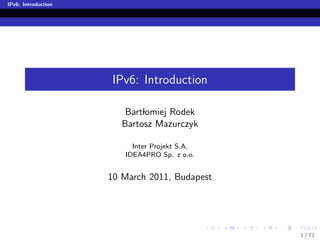
Ipv6 introduction - MUM 2011 presentation
- 1. IPv6: Introduction IPv6: Introduction Bartlomiej Rodek Bartosz Mazurczyk Inter Projekt S.A. IDEA4PRO Sp. z o.o. 10 March 2011, Budapest 1 / 73
- 2. IPv6: Introduction Outline 1 Introduction to IPv6 2 RouterOS IPv6 support 3 Routing protocols 4 How to start 2 / 73
- 3. IPv6: Introduction Introduction to IPv6 Introduction to IPv6 3 / 73
- 4. IPv6: Introduction Introduction to IPv6 Puproses of IPv6 design The IPv4 address space is too small. Along with extended address space size there are introduced some new capabilities and improvements. 4 / 73
- 5. IPv6: Introduction Introduction to IPv6 Main advantages of the new protocol Extended addressing capabilies 5 / 73
- 6. IPv6: Introduction Introduction to IPv6 Main advantages of the new protocol Extended addressing capabilies Extended address space (128bit against 32bit in IPv4) 5 / 73
- 7. IPv6: Introduction Introduction to IPv6 Main advantages of the new protocol Extended addressing capabilies Extended address space (128bit against 32bit in IPv4) New type of addresses - anycast 5 / 73
- 8. IPv6: Introduction Introduction to IPv6 Main advantages of the new protocol Extended addressing capabilies Extended address space (128bit against 32bit in IPv4) New type of addresses - anycast Multicast addresses have ,,scope” field 5 / 73
- 9. IPv6: Introduction Introduction to IPv6 Main advantages of the new protocol Extended addressing capabilies Extended address space (128bit against 32bit in IPv4) New type of addresses - anycast Multicast addresses have ,,scope” field Header format simplification - faster processing in most common cases 5 / 73
- 10. IPv6: Introduction Introduction to IPv6 Main advantages of the new protocol Extended addressing capabilies Extended address space (128bit against 32bit in IPv4) New type of addresses - anycast Multicast addresses have ,,scope” field Header format simplification - faster processing in most common cases No checksums in IPv6 header 5 / 73
- 11. IPv6: Introduction Introduction to IPv6 Main advantages of the new protocol Extended addressing capabilies Extended address space (128bit against 32bit in IPv4) New type of addresses - anycast Multicast addresses have ,,scope” field Header format simplification - faster processing in most common cases No checksums in IPv6 header Optional fields are moved to the extension headers 5 / 73
- 12. IPv6: Introduction Introduction to IPv6 Main advantages of the new protocol Extended addressing capabilies Extended address space (128bit against 32bit in IPv4) New type of addresses - anycast Multicast addresses have ,,scope” field Header format simplification - faster processing in most common cases No checksums in IPv6 header Optional fields are moved to the extension headers Privacy and authentication 5 / 73
- 13. IPv6: Introduction Introduction to IPv6 Main advantages of the new protocol Extended addressing capabilies Extended address space (128bit against 32bit in IPv4) New type of addresses - anycast Multicast addresses have ,,scope” field Header format simplification - faster processing in most common cases No checksums in IPv6 header Optional fields are moved to the extension headers Privacy and authentication Authentication Header is not any longer optional 5 / 73
- 14. IPv6: Introduction Introduction to IPv6 Main advantages of the new protocol Extended addressing capabilies Extended address space (128bit against 32bit in IPv4) New type of addresses - anycast Multicast addresses have ,,scope” field Header format simplification - faster processing in most common cases No checksums in IPv6 header Optional fields are moved to the extension headers Privacy and authentication Authentication Header is not any longer optional Support for ESP 5 / 73
- 15. IPv6: Introduction Introduction to IPv6 Address space IPv4 address space (32 bits): 232 = 4294967296 addresses IPv6 address space (128 bits): 2128 = 340282366920938463463374607431768211456 addresses 6 / 73
- 16. IPv6: Introduction Introduction to IPv6 IPv6 Header Format 7 / 73
- 17. IPv6: Introduction Introduction to IPv6 IPv6 Header Format IPv6 header fields explained: Version 4-bit Internet Protocol number = 6 Traffic Class 8-bit traffic class field Flow Label 20-bit flow label Payload Length Length of the payload Next Header 8-bit identificator of the next header Hop Limit 8-bit field. Equivalent for TTL from IPv4 Source Address 128-bit originator addresses Destination Address 128-bit recipent address 8 / 73
- 18. IPv6: Introduction Introduction to IPv6 IPv6 addresses 128bit length 9 / 73
- 19. IPv6: Introduction Introduction to IPv6 IPv6 addresses 128bit length Hexadecimal notation - every two bytes are separated by ,,:” sign 9 / 73
- 20. IPv6: Introduction Introduction to IPv6 IPv6 addresses 128bit length Hexadecimal notation - every two bytes are separated by ,,:” sign Three types of addresses: 9 / 73
- 21. IPv6: Introduction Introduction to IPv6 IPv6 addresses 128bit length Hexadecimal notation - every two bytes are separated by ,,:” sign Three types of addresses: Unicast 9 / 73
- 22. IPv6: Introduction Introduction to IPv6 IPv6 addresses 128bit length Hexadecimal notation - every two bytes are separated by ,,:” sign Three types of addresses: Unicast Multicast 9 / 73
- 23. IPv6: Introduction Introduction to IPv6 IPv6 addresses 128bit length Hexadecimal notation - every two bytes are separated by ,,:” sign Three types of addresses: Unicast Multicast Anycast 9 / 73
- 24. IPv6: Introduction Introduction to IPv6 IPv6 addresses 128bit length Hexadecimal notation - every two bytes are separated by ,,:” sign Three types of addresses: Unicast Multicast Anycast Note: There is no broadcast address in IPv6. It’s replaced by multicast address ,,all nodes on link” 9 / 73
- 25. IPv6: Introduction Introduction to IPv6 Notation of IPv6 address 128bit IPv6 address is represented by 8 groups of hexadecimal digits separated by colon. 10 / 73
- 26. IPv6: Introduction Introduction to IPv6 Notation of IPv6 address 128bit IPv6 address is represented by 8 groups of hexadecimal digits separated by colon. Example of global unicast IPv6 address: 2001:06a0:0176:0010:0000:0000:0000:0234 10 / 73
- 27. IPv6: Introduction Introduction to IPv6 Notation of IPv6 address 128bit IPv6 address is represented by 8 groups of hexadecimal digits separated by colon. Example of global unicast IPv6 address: 2001:06a0:0176:0010:0000:0000:0000:0234 Leading zeros: All leading zeroes can be ommited: 2001:6a0:176:10:0000:0000:0000:234 10 / 73
- 28. IPv6: Introduction Introduction to IPv6 Notation of IPv6 address 128bit IPv6 address is represented by 8 groups of hexadecimal digits separated by colon. Example of global unicast IPv6 address: 2001:06a0:0176:0010:0000:0000:0000:0234 Leading zeros: All leading zeroes can be ommited: 2001:6a0:176:10:0000:0000:0000:234 Group of four zeroes: All groups of four zeroes can be shorten to double colon: 2001:6a0:176:10::234 (it’s still the same address) 10 / 73
- 29. IPv6: Introduction Introduction to IPv6 Global unicast address Network portion 11 / 73
- 30. IPv6: Introduction Introduction to IPv6 Global unicast address Network portion Prefix - globally routeable prefix assigned to the site 11 / 73
- 31. IPv6: Introduction Introduction to IPv6 Global unicast address Network portion Prefix - globally routeable prefix assigned to the site Subnet - identifies subnet within the site 11 / 73
- 32. IPv6: Introduction Introduction to IPv6 Global unicast address Network portion Prefix - globally routeable prefix assigned to the site Subnet - identifies subnet within the site Host portion 11 / 73
- 33. IPv6: Introduction Introduction to IPv6 Global unicast address Network portion Prefix - globally routeable prefix assigned to the site Subnet - identifies subnet within the site Host portion Interface ID - unique identifier (within the site) of the interface (host) 11 / 73
- 34. IPv6: Introduction Introduction to IPv6 Global unicast address example prefix: 2001:6a0:176::/48 Registry prefix ICANN to RIRa 2001::/12 ISP prefix RIR to ISP or LIR 2001:6a0::/32 Site prefix ISP to customer 2001:6a0:176::/48 Subnet prefix admin for link 2001:6a0:176:10::/64 12 / 73
- 35. IPv6: Introduction Introduction to IPv6 Interface ID 64 bits length 13 / 73
- 36. IPv6: Introduction Introduction to IPv6 Interface ID 64 bits length manualy configured 13 / 73
- 37. IPv6: Introduction Introduction to IPv6 Interface ID 64 bits length manualy configured assigned by DHCP 13 / 73
- 38. IPv6: Introduction Introduction to IPv6 Interface ID 64 bits length manualy configured assigned by DHCP auto-assigned from 48-bit MAC address (EUI-64) seventh bit of first part of MAC reversed + FFFE + second part of MAC address 00:34:56:78:9A:BC will be changed to 0234:56FF:FE78:9ABC 13 / 73
- 39. IPv6: Introduction Introduction to IPv6 IPv6 and VLSM Do you need it at all? 14 / 73
- 40. IPv6: Introduction Introduction to IPv6 IPv6 and VLSM Do you need it at all? 14 / 73
- 41. IPv6: Introduction Introduction to IPv6 IPv6 and VLSM Do you need it at all? Note: In worst case you should get /48 prefix. It means you have 16 bits for subnets and 64 bits for interface id. I think it’s enough. Do you think? If you have 65536 subnets available even point-to-point links can be addressed as /64. 14 / 73
- 42. IPv6: Introduction Introduction to IPv6 Multicast addresses Multicast prefix begins from ffxy where y is a scope of the address. Some widely used scopes: ffx2::/16 - link-local - this packets might not be routed to anywhere ffx5::/16 - site-local - packets restricted to the local physical network ffxe::/16 - global scope - it can be routed through the Internet 15 / 73
- 43. IPv6: Introduction Introduction to IPv6 Multicast addresses Well know multicast IPv6 addresses: ff02::1 - all nodes on the local network segement (equivalent of the IPv4 broadcast address) ff02::2 - all routers on the local network segment ff02::5 - AllSPF routers (OSPFv3) ff02::6 - AllDR routers (OSPFv3) ff02::9 - RIP routers ff05::1 - all nodes on the local network site 16 / 73
- 44. IPv6: Introduction Introduction to IPv6 Link-local addresses fe80::/10 17 / 73
- 45. IPv6: Introduction Introduction to IPv6 Link-local addresses fe80::/10 valid only on a single link 17 / 73
- 46. IPv6: Introduction Introduction to IPv6 Link-local addresses fe80::/10 valid only on a single link autoassigned 17 / 73
- 47. IPv6: Introduction Introduction to IPv6 Link-local addresses fe80::/10 valid only on a single link autoassigned not routable in the Internet 17 / 73
- 48. IPv6: Introduction Introduction to IPv6 Link-local addresses fe80::/10 valid only on a single link autoassigned not routable in the Internet can be uesd as next hop 17 / 73
- 49. IPv6: Introduction Introduction to IPv6 Other special address types Unspecified address: 0:0:0:0:0:0:0:0/128 (or ::/128) Loopbak address: 0:0:0:0:0:0:0:1/128 (::1/128) Link-local: fe80::/10 Address reserved for documentation purposes: 2001:db8::/32 18 / 73
- 50. IPv6: Introduction Introduction to IPv6 Why you don’t need DHCP (at last in some cases) One of the integral part of IPv6 is stateless auto-configuration. Host (node) is able to configure IPv6 global address by itself. This means that in most cases you don’t need DHCP. The stateless auto-configuration is performed in two main steps: Link-local address generation Global unicast address generation 19 / 73
- 51. IPv6: Introduction Introduction to IPv6 Link-local assignment 1 Host is turned on, it generates link-local address 20 / 73
- 52. IPv6: Introduction Introduction to IPv6 Link-local assignment 1 Host is turned on, it generates link-local address 2 DAD is performed - host sends Neighbor Solicitation message to all nodes 20 / 73
- 53. IPv6: Introduction Introduction to IPv6 Link-local assignment 1 Host is turned on, it generates link-local address 2 DAD is performed - host sends Neighbor Solicitation message to all nodes 3 If no response - generated address is unique and address is assigned to the host 20 / 73
- 54. IPv6: Introduction Introduction to IPv6 Global unicast assignment 1 Host sends Router Solicitation message to all routers 21 / 73
- 55. IPv6: Introduction Introduction to IPv6 Global unicast assignment 1 Host sends Router Solicitation message to all routers 2 Router replys with Router Advertisement message 21 / 73
- 56. IPv6: Introduction Introduction to IPv6 Global unicast assignment 1 Host sends Router Solicitation message to all routers 2 Router replys with Router Advertisement message 3 Host learns the global prefix, new address is generated, performs DAD and assignement 21 / 73
- 57. IPv6: Introduction Introduction to IPv6 IPv6 and NAT There’s no NAT in IPv6 (howewer it is being discussed1 ). But, hey, you don’t need NAT... 1 https://datatracker.ietf.org/doc/draft-mrw-nat66/ 22 / 73
- 58. IPv6: Introduction RouterOS IPv6 support RouterOS IPv6 support 23 / 73
- 59. IPv6: Introduction RouterOS IPv6 support RouterOS services and protocols MikroTik RouterOS currently supports: 24 / 73
- 60. IPv6: Introduction RouterOS IPv6 support RouterOS services and protocols MikroTik RouterOS currently supports: Addressing and routing 24 / 73
- 61. IPv6: Introduction RouterOS IPv6 support RouterOS services and protocols MikroTik RouterOS currently supports: Addressing and routing Stateless autoconfiguration 24 / 73
- 62. IPv6: Introduction RouterOS IPv6 support RouterOS services and protocols MikroTik RouterOS currently supports: Addressing and routing Stateless autoconfiguration Neighbor Discovery Protocol 24 / 73
- 63. IPv6: Introduction RouterOS IPv6 support RouterOS services and protocols MikroTik RouterOS currently supports: Addressing and routing Stateless autoconfiguration Neighbor Discovery Protocol Tunneling IPv6 over IPv4 (6to4 interface) 24 / 73
- 64. IPv6: Introduction RouterOS IPv6 support RouterOS services and protocols MikroTik RouterOS currently supports: Addressing and routing Stateless autoconfiguration Neighbor Discovery Protocol Tunneling IPv6 over IPv4 (6to4 interface) Extension headers handling in Firewall (in limited form) 24 / 73
- 65. IPv6: Introduction RouterOS IPv6 support RouterOS services and protocols MikroTik RouterOS currently supports: Addressing and routing Stateless autoconfiguration Neighbor Discovery Protocol Tunneling IPv6 over IPv4 (6to4 interface) Extension headers handling in Firewall (in limited form) IPSec since 5.0rc8 version 24 / 73
- 66. IPv6: Introduction RouterOS IPv6 support RouterOS services and protocols MikroTik RouterOS currently supports: Addressing and routing Stateless autoconfiguration Neighbor Discovery Protocol Tunneling IPv6 over IPv4 (6to4 interface) Extension headers handling in Firewall (in limited form) IPSec since 5.0rc8 version Winbox, telnet, SSH, ping, traceroute 24 / 73
- 67. IPv6: Introduction RouterOS IPv6 support RouterOS services and protocols MikroTik RouterOS currently supports: Addressing and routing Stateless autoconfiguration Neighbor Discovery Protocol Tunneling IPv6 over IPv4 (6to4 interface) Extension headers handling in Firewall (in limited form) IPSec since 5.0rc8 version Winbox, telnet, SSH, ping, traceroute Routing protocols RIPng, OSPFv3, BGP-MP 24 / 73
- 68. IPv6: Introduction RouterOS IPv6 support RouterOS services and protocols MikroTik RouterOS currently supports: Addressing and routing Stateless autoconfiguration Neighbor Discovery Protocol Tunneling IPv6 over IPv4 (6to4 interface) Extension headers handling in Firewall (in limited form) IPSec since 5.0rc8 version Winbox, telnet, SSH, ping, traceroute Routing protocols RIPng, OSPFv3, BGP-MP DNS and WebProxy 24 / 73
- 69. IPv6: Introduction RouterOS IPv6 support What’s in plans To be done in the nearest future: DHCP server 25 / 73
- 70. IPv6: Introduction RouterOS IPv6 support What’s in plans To be done in the nearest future: DHCP server Policy Routing 25 / 73
- 71. IPv6: Introduction RouterOS IPv6 support What’s in plans To be done in the nearest future: DHCP server Policy Routing Multicast Routing 25 / 73
- 72. IPv6: Introduction RouterOS IPv6 support What’s in plans To be done in the nearest future: DHCP server Policy Routing Multicast Routing Pools 25 / 73
- 73. IPv6: Introduction RouterOS IPv6 support MikroTik RouterOS and IPv6 Make sure you have ipv6 package installed, if you plan to use routing protocols you need also the routing package [admin@MikroTik] > system package print Flags: X - disabled # NAME VERSION SCHEDULED ... 5 security 5.0rc10 6 routing 5.0rc10 7 ipv6 5.0rc10 8 advanced-tools 5.0rc10 9 wireless 5.0rc10 ... [admin@MikroTik] > 26 / 73
- 74. IPv6: Introduction RouterOS IPv6 support Static addressing and routing Adding and printing the IPv6 address: [admin@MikroTik] > ipv6 address add address=2001:6a0:176:1::2/64 interface=sit1 advertise=no [admin@MikroTik] > ipv6 address print Flags: X - disabled, I - invalid, D - dynamic, G - global, L - link-local # ADDRESS INTERFACE ADVERTISE 0 G 2001:6a0:176:1::2/64 sit1 no 1 G 2001:6a0:176:10::1/64 ether3 no ... 10 DL fe80::20c:42ff:fe21:c053/64 ether3 no Adding a default route: [admin@MikroTik] > ipv6 route add dst-address=:: gateway=2001:6a0:176:1::1 27 / 73
- 75. IPv6: Introduction RouterOS IPv6 support Static addressing and routing Adding and printing the IPv6 address: [admin@MikroTik] > ipv6 address add address=2001:6a0:176:1::2/64 interface=sit1 advertise=no [admin@MikroTik] > ipv6 address print Flags: X - disabled, I - invalid, D - dynamic, G - global, L - link-local # ADDRESS INTERFACE ADVERTISE 0 G 2001:6a0:176:1::2/64 sit1 no 1 G 2001:6a0:176:10::1/64 ether3 no ... 10 DL fe80::20c:42ff:fe21:c053/64 ether3 no Adding a default route: [admin@MikroTik] > ipv6 route add dst-address=:: gateway=2001:6a0:176:1::1 27 / 73
- 76. IPv6: Introduction RouterOS IPv6 support IPv6 routing table Routing table for new version of the IP protocol: [admin@MikroTik] > ipv6 route print Flags: X - disabled, A - active, D - dynamic, C - connect, S - static, r - rip, o - ospf, b - bgp, U - unreachable # DST-ADDRESS GATEWAY DISTANCE 0 ADo ::/0 fe80::5be0:8e04%sit1 110 1 ADC 2001:6a0:176:1::/64 sit1 0 2 ADC 2001:6a0:176:2::/64 ether2 0 3 ADo 2001:6a0:176:4::/64 fe80::20c:42ff:fe38:9... 110 ... 8 ADo 2001:6a0:200:bd::/64 fe80::5be0:8e04%sit1 110 28 / 73
- 77. IPv6: Introduction RouterOS IPv6 support IPv6 routing table Routing table for new version of the IP protocol: [admin@MikroTik] > ipv6 route print Flags: X - disabled, A - active, D - dynamic, C - connect, S - static, r - rip, o - ospf, b - bgp, U - unreachable # DST-ADDRESS GATEWAY DISTANCE 0 ADo ::/0 fe80::5be0:8e04%sit1 110 1 ADC 2001:6a0:176:1::/64 sit1 0 2 ADC 2001:6a0:176:2::/64 ether2 0 3 ADo 2001:6a0:176:4::/64 fe80::20c:42ff:fe38:9... 110 ... 8 ADo 2001:6a0:200:bd::/64 fe80::5be0:8e04%sit1 110 28 / 73
- 78. IPv6: Introduction RouterOS IPv6 support RouterOS services ready for IPv6 ssh telnet: [root@cor(pts/0)] telnet stargate Trying 2001:6a0:176:1::2... Connected to stargate Escape character is ’^]’. Password: ftp: [root@cor(pts/0)] ftp 2001:6a0:176:1::2 Connected to 2001:6a0:176:1::2. 220 stargate FTP server (MikroTik 5.0rc10) ready Name (2001:6a0:176:1::2:root): 29 / 73
- 79. IPv6: Introduction RouterOS IPv6 support WinBox and IPv6 30 / 73
- 80. IPv6: Introduction RouterOS IPv6 support IPv6 Firewall filter and mangle Most of the matchers in filter remain the same There is new matcher header - you can match by extension header type: hop, dst, route, frag, ah, esp and proto. [admin@MikroTik] > ipv6 firewall filter add chain=input action=accept protocol=tcp src-address=2001:6a0:176::/48 dst-port=22 31 / 73
- 81. IPv6: Introduction RouterOS IPv6 support Dual stack RouterOS [admin@MikroTik] > ping 2001:838:2:1::30:67 HOST SIZE TTL TIME STATUS 2001:838:2:1::30:67 56 50 254ms echo reply 2001:838:2:1::30:67 56 50 370ms echo reply sent=2 received=2 packet-loss=0% min-rtt=254ms avg-rtt=312ms max-rtt=370ms [admin@MikroTik] > ping 4.2.2.2 HOST SIZE TTL TIME STATUS 4.2.2.2 56 245 47ms 4.2.2.2 56 245 37ms 4.2.2.2 56 245 36ms 4.2.2.2 56 245 79ms sent=4 received=4 packet-loss=0% min-rtt=36ms avg-rtt=49ms max-rtt=79ms [admin@MikroTik] > 32 / 73
- 82. IPv6: Introduction Routing protocols Routing protocols RIPng OSPFv3 BGP 33 / 73
- 83. IPv6: Introduction Routing protocols RIPng IPv6 implementation of RIP protocol Same advantages and disadvantages as RIP 34 / 73
- 84. IPv6: Introduction Routing protocols RIPng IPv6 implementation of RIP protocol Same advantages and disadvantages as RIP slow convergence time 34 / 73
- 85. IPv6: Introduction Routing protocols RIPng IPv6 implementation of RIP protocol Same advantages and disadvantages as RIP slow convergence time temporary loops 34 / 73
- 86. IPv6: Introduction Routing protocols RIPng IPv6 implementation of RIP protocol Same advantages and disadvantages as RIP slow convergence time temporary loops 16 hop limit 34 / 73
- 87. IPv6: Introduction Routing protocols RIPng IPv6 implementation of RIP protocol Same advantages and disadvantages as RIP slow convergence time temporary loops 16 hop limit does not scale well 34 / 73
- 88. IPv6: Introduction Routing protocols Differences from previous versions No authentication! 35 / 73
- 89. IPv6: Introduction Routing protocols Differences from previous versions No authentication! easier to configure (no network command, it’s just interface) 35 / 73
- 90. IPv6: Introduction Routing protocols Differences from previous versions No authentication! easier to configure (no network command, it’s just interface) uses multicast address ff02::9 35 / 73
- 91. IPv6: Introduction Routing protocols RIPng example - Topology Simple topology for RIPng and OSPFv3 examples: Lo0 interfaces are bridges without ports. 36 / 73
- 92. IPv6: Introduction Routing protocols RIPng example Routing table before enabling RIPng on R1 [admin@R1] > ipv6 route print Flags: X - disabled, A - active, D - dynamic, C - connect, S - static, r - rip, o - ospf, b - bgp, U - unreachable # DST-ADDRESS GATEWAY DISTANCE 0 ADC 2001:1::/64 loopback0 0 1 ADC 2001:12::/64 ether1 0 37 / 73
- 93. IPv6: Introduction Routing protocols RIPng example Routing table before enabling RIPng on R2 [admin@R2] > ipv6 route print Flags: X - disabled, A - active, D - dynamic, C - connect, S - static, r - rip, o - ospf, b - bgp, U - unreachable # DST-ADDRESS GATEWAY DISTANCE 0 ADC 2001:2::/64 loopback0 0 1 ADC 2001:12::/64 ether1 0 2 ADC 2001:23::/64 ether2 0 38 / 73
- 94. IPv6: Introduction Routing protocols RIPng example Routing table before enabling RIPng on R3 [admin@R2] > ipv6 route print Flags: X - disabled, A - active, D - dynamic, C - connect, S - static, r - rip, o - ospf, b - bgp, U - unreachable # DST-ADDRESS GATEWAY DISTANCE 0 ADC 2001:2::/64 loopback0 0 1 ADC 2001:12::/64 ether1 0 2 ADC 2001:23::/64 ether2 0 39 / 73
- 95. IPv6: Introduction Routing protocols RIPng example Let’s enable RIPng [admin@R1] > routing ripng interface add interface=ether1 [admin@R1] > routing ripng interface add interface=loopback0 passive=yes [admin@R2] > routing ripng interface add interface=ether1 [admin@R2] > routing ripng interface add interface=ether2 [admin@R2] > routing ripng interface add interface=loopback0 passive=yes [admin@R3] > routing ripng interface add interface=ether2 [admin@R3] > routing ripng interface add interface=loopback0 passive=yes 40 / 73
- 96. IPv6: Introduction Routing protocols RIPng example Routing Table on R1 after enabling RIP [admin@R1] > ipv6 route print Flags: X - disabled, A - active, D - dynamic, C - connect, S - static, r - rip, o - ospf, b - bgp, U - unreachable # DST-ADDRESS GATEWAY DISTANCE 0 ADC 2001:1::/64 loopback0 0 1 ADC 2001:12::/64 ether1 0 2 ADr 2001:23::/64 fe80::20c:42ff:fe0e:f... 120 Why are loopbacks missing? 41 / 73
- 97. IPv6: Introduction Routing protocols RIPng example Loopback are not advertised because now they do not have link local address [admin@R1] > ipv6 add print Flags: X - disabled, I - invalid, D - dynamic, G - global, L - link-local # ADDRESS INTERFACE ADVERTISE 0 DL fe80::20c:42ff:fe3e:f41c/64 ether1 no 1 DL fe80::20c:42ff:fe3e:f41f/64 man_bridge no 2 G 2001:1::1/64 loopback0 yes 3 G 2001:12::1/64 ether1 yes 42 / 73
- 98. IPv6: Introduction Routing protocols RIPng example Loopback is a bridge interface without any port. We need to specify admin-mac to get the link local Ipv6 address [admin@R1] > interface bridge set loopback0 admin-mac=02:11:11:11:11:11 [admin@R1] > ipv6 add print Flags: X - disabled, I - invalid, D - dynamic, G - global, L - link-local # ADDRESS INTERFACE ADVERTISE 0 DL fe80::20c:42ff:fe3e:f41c/64 ether1 no 1 DL fe80::20c:42ff:fe3e:f41f/64 man_bridge no 2 G 2001:1::1/64 loopback0 yes 3 G 2001:12::1/64 ether1 yes 4 DL fe80::11:11ff:fe11:1111/64 loopback0 no 43 / 73
- 99. IPv6: Introduction Routing protocols RIPng example Loopback is a bridge interface without any port. We need to specify admin-mac to get the link local Ipv6 address [admin@R2] > interface bridge set loopback0 admin-mac=02:22:22:22:22:22 [admin@R2] > ipv6 add print Flags: X - disabled, I - invalid, D - dynamic, G - global, L - link-local # ADDRESS INTERFACE ADVERTISE 0 DL fe80::20c:42ff:fe0e:f2f5/64 ether2 no 1 DL fe80::20c:42ff:fe0e:f2f6/64 ether3 no 2 DL fe80::20c:42ff:fe0e:f2f4/64 ether1 no 3 G 2001:2::2/64 loopback0 yes 4 G 2001:12::2/64 ether1 yes 5 G 2001:23::2/64 ether2 yes 6 DL fe80::22:22ff:fe22:2222/64 loopback0 no 44 / 73
- 100. IPv6: Introduction Routing protocols RIPng example Loopback is a bridge interface without any port. We need to specify admin-mac to get the link local Ipv6 address [admin@R3] > interface bridge set loopback0 admin-mac=02:33:33:33:33:33 [admin@R3] > ipv6 address print Flags: X - disabled, I - invalid, D - dynamic, G - global, L - link-local # ADDRESS INTERFACE ADVERTISE 0 DL fe80::20c:42ff:fe07:d48e/64 ether2 no 1 DL fe80::20c:42ff:fe07:d48f/64 ether3 no 2 G 2001:3::3/64 loopback0 yes 3 G 2001:23::3/64 ether2 yes 4 DL fe80::33:33ff:fe33:3333/64 loopback0 no 45 / 73
- 101. IPv6: Introduction Routing protocols RIPng example Routing Table on R1 after configuring admin-mac [admin@R1] > ipv6 route print Flags: X - disabled, A - active, D - dynamic, C - connect, S - static, r - rip, o - ospf, b - bgp, U - unreachable # DST-ADDRESS GATEWAY DISTANCE 0 ADC 2001:1::/64 loopback0 0 1 ADr 2001:2::/64 fe80::20c:42ff:fe0e:f... 120 2 ADr 2001:3::/64 fe80::20c:42ff:fe0e:f... 120 3 ADC 2001:12::/64 ether1 0 4 ADr 2001:23::/64 fe80::20c:42ff:fe0e:f... 120 Now subnets of loopbacks are present. Next-hop is a link local address! 46 / 73
- 102. IPv6: Introduction Routing protocols OSPFv3 IPv6 implementation of OSPF protocol Same advantages and disadvantages as OSPFv2 (for IPv4) 47 / 73
- 103. IPv6: Introduction Routing protocols OSPFv3 IPv6 implementation of OSPF protocol Same advantages and disadvantages as OSPFv2 (for IPv4) fast convergence time 47 / 73
- 104. IPv6: Introduction Routing protocols OSPFv3 IPv6 implementation of OSPF protocol Same advantages and disadvantages as OSPFv2 (for IPv4) fast convergence time loop free 47 / 73
- 105. IPv6: Introduction Routing protocols OSPFv3 IPv6 implementation of OSPF protocol Same advantages and disadvantages as OSPFv2 (for IPv4) fast convergence time loop free inter area summarization 47 / 73
- 106. IPv6: Introduction Routing protocols OSPFv3 IPv6 implementation of OSPF protocol Same advantages and disadvantages as OSPFv2 (for IPv4) fast convergence time loop free inter area summarization scales very well 47 / 73
- 107. IPv6: Introduction Routing protocols OSPFv3 - Differences from previous versions No authentication! (but it makes the header shorter) 48 / 73
- 108. IPv6: Introduction Routing protocols OSPFv3 - Differences from previous versions No authentication! (but it makes the header shorter) Easier to configure (no network command, it’s just interface) 48 / 73
- 109. IPv6: Introduction Routing protocols OSPFv3 - Differences from previous versions No authentication! (but it makes the header shorter) Easier to configure (no network command, it’s just interface) Uses multicast address ff02::5 and ff02::6 48 / 73
- 110. IPv6: Introduction Routing protocols OSPFv3 - Differences from previous versions No authentication! (but it makes the header shorter) Easier to configure (no network command, it’s just interface) Uses multicast address ff02::5 and ff02::6 LSA9 carries prefix information 48 / 73
- 111. IPv6: Introduction Routing protocols OSPFv3 - Differences from previous versions No authentication! (but it makes the header shorter) Easier to configure (no network command, it’s just interface) Uses multicast address ff02::5 and ff02::6 LSA9 carries prefix information Instance number has global meaning inside the routing domain 48 / 73
- 112. IPv6: Introduction Routing protocols OSPFv3 - Differences from previous versions No authentication! (but it makes the header shorter) Easier to configure (no network command, it’s just interface) Uses multicast address ff02::5 and ff02::6 LSA9 carries prefix information Instance number has global meaning inside the routing domain Instance number between routers must match 48 / 73
- 113. IPv6: Introduction Routing protocols OSPFv3 - Differences from previous versions No authentication! (but it makes the header shorter) Easier to configure (no network command, it’s just interface) Uses multicast address ff02::5 and ff02::6 LSA9 carries prefix information Instance number has global meaning inside the routing domain Instance number between routers must match Admin-mac has to be configured for loopback 48 / 73
- 114. IPv6: Introduction Routing protocols OSPFv3 - RouterID Router ID is still a 32-bit value Needs to be configured manually otherwise the adjacency will not come up [admin@R1] > routing ospf-v3 instance set default router-id=1.1.1.1 [admin@R2] > routing ospf-v3 instance set default router-id=2.2.2.2 [admin@R3] > routing ospf-v3 instance set default router-id=3.3.3.3 49 / 73
- 115. IPv6: Introduction Routing protocols OSPFv3 - basic configuration Let’s enable OSPFv3 [admin@R1] > routing ospf-v3 interface add interface=ether1 area=backbone [admin@R1] > routing ospf-v3 interface add interface=loopback0 area=backbone passive=yes [admin@R2] > routing ospf-v3 interface add interface=ether1 area=backbone [admin@R2] > routing ospf-v3 interface add interface=ether2 area=backbone [admin@R2] > routing ospf-v3 interface add interface=loopback0 area=backbone passive=yes [admin@R3] > routing ospf-v3 interface add interface=ether2 area=backbone [admin@R3] > routing ospf-v3 interface add interface=loopback0 area=backbone passive=yes 50 / 73
- 116. IPv6: Introduction Routing protocols OSPFv3 - basic configuration Routing table on R1 [admin@R1] > ipv6 route print Flags: X - disabled, A - active, D - dynamic, C - connect, S - static, r - rip, o - ospf, b - bgp, U - unreachable # DST-ADDRESS GATEWAY DISTANCE 0 ADC 2001:1::/64 loopback0 0 1 ADo 2001:2::/64 fe80::20c:42ff:fe0e:f... 110 2 Dr 2001:2::/64 fe80::20c:42ff:fe0e:f... 120 3 ADo 2001:3::/64 fe80::20c:42ff:fe0e:f... 110 4 Dr 2001:3::/64 fe80::20c:42ff:fe0e:f... 120 5 ADC 2001:12::/64 ether1 0 6 ADo 2001:23::/64 fe80::20c:42ff:fe0e:f... 110 7 Dr 2001:23::/64 fe80::20c:42ff:fe0e:f... 120 RIPng routes became incatcive because they have higher distance than OSPFv3. 51 / 73
- 117. IPv6: Introduction Routing protocols OSPFv3 - basic configuration Adjacency table on R2 [admin@R2] > routing ospf-v3 neighbor print 0 instance=default router-id=3.3.3.3 address=fe80::20c:42ff:fe07:d48e interface=ether2 priority=1 dr=2.2.2.2 backup-dr=3.3.3.3 state="Full" state-changes=4 ls-retransmits=0 ls-requests=0 db-summaries=0 adjacency=7m13s 1 instance=default router-id=1.1.1.1 address=fe80::20c:42ff:fe3e:f41c interface=ether1 priority=1 dr=1.1.1.1 backup-dr=2.2.2.2 state="Full" state-changes=5 ls-retransmits=0 ls-requests=0 db-summaries=0 adjacency=10m14s Router address is a link local address Next-hop address is a link local as well 52 / 73
- 118. IPv6: Introduction Routing protocols BGP for IPv6 Multi Protocol BGP, supports IPv6 It’s like BGP for IPv4 but it carries IPv6 prefixes Path selection algorithm remains the same 53 / 73
- 119. IPv6: Introduction Routing protocols BGP for IPv6 - Simple configuration We need to configure BGP instance 54 / 73
- 120. IPv6: Introduction Routing protocols BGP for IPv6 - Simple configuration We need to configure BGP instance AS Number 54 / 73
- 121. IPv6: Introduction Routing protocols BGP for IPv6 - Simple configuration We need to configure BGP instance AS Number Router ID 54 / 73
- 122. IPv6: Introduction Routing protocols BGP for IPv6 - Simple configuration We need to configure BGP instance AS Number Router ID BGP peer (address, remote ASN, address-family) 54 / 73
- 123. IPv6: Introduction Routing protocols BGP for IPv6 - Simple configuration We need to configure BGP instance AS Number Router ID BGP peer (address, remote ASN, address-family) Remote address 54 / 73
- 124. IPv6: Introduction Routing protocols BGP for IPv6 - Simple configuration We need to configure BGP instance AS Number Router ID BGP peer (address, remote ASN, address-family) Remote address Remote ASN 54 / 73
- 125. IPv6: Introduction Routing protocols BGP for IPv6 - Simple configuration We need to configure BGP instance AS Number Router ID BGP peer (address, remote ASN, address-family) Remote address Remote ASN Address family 54 / 73
- 126. IPv6: Introduction Routing protocols BGP for IPv6 - Simple configuration We need to configure BGP instance AS Number Router ID BGP peer (address, remote ASN, address-family) Remote address Remote ASN Address family Optionally routing filters 54 / 73
- 127. IPv6: Introduction Routing protocols BGP for IPv6 - Simple configuration We need to configure BGP instance AS Number Router ID BGP peer (address, remote ASN, address-family) Remote address Remote ASN Address family Optionally routing filters Networks to advertise 54 / 73
- 128. IPv6: Introduction Routing protocols BGP for IPv6 configuration example - Topology Topology used for BGP configuration example: Lo0 interfaces are bridges without ports. 55 / 73
- 129. IPv6: Introduction Routing protocols BGP for IPv6 configuration example R1 belongs to AS1 R2, R3 belong to AS2 RIP and OSPF between R1 and R2 is disabled 56 / 73
- 130. IPv6: Introduction Routing protocols BGP for IPv6 configuration example Let’s configure BGP instance, peer and networks advertised on R1 [admin@R1] > routing bgp instance set default router-id=1.1.1.1 as=1 [admin@R1] > routing bgp peer add remote-address=2001:12::2 remote-as=2 address-families=ipv6 [admin@R1] > routing bgp network add network=2001:1::/64 57 / 73
- 131. IPv6: Introduction Routing protocols BGP for IPv6 configuration example Let’s configure BGP instance, peers and networks advertised on R2 [admin@R2] > routing bgp instance set default router-id=2.2.2.2 as=2 [admin@R2] > routing bgp peer add remote-address=2001:12::1 remote-as=1 address-families=ipv6 [admin@R2] > routing bgp peer add remote-address=2001:23::3 remote-as=2 address-families=ipv6 [admin@R2] > routing bgp network add network=2001:23::/64 [admin@R2] > routing bgp network add network=2001:2::/64 58 / 73
- 132. IPv6: Introduction Routing protocols BGP for IPv6 configuration example Let’s configure BGP instance, peer and networks advertised on R3 [admin@R3] > routing bgp instance set default router-id=3.3.3.3 as=2 [admin@R3] > routing bgp peer add remote-address=2001:23::2 remote-as=2 address-families=ipv6 [admin@R3] > routing bgp network add network=2001:23::/64 [admin@R3] > routing bgp network add network=2001:3::/64 59 / 73
- 133. IPv6: Introduction Routing protocols BGP for IPv6 configuration example Routing table on R1 [admin@R1] > ipv6 route print Flags: X - disabled, A - active, D - dynamic, C - connect, S - static, r - rip, o - ospf, b - bgp, U - unreachable # DST-ADDRESS GATEWAY DISTANCE 0 ADC 2001:1::/64 loopback0 0 1 ADb 2001:2::/64 fe80::20c:42ff:fe0e:f... 20 2 ADC 2001:12::/64 ether1 0 3 ADb 2001:23::/64 fe80::20c:42ff:fe0e:f... 20/64 60 / 73
- 134. IPv6: Introduction Routing protocols BGP for IPv6 configuration example Routing table on R2 [admin@R2] > ipv6 route print Flags: X - disabled, A - active, D - dynamic, C - connect, S - static, r - rip, o - ospf, b - bgp, U - unreachable # DST-ADDRESS GATEWAY DISTANCE 0 ADb 2001:1::/64 fe80::20c:42ff:fe3e:f... 20 1 ADC 2001:2::/64 loopback0 0 2 ADo 2001:3::/64 fe80::20c:42ff:fe07:d... 110 3 Dr 2001:3::/64 fe80::20c:42ff:fe07:d... 120 4 Db 2001:3::/64 fe80::20c:42ff:fe07:d... 200 5 ADC 2001:12::/64 ether1 0 6 ADC 2001:23::/64 ether2 0 7 Db 2001:23::/64 fe80::20c:42ff:fe07:d... 200 61 / 73
- 135. IPv6: Introduction Routing protocols BGP for IPv6 configuration example Routing table on R3 [admin@R3] > ipv6 route print Flags: X - disabled, A - active, D - dynamic, C - connect, S - static, r - rip, o - ospf, b - bgp, U - unreachable # DST-ADDRESS GATEWAY DISTANCE 0 ADb 2001:1::/64 fe80::20c:42ff:fe0e:f... 200 1 ADo 2001:2::/64 fe80::20c:42ff:fe0e:f... 110 2 Dr 2001:2::/64 fe80::20c:42ff:fe0e:f... 120 3 Db 2001:2::/64 fe80::20c:42ff:fe0e:f... 200 4 ADC 2001:3::/64 loopback0 0 5 ADC 2001:23::/64 ether2 0 6 Db 2001:23::/64 fe80::20c:42ff:fe0e:f... 200 62 / 73
- 136. IPv6: Introduction How to start How to start 63 / 73
- 137. IPv6: Introduction How to start How to connect to IPv6 Internet There are two main possibilities to connect to the IPv6 Internet: Native IPv6 connectivity provided by our ISP Tunnel to the PoP (Point of Presence) We will focus on the second case. 64 / 73
- 138. IPv6: Introduction How to start Tunneling over IPv4 65 / 73
- 139. IPv6: Introduction How to start Tunnel brocker and PoP First, we need the Point of Presence which will be our far tunnel endpoint. We can use one of the Tunnel Brokers - organizations who take care on tunnel assigning. We use, as an example SixxS. You can find it on: http://www.sixxs.net/ 66 / 73
- 140. IPv6: Introduction How to start The procedure Account creation 67 / 73
- 141. IPv6: Introduction How to start The procedure Account creation Tunnel request - when you request the tunnel you need to shortly explain why you need it. There are few types of tunnels - probably the widely used it static tunnel (you need a public IPv4 address) 67 / 73
- 142. IPv6: Introduction How to start The procedure Account creation Tunnel request - when you request the tunnel you need to shortly explain why you need it. There are few types of tunnels - probably the widely used it static tunnel (you need a public IPv4 address) After tunnel approval you need to establish 6to4 (sit) tunnel to the IPv4 address provided by SixxS and configure the IPv6 address. Far endpoint will be pinging your router to check tunnel availability 67 / 73
- 143. IPv6: Introduction How to start The procedure Account creation Tunnel request - when you request the tunnel you need to shortly explain why you need it. There are few types of tunnels - probably the widely used it static tunnel (you need a public IPv4 address) After tunnel approval you need to establish 6to4 (sit) tunnel to the IPv4 address provided by SixxS and configure the IPv6 address. Far endpoint will be pinging your router to check tunnel availability After a week you can request the /48 network. Again you need to write short explanation. 67 / 73
- 144. IPv6: Introduction How to start Configuration We need to configure the tunel to the PoP [admin@R1] > interface 6to4 add local-address=91.224.142.4 remote-address=193.219.28.26 name=sit1 68 / 73
- 145. IPv6: Introduction How to start Configuration Put the IPv6 address received from Sixxs to the sit1 tunnel [admin@R1] > ipv6 address add address=2001:6a0:200:bd::2/64 eui-64=no interface=sit1 69 / 73
- 146. IPv6: Introduction How to start Configuration Create the default route to the address provided from Sixxs [admin@R1] > ipv6 route add dst-address=::/0 gateway=2001:6a0:200:bd::1 70 / 73
- 147. IPv6: Introduction How to start Configuration When you are assigned the IPv6 address space, configure your LAN [admin@R1] > ipv6 address add address=2001:6a0:176:1::1/64 interface=ether3 71 / 73
- 148. IPv6: Introduction How to start Questions ? Any questions? 72 / 73
- 149. IPv6: Introduction How to start Questions ? Thank you! 73 / 73
