Setting up a Cloud4all Virtual Machine - Cloud4all installation
•Download as PPT, PDF•
0 likes•172 views
Setting up a Cloud4all Virtual Machine - presentation by Boyan Sheytanov at ICCHP - International Conference on Computers Helping People with Special Needs in Linz, Austria.
Report
Share
Report
Share
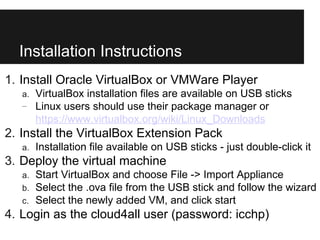
Recommended
Recommended
More Related Content
More from icchp2012
More from icchp2012 (11)
GPS and Inertial Measurement Unit (IMU) as a Navigation System for the Visual...

GPS and Inertial Measurement Unit (IMU) as a Navigation System for the Visual...
3D model fabricated by layered manufacturing for visually handicapped persons...

3D model fabricated by layered manufacturing for visually handicapped persons...
A Multimodal Approach To Accessible Web Content On Smartphones

A Multimodal Approach To Accessible Web Content On Smartphones
The Crosswatch Traffic Intersection Analyzer: A Roadmap for the Future - Coug...

The Crosswatch Traffic Intersection Analyzer: A Roadmap for the Future - Coug...
Non-Visual presentation of graphs using the Novint Falcon

Non-Visual presentation of graphs using the Novint Falcon
Creating an Entertaining and Informative Music Visualization

Creating an Entertaining and Informative Music Visualization
Setting up a Cloud4all Virtual Machine - Cloud4all installation
- 1. Installation Instructions 1. Install Oracle VirtualBox or VMWare Player a. VirtualBox installation files are available on USB sticks – Linux users should use their package manager or https://www.virtualbox.org/wiki/Linux_Downloads 2. Install the VirtualBox Extension Pack a. Installation file available on USB sticks - just double-click it 3. Deploy the virtual machine a. Start VirtualBox and choose File -> Import Appliance b. Select the .ova file from the USB stick and follow the wizard c. Select the newly added VM, and click start 4. Login as the cloud4all user (password: icchp)