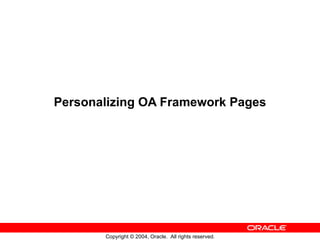
Personalizing Oa Framework Pages
- 1. Personalizing OA Framework Pages Copyright © 2004, Oracle. All rights reserved.
- 2. Objectives After completing this lesson, you should be able to do the following: • Understand the differences between personalizations and extensions • Understand the capabilities of personalizations • Understand Administrator-level personalizations • Understand User-level personalizations • Understand the benefits of personalizations • Complete the OA Framework Personalization lab 1-2 Copyright © 2004, Oracle. All rights reserved.
- 3. Agenda • Terminology • Concepts • Administrator-level Personalization • Troubleshooting • User-level Personalization • Deploying Personalizations • Translating Personalizations • Hands-on Exercises 1-3 Copyright © 2004, Oracle. All rights reserved.
- 4. Terminology Personalization • Declaratively tailoring UI look-and-feel, layout or visibility of built-in content to suit a business need or a user preference Extension • Extending the functionality of an application: – Adding new content or business logic – Extending/overriding existing business logic • Requires JDeveloper OA Extension 1-4 Copyright © 2004, Oracle. All rights reserved.
- 5. System Personalization Capabilities • Menus and responsibilities • Cascading Style Sheet (CSS) • FND messages, lookups, etc. • Icons and images • Page Personalization – Business preferences – End user preferences 1-5 Copyright © 2004, Oracle. All rights reserved.
- 6. Concepts: Personalizations • Personalizations modify the user interface of a page • Personalizations are layered on Personalization top of the base page at runtime Personalization Definition Personalization Definition • Base product pages are not Definition changed • Two types of personalizations Base Product Page Definition • Administrator personalizations • End User personalizations 1-6 Copyright © 2004, Oracle. All rights reserved.
- 7. Concepts: Personalization Levels • Administrator Personalization – Function – Location – Site Personalization Personalization – Organization Definition Personalization Definition Definition – Responsibility • End User Personalization – User Views Base Product Page Definition 1-7 Copyright © 2004, Oracle. All rights reserved.
- 8. Administrator Personalization Features • Tailor text for labels, prompts, and tip messages. • Hide/show components. • Reorder components. • Restrict query results. • Add new items: fields, buttons, links, pick lists, images, and so on. • Tailor graphs and charts. • Seed end-user views. 1-8 Copyright © 2004, Oracle. All rights reserved.
- 9. What Can Be Personalized by Administrators? By default, all OA Framework-based pages can be personalized at the administrator level, with the following exceptions: • Pages or regions where the application developer has disabled administrator personalization • Personalizations seeded by Oracle development cannot be changed or deleted 1-9 Copyright © 2004, Oracle. All rights reserved.
- 10. When Is Personalization Not Enough? • Page personalization has some limitations: – Cannot add a new region to an existing page – Cannot modify business logic such as data validation – Cannot build new pages – Limited ability to change page flows • You may need to create an extension – Use Oracle 9i JDeveloper with OA Extension – Extend business logic – Build new pages 1-10 Copyright © 2004, Oracle. All rights reserved.
- 11. Admin Personalization: Before and After 1-11 Copyright © 2004, Oracle. All rights reserved.
- 12. Admin-Level: Where Do I Start? How do I create personalizations? 1. Set profile options for your username 2. Analyze your requirements and options 3. Select the page you want to personalize 4. Select Personalize link to enter personalization UI 5. Choose scope and context 6. Create your specific personalization 7. Return to your application page 8. Test your changes 9. Deploy to production 1-12 Copyright © 2004, Oracle. All rights reserved.
- 13. Profile Options for Personalization • Enable Diagnostics for analysis – FND: Diagnostics enables About This Page • Enable or disable personalization capabilities – Personalize Self-service Defn enables Personalize link at top of pages for creation of personalizations – FND: Personalization Region Link Enabled provides additional Personalize links for every region on a page (optional) – Disable Self-service Personal disables ALL personalizations for support purposes 1-13 Copyright © 2004, Oracle. All rights reserved.
- 14. Analysis • Use the About This Page feature to analyze: – Existing personalizations – Regions in the page – View objects (underlying data sources) used in the page – Menu and function structures used for navigation to the page – Current settings of commonly-used profile options – Flexfields available in the page – And much more • Use the personalization UI to analyze existing personalizations. 1-14 Copyright © 2004, Oracle. All rights reserved.
- 15. About This Page If diagnostics is turned on, the About This Page link appears on the bottom of every page. 1-15 Copyright © 2004, Oracle. All rights reserved.
- 16. About This Page Subtabs provide different information. 1-16 Copyright © 2004, Oracle. All rights reserved.
- 17. Navigate to Page and Start Personalizing In the page you want to personalize, select a Personalize link (region-level links are turned on). 1-17 Copyright © 2004, Oracle. All rights reserved.
- 18. Select Page to Personalize Use the Functional Administrator responsibility to personalize any page in any OA Framework-based application. 1-18 Copyright © 2004, Oracle. All rights reserved.
- 19. Set Administrator Personalization Scope Scope - How far the personalization reaches through the application • A page: any shared regions are only changed for that page • A shared region: personalizations apply for any page using that shared region (assuming the personalization context is valid) 1-19 Copyright © 2004, Oracle. All rights reserved.
- 20. Set Administrator Personalization Context Context - where and when a personalization applies: • A particular responsibility, organization, location, site, function (or a combination of these) 1-20 Copyright © 2004, Oracle. All rights reserved.
- 21. Find Object to Personalize Expand nodes (or Expand All) to find the region or item you want to personalize. 1-21 Copyright © 2004, Oracle. All rights reserved.
- 22. Optional: Search for Item in Page If you know which object you want, Search makes it easy to find. 1-22 Copyright © 2004, Oracle. All rights reserved.
- 23. Create Your Personalization Select icons to personalize an object. • Personalize (item or region) • Reorder (region) • Create Item (region) • Update Item (created items only) • Delete Item (created items only) • Seeded User Views (tables in query regions only) 1-23 Copyright © 2004, Oracle. All rights reserved.
- 24. Modify Object Properties Change one or more properties of an object. • Set values at multiple levels at one time. • Check inheritance of property values. • Overrride dynamic property settings (SPEL values). • Properties vary according to object style. ... 1-24 Copyright © 2004, Oracle. All rights reserved.
- 25. Common Properties to Personalize Properties • Rendered - whether the field exists in the page at all (either hidden or displayed) • Disabled • Required • Initial Value • Records Displayed • Destination URI and/or Destination Function • User Personalization • Title, Prompt and/or Text 1-25 Copyright © 2004, Oracle. All rights reserved.
- 26. Modify Query Filters Change query criteria for a region by selecting the icon for the Query property. 1-26 Copyright © 2004, Oracle. All rights reserved.
- 27. Change Sort Order Change the sort order of table columns where available. 1-27 Copyright © 2004, Oracle. All rights reserved.
- 28. Create a New Item • Select the Add Item icon for a region. • Choose an item style. • Set properties for the new item. 1-28 Copyright © 2004, Oracle. All rights reserved.
- 29. Common Item Styles to Personalize Item styles • Message Text Input is a text input field • Message Lov Input is a text input field with list of values • Message Styled Text is a display-only data field • Static Styled Text is boilerplate text on the page • Tip is instructional text in the Tip format • Button links to another page or web site • Image lets you add an image (often used as a link) • Formatted text lets you add raw HTML content 1-29 Copyright © 2004, Oracle. All rights reserved.
- 30. Connecting a New Item to a Data Source Use the View Instance and View Attribute properties to bind a new item to an available data source. Find this information using About This Page. • View Instance is the view object instance name. – <View Object Name>VO<may have a number: 1, 2, and so on>) • View Attribute corresponds to the data source column you want. 1-30 Copyright © 2004, Oracle. All rights reserved.
- 31. Return to Your Application Page and Test Select the Return to Application link to return from the personalization user interface. 1-31 Copyright © 2004, Oracle. All rights reserved.
- 32. Managing Administrator Personalizations • Deleting personalizations • Enabling or disabling personalizations • Translating personalizations • Deploying personalizations (moving from one environment to another) 1-32 Copyright © 2004, Oracle. All rights reserved.
- 33. Manage Personalization Levels You can easily enable, disable, or delete selected personalizations. 1-33 Copyright © 2004, Oracle. All rights reserved.
- 34. Troubleshooting Administrator Personalizations Things to check if a personalization does not appear as expected: • Is the personalization overridden by another personalization at a different level or an end user view? • Is the current context the same as the personalization context? – For example, are you using the responsibility specified in the context for a personalization? • If everything seems correct but personalization does not take effect – Developer has prevented personalization or may be overriding it. 1-34 Copyright © 2004, Oracle. All rights reserved.
- 35. Troubleshooting Administrator Personalizations What to do if a personalization causes the page to have an error: • If the page can run: – return to the page – select the Personalize Page link – either correct the personalization or delete it using the Manage Personalization Levels page. 1-35 Copyright © 2004, Oracle. All rights reserved.
- 36. Troubleshooting Personalizations • If the page cannot be run at all, use the Application Catalog page in the Functional Administrator responsibility – find the personalization – select Manage Levels to go to the Manage Personalization Levels page – deactivate or delete the personalization. • Last resort: use the PL/SQL package JDR_UTILS to examine and delete a personalization. 1-36 Copyright © 2004, Oracle. All rights reserved.
- 37. Examine Personalizations Using SQL*Plus As a last resort, use the JDR_UTILS PL/SQL package in SQL*Plus: • Allows detailed examination of personalization documents that already exist in MDS Repository – List any personalization documents – Print out existing personalization documents – Print out any translations of personalizations 1-37 Copyright © 2004, Oracle. All rights reserved.
- 38. User-level Personalizations • Inquiry pages using query regions can be personalized to create specific views of data. – Query filters – Order of columns – Column prompts – Hide or show columns • Access personalization UI from Save View or Personalize button. 1-38 Copyright © 2004, Oracle. All rights reserved.
- 39. User-level Personalization Features • Create and save a search. • Tailor table column titles. • Hide/show columns. • Reorder columns. • Add a data filter. • Change sorting order. 1-39 Copyright © 2004, Oracle. All rights reserved.
- 40. User-level Personalizations Enter the personalization UI using the Save Search button if it is available on a Search region. 1-40 Copyright © 2004, Oracle. All rights reserved.
- 41. User-level Personalizations: Views 1-41 Copyright © 2004, Oracle. All rights reserved.
- 42. User Personalizations: Sort and Filter Users can change sort orders where available and can add query criteria to the personalized view. 1-42 Copyright © 2004, Oracle. All rights reserved.
- 43. User Personalizations: Column Renaming Users can rename results table columns and total them if applicable. 1-43 Copyright © 2004, Oracle. All rights reserved.
- 44. User Personalizations: Multiple Views Users can choose among personalized views and personalize them further. 1-44 Copyright © 2004, Oracle. All rights reserved.
- 45. Users Maintain User Personalizations 1-45 Copyright © 2004, Oracle. All rights reserved.
- 46. Default Personalizations for Users User personalizations can exist at three levels: • Seeded by Oracle development • Created by administrator • Created by end user 1-46 Copyright © 2004, Oracle. All rights reserved.
- 47. Deploying Personalizations Personalizations can be created in a test environment, then deployed to one or more production environments. • Create and test your personalizations in a test database – Export personalizations as XML files – Export tool • Import personalizations to a different database – Import tool 1-47 Copyright © 2004, Oracle. All rights reserved.
- 48. Translating Personalizations XLIFF (.xlf) files allow translations. • Always create initial personalizations in the base language of the Applications instance. • For a small number of translations – Use Export/Upload Translations buttons on the Manage Personalization Levels page 1-48 Copyright © 2004, Oracle. All rights reserved.
- 49. Translating Personalizations • Importing or exporting personalization translations in bulk – Use the Export tool to obtain XML files. – Use the XLIFF Extractor to extract translation information from the page XML files. – Use the XLIFF Importer to load translations into the database repository. 1-49 Copyright © 2004, Oracle. All rights reserved.
- 50. Demonstration Common personalizations an administrator might do: • Make a field required or not • Hide or show a field • Add a new tip • Change a prompt and field order • Changing the destination of the Privacy link 1-50 Copyright © 2004, Oracle. All rights reserved.
- 51. Benefits of Personalizations • Personalizations survive upgrades and patches. • Admin-level personalizations are available on any component. • User-level personalizations are available on queries. • Administrators can easily disable personalizations for debugging. • Personalizations can be translated. • Personalizations can be implemented on a test system, and they allow for immediate feedback. 1-51 Copyright © 2004, Oracle. All rights reserved.
- 52. Summary In this lesson, you should have learned how to: • Understand the differences between personalizations and extensions. • Understand the capabilities of personalizations. • Understand Admin-level personalizations. • Understand User-level personalizations. • Understand the benefits of personalizations. • Complete the OA Framework Personalization lab. 1-52 Copyright © 2004, Oracle. All rights reserved.