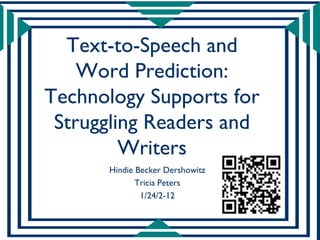
Text to speech and word predicition tagged
- 1. Text-to-Speech and Word Prediction: Technology Supports for Struggling Readers and Writers Hindie Becker Dershowitz Tricia Peters 1/24/2-12
- 2. Reasons for Not using Text To Speech 1.
- 3. Reasons for Not using Word Prediction 1.
- 5. Consideration Tools for Reading • Protocol for Accommodations in Reading – Oral Reading – Adult Reading – Text Reader • Computer • Mobile device – Likert Scale • http://www.donjohnston.com/products/par/index .html
- 6. Support • Online support – http://atcollective.com • Remedial Teachers • Special Education Teachers • Educational Diagnostician • IRI: Informal reading Inventory
- 7. Written Productivity Profile • Handwriting and Keyboarding Comparisons • Alphabet • Copy sentence or passage • Writing Prompt – picture, – Jar Journal – Discussions • Dictated Sentence • Word Prediction • http://www.montgomeryschoolsmd.org/departm ents/hiat/resources/wpp.shtm
- 8. ARD Paperwork • IEP Goals/objectives • Accommodations • STARR testing
- 9. Spelling Issues • STAAR and STAAR Modified Reading (English I, English II, and English III*) • STAAR, STAAR Spanish, and STAAR Modified Writing (grades 4 and 7, English I, English II, and English III*) • Spelling Assistance may be used on written compositions.
- 10. STARR Accommodations Check with your campus administrator
- 11. Spelling Accommodations • spell check function on a word processor • word-prediction software • text-to-speech software or devices (i.e., software or devices that read aloud student-generated text) • speech-to-text software (i.e., software that converts the student’s spoken language into print)
- 12. Print Disability • Print Disability – Chafee Amendment • Accessible Instructional Materials – IDEA • National Center on Accessible Instructional Materials – AIM Explorer • http://aim.cast.org/experience/decision- making_tools/aim_explorer – AIM Navigator • http://aim.cast.org/experience/decision- making_tools/aim_navigator
- 14. Resources • Life Binder – http://www.livebinders.com/play/play/611449 • Learnist Boards – http://learni.st/users/5997/boards/6646-text-to-speech-and- word-prediction-technology-supports-for-struggling-readers- and-writers • Pinterest – http://pinterest.com/hindie/text-to-speech-resources/ • SlideShare
- 15. Features to consider • Works within own program • Works as addition to Word and/or PDF • Reads locked PDFs • Reads the internet • Works with BookShare books • Types of word prediction • Types of Dictionaries • BYOT options
- 16. Features WYNN Kurzweil Snap & Read Read Write Gold
- 17. WYNN • WYNN Tip Sheets – http://www.freedomscientific.com/lsg/products/wynn _tipsheets.asp • Pearl Document Camera
- 18. Read Write • Read & Write Gold Tutorials • http://www.texthelp.com/north-america/our- products/readwrite/educator- resources/documentation/ • Loudon County Public School • http://www.lcps.org/cms/lib4/VA01000195/Centr icity/Domain/116/reference%20cards/RWGtaskc ards10.pdf
- 19. Kurzweil • Kurzweil Versions – Professional – Learn – FireFly • How To Videos – http://www.kurzweiledu.com/how-to-videos.html – http://www.youtube.com/user/CambiumTech
- 20. Snap N Read • Windows or Mac • USB Flashdrive • Floats over applications • Docs • PDF • Websites • http://www.donjohnston.com/products/snap- read/index.html
- 21. Snap & Read • Click and drag over text • Speaker • Click on triangle to open settings • You can adjust speech, highlighting colors and background transparency
- 22. CoWriter • Word Prediction • Click on arrow to flip to tools • Topic Dictionaries – Display words from Dictionary • Create Custom Dictionaries
- 23. Adobe PDF • Someone needs to have Adobe Pro – Enable editing – Save and share file • Select View Menu > Tools > Forms • Create
- 24. Adobe PDF • Enable editing in Adobe Pro – http://natri.uky.edu/assoc_projects/qiat/documents/r esourcebank/V- 2CreateinteractiveFormsAdobeProfessional.pdf – http://www.adobe.com/accessibility/products/acrobat /pdf/acrobat-xi-accessible-forms.pdf • Students can use form on any computer
- 25. Idevices PDF options • Prizmo - Scanning, OCR, and Speech • Good Reader • Take Picture to Speak • Remarks • Type on PDF • iWorksheet • PDF Expert
- 26. Read&Write for Google Docs • Free in Chrome Webstore • Google Docs • ttps://chrome.google.com/webstore/detail/read% 26write-for-google- doc/inoeonmfapjbbkmdafoankkfajkcphgd
- 27. FireFox Extenstions • Talking Clipboard – http://talkingclipboard.com/ • Accessibar – https://addons.mozilla.org/en- us/firefox/addon/accessibar/?src=search
- 28. Safari • Handout from www.billziegler.com • Set the computer up to read text – System Preferences: Speech:Text to Speech- Select your System Voice & Rate. • You can re-set the HOT key that triggers the speech • De-clutter text on Safari web pages • Use Cover Flow and Top Sites to allow struggling readers to locate folders, documents and Internet sites
- 29. Free Text to Speech Tools • Edu Apps, My Study Bar – http://eduapps.org/?page_id=7# • AT Bar – http://www.atbar.org/ • Balabolka – http://balabolka.en.softonic.com/ • Natural Reader – http://www.naturalreaders.com/download.php
- 30. iPad Accessibility • Speech with highlighting • https://docs.google.com/file/d/0B5KeW- 3vYr1XQ3VSa19xSC1ZQjQ/edit • Guided Access • https://docs.google.com/file/d/0B5KeW- 3vYr1Xbi05ZWRKOGt2aTA/edit • Voice Over
- 31. Word Prediction Apps • Predictable • Brevity • Modified keyboards – Panther Writer – iSwipe – Fleksy
- 32. Accessible Apps • iWordQ – Word prediciton – Text To Speech – http://www.goqsoftware.com/en/writing- products/iwordq/ • Verbally – Reads Text – http://www.voicedream.com/
- 33. Pinterest Boards – http://pinterest.com/hindie/text-to-speech- resources/ – http://pinterest.com/hindie/mobile-devices-writing/ – http://pinterest.com/hindie/mobile-devices-reading/ – http://pinterest.com/hindie/assistive-technology/ – http://pinterest.com/hindie/android-apps-and- information/
- 34. More Information • hindiebdershowitz@gmail.com • Slide Share http://www.slideshare.net/hindie/text-to-speech-and- word-predicition-16023785
Hinweis der Redaktion
- http://spedapps2.wikispaces.com/Text-to-Speechhttp://learninginhand.com/blog/limit-an-ios-device-to-running-a-single-app.htmlhttp://www.atnet.org/training/archives/ATN-Training-iDevices-and-Apps062211/html/web_data/file28.htm#
